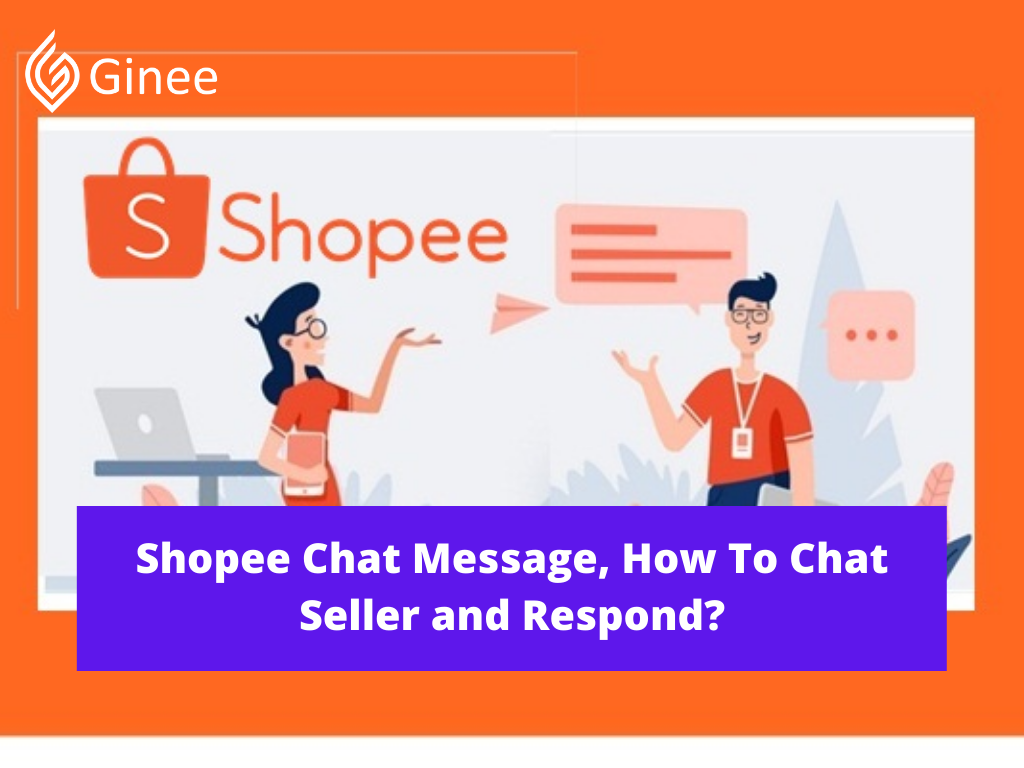Have you ever used a Shopee chat message? Shopee chat is a feature by Shopee that allows Shopee sellers to communicate with their buyer. Are you curious on how to delete photo in Shopee chat or how to use these features? In this article, you will get all the information you need.
What Is Shopee Webchat?
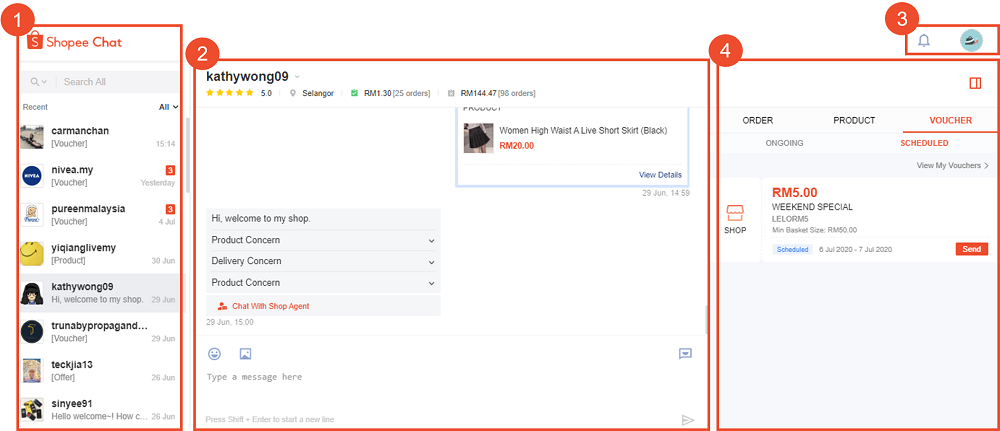
Are you curious on how to send product link in Shopee chat? But before we discuss more about it, let’s discuss Shopee Webchat first. There is a feature which is called Shopee webchat or also known as Shopee Seller Chat.
What is Shopee webchat? Shopee webchat is an instant messaging platform that sellers can use to contact and interact with their buyer. You can use this feature to provide great customer service to your customer.
Shopee Webchat is a Shopee chat feature that will let you provide pre- and post-sale support to your customer. This chat feature can be accessed in 3 ways such as Shopee App, Shopee Webchat and Seller Centre.
You can also see whether your message has been seen or not. The question is how to know if Shopee message is seen? You can see whether your message has been read by looking at the below right corner of the chat.
Are you curious about the benefits of using Shopee Seller Chat? Here are the benefits for you.
- Help to boost up your conversion rate by promoting the product you sell that suit for each your buyer needs and offer a good customer service
- Help to reduce the rate of returns and refunds at your shop by answering all the buyers queries about the products and make sure that the purchase meets their expectations
- Help to improve customer’s loyalty
For your additional information, your chat response is important because it became one of Shopee’s Preferred Seller Programme requirements. If you want to be Shopee’s Preferred Seller, your chat response has to be more than 75%. Your Chat response rate will be calculated based on the percentage of responded chat threads out of all chat threads that require a response so that you need to reply to all chat within 12 hours.
Upload Products to Shopee and Lazada Automatically! How?
Ginee product management allow you upload products to all of your online stores from all marketplace just once! Save time, save cost, save energy, join Ginee Now!
Read also: Guide on How To Set Shipping in Shopee Malaysia
Where Can I Access Shopee Webchat?

Before you can use this Shopee chat feature, you need to find the customer or your friend’s account before you can use the feature. But how to add friend in Shopee and how to find friend in Shopee? You can find their account name in the search result page.
How to access Shopee Webchat? Actually, there are 4 ways to access the Shopee chat such as:
- Through Web Chat icon on Seller Centre.
- Through My Sales page on Seller Centre.
- Through Order Details section of My Sales on Seller Centre.
- Or you can access through web browser by using the link https://seller.Shopee.com.my/webchat/login.
For your information, there are four sections in Shopee Webchat you can find such as:
Search Column

You will see the search column in this chat feature, this section will help you to filter the things you want to find by sort in more efficient ways.
Chat Window

There is also a chat window that you can use to interact with your buyer. You can use the multimedia functions to help you communicate in a good way.
Profile Window

In this section, you can adjust the setting of your chat, send feedback and also access Shopee Seller Centre.
Order Management Window
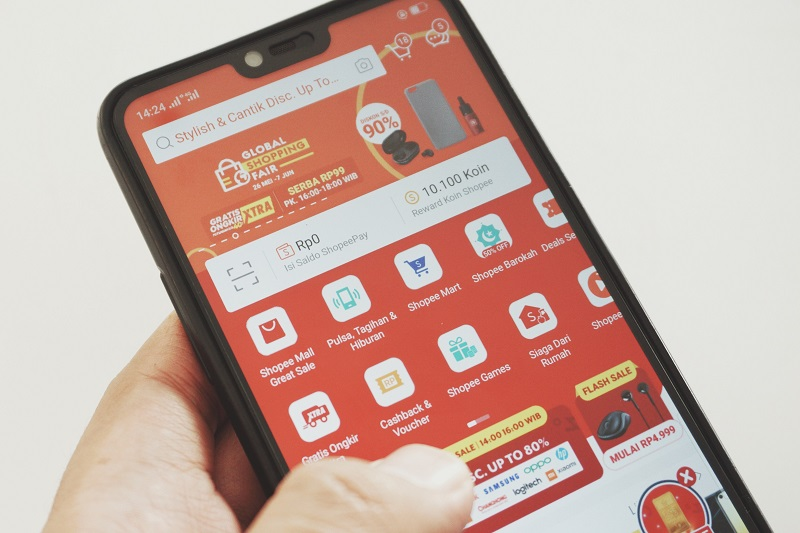
You can manage your product listings and vouchers by using the order management windows.
Do You Want to Manage Multiple Marketplace Just by Single Person?
Of course you can! You can handle multiple stores from all marketplace just by single dashboard. Cut your Business’s cost, and Boost your Efficiency at the same time.
How To Chat Seller In Shopee?
Shopee chat not working? Don’t worry because you can chat with sellers in several ways. Here is how to do it.
Seller Centre

You can chat with the seller by choosing the chat that is at the bottom right-hand corner of Seller Centre. You can do Shopee chat message delete too when you type wrongly. The question is how to delete messages in Shopee web chat? You can delete it by tapping and holding on to the chat bubble. Then select delete message and your message will directly be deleted for both parties.
Shopee Webchat

Another way to chat with the seller is by using Shopee Webchat that is placed in the bottom right hand corner of the seller center. You can use many features there and you can also change your chat settings.
Read also : Auto Reply Shopee: Definition And How To Set the Message
Shopee App

Doing a Shopee message in checkout is also available. You can do it in Shopee app by select the chat icon at the top right-hand corner

Enjoy Reading Our Article and Want to Know More About Ginee?
Are you an online seller that has lots of stores from multiple marketplace like Shopee and Lazada?
Well, you’re in luck because Ginee can help you boost your business’s efficiency and profits!
#FAQs
Here are the frequently asked questions you need to know.
How to Chat Seller In Shopee and How Can I Contact Them?

Do you want to contact the seller but don’t know how to do it? You can contact the Shopee seller via Shopee app, seller center, Shopee website and also Shopee webchat. By using this feature, buyers can ask their queries about the product they want to buy and sellers can inform the details of the product they sell.
When is the Right Time To Chat Shopee Seller?

As we know, Shopee is one of the leading marketplace and operates in several countries such as Malaysia, Indonesia, Singapore, The Philippines, Vietnam, Thailand and Vietnam. You can find many things on this platform because there are many categories such as consumer electronics, toys,household goods,groceries, fashion and sports equipment.
To ensure the product you want to buy is the same as your expectation, it is better for the buyer to chat with the seller to ask the products for more details like the colour, size, function of the product, etc. The question is when is the right time to chat with the seller? You can chat with the seller in the morning and afternoon, then wait for the seller to answer your queries.
Conclusion
Shopee webchat is a Shopee portal of instant messaging which helps sellers to provide great customer service to their buyer. You can get customer loyalty and boost up your sales when you answer all your buyer queries through this feature.
Join Ginee Malaysia
If you own a Shopee account as sellers, use Ginee Malaysia to help you manage your online stores in a single Ginee dashboard. With Ginee, you can handle Shopee stores easily, from managing products to ads campaigns. Let’s go, register to Ginee Omnichannel free forever now!
Your Selling Stock is Messing Up? You Need Help!
Ginee Omnichannel allow you to automatically sync every stock from all of your online stores. It’s faster way to helps you profit!