Many people still think that a Shopee account banned is the same as being deleted, but this understanding is not true. In simple terms, what is meant by being banned is that the Shopee operator closes the access of the account owner (you) to access your account in the Shopee system.
Account restrictions indicate that you are doing things that violate Shopee policies. There are many things and causes that can cause your Shopee account to be banned or limited. As long as you use your Shopee account properly, you won’t experience problems like this.
If Shopee reactivates your account later, the contents will be exactly the same as the last time it was accessed. Starting from the ShopeePay balance, transaction list, account age, etc. Nothing will be deleted or changed by the Shopee system. Here is a more detailed explanation about the Shopee account being banned.
Read also: Shopee Malaysia: Back to Basic with Ginee Malaysia
What Is Account Limitation?
Account limitations may be imposed on users that have violated Shopee’s Terms and Conditions or suspected to have engaged in one or more of the following activities:
- Fake order creation.
- Voucher abuse.
- Subsidy and rebates abuse.
- Scams.
- Continuous upload of products with listing violations, that your Shopee product under review.
- Copying other sellers listings.
If your account is limited, you may see a pop-up message during login or checkout that informs you about this.
How Long Are Shopee Accounts Banned?
Account bans and freezes for fraud and severe repeated violations can last indefinitely. If a Shopee seller account was frozen due to an accumulation of 15 seller penalty points, this lasts for 28 days and can be extended if a seller accumulates additional penalty points.
Your limited accounts could be suspended permanently if:
- An appeal was not initiated within 30 days from the date the pop-up message was viewed by you.
- The appeal was rejected.
How Do I Delete My Banned Shopee Account?
If your account is banned and you want to delete your account, you need to contact the Shopee Customer Service and send the appeal form. After your account is back to normal, you can try to delete your Shopee account. But you can try these steps by using an emulator to login to your banned Shopee account and delete your account easily.
Login to Shopee Account using Emulator
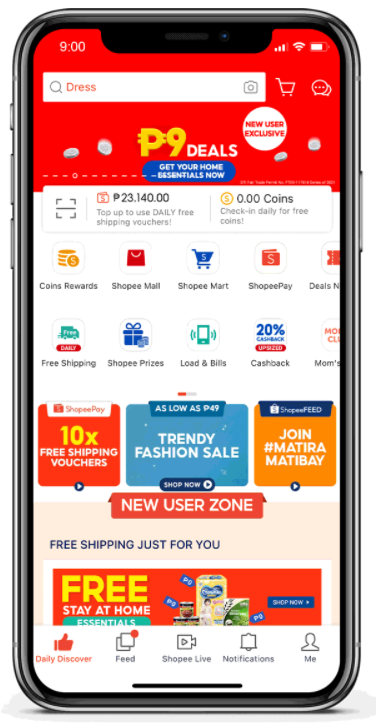
First of all, you need to download emulators such as BlueStacks, Nox, or else. Then download the Shopee app in the emulator you have downloaded. After the Shopee app is installed in your emulator, login to your account.
Click ⚙ Icon in the Me Tab
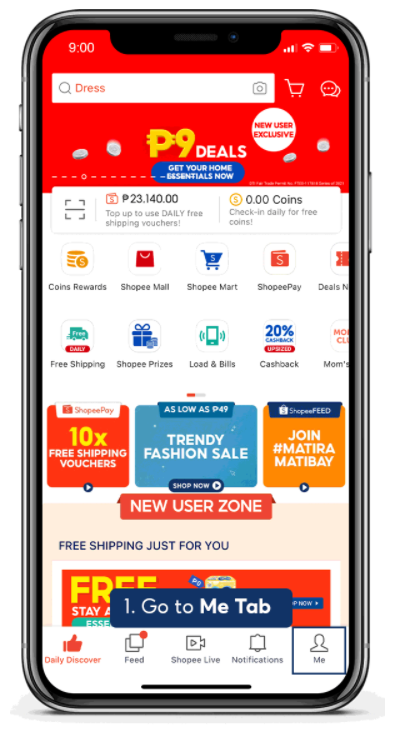
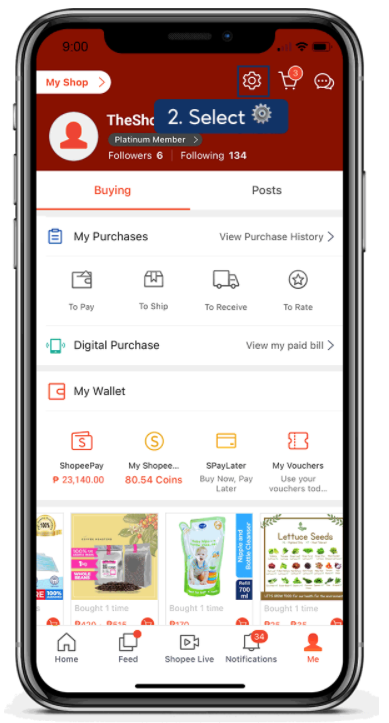
After you login successfully, go to the Me tab. Then select the ⚙ icon or the Shopee account setting on the up side of the page.
Click Request Account Deletion
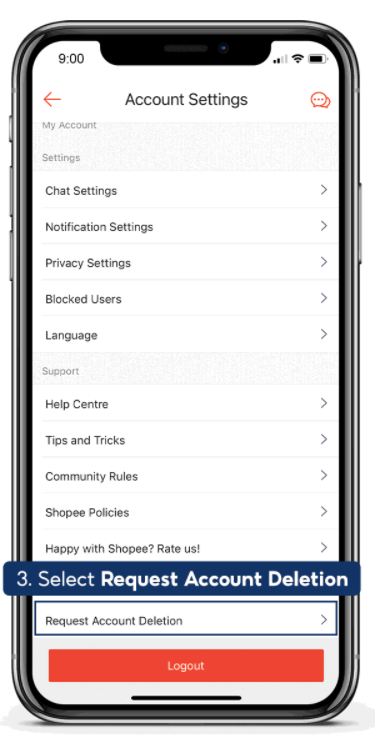
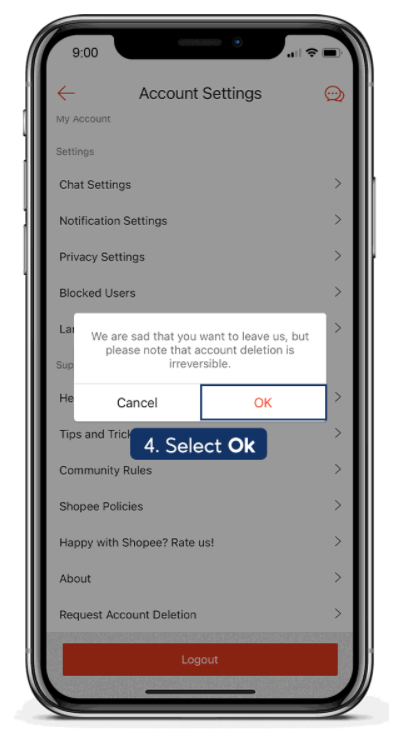
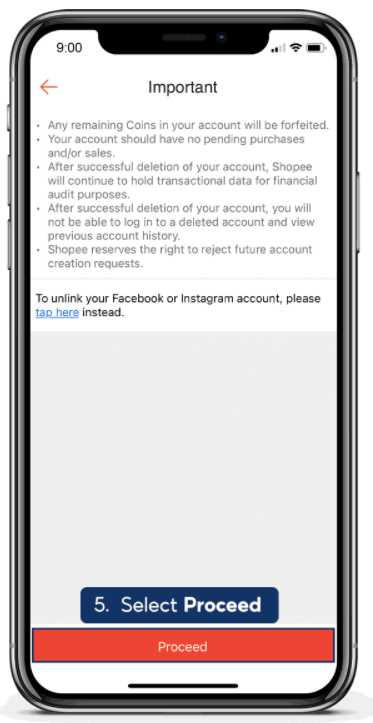
After the page loads, search for Request Account Deletion and click on it. Click on the OK button when the alert shows. Then click on the Proceed button.
Enter Verification Code
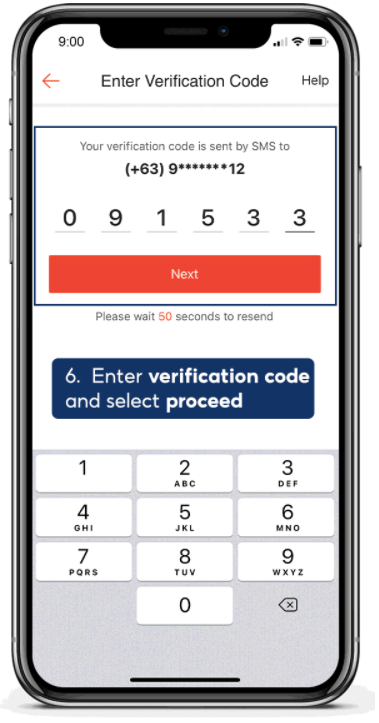
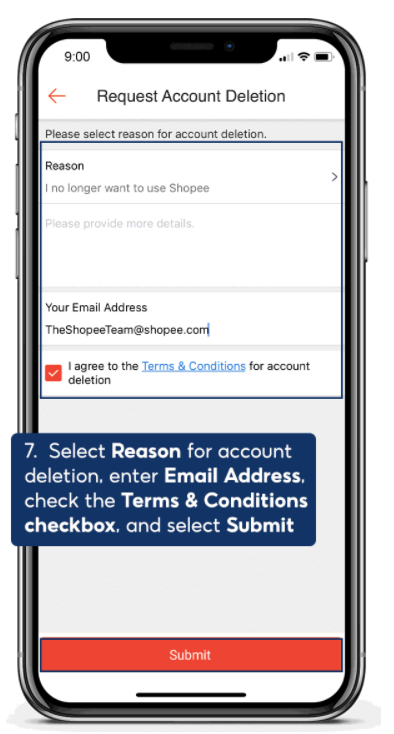
Enter Verification Code sent via SMS, then click Next. After that, you need to fill out the reason for your account deletion. Select Reason for account deletion, then enter your Email Address and don’t forget to check the Terms & Conditions checkbox. Once you have done, click the Submit button.
Please remember that account deletion is permanent and irreversible. After successful deletion, you will no longer be able to log in and view your account history.
Account deletion requests are subject to approval. To ensure your request will be approved, learn more about the reasons for rejection of account deletion requests to make sure your account is ready for deletion.
Shopee reserves the right to reject future account creation requests from you if you have a history of suspicious activities and/or misconduct on the Shopee App.
How to Appeal?
How to unbanned Shopee account? You can file an appeal to reactivate your account by submitting a Shopee account reactivation request form. To appeal against your account limitation, prepare the following documents before contacting Shopee’s Customer Service team:
For buyers:
- Valid photo ID (e.g. passport, NRIC, student ID, work ID).
- Proof of purchase (e.g. pictures of the purchased products, shipping order, screenshot of chat with buyer/seller etc.).
- SPayLater bill payment receipts (for accounts that are limited because of SPayLater billings).
For sellers:
- Valid photo ID (e.g. passport, NRIC, student ID, work ID).
- A copy of business license / SSM registration (if applicable).
- Proof of shipping / delivery / consignment note.
- Proof of product pre-ownership (e.g. supplier invoice, receipts, etc) if your product is under review Shopee.
- Full description of the business model (e.g. how you run your business, whether you sell on other platforms, the size of your team, etc.).
After contacting Shopee’s Customer Service, you will be asked to fill the Shopee reactivation form with those documents. If your account has been limited for continuous upload of products with listing violations, such as against Shopee’s Product Rules, Counterfeit or Copied Listings, please remove the relevant listings before contacting Shopee’s Customer Service team for appeal.
Accounts Limited by Penalty Points
Accounts may also be limited due to penalty points. Should this be the case, you will not be able to appeal. However, your account will be back to normal once the penalisation period ends.
What Happens If I Don’t Appeal?
Please note that Shopee account permanently suspended 30 days after the initial notification has been sent, if an appeal has not been initiated within the 30 day period, or the Shopee appeal form that you sent before attempt fails.
Read also: Guides To Start Selling Products On Shopee Malaysia
Conclusion
To fix your account from being banned or limited, you can file an appeal to reactivate your account by submitting a Shopee account reactivation request form. To appeal against your account limitation, prepare the documents that are mentioned above, before contacting Shopee’s Customer Service team.
Accounts may also be limited due to penalty points. Should this be the case, you will not be able to appeal. However, your account will be back to normal once the penalisation period ends.
Ginee Malaysia
Ginee Malaysia is the one and only option to manage your online stores in different marketplaces or ecommerces in a single dashboard, including Shopee! Ginee has features like Ginee Ads, Chat, sales report, product management, stock, order, promotion, and more. Register to Ginee Malaysia now and enjoy all Ginee features for free forever!








