When opening an online store, sellers must fill in some sellers data, such as shop name, shop description, and many more. These are often a question for Shopee sellers. What should they fill in this column? Don’t worry, read the following explanation of an interesting online shop description Shopee example so you don’t make the wrong move.
Your shop description needed to make your customers trust your store, and know more about your shop. Here is how you can write your Shopee description.
Read also: Boosting Sales With Shopee Decoration Premium Malaysia
How Do I Write A Shopee Description?
To create a shop description Shopee, first you need a Shopee account and make a shop in Shopee. After making a shop, then you can set up your shop and write your Shopee description.
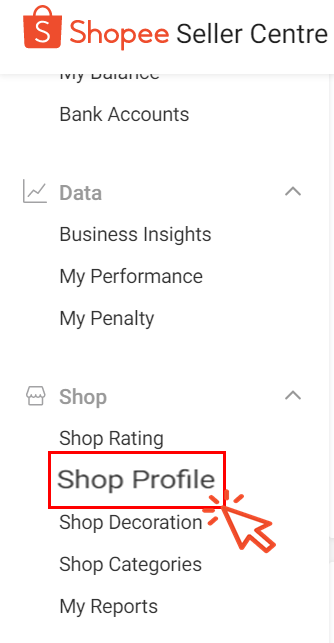
To write a Shopee description, first login to your Shopee account. Then go to the Seller Centre. Click on Shop Profile to complete your shop profile. How to change shop name in Shopee also by clicking on this Shop Profile.
Read also: How to be Shopee Seller Malaysia and What is its Benefit?
There are 3 main components to your shop profile, such as your shop name, images and videos, and shop description.
To make a shop description, you need to create a short and succinct description to attract buyers to your shop. You may include information like your shop’s background, the type of products you sell, or your chat reply hours.
Your Selling Stock is Messing Up? You Need Help!
Ginee Omnichannel allow you to automatically sync every stock from all of your online stores. It’s faster way to helps you profit!
Do not include personal information such as email or phone numbers, or direct buyers to conduct transactions outside of Shopee.
How Do I Write My Shopee Product Name?
After setting up your shop, of course you need to upload your products to your shop when you sell to Shopee. To be more professional, you can name your products based on this format – Brand + specifications and type + model.
Example: Xiaomi Redmi 9A 2GB/32GB.
Here are the steps to write your Shopee product name.
Click Product and then Add New Product
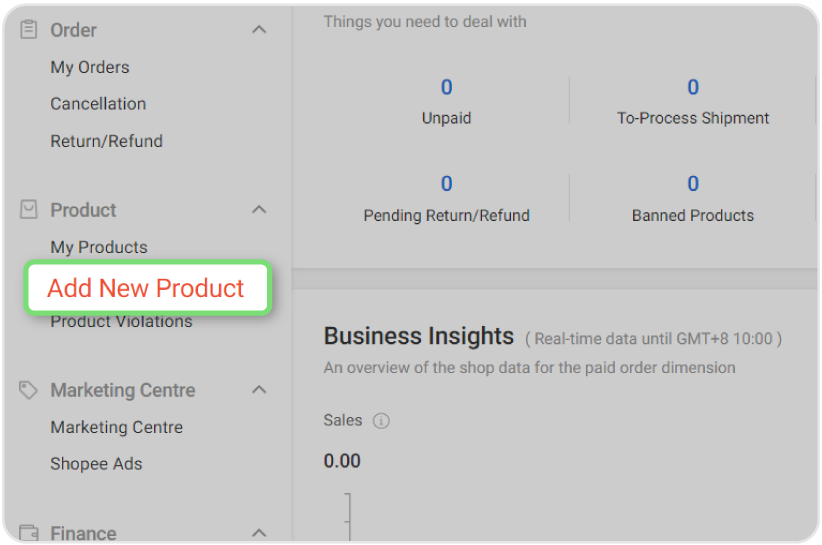
Login to your Shopee Seller Centre. Head over to “Product” and then “Add New Product”.
Input Product Name and Categories
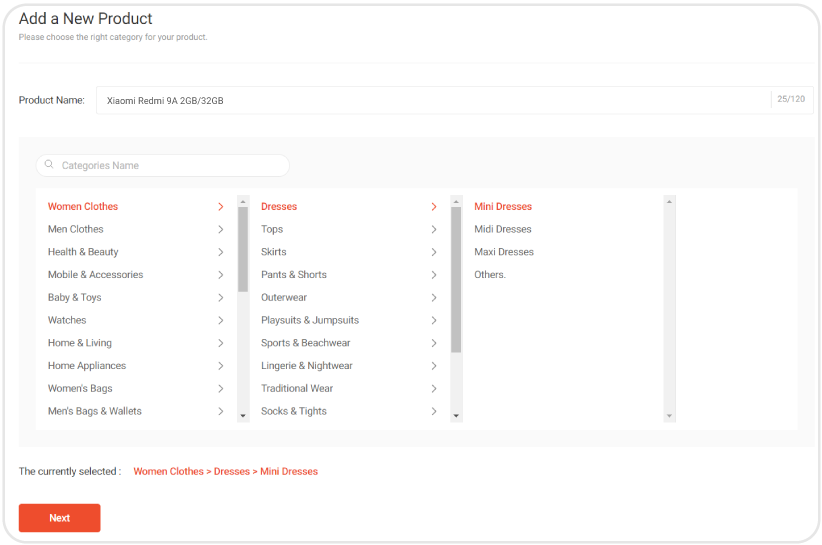
After the page load, Input product name and categories of the products.
Fill in Your Product Details
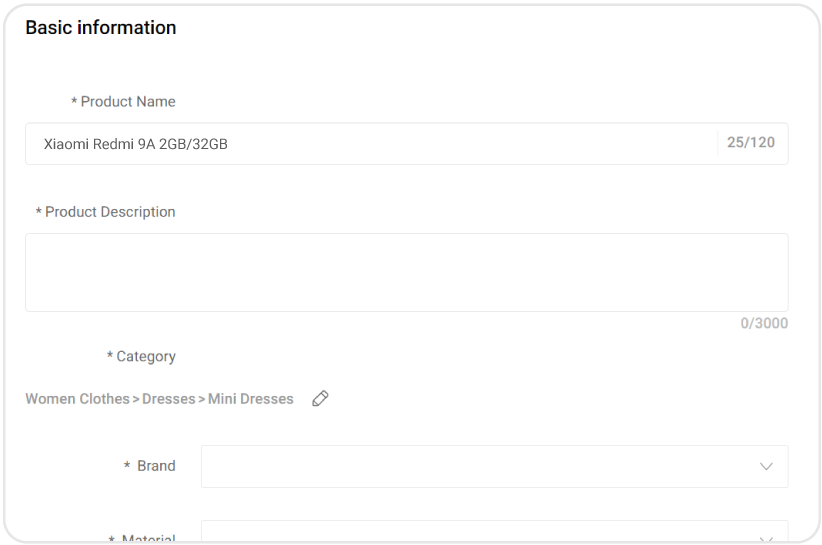
Then fill in your product details, such as product description, brand, material, and many more related to your product.
What Does Product Detail Mean in Shopee?
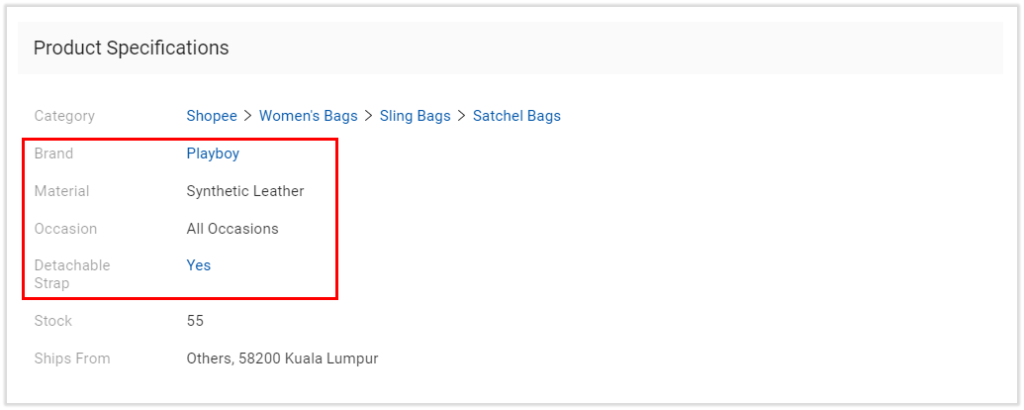
Product detail is the information that helps buyers understand your product better. Products with accurate and detailed attributes will also improve visibility of your listing on search engines.
Product detail or product attributes is very important. Why? Because it improves your product visibility. Listings that have complete and accurate attributes are more likely to appear on Shopee’s search results, allowing more buyers to find your product.
With product detail, you can reduce chat enquiries. Detailed product attributes provide buyers with more information about your product without having to make further enquiries.
It also manages your buyers expectations and reduces product returns. Detailed product attributes also help manage buyers’ expectations of the product, reducing the chances of returns, which can affect your Non-Fulfilment Rate.
Product detail also needed to comply with Shopee’s listing policies. Shopee tracks the quality and accuracy of product listings, and incorrect attributes will not be reflected in your listings. Complying with Shopee’s listing policies prevents your listing from getting deboosted, or even suspended.
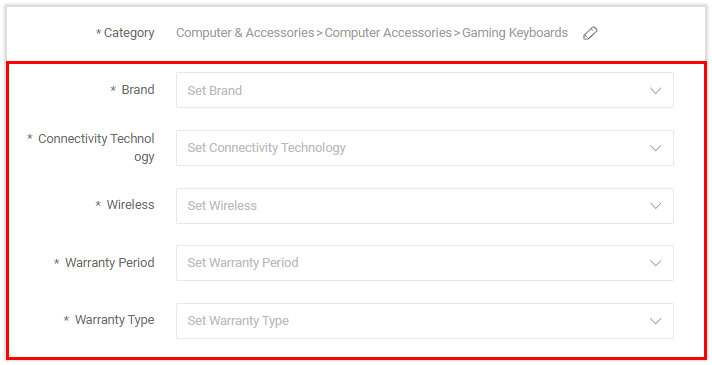
To add product attributes, fill in the Product Attributes field after you input a product name and category. You should fill up both mandatory and optional attributes to ensure your listings are of the highest quality.
Do You Want to Manage Multiple Marketplace Just by Single Person?
Of course you can! You can handle multiple stores from all marketplace just by single dashboard. Cut your Business’s cost, and Boost your Efficiency at the same time.
How Do I Become a Successful Shopee Seller?
The above explanation you already know how to sell in Shopee. E-marketplaces like Shopee have lowered the barrier for businesses to sell their products online. More than just e-Commerce pricing strategies,by studying successful stores’ best practices, you can build and grow your online business and enter part of the Asian e-commerce market. Here are tips to be a successful Shopee Malaysia seller.
Take Professional Product Photos

Consider the image backdrop, product arrangement, and lighting. You need effort can go a long way towards attracting the target audience.
Find Your Niche

E-Commerce business in South East Asia presents vast opportunities for both big and small businesses. How to start selling on Shopee is by finding your niche. If you can’t compete with the big guys, narrow down the competition by zoning in on a more specific target market.
Be Specific and Descriptive
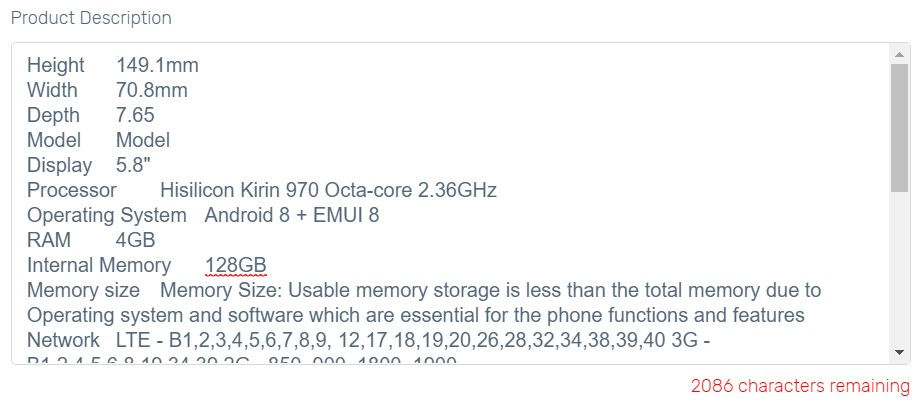
When writing product names and item descriptions, as well as when identifying product tags. This increases your item’s discoverability. Make sure these words and tags are relevant; otherwise, they will come across as spammy.
Create Visual Guides

Visual guides needed to explain how and when your product can be used. By creating visual guides, you can be preferred seller Shopee.
Sell Seasonal Items

Identify the holidays that matter to your market, and sell products suitable for the occasion.
Prepare in Advance for Major Shopping Events and Holidays

Due to shopping events or holidays, you need to prepare the items you sell, especially if your items take time to ship or produce.
Take Inspiration from Traditional Crafts

Traditional crafts combined with modern stuff can be a unique combination. Take inspiration from traditional crafts and put a modern spin that will appeal to online consumers.

Enjoy Reading Our Article and Want to Know More About Ginee?
Are you an online seller that has lots of stores from multiple marketplace like Shopee and Lazada?
Well, you’re in luck because Ginee can help you boost your business’s efficiency and profits!
Don’t be Afraid to Sell Premium Products

Sell premium products if market demand exists for them. Premium products are usually sold by Shopee Mall sellers. Shopee Mall meaning a dedicated in-app space that showcases Official Brands and Shopee’s Top Sellers.
Conclusion
To make a shop description, you need to create a short and succinct description to attract buyers to your shop. You may include information like your shop’s background, the type of products you sell, or your chat reply hours.
Do not include personal information such as email or phone numbers, or direct buyers to conduct transactions outside of Shopee.
And don’t forget to fill your product name correctly. To be more professional, you can name your products based on this format – Brand + specifications and type + model.
Ginee Malaysia
Ginee Malaysia is the best option to help you manage all your online stores in a single dashboard. Stores registered in Shopee, for example, can be managed easily with Ginee features such as product management, stock, order, promotion, sales report, Ginee Ads, Ginee Chat, and more. Register to Ginee Malaysia now and enjoy all the Ginee features for free forever!
Upload Products to Shopee and Lazada Automatically! How?
Ginee product management allow you upload products to all of your online stores from all marketplace just once! Save time, save cost, save energy, join Ginee Now!








