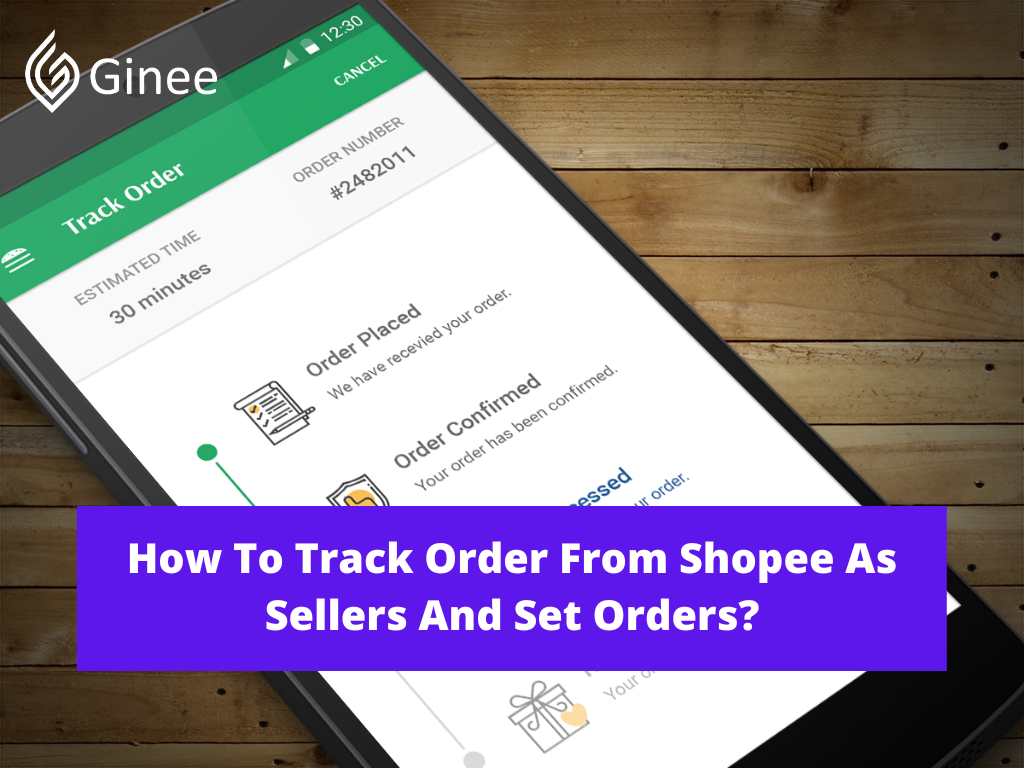Are you curious on how to track order from Shopee? Those who are buying things in Shopee must be curious about the position of their products. To know the position and status of your order, you can track it. How to track it then? You can track your order through the seller center or Shopee app. Let’s read this article to get more information about it.
How Do I Check The Status of My Order?
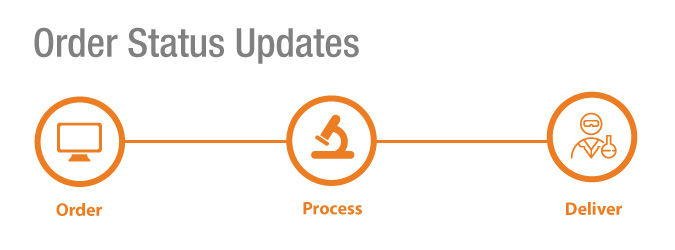
In this era, shopping is very easy to do because you can buy it anywhere and anytime. We must be thankful for those who create the online marketplace Malaysia because the marketplace they create is really helpful for sellers to find money and buyers to buy things without needing to go to the shop themselves.
When you buy things online, you need to have your account first then you can find the products or shop you want to shop at. Once you have found the product you want, put them in the cart then you just check out and pay for your order.
Don’t forget to put your clear address and choose the standard delivery Shopee Malaysia you want. Use the discount or shipping voucher if you have any. You might be questioning how long the delivery time will be? The delivery time will depending on several things such as:
- Ship Out Date.
- Courier Lead Time.
- How far the destination is.
- The season when you buy the products.
Once sellers have confirmed the order, they will arrange for shipment. The delivery time might take 1 to 3 days for domestic orders and 9 to 24 days for overseas orders.
Don’t worry because you can see the progress of your order from your Shopee App via My Purchase under the Me tab. You can see the status of your product there. Here are several status you might see there such as:
- To Pay means your order hasn’t been paid yet
- To Ship means your order has been paid and hasn’t been shipped by seller
- To Receive means the order has been shipped
- Completed means the order has been delivered and received by the customer
- Canceled means the order has been canceled
- Return/Refund means the order has been returned or refunded
For your information, you can see the details of your shipping updates when your order is under the To Ship or To Receive status.
Upload Products to Shopee and Lazada Automatically! How?
Ginee product management allow you upload products to all of your online stores from all marketplace just once! Save time, save cost, save energy, join Ginee Now!
Read also: How to Set Shipping from Oversea in Shopee Malaysia
How Do I Update Tracking Number For Multiple Orders?
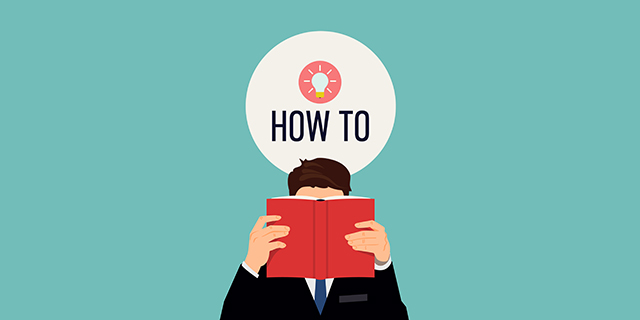
How to update the tracking standard delivery number for multiple orders? For the orders that choose integrated Shopee standard delivery tracking like DHL,Poslaju, J&T, Ninja Van, Shopee Express and The Lorry, you don’t need to update the tracking number because it will update automatically. You just need to arrange the shipment and print the airway bill.
Here are the steps and the graphics’ process for your multiple orders.
- Click Mass Ship under the Shopee seller center.
- Then choose the courier service. You can choose whether you want to pick up or drop off for these orders.
- After that, arrange the shipments, click “Generate Documents” and choose the orders you want to process and don’t forget to download the relevant document needed.
- Print out the document you have downloaded before and stick it on the parcel you have packed.
- Once the order has been shipped, your customer can do the economy delivery tracking.
To avoid sending double packages,it is better for sellers to check and review what document has been downloaded and which one hasn’t. For sellers who are not part of Shopee Free Shipping Programs, you can’t print the consignment note from “To Ship” but you need to select “Ship” and insert the tracking number.
How Do I Set Shipping Fees For My Products?
For your information, you can set the shipping options and its fee for your product you sell in 2 ways which are from Seller Center and Shopee Application. Here are the steps on how to do it.
Via Seller Centre

Here are how to set the shipping option through seller center such as:
- Step 1 – Go to My Products under the seller center.
- Step 2 – Choose edit products.
- Step 3 – Click on shipping.
- Step 4 – Click toggle to enable the shipping option you want.
- Step 5 – Click update.
Via Shopee Application

Here are how to set the shipping option through Shopee application such as:
- Step 1 – Go to My Shop under the Me tab in your Shopee App.
- Step 2 – Choose My Products.
- Step 3 – Choose edit products.
- Step 4 – Click on shipping fee.
- Step 5 – Click toggle to enable the shipping option you want.
- Step 6 – Click update.
You need to note that you can only set shipping options for your products when you have enabled the shipping options. You will not be able to edit the shipping options that are on promotion Shopee Malaysia. You need to wait until the promotion ends if you want to edit the shipping options.
Do You Want to Manage Multiple Marketplace Just by Single Person?
Of course you can! You can handle multiple stores from all marketplace just by single dashboard. Cut your Business’s cost, and Boost your Efficiency at the same time.
What Should I Do If Accidentally Ship the Order Via a Logistics Provider Different From the One Chosen by Buyer?

You might be shocked when you realize you ship the customer’s order with the wrong logistics that was chosen by the buyer. What should I do? If this happen, you need to inform your customer through the Shopee Chat so that they can get the right tracking number, the parcel tracker link and also know the shipping status of their order.
By telling them that you sent the package with the wrong courier, it can help to avoid the misunderstanding between seller and buyer because the buyer might think the seller is not shipping their order.
After you have informed your buyer, you can contact the Shopee Customer Service team to help you provide the right consignment data and also the latest shipping status to be updated. It is to avoid the cancellation due to no shipment status update.

Enjoy Reading Our Article and Want to Know More About Ginee?
Are you an online seller that has lots of stores from multiple marketplace like Shopee and Lazada?
Well, you’re in luck because Ginee can help you boost your business’s efficiency and profits!
Read also: Tips to Make Video Marketing Strategy, Use Smart Promotion
Conclusion
To avoid sending double packages,it is better for sellers to check and review what document has been downloaded and which one hasn’t. Don’t forget to write the correct product dimension and weight to avoid the overcharged shipping fee.
Join Ginee Malaysia
Besides understanding mass shipping, you can also put the add-on discount Shopee on your products to make people more interested in buying your products. Later on, if you find struggles at handling online stores, you can easily use Ginee Malaysia to help you manage your online stores in a single dashboard.
Ginee has features such as product management, stock, order, promotion, Ginee Chat, Ginee Ads, and more. Sign up to Ginee Omnichannel now for free forever!
Your Selling Stock is Messing Up? You Need Help!
Ginee Omnichannel allow you to automatically sync every stock from all of your online stores. It’s faster way to helps you profit!