How to sell products in Shopee? But before that, who doesn’t know Shopee? Shopee is one of the foremost popular ecommerce platforms where you’ll be able to sell and buy many things there. Are you curious about becoming a Shopee seller and looking out for a Shopee seller tutorial? You visit the correct sites because you’ll get all the knowledge here.
In this article you will learn about Shopee decoration, shipping method Shopee, www shopee com my sign up, and SSL Shopee.
How Many Types of Shopee Sellers?
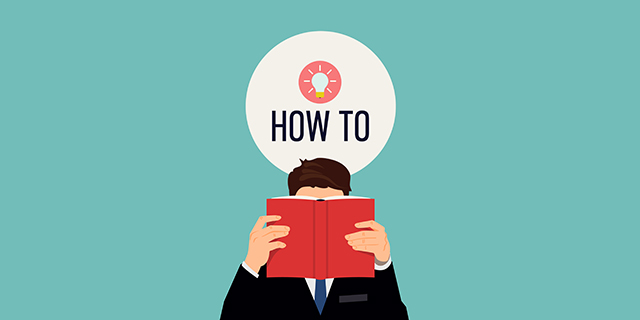
Are you new to selling online, especially on e-marketplaces? You may want to think about Shopee because it is really easy, let’s read on to search out the main points. Shopee has designed its own Shopee mobile app in an exceedingly way that both buying and selling is straightforward. With the Shopee App, you’ll now sell anytime and anywhere!
Shopee seller centre started as a mobile-first e-marketplace so it’s not surprising that Shopee app ranks highly within the Apple App Store and Google Play Store if you sit down with SimilarWeb. In fact, it’s the foremost popular app (at the time of writing) among all the e-commerce or to be specific e-marketplace players here, prior to its fiercest competitor Lazada.
Shopee has always been encouraging everyone to sell online, it’s free and there don’t seem to be many requirements or constraints for you to become a seller.
For a start, there are 3 forms of sellers that are selling on Shopee, namely Normal Seller, Preferred Seller, and Shopee Mall Seller.
When you become a Preferred Seller, you’re able to enjoy additional benefits as compared to a traditional seller. With the label or badge, you gain the next reputation and trust from the potential customers.
Upload Products to Shopee and Lazada Automatically! How?
Ginee product management allow you upload products to all of your online stores from all marketplace just once! Save time, save cost, save energy, join Ginee Now!
What are the Benefits of Becoming a Shopee seller?
Here are some reasons for you on what the benefit of register Shopee Malaysia:
0% Commission Fee

Back then, Shopee began to attack the market aggressively without charging the sellers any commission fees (a percentage upon the sale of products).
The commission fee continues to be zero at the instant, aside from Shopee Mall Seller as Shopee will start charging 3% to five (depending on the merchandise category) ranging from 1 May 2019 onwards.
1% Transaction Fee

Not to be mistaken with the commission fee above, the transaction fee is supposed for payment handling fee imposed on all successful transactions via all payment channels.
Shopee wanted to absorb the transaction fee but it’s since started charging a mere 1% upon successful sales. This is often how the transaction fee is calculated.
Free Shipping Fee

Shopee is running the “Free 5kg Shipping Program” which offers advantages to both the sellers and buyers. With this program, Shopee will subsidise up to 5kg for deliveries within dominion and 1kg to territorial dominion per order via Pos Laju.
Do You Want to Manage Multiple Marketplace Just by Single Person?
Of course you can! You can handle multiple stores from all marketplace just by single dashboard. Cut your Business’s cost, and Boost your Efficiency at the same time.
Real-time Live Chat
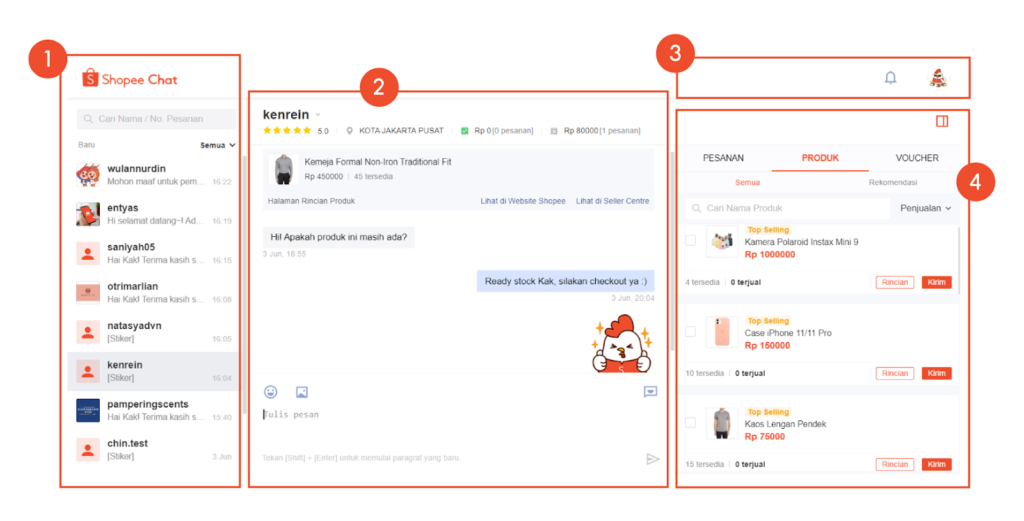
With Shopee live chat, sellers can assist potential buyers in real time. Besides providing a decent shopping experience for Shopee customers, this also helps the sellers to extend the conversion rate.
Shop Rating & Reputation

By providing good product quality and excellent customer service, this may encourage buyers to depart an honest rating and review at your online store.
With a better shop’s reputation, you may gain higher trust from your potential new customers. Your store and products are likely to rank higher also with more exposure and sales opportunities.
Read also: Explanation How To Add Products in Shopee Malaysia
Big Sale Campaigns

One of the key benefits of joining e-marketplaces like Shopee is to ride on their aggressive sale campaigns like 11.11 and 12.12 (check Shopee’s performance during 12.12.2018).
With huge marketing effort, traffic will spike on big sale campaigns hence a giant opportunity for sellers to extend their sales significantly during these promotions.
How to Sell Products in Shopee Malaysia?

Here some steps for you on how to sell products in Shopee Malaysia:
- Download Shopee Malaysia app, it’s available on Play Store and App Store at no cost.
- Open the app, find and choose “Me” at the underside right of the menu to join up for an account.
- Select “Sign up” to register for an account before you’ll be able to start uploading your product.
- Firstly, fill in your sign as Shopee has to verify that you simply are a legitimate and genuine user before allowing you to shop for or sell. Click “Continue” and a 6 digit verification code is sent to your mobile via SMS. Then, create your username and password. Alternatively, you’ll be able to prefer to sign on with Email or Facebook.
- After you have registered your account successfully, select “Me” to look at your profile. On the top, select “Start Selling” to become a seller.
- Select “Add New Product” to upload your product image.
- After the image is chosen, you’ll be able to edit the image with the filters provided to form a more attractive image. Then, click “Save”. you’re allowed to upload up to 9 images in total for a product. (Click and hold the image to mark because the cover photo)
- Fill within the required product details like Product Name, Description, Category, Price, Stock, Weight and Shipping Fee.
- Once all the main points are filled in, confirm you enable the “Publish Product”, then click on the “Submit” button.
- If you would like to edit a product, visit “View My Shop” and choose the listed product that you just wish to edit. Click on the “3 dots icon” and choose “Edit Product”.
- To add a replacement product, head to “Me” and click on “My Shop”. Select “Add New Product” and upload the merchandise image.
- You are allowed to vary your shop name if you do not want it to be the same as your username. attend ‘Seller Assistant”, select ‘Shop Profile’ & you’ll be able to set your shop name.
How to Sell Cross-Border

Here some steps for you on how to export Shopee products or sell cross border:
- Go to https://shopee.com.my, click “Sign Up” on the highest right to register for a Shopee account.
- Fill in your telephone number and click on “Send Verification Code”. you may receive a 6-digit code via SMS and fill in the code within the “Verification Code” field. Then, create your username and password. Alternatively, you’ll prefer to join up with Email or Facebook.
- Go to “Seller Centre” on the highest left of the page and login using the username and password that you simply have just created.
- Click “Add a brand new Product”, then fill within the Product Name and Categories. Once done, click “Next” to proceed.
- Fill within the product details like Product Name, Description, Category, Brand, Price, Stock, Weight and Shipping Fee. Upload and edit the merchandise image and also the first image is the duvet image. Once done, click “Save and Publish” and your product are listed.
Tips to Improve Your Shop Performance as Shopee Sellers

Here some tips for you on how to improve your shop performance as Shopee sellers:
- Make sure to supply the merchandise image and merchandise description that are genuine, complete and understandable to extend the customer’s confidence towards your product.
- Not to forget to feature #hashtag on the merchandise description to permit the customer to simply find your product once they seek for the keywords associated with your product.
- Always check your stock inventory and update regularly to reflect the particular stock count. If an order is cancelled thanks to out-of-stock, this may not only frustrate your customers, but your shop’s reputation are affected too.

Enjoy Reading Our Article and Want to Know More About Ginee?
Are you an online seller that has lots of stores from multiple marketplace like Shopee and Lazada?
Well, you’re in luck because Ginee can help you boost your business’s efficiency and profits!
Read also: How to Use Shopee Ads in Details and How to Improve
3 More Things You Should Know as a Shopee Seller

After you have set up your shop and products on Shopee, there are a few more useful things to know before you start rolling and laughing to the bank.
- Shopee Guarantee could be a scheme to shield the buyers from being cheated by the vendor. as an example, when the vendor doesn’t deliver the order after the payment has been made.
- Shopee will release the payment to the seller’s Shopee Wallet, rather than your checking account. you’ll be able to set the funds to be transferred from your Shopee Wallet to your checking account automatically, just attend Shopee Wallet, select Wallet Settings and enable the “Auto Withdrawal” feature.
- As a seller, you’ll be able to allocate some budget to advertise your products on Shopee (just like Google Ads or Facebook Ads) to extend the exposure of your products to more buyers.
Conclusion
To be a successful Shopee seller, it’s not only about your Shopee account. The foremost important thing is your products. you’ve got to search out and make the foremost effective products to be sold in your shop.
Try and sell unique products which could cause you to diverge from other shops. you’ll be able to attempt to find the best selling products in Malaysia for your reference.
Ginee Malaysia
Let’s go, follow Ginee Malaysia’s tips on using Shopee auto boost to increase sales in your online Shopee stores! Other than that, Ginee Malaysia can also help you to manage your online stores in a single dashboard because Ginee has several useful features related to product, order, stock, promotion, ads management, Chat, Fulfillment, sales report, and many more. Register to Ginee Malaysia now and enjoy Ginee features for free!
Your Selling Stock is Messing Up? You Need Help!
Ginee Omnichannel allow you to automatically sync every stock from all of your online stores. It’s faster way to helps you profit!








