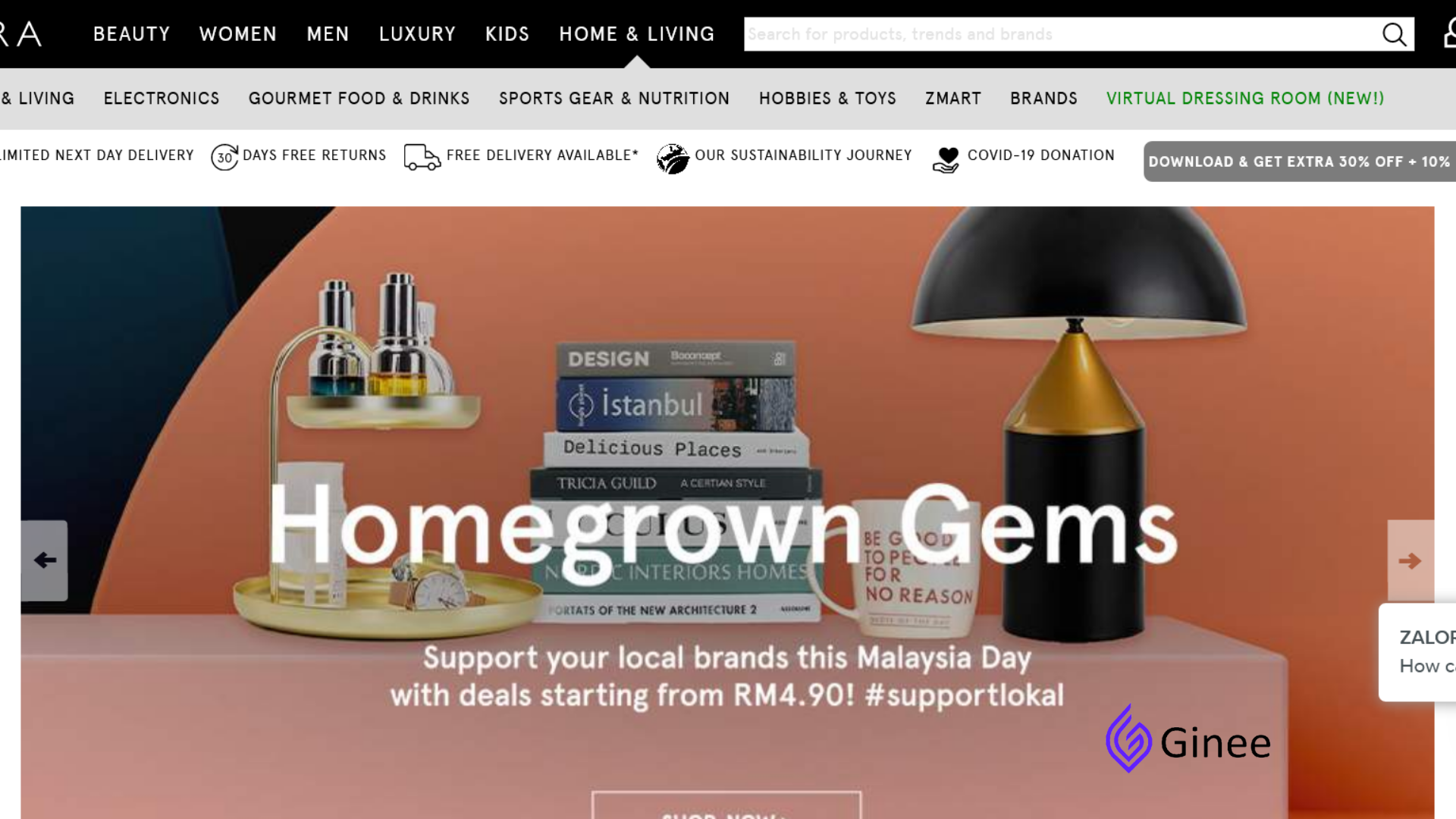Do you have your own brand and want to sell your products in an Online selling Malaysia? Try to sell your products in the Zalora marketplace. But you don’t know how to sell on Zalora Malaysia? Don’t worry! This article will give you all the helpful information you need. So, are you ready? Let’s check these out!
Read Also: Marketplace Malaysia: An Easy Way To Be A Top Entrepreneur!
What Is Zalora?
Zalora is Asia’s leading online fashion destination which launched in 2012 and I think all of us know this marketplace. Zalora has created its own place in Southeast Asia’ ecommerce marketplace with more than 300 million consumers having access to this application and website.
Do You Want to Manage Multiple Marketplace Just by Single Person?
Of course you can! You can handle multiple stores from all marketplace just by single dashboard. Cut your Business’s cost, and Boost your Efficiency at the same time.
Zalora has expanded to several countries such as Indonesia, Malaysia, The Philippines, Singapore, Taiwan, Hong Kong, Thailand and Vietnam. Zalora is a multi – lingual platform supporting English, Chinese and Indonesian.
This platform offers sellers a lifetime collaboration. You can find top local and international brands from fashion items, beauty products, shoes and fashion accessories for both women and men. So for those who want to grow your own brand and business, Zalora is the perfect choice.
Why Do You Need To Choose To Sell Your Products On Zalora?
Zalora is a well known e-commerce company in Southeast Asia whose app has been downloaded for more than 4 million times on the app store. Zalora has grabbed more than 2.6 million shoppers in 6 years since its inception. Besides that, It also noticed that more than 200 million visitors visit its website everyday.
The Requirements You Need To Fulfill To Become A Seller On Zalora
- You must at the age above 18 years and have your own original IDs
- You are obliged to comply with all the necessary state laws and policies of the country from where you are operating.
- One must at all times stay in line with your product range and pricing
- You have to be up to date with your products, stock count, prices, terms and conditions, and any costs the buyer may incur.
- You must have the capability to meet customer orders within the stipulated order delivery policies.
How To Be A Seller On Zalora Malaysia
Zalora is one of the leading online marketplace in Malaysia. To be part of them is a fashion designer’s dream. Here are how to be seller Zalora:
Sign Up For A Zalora Account
The first step you need to take is sign up for a Zalora account. You have to go to Zalora’s website to do the seller registration process. You need to input your email address to sign in then Scroll down the page and In the “About us” section. click on the “Sell with Us”. Under the Get started tab you have to provide some necessary details.
Your Selling Stock is Messing Up? You Need Help!
Ginee Omnichannel allow you to automatically sync every stock from all of your online stores. It’s faster way to helps you profit!
Fill out the form
Fill out the entire form as appears on the website and submit it. You have to wait until Zalora’s Strategic marketplace advisor responds to your submission. This process might take approximately 7 working days. Once you are notified to set up your shop, you can start setting up your shopfront, brand logo, brand name, and some good quality images.
Log In To Your Zalora Seller Center
The third step you have to do is login to seller center Zalora Malaysia to manage your products, monitor your orders and keep a track of your sales on Zalora. You may customize the interface of your store according to the products and services that you provide. Once you are done managing your storefront garnishing and customization, now it’s time to upload your products.
Search For Product To Sell
Before you upload your products, you need to search your business products. Determine your business nature and products first and check the quality of your products.
Create Your Products To Sell
After you determine your business nature and products, manufacture the products. You have created great products and checked the quality so that it can compete with other local and international brands which sell on Zalora too.
Create Your Product Listings, Including Pictures And Descriptions
The last thing you need to do is upload your products. Post high-quality images with proper lighting to encourage consumers to buy your products. And don’t forget to write a yout product description. This description will give the customers more understanding of your product regarding the materials, size, etc. you have to upload your products one by one and syncing them in their categories.
Read Also: Challenges of eCommerce: Everything You Need to Know
How Much Does It Cost To Sell On Zalora?
How Much Does It Cost To Sell On Zalora? Is it free to sell on Zalora might be the question that you are curious about. For your information, Zalora doesn’t charge any cost for the registration process, the costs occur as soon as you start listing your products.
The listing charges vary depending on the category you choose. You will also be charged some fee while uploading multiple images of your products. These charges will be charged every month by Zalora.

Enjoy Reading Our Article and Want to Know More About Ginee?
Are you an online seller that has lots of stores from multiple marketplace like Shopee and Lazada?
Well, you’re in luck because Ginee can help you boost your business’s efficiency and profits!
The commission per product ranges from 10-30% but could vary according to Zalora policies. And there’s also other fees that might incur and need to be paid by the seller if your customer returns your products.
Promote Your Store And Get Customers To Buy
The step that you may not skip is promotion. You have to promote your products to get known by consumers. You can use digital and offline marketing. Try to promote your product using social media like instagram, facebook, twitter, website, email marketing to attract the consumers. Digital marketing plays a big role to boost up your sales.
Conclusion
Zalora is one of the most popular online marketplace in Southeast Asia. Zalora offers a lot of fashion products categories such as tops, dresses, bags, shoes, outwear, etc. 300 million people have access to this marketplace in several countries such as Indonesia, Malaysia, The Philippines, Singapore, Taiwan, Hong Kong, Thailand and Vietnam.
So for those who want to expand their business fashion, you can try to sell your products on the Zalora marketplace so that your brands and products can also be reached from other countries. Don’t forget to promote your products using social media. This marketing is really helpful to make your products get known by the consumers all over the world.
Ginee is With You
Are you having a hard time keeping your business afloat? Or do you have a lot of competitors? And you do not know how to win?
Don’t worry, with Ginee Malaysia, you can outrank your competitors. Register to be part of Ginee-us for free and enjoy all the benefits.
Upload Products to Shopee and Lazada Automatically! How?
Ginee product management allow you upload products to all of your online stores from all marketplace just once! Save time, save cost, save energy, join Ginee Now!