As one of the most visited marketplace, Shopee has many features that help sellers to boost their sales and one of them is Shopee Live. Sellers can use Shopee live to sell their products lively. Are you curious on how to make Shopee live? Let’s read this article.
What Is Shopee Live?

As one of the leading marketplace in Malaysia, Shopee has many features that can be used to help sellers with their online business such as Shopee Live, Shopee Pay and many more.
Have you ever heard about Shopee live stream before? Shopee live stream is one of the Shopee features which Shopee sellers can use to promote and sell the products online. Shopee live is one of Shopee features which allows sellers to host their own online interactive livestream with their customer.
Upload Products to Shopee and Lazada Automatically! How?
Ginee product management allow you upload products to all of your online stores from all marketplace just once! Save time, save cost, save energy, join Ginee Now!
Read also : 6 Things About Deco Shopee Shop Sellers Need To Do
What Are The Benefits Of Joining Shopee Live As Sellers?
Many Shopee sellers are using Shopee live malaysia feature nowadays. It is because Shopee live is a helpful media that sellers can use to interact with the buyer there. The sellers can inform the product they sell there. Are you curious about the Shopee Live benefit to your business? Here are the benefits of joining Shopee Live as sellers in Shopee, such as:
- Get more customers and also new followers
- Help your shop exposure
- Increase your brand awareness
- It help increase your sales
- Help your shop effectiveness
- Let you interact with your customer
Are you curious whether there are any Shopee live streaming form to submit? Before we discuss how to join the Shopee live streaming. Here are are the tips and things you need to prepare before join the Shopee live streaming, such as:
- Use the stable wifi connection
- Use the electronic devices with built in high quality
- Use tripod to held the camera you use to join Shopee live
- Find a good lighting place
- Make an opening monolog around 1 minute
- Make an interactive content
- Make a giveaway or contest as your live streaming flow
Do You Want to Manage Multiple Marketplace Just by Single Person?
Of course you can! You can handle multiple stores from all marketplace just by single dashboard. Cut your Business’s cost, and Boost your Efficiency at the same time.
How To Do Shopee Live In Malaysia?
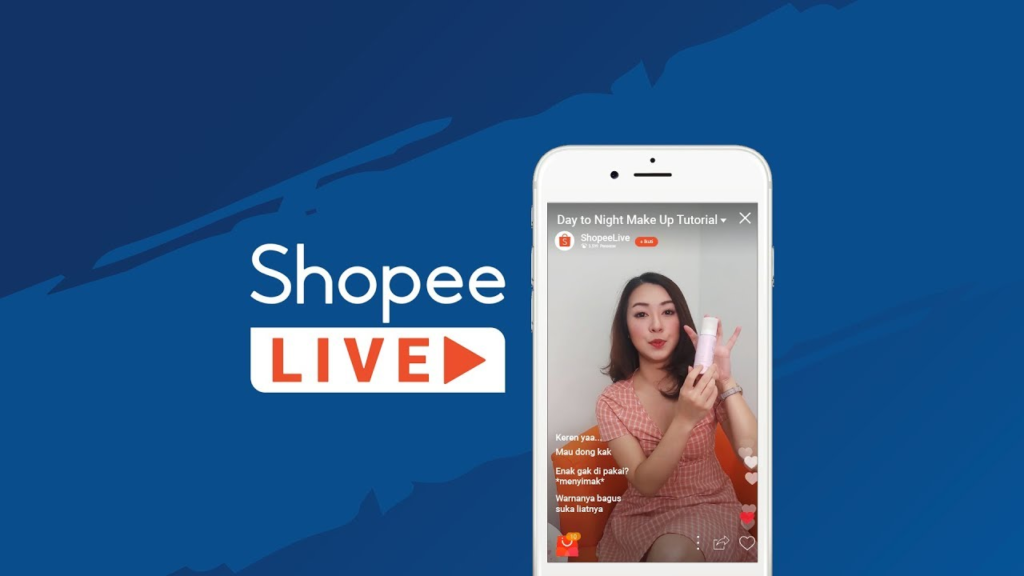
How to make Shopee live? Before we discuss it, you need to know that Shopee live features can only be used by Shopee sellers. These features will help sellers to interact with their buyer. Buyer can interact and communicate due the Shopee live streaming by using the Shopee live chat features. Buyer can ask about the products show up in the live streaming in this chat feature. Seller also can answer it there.
Some buyers might buy your products you show in the live streaming directly when they think the products are interesting or they need it. By using the Shopee live feature, you can interact with all the customers and explain your products there so that your customer will understand what products you sell, how to use, how it works, the color available and many more.
Besides that, you will be able to know what things are liked or disliked by your customer. This feature will create a great shopping experience for both seller and customer that are involved in the Shopee live streaming.
Now let’s discuss how to join Shopee live streaming. Actually all Shopee sellers are allowed to use the Shopee live feature but why I don’t have live streaming in Shopee? If you can’t access the Shopee live features, first you need to register as a streamer which registration might take up to 5 working days for approval.
After you have got the approval to be a Shopee streamer, now you can start to use the Shopee features. Make sure your internet connection is stable and use the good camera for a high quality video. Here are the steps you need to take to start streaming in Shopee.
- Step 1 – Log in to your seller account
- Step 2 – Choose Me tab
- Step 3 – Then select live streaming
- Step 4 – Click on create stream
- Step 5 – Upload your products’ cover image as well as its title and description
- Step 6 – Choose next
- Step 7 – And the last step is click on go to live to start streaming.
You can also release vouchers to your beloved customer while live streaming by taking these steps, such as:
- Select on the voucher button to get a full view on the vouchers you can give out.
- Then click on the show button to give out the voucher to your viewers.
How if my customer misses my Shopee live streaming section? Can the customer rewatch my Shopee live that was held before? And yes, your customer can rewatch your streaming but you need to manage your Shopee live replay on your shop page. Here are the steps for it.
- Step 1 – Go to your account and choose Me tab
- Step 2 – Then tap live streaming and choose manage replays
- Step 3 – Then you need to click on the add replays from the list shown in your Shopee shop page to access the list of your previous Shopee streams.
- Step 4 – Find and click the streams you want to be displayed. After that, choose done.
For your information, you can only keep the Shopee live streams replay for the maximum 60 days since the date you held the streaming. Beside that, you will not be able to shift the order of your Shopee live stream replay manually because it will be listed in default reverse chronological order.
There are no maximum videos to be displayed on your homepage. You can display the Shopee streaming live replay video as much as you want but remember it will only be available for 60 days.

Enjoy Reading Our Article and Want to Know More About Ginee?
Are you an online seller that has lots of stores from multiple marketplace like Shopee and Lazada?
Well, you’re in luck because Ginee can help you boost your business’s efficiency and profits!
Read also : Want To Improve Selling? Shopee Live Malaysia Is The Answer!
Conclusion
Shopee Live is a Shopee streaming feature that sellers can use to sell their products on live. You can add the previous Shopee video streamings in your Shopee homepage. If your customer wants to join your next live streaming, they can check the live streaming schedule by clicking on Shopee Live Streaming square. Setting reminders are also available so that they will not miss the Shopee live section.
Join Ginee Malaysia!
Live shop in Shopee tricks are easy if you know how to fully handle your online stores registered in Shopee Malaysia. That way, Ginee Malaysia can easily help you! With Ginee, you can handle all stores in a single dashboard, upload products, update stocks, handle promotions, orders, chats, ads campaigns, and many more. Register to Ginee Malaysia for free forever!
Your Selling Stock is Messing Up? You Need Help!
Ginee Omnichannel allow you to automatically sync every stock from all of your online stores. It’s faster way to helps you profit!








