How to get followers on Shopee? Followers are important when selling online. the way to increase Shopee followers? Actually you’ll be able to increase your sales and followers by using the new features by Shopee which is termed Shopee boost. This text will explain more about the Shopee tricks to assist you step up your sales! Here there are tips to get free followers Shopee!
Getting More Followers
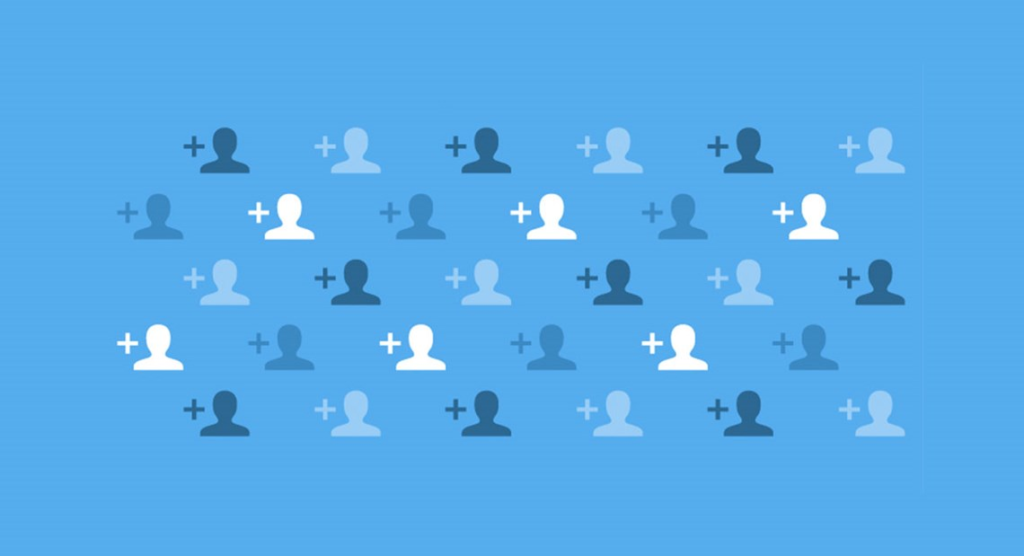
Shopee is one amongst the leading marketplace in Malaysia. Many of us were curious and asked why there are many sellers in Shopee and why they must start a business in Shopee open platform.
As one of the favoured leading ecommerce platforms in geographical area. Shopee’s popularity means a better opportunity for sellers to create money. This also means you may get the chance to induce many followers on Shopee.
Is it important to induce followers on Shopee? In fact, yes, followers are important because they’re the one who will buy products in your shop which implies they’re a component of the rise of your sales. How to see followers on Shopee? You’ll see them in your Shopee seller app within the Me tab.
To get more followers on Shopee, you’ll do the Shopee followers hack. you’ll use auto boost Shopee tools to assist you. Shopee auto boost is the new feature by Shopee which is able to help the Shopee seller to extend the product’s views.
Beside increasing your followers, this Shopee boost feature will facilitate your to create your products search ranking get above usual products.
Upload Products to Shopee and Lazada Automatically! How?
Ginee product management allow you upload products to all of your online stores from all marketplace just once! Save time, save cost, save energy, join Ginee Now!
Read also: 9 Steps How to Close a Shopee Account and What Will Happen?
Bumping Your Product on Search

The Bump function permits you to improve your product’s search ranking temporarily to extend the quantity of views and potential sales. By using this function, your product is bumped to the highest of its category’s search results under the newest tab.
As other sellers are also using Paid Ads and also the Bump function furthermore, your product might not be the primary few items at the highest of the search results. to draw in more views for your products via the most search page, consider fitting Paid Ads for your top-selling products.
By default, every seller has 5 slots. you’ll raise to five products at any time. Every slot may be used for 4 hours. you’ll be able to keep track of this using the countdown timer under the More dropdown menu.
After you’ve used a slot, you’ll have to attend 4 hours before you’ll re-use the identical slot. This implies that you just can raise to five products every 4 hours. After you reach the slot limit, the Bump option is going to be disabled.
- To Bump a product on the Shopee App, visit My Products on the My Shop page.
- Find the particular product that you just want to enhance search visibility for, and choose Bump under the More dropdown menu.
Do You Want to Manage Multiple Marketplace Just by Single Person?
Of course you can! You can handle multiple stores from all marketplace just by single dashboard. Cut your Business’s cost, and Boost your Efficiency at the same time.
Managing your Bundle Deal Promotions

You can use Shopee tricks that manage your Bundle Deal promotions on both Seller Centre and Shopee App. Sellers with a minimum of one Bundle Deal promotion will see an inventory of their promotions once they move to the Bundle Deal page. you’ll be able to get a summary of all Ongoing, Upcoming, and Expired Bundle Deal promotions you’ve got created.
On the Bundle Deal page, you’ll view Upcoming, Ongoing, and Expired Bundle Deal promotions. Each item will display the key Bundle Deal promotion details.
- For Ongoing promotions, you’ll Edit the acquisition Limit and therefore the ending date for the promotion to finish early. However, you can not extend the promotion. you’ll be able to also change products within the Bundle Deal.
- If you discover that a particular Bundle Deal promotion has been successful, Duplicate and make any minor edits required. This is often only available on Seller Centre.
- If you would like to form more changes to the promotion or extend the promotion period, Delete and make a brand new Bundle Deal promotion.
- If you would like to finish an Ongoing promotion, select More followed by End (on Seller Centre) or End Now (on Shopee App). Buyers won’t be ready to view or apply your Bundle Deal promotion anymore.
- Select Details/Orders & Data (on Seller Centre) or View (on Shopee App) to look at the settings of your past Bundle Deal promotions and evaluate their performance.
- Select More to require additional actions for Ongoing Bundle Deal promotions. This is often only available on Seller Centre.

Enjoy Reading Our Article and Want to Know More About Ginee?
Are you an online seller that has lots of stores from multiple marketplace like Shopee and Lazada?
Well, you’re in luck because Ginee can help you boost your business’s efficiency and profits!
Read also: Shopee Bundle Deals Are Proven to Increase Sales? How?
Reviewing Bundle Deal promotion Performance

Shopee seller tips? To improve the performance of your next Bundle Deal promotion, you must evaluate how each of your promotions performed. Access an easy summary of your Bundle Deal promotions via Business Insights on Seller Centre. you’ll be able to learn about:
- Sales gained.
- Orders using the Bundle Deal promotion.
- Total Units Sold from Bundle Deal promotion.
- Buyers who used the Bundle Deal promotion.
- Total Bundle Deals Ordered.
- Average Sales Per Buyer who used the Bundle Deal promotion.
Orders refers to the whole number of unique paid orders while Bundle Deals Ordered refers to the entire number of Bundle Deals in paid orders. it’s possible to own multiple Bundle Deals Ordered in one Order if Purchase Limit has been set to over one.
To look at performance during a specific period, for instance the amount of a selected Bundle Deal promotion, you’ll adjust the information Period. you’ll be able to also Export Data for the amount you’ve got selected during a Microsoft Excel sheet.
Alternatively, if you would like to appear in the slightest degree with your Bundle Deal promotions, view the Bundle Deal Overview. you’ll rearrange the order of the promotions by increasing or decreasing order of the metrics.
If the sales for a specific product within the Bundle Deal is significantly under the opposite products, consider regrouping it for a more targeted audience. you ought to also promote the advantages of the mix on Shopee Feed to draw in more buyers.
Conclusion
To succeed when doing the business online, you wish to boost Shopee followers and also the sales. try and use the Shopee boost feature and therefore the 7 recommendations on the way to increase Shopee followers in Malaysia as explained above.
Increase Shopee Followers with Ginee Malaysia
Increasing Shopee followers could also be difficult for beginners, but you’ll be able to easily manage your online stores registered in several marketplaces all without delay in a very single dashboard, called Ginee Malaysia!
Ginee has several features including product, stock, order, promotion, Ads, Chat, Fulfilment, and more. Register to Ginee Malaysia now and luxuriate in all Ginee features at no cost forever!
Your Selling Stock is Messing Up? You Need Help!
Ginee Omnichannel allow you to automatically sync every stock from all of your online stores. It’s faster way to helps you profit!








