Shopee has now come with integrated couriers in which sellers only need to click on the “arrange shipment” options and wait for the courier to fetch the package. But what if buyers input the wrong address when placing an order? Or what if the buyers are not satisfied with the assigned courier? Well, if that’s your concern, then you’ve come to the right place. Learn how to change courier in Shopee through this article.
Upload Products to Shopee and Lazada Automatically! How?
Ginee product management allow you upload products to all of your online stores from all marketplace just once! Save time, save cost, save energy, join Ginee Now!
How Do I Change My Shopee Delivery Courier?

As a developing marketplace, Shopee has become one of the biggest marketplaces in South East Asia, proving that although they’re a few years late to join the game, they are coming prepared. Up until these days, Shopee has been operated in 17 countries worldwide and is still growing.
As a buyer, you can also change the courier assigned to your order. Here is the step by steps on how to select courier in Shopee:
- On the check-out page, before proceeding with the payment, look for the options “Shipping Information” under the Order Details.
- Click on the “Change” button, and select another courier that suits your preferences.
- After choosing, click on “Confirm” to change the courier options to your preferred couriers.
The same steps can be used on how to change shipping option in shopee return orders.
If you bump into no shipping options available please check with seller; the seller probably didn’t enable the courier option you’ve been looking for.
Besides, there’s a new updated system called “Shopee Courier Allocation Process,” which allows sellers to identify the best courier in Shopee among the selected couriers to fulfill the delivery of each order.
So instead of having buyers choose from the list of couriers, every listed order will automatically be allocated by a courier based on various criteria such as the address of the buyer and seller, courier serviceability, and other parameters.
The seller can still view the assigned courier for each order once the buyer checks out the item and tracks the shipment through Shopee courier tracking. The benefit of this Courier Allocation Process is:
- Ship-outs are easier with timely pickups.
- Shopee enables the seller to manage multiple couriers and fulfillment better.
- Allowing Shopee always to offer the most affordable and efficient service.
Do You Want to Manage Multiple Marketplace Just by Single Person?
Of course you can! You can handle multiple stores from all marketplace just by single dashboard. Cut your Business’s cost, and Boost your Efficiency at the same time.
Also read: How To Properly Do Shopee Express Tracking In Malaysia
How Can a Buyer Change Delivery Address After Placing an Order?
One of the frequently asked questions is how does a buyer change their delivery address after placing an order? Is there even an option? Well, Shopee does understand that sometimes, human error happens. In case buyers notice they writes the wrong address after placing an order, here is how to solve it:
- Go to your “Order Details” page, and the buyer should be able to click “Edit” under the Delivery Access menu.
- Proceed to the selected new address.
- Shopee will send a message window that reminds buyers that the address information can only be changed once.
- Click “Confirm” to change the delivery address.
- There will be a message notifying the buyer address has changed.
Important Notes

All buyers can change the delivery address for each order only once. If buyers try to switch to a new address which will result in a higher shipping fee, Shopee’s system will automatically reject the request. When this kind of situation occurs, usually Shopee will suggest an order cancellation by stating “wrong delivery address” as the reason and then proceed to a new order with the correct address.
However, if the buyer is using a free shipping voucher when checking out the order, then they won’t be allowed to change the delivery address. It’s highly recommended for a buyer to double-check all the information starting from the recipient’s name, address, and other order details, before checking out the cart to avoid any unwanted mistakes.
For Shipment by Shopee Supported Logistics

Buyers can still change their delivery address if the seller hasn’t clicked the “arrange shipment” option. If the seller has arranged the shipment through the Seller Center, then the buyer can only cancel the order before reordering back with the correct address.
For Non-Shopee Supported Logistics

Buyers can change their delivery address if the order hasn’t been paid. For the paid order, buyers will have to cancel the order first and proceed with reordering with the correct address.
If the cancellation is made within an hour after the order has been paid, Shopee’s system will automatically cancel the order. If the cancellation is after an hour of payment, the cancellation will be subjected to the seller’s approval. The seller fully has the right to reject the cancellation request if the order has been sent out.
Why is it Important for Sellers to Set Shipping in Shopee?
Shipping is a strategic lever that can influence your business as a whole. As long as you have the proper shipping strategy, you can:
Increase Your Average Order Value (AOV)
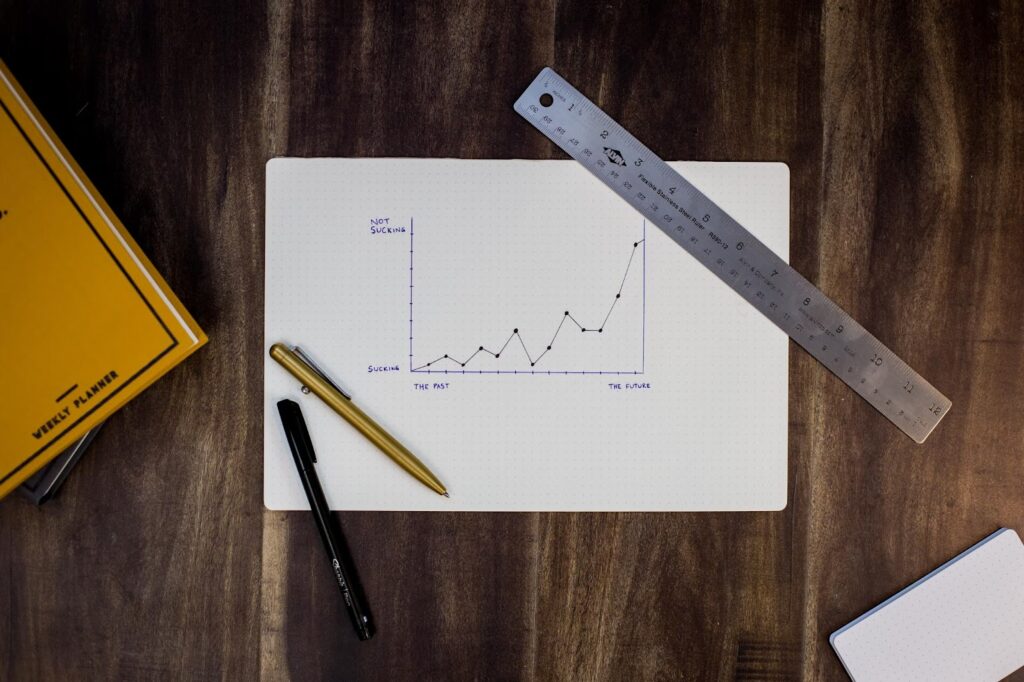
Easy shipment combined with beneficial offers and promos like a discounted shipping fee will encourage the buyer to spend more and increase your Average Order Value.
Expand Your Business

Shopee has a program called Shopee Cross Border Seller, where you can sell your item overseas. Although Shopee Malaysia itself is yet to have a mature logistics infrastructure for global cross-border sellers compared to other marketplaces, the Shopee Supported Logistics service will help sellers to ship out orders around the world and help to grow business.
Also read: Shopee China Seller: How Can Sellers Sell Overseas?
Create a Better Customer Experience

Giving customers clear expectations of your shipping strategy also ensures they will have a consistent and great experience with every order they make with your shop.
How To Set Shipping Options For Your Shop?

As part of its services, Shopee allows two shipping options for its sellers to deliver their packages to buyers. One is Shopee Logistics Services, and the other is Shopee Supported Logistics. As a seller, you can choose which delivery courier you want to activate and which you don’t like to use. Here is step by step how to set shipping options for your shop:
Via Seller Centre
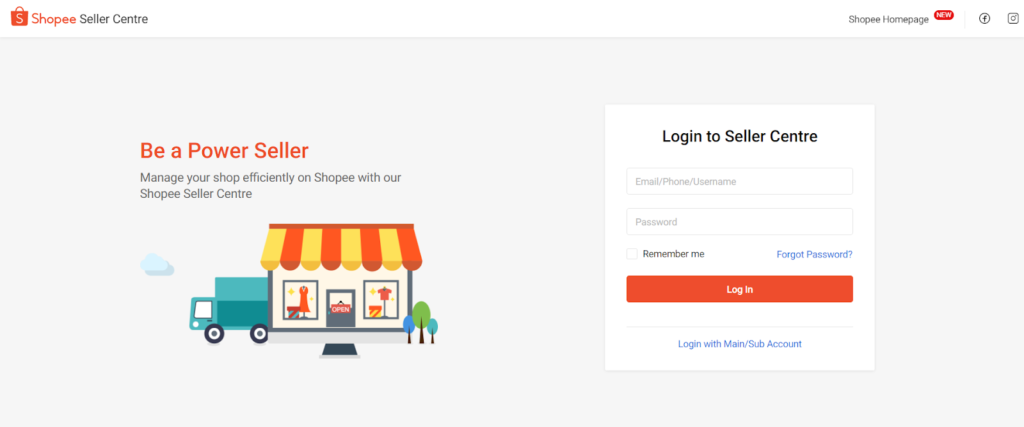
- Access Seller Center by login with your seller account;
- Go to the Shipping Setting Page;
- Push the button beside the courier list to enable or disable the courier options based on your preferences.
Via Shopee App
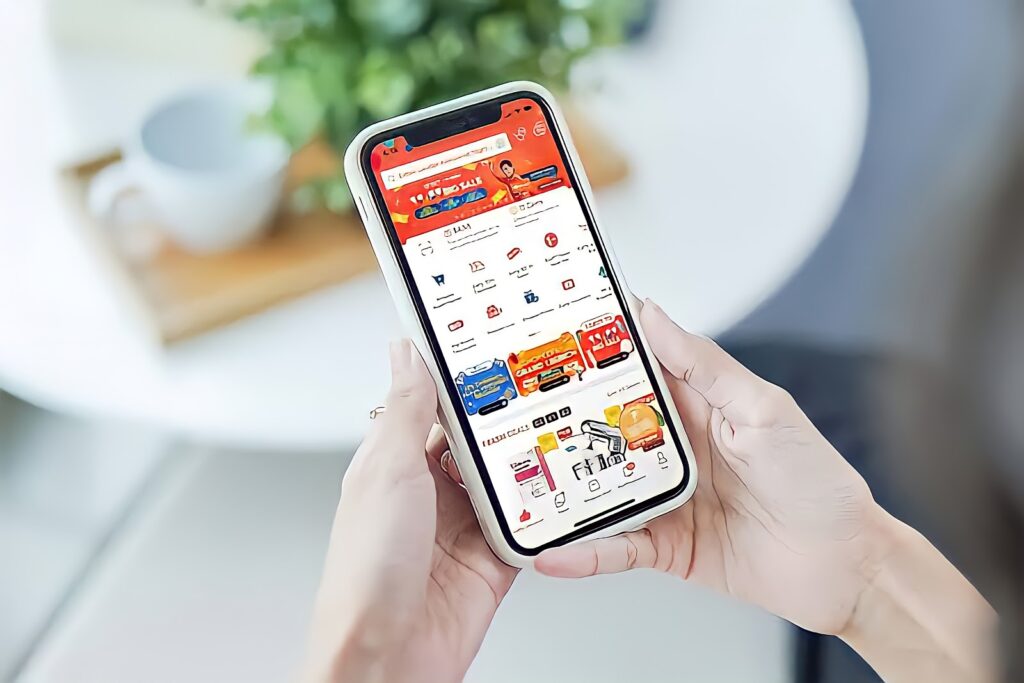
- Launch your Shopee Apps;
- Go to the “My Shop” on the upper left corner of the “Me” menu;
- Click on “My Shipping” and toggle to enable your preferred shipping options.
That’s how to choose J&T in Shopee and other shipping courier options. If you only want a specific shipping option, you can only toggle that delivery courier service and turn off the others.

Enjoy Reading Our Article and Want to Know More About Ginee?
Are you an online seller that has lots of stores from multiple marketplace like Shopee and Lazada?
Well, you’re in luck because Ginee can help you boost your business’s efficiency and profits!
Conclusion

Shopee currently has two shipping options known as Shopee Logistics Services and Shopee Supported Logistics. If you see “the shopee shipping option unsupported” or “no available shipping options,” it might be because your shipping address is not completed or the delivery area is out of range.
If you choose Shopee Supported Logistics, you can change your shipping address if the seller hasn’t arranged shipment for your order. For Shopee Non-Supported Logistics, address can only be changed before the payment is made. Else, you will have to cancel the order and reorder with the correct address.
Ginee Malaysia
Are you a seller who wishes to have a better system to arrange shipment of the paid order quickly? You might want to try Ginee Omnichannel, a system that will help you manage your SKU, Orders, Stock, and Customer easier and faster.
With Ginee, you will be able to manage orders from all marketplaces, be it taking orders, arranging the shipments, printing labels until the tracking, and ensuring the package safely arrives at the delivery address. Curious about how great of help a Ginee can offer to you? Come and register to Ginee Malaysia and grab the chance to try Ginee’s integrated system. Let’s go, register to Ginee Omnichannel free forever .now!
Your Selling Stock is Messing Up? You Need Help!
Ginee Omnichannel allow you to automatically sync every stock from all of your online stores. It’s faster way to helps you profit!








