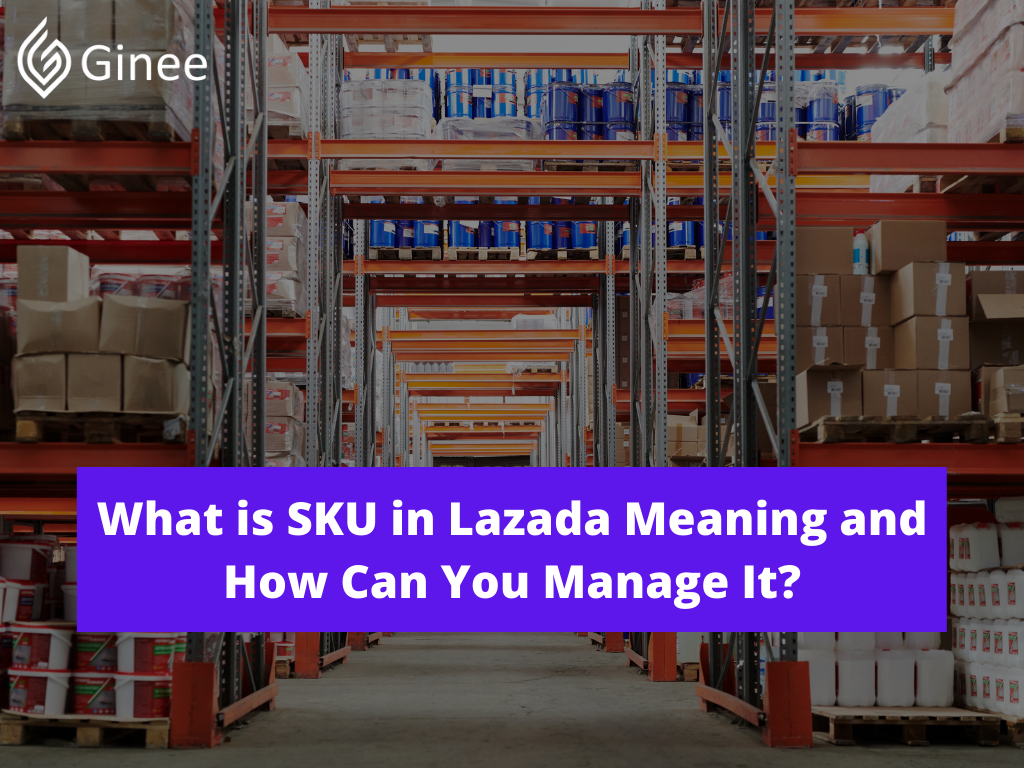SKU management is a subset of inventory management that assists in the identification, tracking, and categorization of sellable inventory by employing a unique alphanumeric code to identify and track each item. Rather than having a single SKU name for each size of the same red shirt, you need multiple SKU names. If you offer more than one product, keeping track of your SKUs is vital.
Inventory management is sometimes referred to as SKU (stock keeping unit), which is an abbreviation for Stock Keeping Unit. SKUs (stock keeping units) are essential for every company that sells products on the internet. Making sure that your inventory tracking system is properly configured is critical, and this starts with properly configuring SKUs for your products.
You may be interested: Shopee Free Shipping
Do You Want to Manage Multiple Marketplace Just by Single Person?
Of course you can! You can handle multiple stores from all marketplace just by single dashboard. Cut your Business’s cost, and Boost your Efficiency at the same time.
What is Seller SKU?
The MSKU, often known as the seller sku, is an abbreviation for Merchant Stock Keeping Unit. A product’s Amazon ID is basically the fancy shmancy identifier that you issue to a product that you are selling on the site.
In retail, a stock-keeping unit (SKU) is a scannable barcode that is most typically found printed on product labels in the form of a barcode scanner. Using the label, suppliers will be able to follow the movement of their product in real time.
It is the code for your product that you are providing. In addition to numbers, it can also be a mix of letters or alphanumerics. It has to be one-of-a-kind and original. A SKU (stock keeping unit) is a product identification that is unique to a certain merchant.
The SKU (stock keeping unit) is an extremely important piece of information in every inventory file that you provide to us. In retail, a stock-keeping unit (SKU) is a scannable barcode that is most typically found printed on product labels in the form of a barcode scanner.
Related: Things you need to know about Shopee Philippines
What is the Difference Between SKU and Universal Product Codes?
Despite the fact that many people use the phrases “SKU” and “UPC” interchangeably, the two concepts are actually quite different. In the first place, an SKU (stock keeping unit) is only meant to be used internally. A UPC (universal product code) is a barcode that is attached to a product and is shown everywhere it is sold in the retail sector. A SKU (stock keeping unit) is the smallest unit of a product or service.
In a nutshell, SKU numbers are internal product inventory codes that are specific to a single company, whereas UPC barcodes are external product tracking tags that are standardized for use by any organization. Although SKU and UPC numbers are distinct, they share many of the same applications and best practices.
Store-specific item numbers (SKUs) are unique to each merchant, but UPC barcodes are used universally and stay consistent for a product regardless of which retailer is selling it. This means that a product will keep only one UPC code, even if it is assigned several SKU numbers by different companies, because of this.
A UPC (universal product code) is a barcode that is attached to a product and is shown everywhere it is sold in the retail sector. A SKU (stock keeping unit) is the smallest unit of a product or service. Considering that a single SKU is tied to only one company, products offered by multiple companies would have different SKUs — yet they would all have the same UPC.
You may be interested: Shopee Free Shipping
Your Selling Stock is Messing Up? You Need Help!
Ginee Omnichannel allow you to automatically sync every stock from all of your online stores. It’s faster way to helps you profit!
What are the Benefits From Adding SKU When Selling in Lazada?
What exactly is a Seller SKU? It is the code for your product that you are providing. In addition to numbers, it can also be a mix of letters or alphanumerics. It has to be one-of-a-kind and original. In retail, a stock-keeping unit (SKU) is a scannable barcode that is most typically found printed on product labels in the form of a barcode scanner. Using the label, suppliers will be able to follow the movement of their product in real time.
Include as many product attributes as possible to reduce the number of questions from customers. Please upload a minimum of three goods or SKUs. If you meet the requirements, you will be eligible to use Seller Picks, a tool that will assist you in increasing your visibility on Lazada.
Lazada tends to place a higher value on quality and delivery time, which is advantageous for customers who need to receive their purchases as soon as possible. As long as the order is placed before 11 a.m. Lazada will deliver it the same day (although only products from Lazada’s own inventory will be delivered that day).
How Can I Add Multiple SKUs in Lazada?
- 1. Under the Products tab, select the ‘Mass Add/Edit Products’ option from the drop-down menu.
- 2. Have the Product Creation Template to your computer. To obtain a copy of the template, go to:
- Go to the “Add Product” area by clicking on the “Add Product” banner at the top of the page.
- Select a maximum of 20 leaf categories from the drop-down menu (i.e. deepest sub-categories).
- It is vital to note that it is necessary to select each leaf category that pertains to your products because the qualities may differ from one another.
- Select “Download” template to begin the process of exporting the template for the leaf categories that you have chosen.
- 3. Once the Excel template has been downloaded, open it.
The default tabs in the file are “Instructions” and “INDEX,” which are followed by the leaf categories that you selected for exporting earlier in the process.
- 4. In the leaf category template that you have chosen, fill in all of the necessary information.
- 5. Make a backup of your file. (You are free to name the file whatever you want according to your own format.)
- 6. Upload the file to the ‘Batch Publish Products’ page and select ‘Upload File’ from the drop-down menu.
The management of your Shopee-registered online businesses has been causing you to feel a little overwhelmed of late. As long as you have Ginee Philippines, you won’t have to worry about keeping track of a big number of online businesses and products.
Management of the stores and the generation of sales will be significantly easier now that Ginee is on your team! At this time, you can take advantage of the numerous benefits that Ginee Philippines has to offer. Get started by creating a free account.
Upload Products to Shopee and Lazada Automatically! How?
Ginee product management allow you upload products to all of your online stores from all marketplace just once! Save time, save cost, save energy, join Ginee Now!