Overview
Stocks may not be pushed or updated to bound stores for various reasons. You may re-push stocks to see if the update will be successful
Steps
A. Single Push
1. Go to Stock > Stock List > Select an MSKU > Click “More” under the Action column
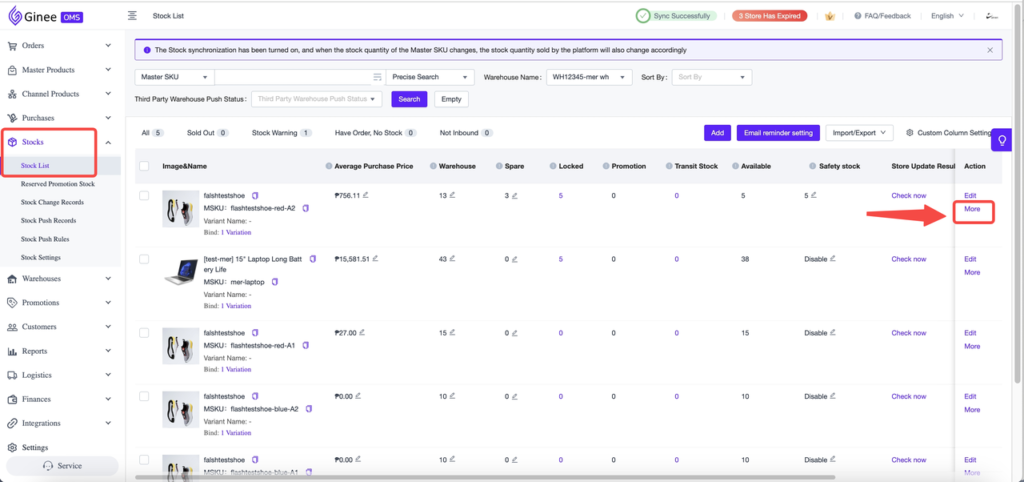
2. Click “Push Stock” to re-push the stock to bound stores
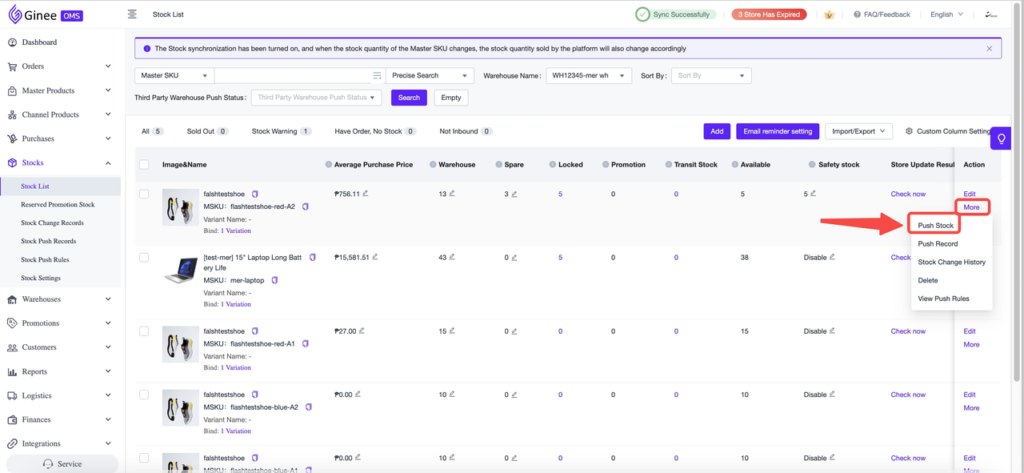
3. A prompt will be displayed if the re-push is successful
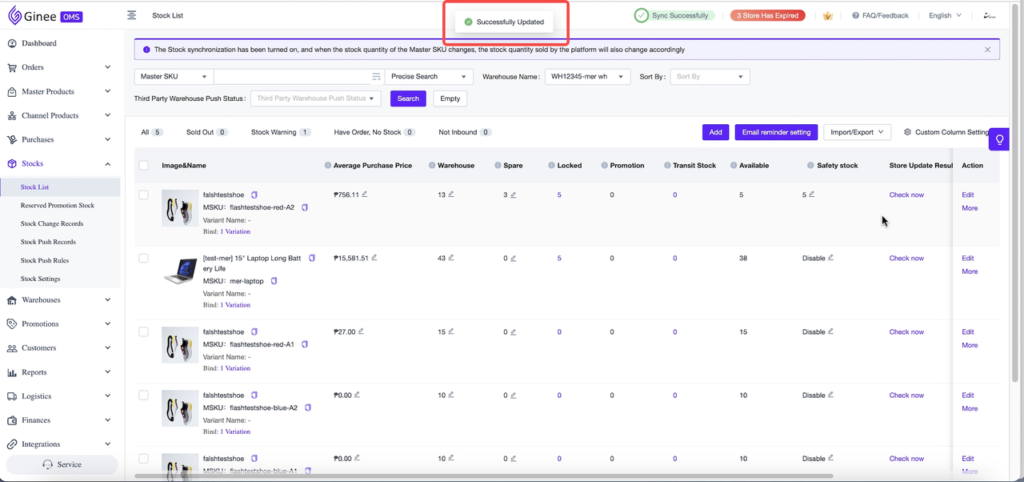
B. Bulk Push
1. Go to Stock > Stock List > Select MSKUs that you need to re-push
– You may click on the mass select icon to select up to 500 MSKUs at a time
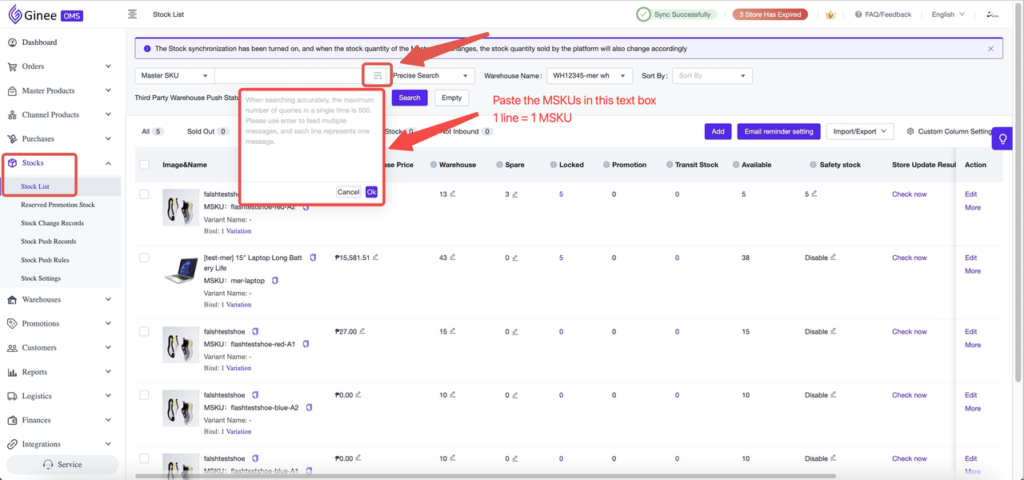
– You may also change the pagination (Depending on the number of MSKUs that need to be re-pushed)
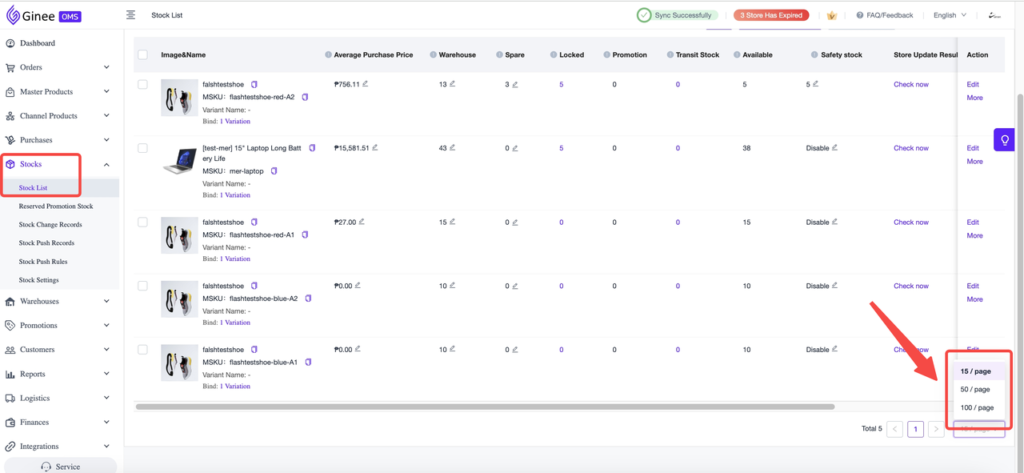
2. Click “Bulk Push Inventory”
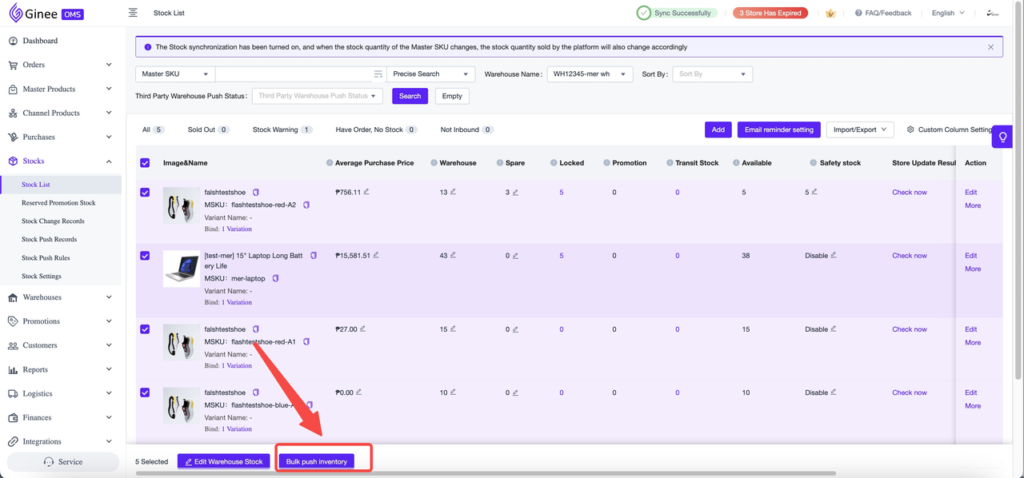
How to check if stocks have been pushed successfully?
Option 1: Go to Stock > Stock Push Record or Store Stock Update History > Search an MSKU to verify if the stock pushes are successful
Tips: You can also filter the Rule Name, Store, Store Update Result, and even View Push Rules
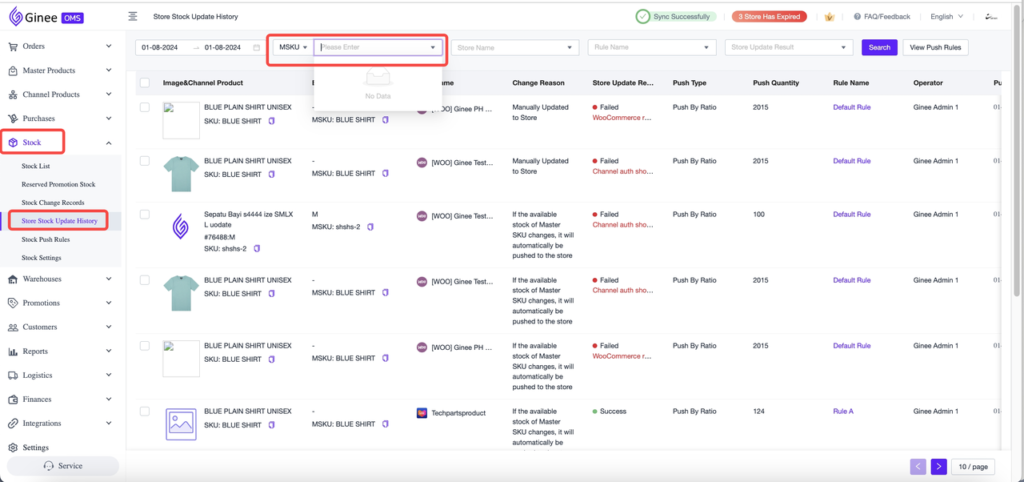
Option 2: Go to Stock > Stock List > Select an MSKU > Click “More” under the Action tab > Click “Push Record“
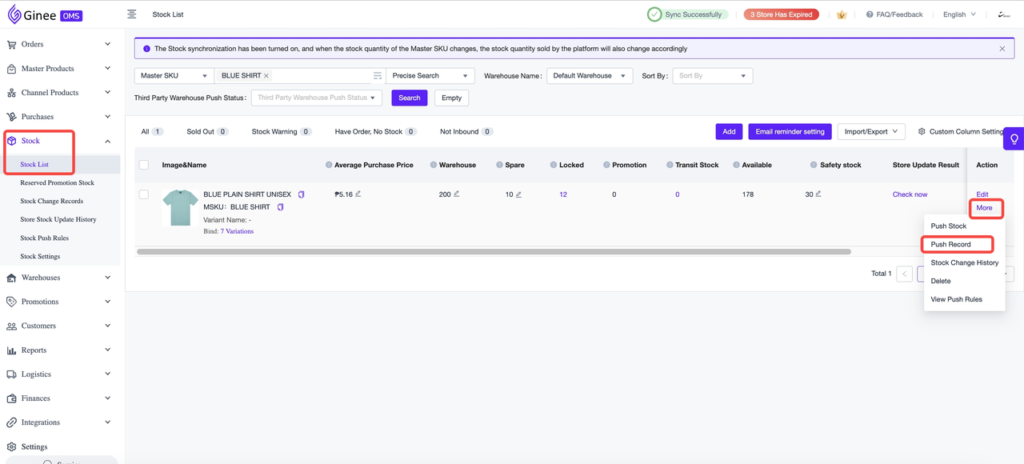
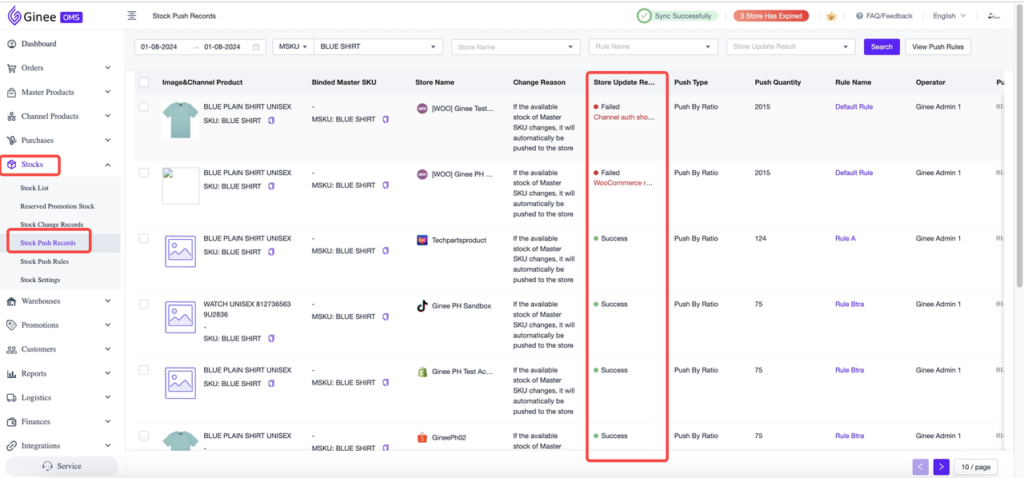


 Ginee
Ginee
 2-8-2024
2-8-2024


