Shopee Seller Shipping Process To Manage Your Orders!
Are you curious about the Shopee seller shipping process? You go to the right sites. In this article, we will discuss how to manage your Shopee order. Let’s check this out about SSL Shopee!
How Do I Prepare For My First Order?

How to prepare my first order? For those who are beginner to Shopee Malaysia sellers might be confused about how to prepare their first order. As you know, to be a Shopee seller is not too difficult. You have to create your seller account first. If you don’t know how to create your seller account, here are the tips for you.
- Step 1 – Download your Shopee Application.
- Step 2 – Create your seller account profile and click register.
- Step 3 – Fill in all the required data there.
- Step 4 – After that click sign in.
- Step 5 – Choose your shipping partners.
- Step 6 – Now your account has been registered.
After creating your account, you can already upload the products you want to share. Make sure you use the high quality product image for your listing and don’t forget to write the clear descriptions.
After you have done it all, it doesn’t mean it is done. To attract more sales, you need to promote your business by joining Shopee my campaigns and offer a free shipping and discount voucher because buyers love the discount and a low cost product.
After that, you just need to wait for orders from customers. For your information, your customers not only love the discount you offer, but also expect fast shipping in Shopee Malaysia. That’s why you need to be selective to choose your shipping partners.
There are several shipping partners that are available in Malaysia that you can pair with such as Shopee Xpress, Pos Laju Shopee, Ninja Van, J&T Express, The Lorry, DHL courier, and also City link Express. Here is the information about shipping partners you need to know before choosing them as your shipping partners.
- The shipping partners that are available for all sellers such as DHL eCommerce, J&T Express, Ninja Van, and City-Link Express.
- The shipping partners that don’t have service to deliver from East Malaysia to west Malaysia such as DHL eCommerce, Ninja Van and City-Link Express.
- The shipping partners that only have delivery services in West Malaysia such as City-Link Express, The Lorry and Shopee Express.
- The shipping partners that are only available for selected sellers such as The Lorry and Shopee Express.
Here are the tips on how to prepare your first order .
Upload Products to Shopee and Lazada Automatically! How?
Ginee product management allow you upload products to all of your online stores from all marketplace just once! Save time, save cost, save energy, join Ginee Now!
Utilize Shopee Supported Logistics

When you utilize Shopee supported logistics, you can get many benefits such as:
- Help you to track your product shipment.
- Help you save more time arranging the shipping.
- Help to build your customer’s trust and satisfaction.
Provide An Accurate Weight And Dimension Of Your Product
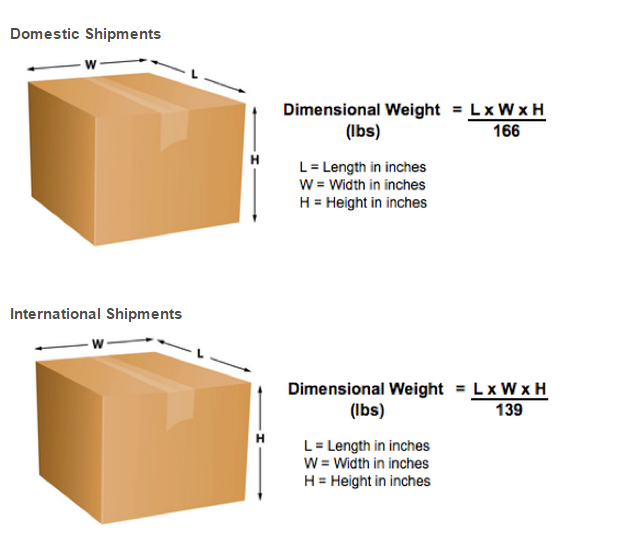
Don’t forget to calculate your products weight and dimension properly because if you calculate it wrong, you might get the overcharged shipping fee. Overcharged shipping fee us the unexpected shipping fees that are caused by accurate product weight and dimension.
Offer Free Shipping

By offering a free shipping voucher, it can help boost up your sales.
Keep Your Shopping Service Promise

To make your customer keep buying things in your shop, you need to provide the best selling experience by shipping the orders before the shipping deadline.
Do You Want to Manage Multiple Marketplace Just by Single Person?
Of course you can! You can handle multiple stores from all marketplace just by single dashboard. Cut your Business’s cost, and Boost your Efficiency at the same time.
How To Print The Pick-List And Pack-List Before Arranging Shipment?

Before you do the Shopee shipping, you have to print the pick list and pack list first. Here is how to do it:
- Step 1 – Select on My Shipment in the Seller Center Page.
- Step 2 – Choose Mass Ship.
- Step 3 – Click Download Shipment documents.
- Step 4 – Choose the product you want to prepare under the Mass Download section.
- Step 5 – Download the document you have chosen.
You have to note that you are available to download and print your airway bill number after arranging shipment.
How Do I Arrange For Shipment?

There are two ways to arrange your shipment which is from Shopee seller center and Shopee Application. Beside that, you are allowed to use Shopee ssl Supported Logistics for easier arrangement and tracking of shipments.
Read also: Guide on How To Set Shipping in Shopee Malaysia
Arrange Shipment For Shopee Supported Logistics
Curious about the shipping process Shopee? Here is the way to arrange shipment.
Drop-Off

Take these steps if you want to arrange drop off:
- Go to Shopee Seller Centre and choose My shipment.
- Select on Arrange Shipment.
- Choose the option of “I Will Drop Off” and then click confirm.
- Write down the tracking number.
- Find the nearest drop-off point.
- The last is Print out the Air Waybill.
Pick-up

Take these steps if you want to ask for pick up:
- Go to Shopee seller centre and choose My shipment
- Select on Arrange Shipment
- Choose the option of “I Will Arrange Pick up option” and then click confirm
- Arrange the pick up date and time
- Note the the logistics provider
- Check the pickup address again after that click on Arrange Pickup.
For your additional information, only sellers with the minimum 10 paid orders per day can use the pick up option for Shopee Supported Logistics.

Enjoy Reading Our Article and Want to Know More About Ginee?
Are you an online seller that has lots of stores from multiple marketplace like Shopee and Lazada?
Well, you’re in luck because Ginee can help you boost your business’s efficiency and profits!
Arrange Shipment For Non-Shopee Supported Logistics
If you choose the non-Shopee supported logistics, you can arrange the shipment by taking these steps.
- Go to Shopee seller centre and choose My shipment.
- Select on Ship if you have shipped the order.
- The order ID will show up on top.
- Input the delivery details such as contact number, address and receiver
- Choose the shipping option.
- Fill in the tracking number of the parcel.
- Choose Ship.
Read also: 8 Steps to Do Mass Shipping Shopee Malaysia, Easy!
How To Manage Orders?
There are two ways to manage your Shopee order. You can manage it from the Seller Center and Shopee App. Here is how to manage it.
Seller Centre
If you want to see the shipping that requires shipping arrangements, you can see it from your orders under the My Shipment page. You can see 2 types of orders there which are processed and unprocessed orders.
Shopee App

If you want to see the orders that are required for shipping arrangements. You can click the To Ship icon and it will automatically redirect you to the shipping options to process your order.
Join Ginee Malaysia
Besides understanding mass shipping, you can also put the add-on discount Shopee on your products to make people more interested in buying your products. Later on, if you find struggles at handling online stores, you can easily use Ginee Malaysia to help you manage your online stores in a single dashboard.
Ginee has features such as product management, stock, order, promotion, Ginee Chat, Ginee Ads, and more. Sign up to Ginee Omnichannel now for free forever!
Your Selling Stock is Messing Up? You Need Help!
Ginee Omnichannel allow you to automatically sync every stock from all of your online stores. It’s faster way to helps you profit!








