To see if a product is synchronized, check the Update Time
To manually synchronize a product:
- Go to Product > Specific channel where the product is located (e.g., Shopee / Lazada)
- Click on the circular “Synchronize” icon under the Actions column.
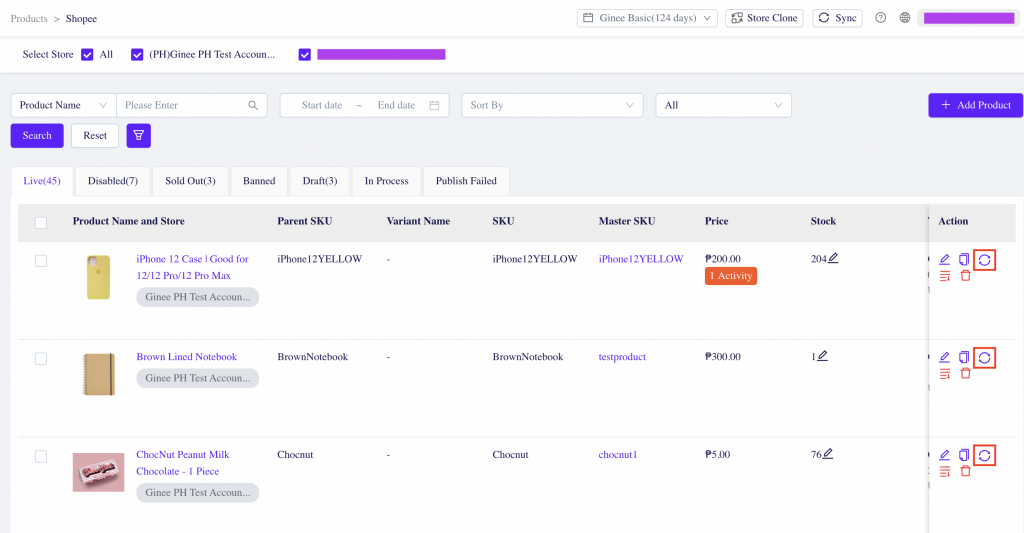
You can also mass synchronize products.
- Go to Product > Specific channel where the product is located (e.g., Shopee / Lazada)
- Select the products you want to synchronize.
- Click on the “Sync” button at the bottom of the page.
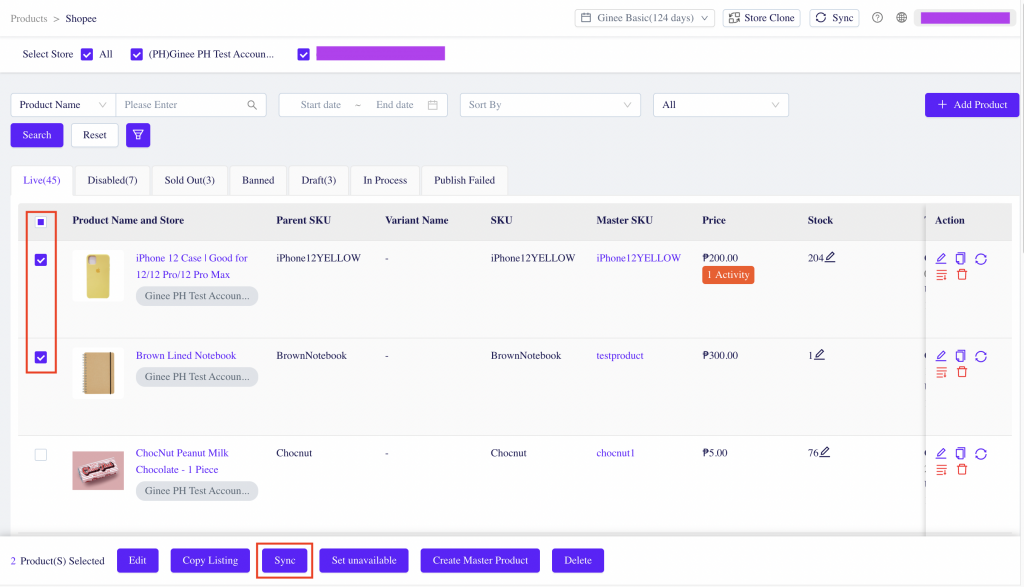


 Ginee
Ginee
 4-3-2021
4-3-2021


