- In tab product inactive, please select the product you want to activate.
- Click “Activate” to activate the product you chose. Then the product you chose will appear in each Marketplace.
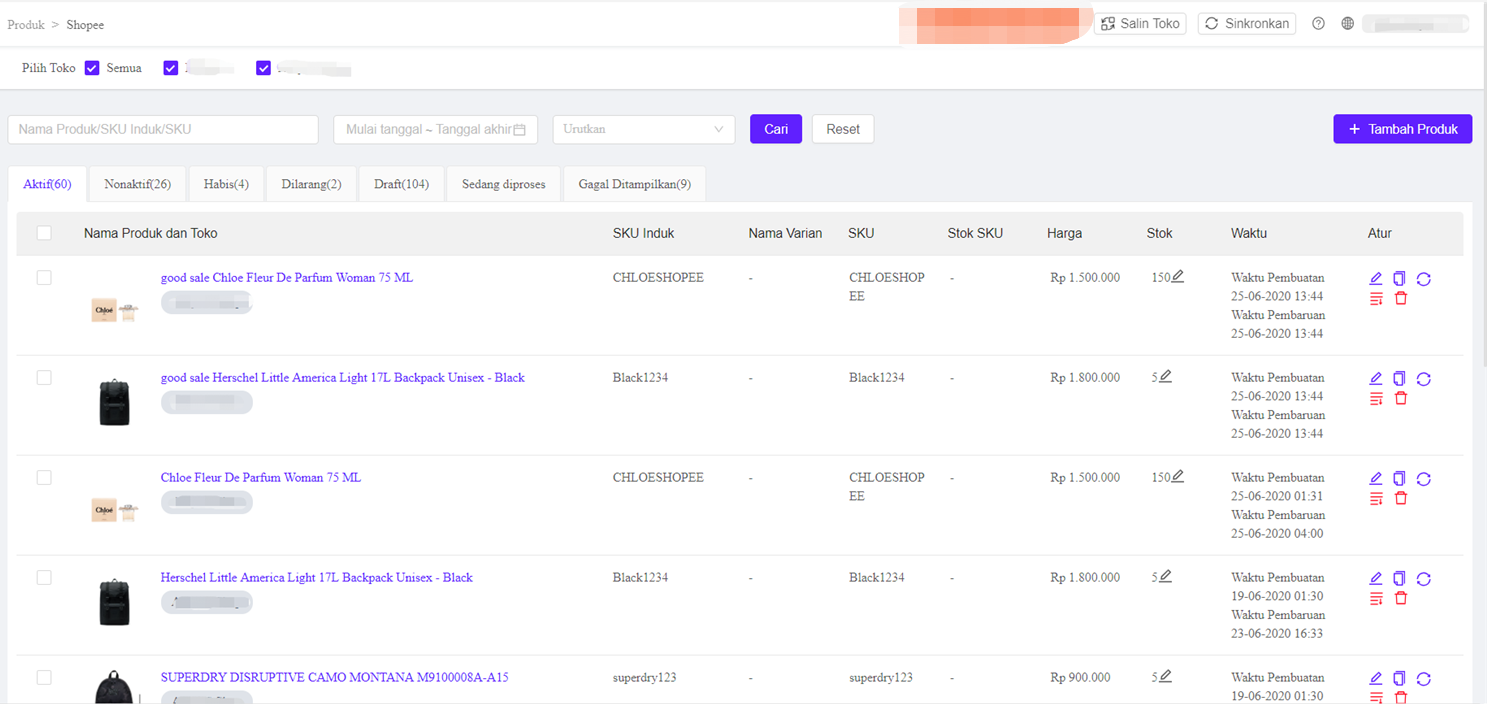
- Please wait until the process finish, your product is activating process in your store
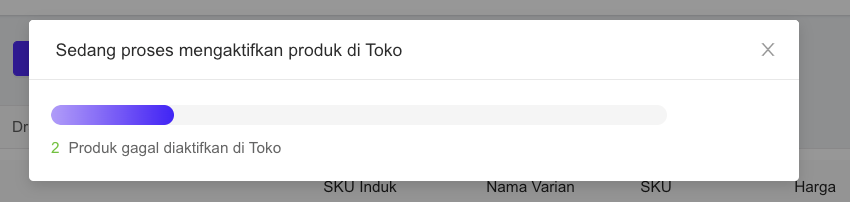
- The process to activate the product has completed. You can click “See Now” to see the product you activated.
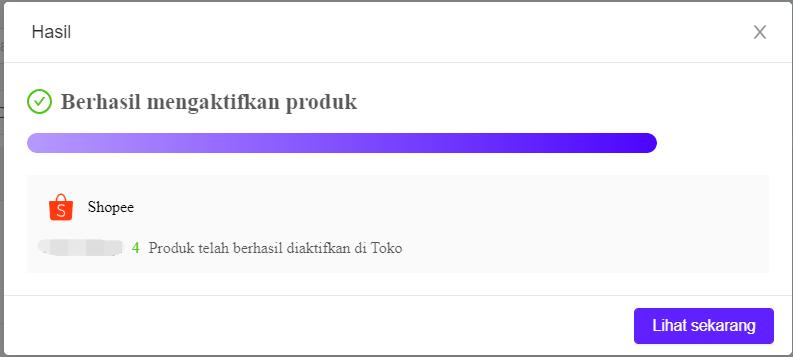
5. In case you fail to activate the product, you can check the reason in the product with red wording
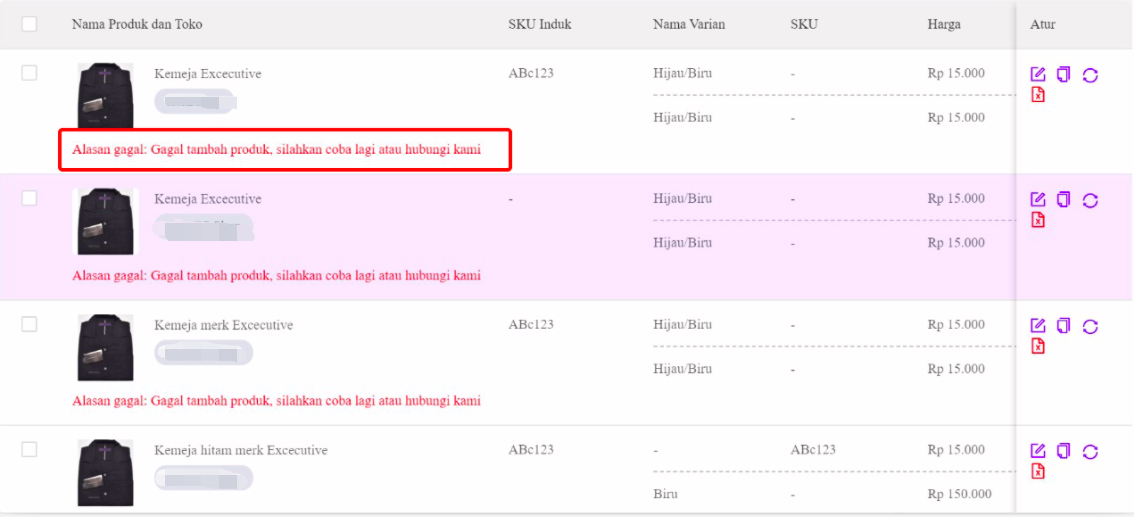
How to Activate Product in Bulk
Related FAQ
- Discount Promotion Through Ginee
- What is order reminder policy ? How to setup order reminder policy?What is the limitation of order reminder policy?
- How to Create & Manage Lazada Promotion in Ginee
- How to Manage Ginee POS Store?
- What is a Low or Unsold Sales Product Statistics Table? How Could it Help You?


 Ginee
Ginee
 2-3-2021
2-3-2021


