There is one rule (customized) that provided by the system, it calls “Let’s shop!”, whereas can be changed by clicking “Edit” button or delete permanently.
You can create new rule by clicking “Add rules”, and fill in information on “Reward Condition” and “Description”. All rules will be synchronized with Accumulation Point section in Member page, but point has to be added manually in Member section.
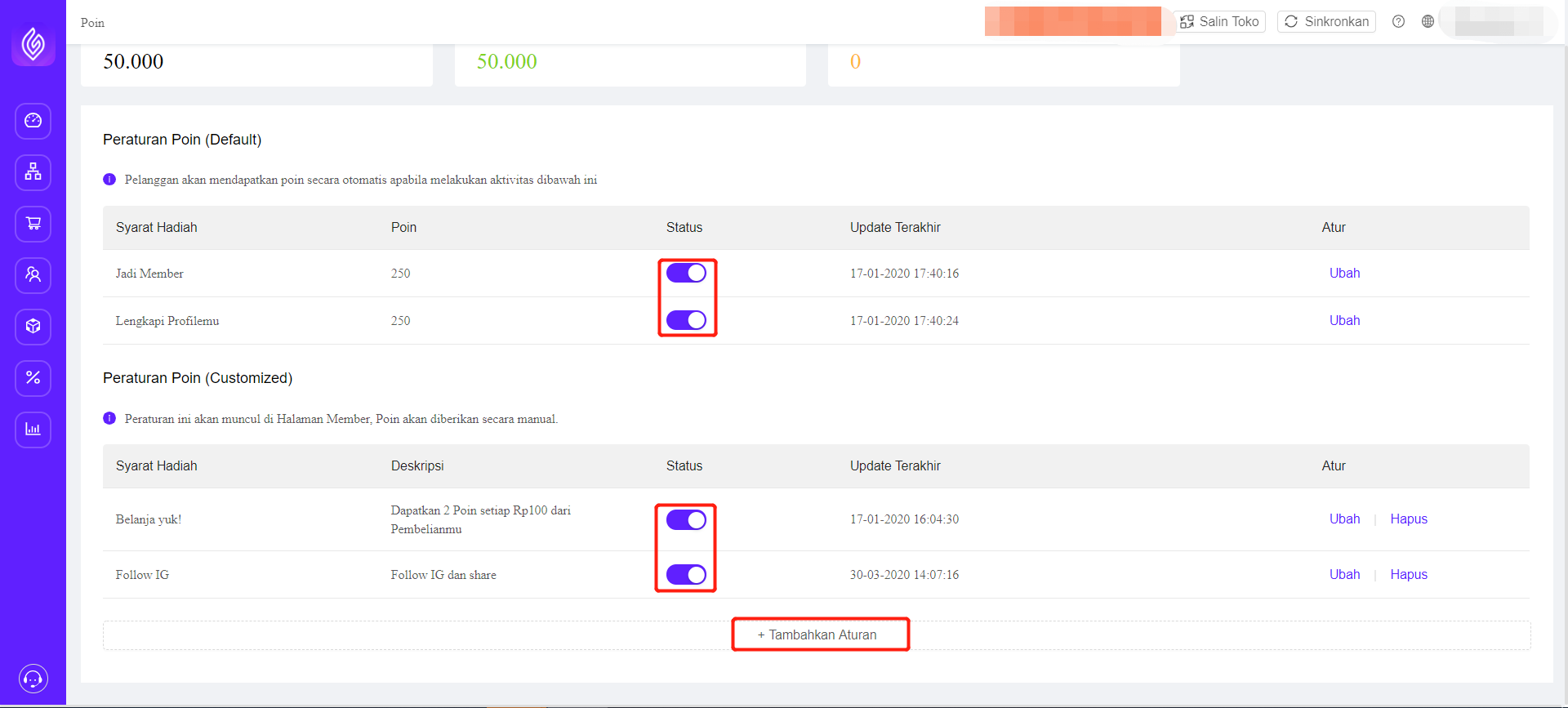
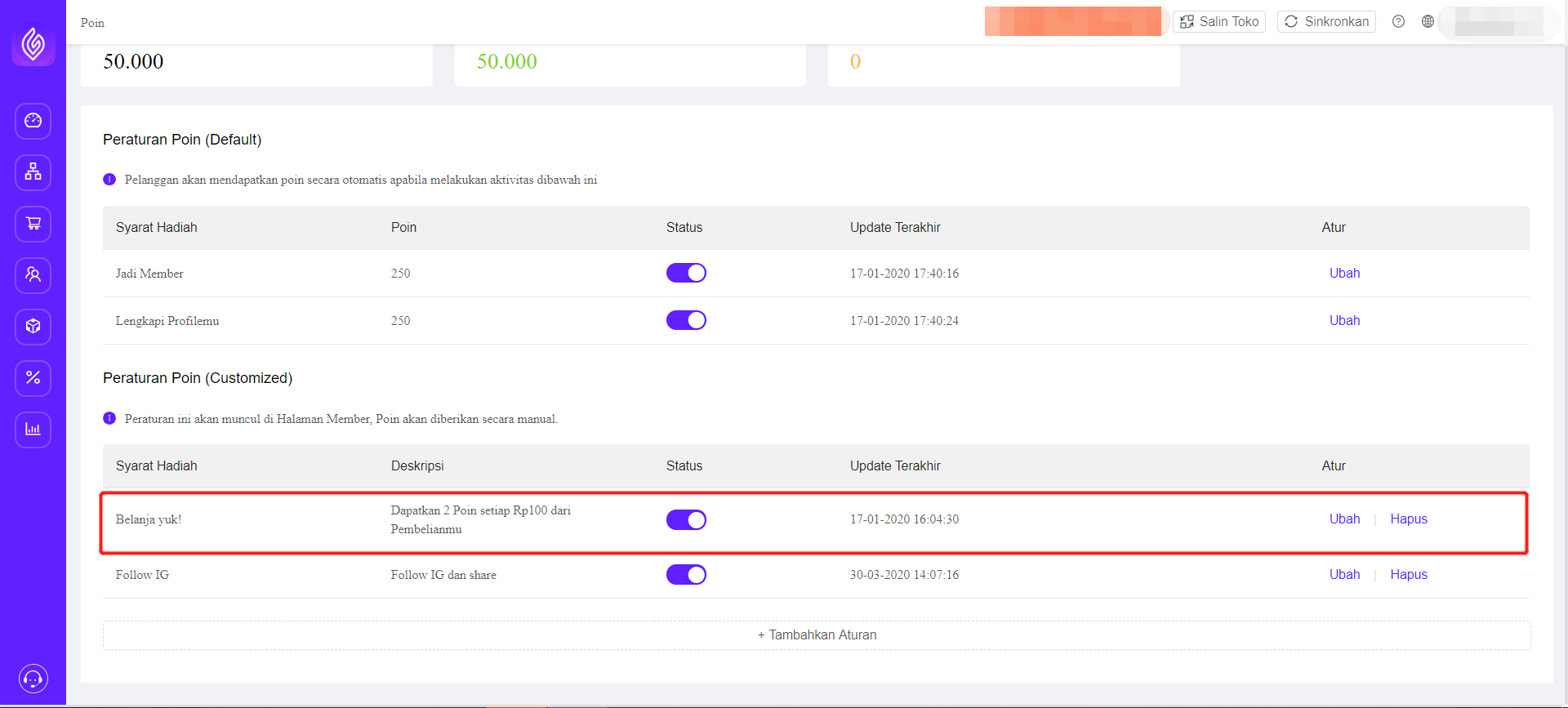


 Ginee
Ginee
 30-3-2021
30-3-2021


