Function entrance : Stock List- Email Reminder Setting
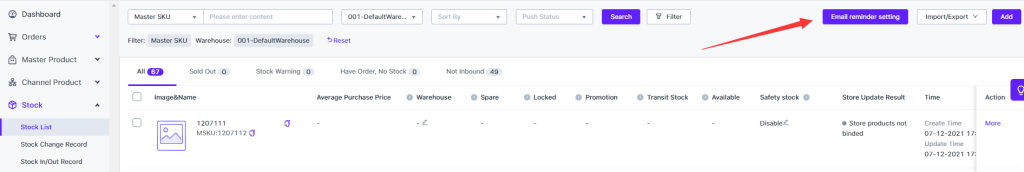
You can set up to 10 mailboxes to receive reminder email
The setting method is as follows:
- Click “Email Reminder Settings”
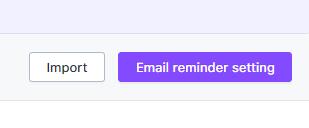
2. Click “Add”
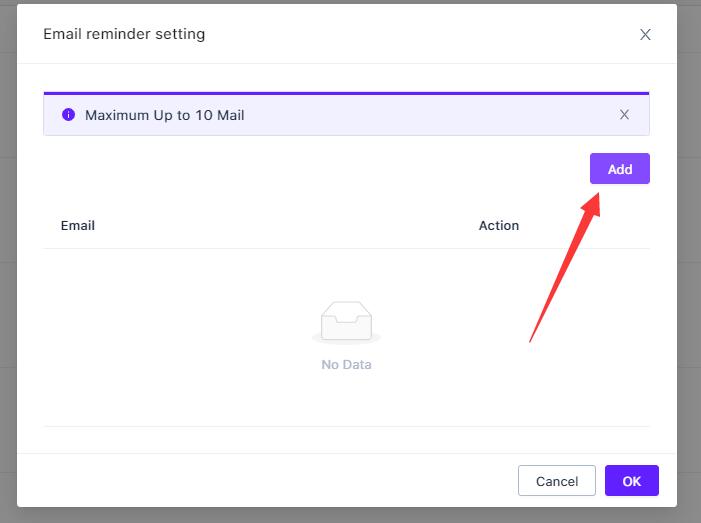
3. Fill in the Email Address
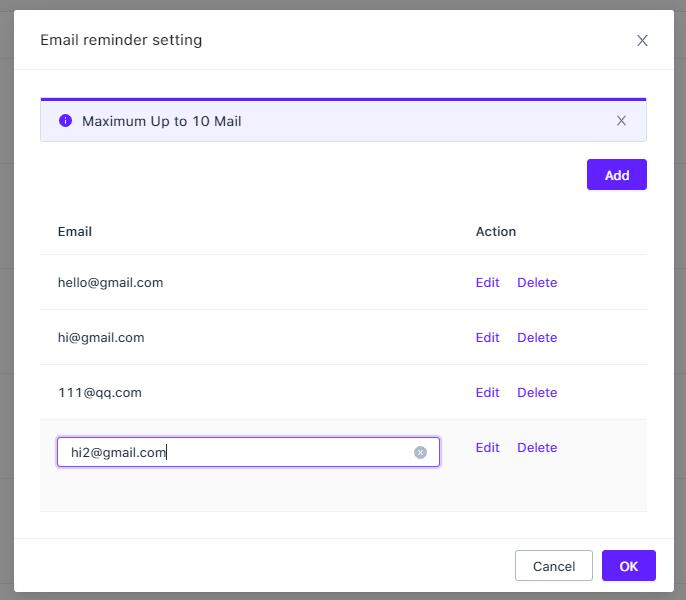
4. Submit
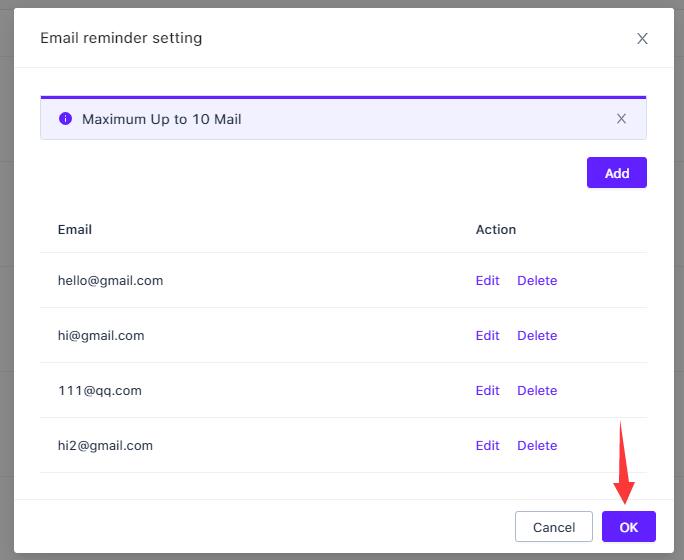
5. Edit or Delete
The recipient address that has been submitted can be edited through the “Edit” function, and it will take effect after the submission is saved.
If you need to delete the recipient’s address, you can click “Delete” and it will take effect after submitting and saving.
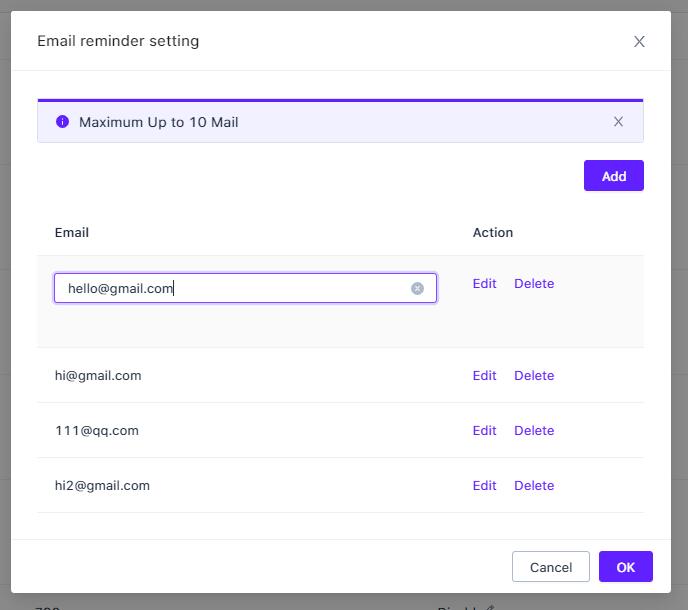


 Ginee
Ginee
 13-8-2021
13-8-2021


