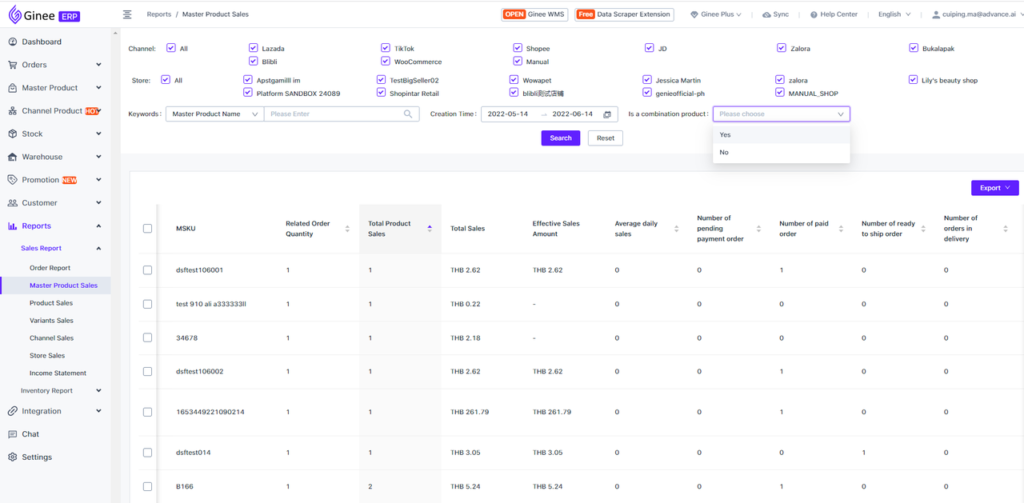
1. Search Menu Description
MANUAL_SHOP: Represents an manual order.
Creation time: Creation time for orders. Today’s data is not included in the report, and cannot select data of today and days after current day.
Is combination product: yes, no. Determine whether the Master Product is combine product. If choose “Yes”, data is include sales data of combine Master Product
2. Report Field Description
Related Order Quantity: The order quantity generated by the MSKU during the creation time period.
Total Product Sales: The total number of MSKUs sold.
Total Sales: The sales amount * quantity of the product for each order, and then summarize the total sales volume of the product in all orders. The currency is the default currency set in the system. The sales amount of the product is based on the value of Amount in the order:
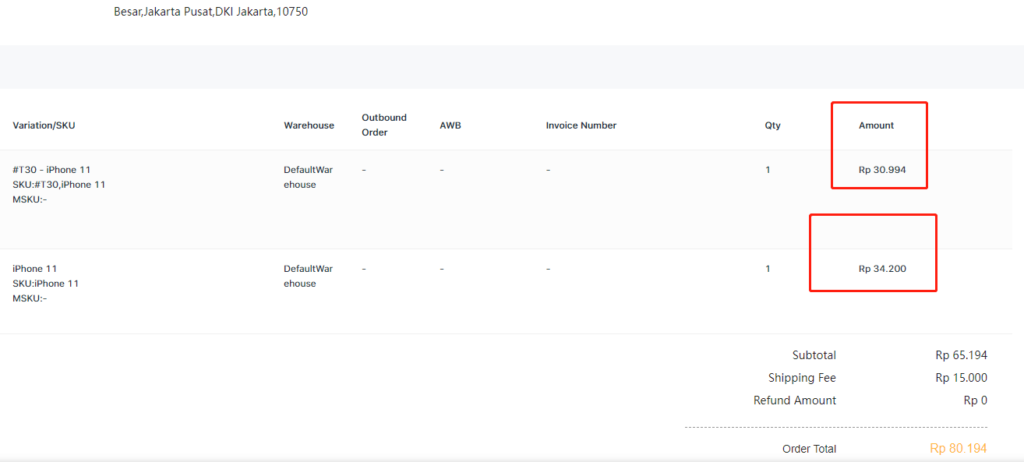
Effective Sales Amount: Orders belonging to these Paid/Ready to Ship/Shipping/Delivered states in each order, then calculate the product sales * quantity of these state orders, and then summarize the gross product sales in these orders. The currency is the default currency set by the system.
Average Daily Sales: The average sales volume of this MSKU during the order creation period.
Pending, Paid, Ready To Ship, Shipping, Received, Cancelled, Failed, Return Order Quantity: The order quantity of this MSKU in different order states.
Return Quantity: Refers to the number of MSKUs returned.
Return Rate: Return quantity/product sales, in %.


 Ginee
Ginee
 16-6-2022
16-6-2022


