To quickly edit a Master Product’s category, name and description, you can use the “Import to Edit Product” function.
- Go to Master > Import / Export > Import to edit products
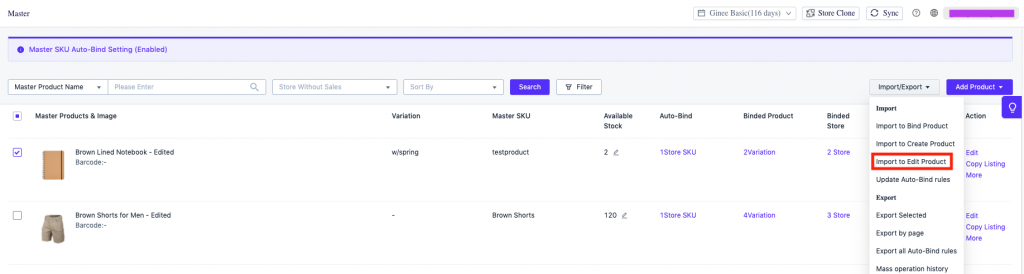
2. Download Template
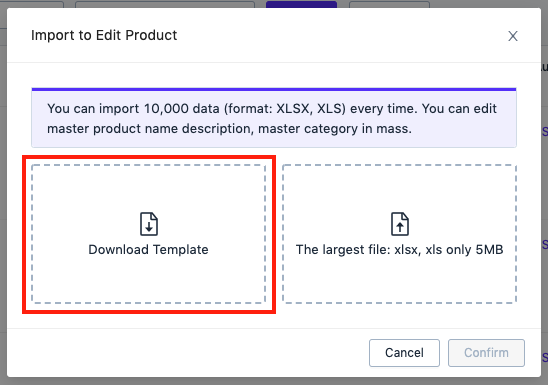
3. Fill in the details needed in the Excel template.
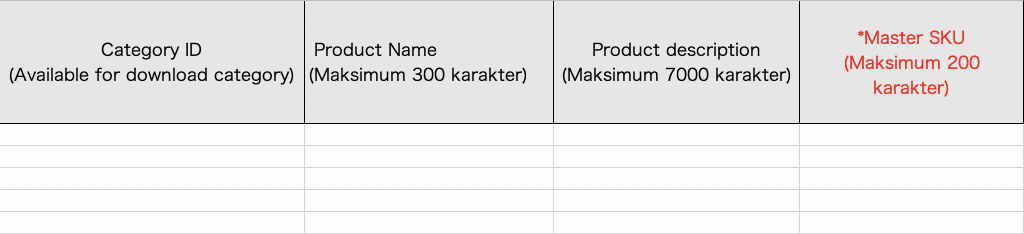
4. Once done, upload the file to update Master Product information.
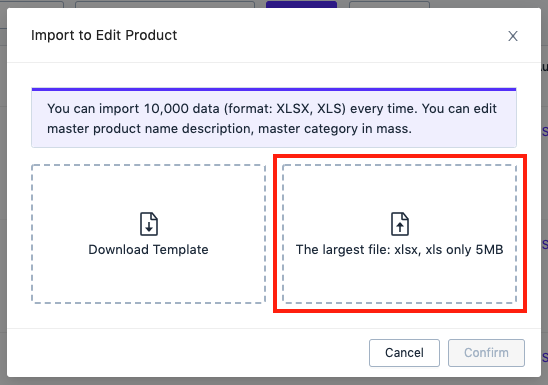


 Ginee
Ginee
 31-5-2021
31-5-2021


