Overview
– Change the binding between Channel SKU and MSKU
– Correct the binding if the Channel SKU was incorrectly bound to an MSKU
Steps
1. Go to Channel Product > search the product that you want to unbind its MSKU > click the MSKU. Then, the Master Product List page will be opened
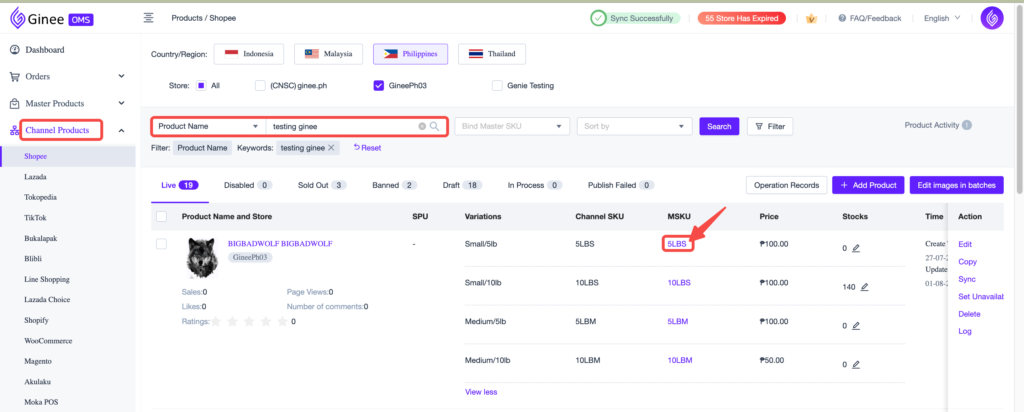
Or you can also go to Master Products > Master Product List > Search the incorrect MSKU
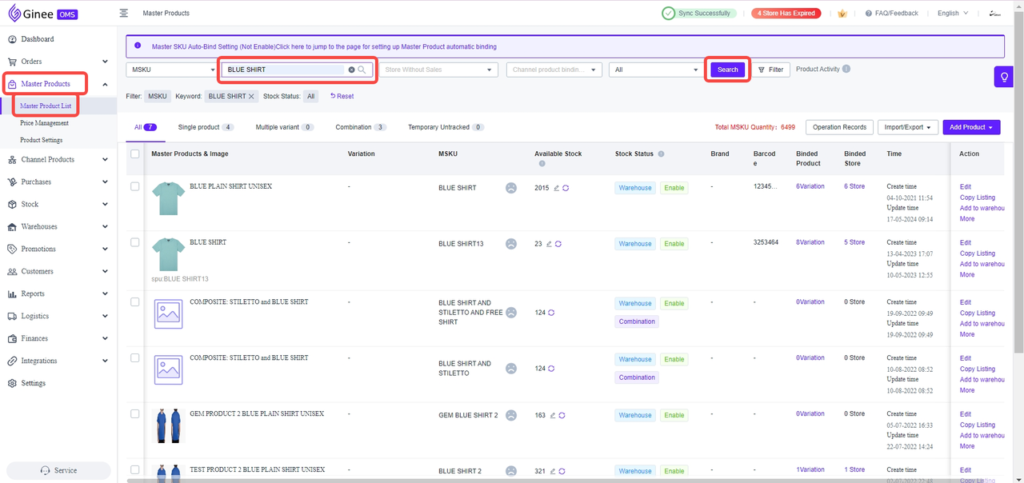
2. Click Binded Product (Variation)
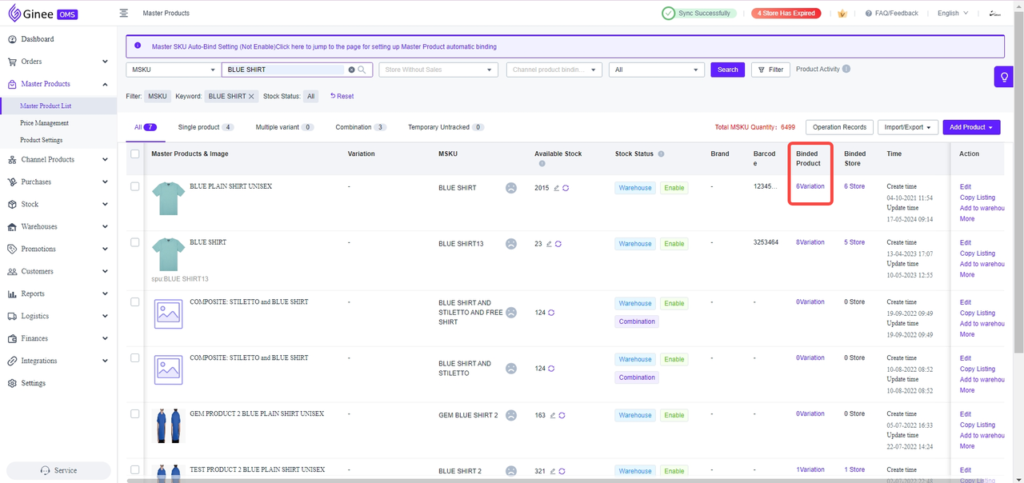
3. Unbind the incorrect Channel SKU
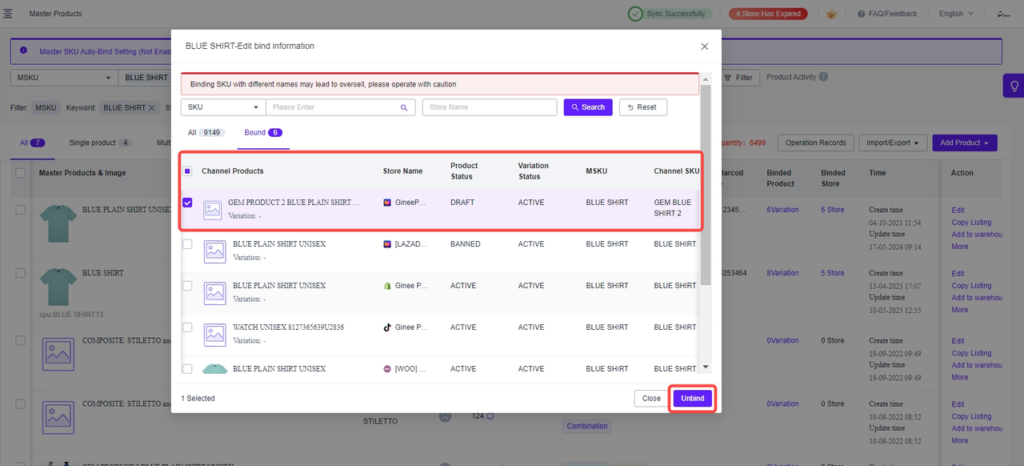
4. Search the correct MSKU
5. Click Binded Product (Variation)
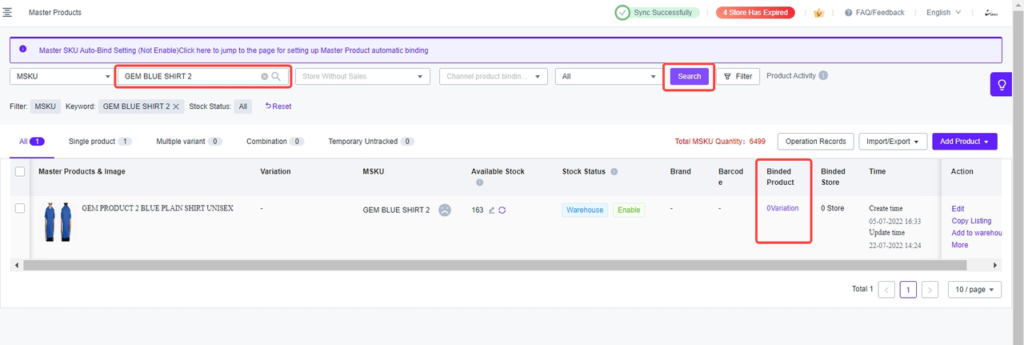
6. Bind the correct SKU
Tips: You can also tick the “Only show variations without MSKU” to filter out the result
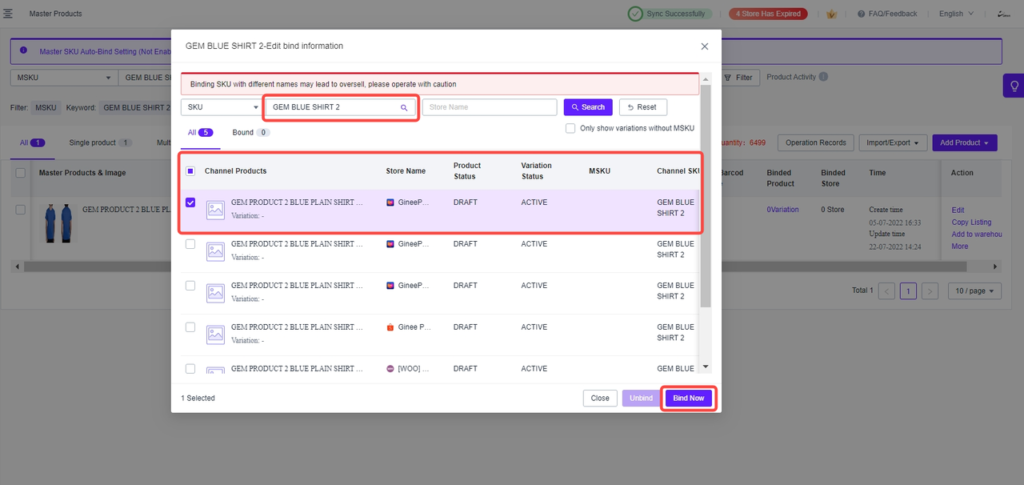
RESULT
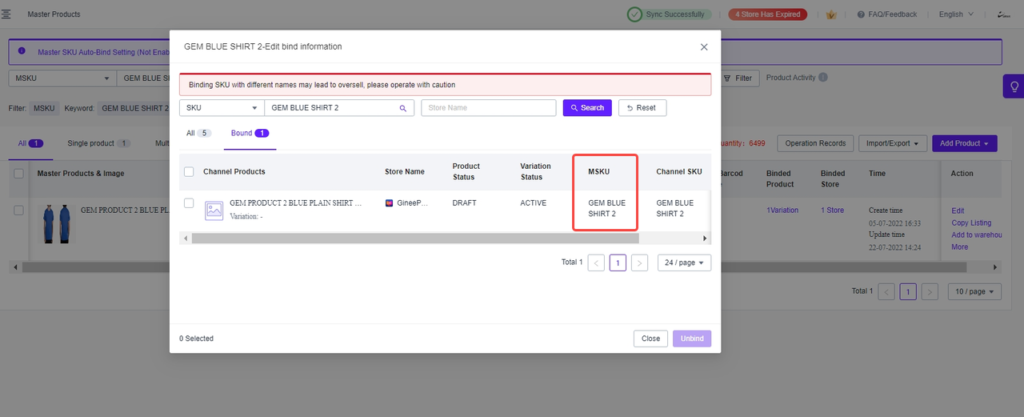


 Ginee
Ginee
 9-8-2024
9-8-2024


