Overview
– You can customize your Shipping Method (Pickup/Dropoff/Manual Ship) based on the Courier and Store
– You can also add or change the Pickup Address for Shopee stores. Please make sure this is in line with the settings in your Seller Centers.
– Once the Shipping Method is set, Ginee automatically selects the shipping method and Pickup Address when arranging the shipment, which improves shipping efficiency
– Supported Channels: Shopee, Tokopedia, Bukalapak, Tiktok Shop, Manual Shop, and Akulaku
Setting Shipping Method
1. Go to Orders > Order Settings > Shipping Method > Choose the specific Channel/Tab > Click “Add Rule’’
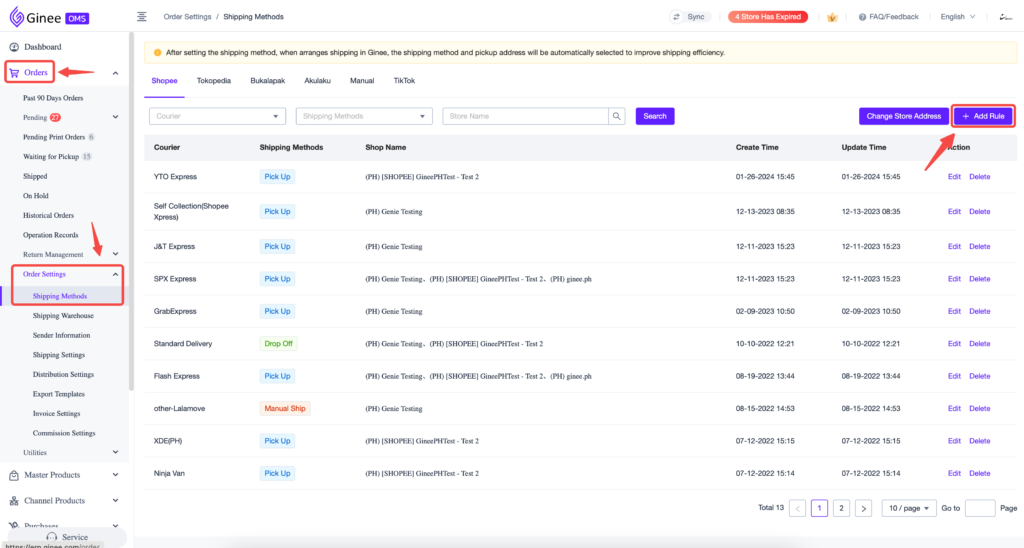
2. Select the Courier > Choose the Shipping Method (Pickup/Dropff/Manual Ship) > (If Pickup is chosen) Choose the correct Pickup Address assigned per store
Important notes: Shopee only gave SPX’s Pickup method access to selected seller
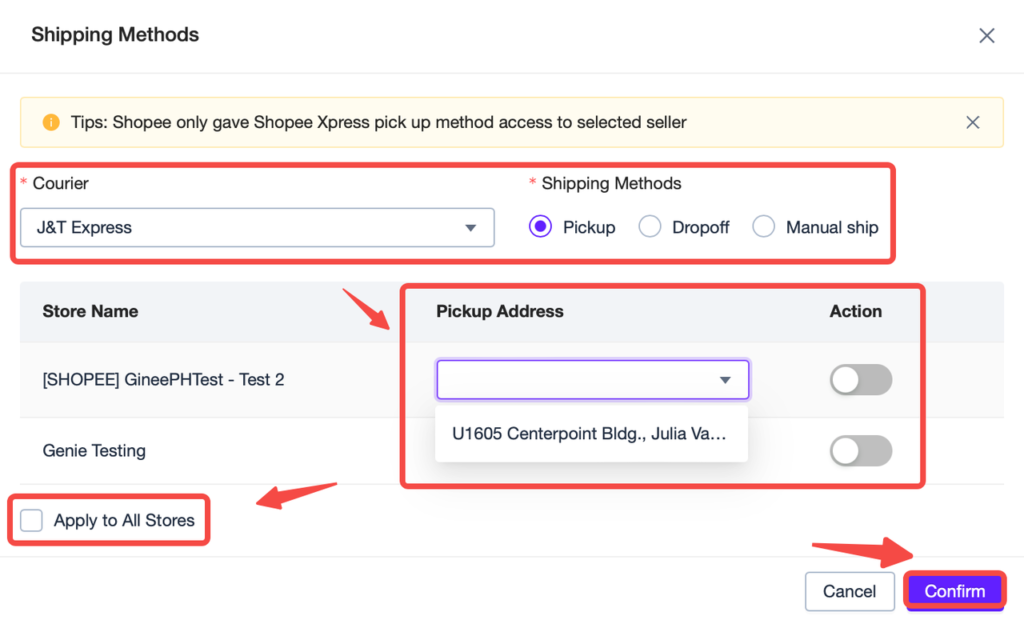
3. Double-check the Pickup Address and enabled the “Action” toggle
4. Click “Apply to All Stores” if applicable
5. Click “Confirm”
You can also change Shopee stores’ Pickup Address by clicking “Change Store Address” > Select the Store > Select the new Pickup Address from the dropdown list
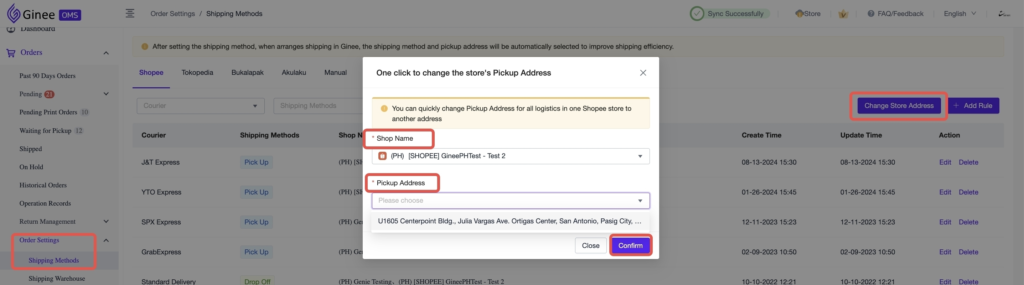
Setting the Pickup Time
Only applicable for Shopee and Tiktok Shop orders
Go to Orders > Order Settings > Shipping Settings > Click the pencil icon in the “Automatically Select the Pickup Time“
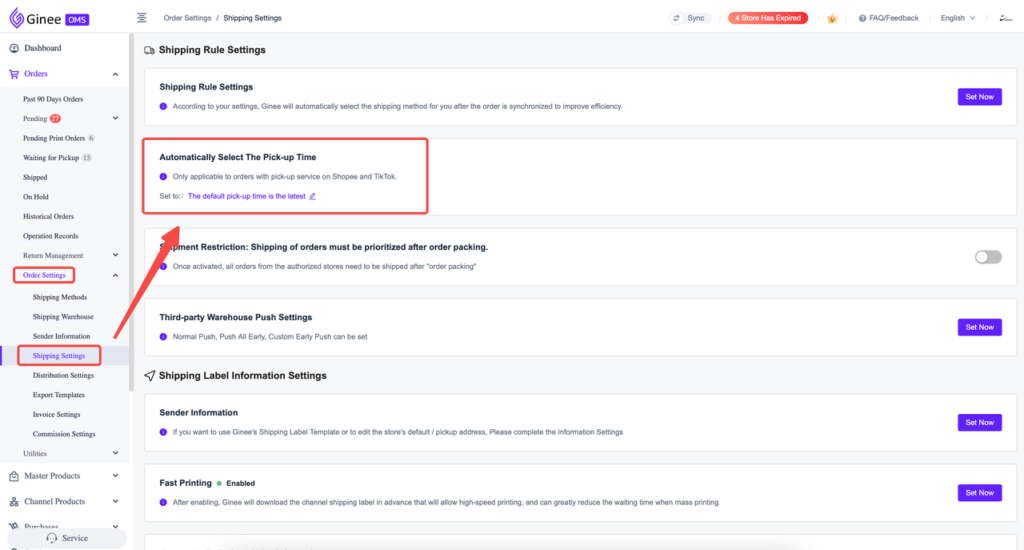
1. Do not automatically select the Pickup Time
2. The default Pickup Time is the earliest: When you select this option, the earliest available Pickup Time will be automatically filled in on the shipping page
3. The default Pickup Time is the latest: When you select this option, the latest available Pickup Time will be automatically filled in on the shipping page
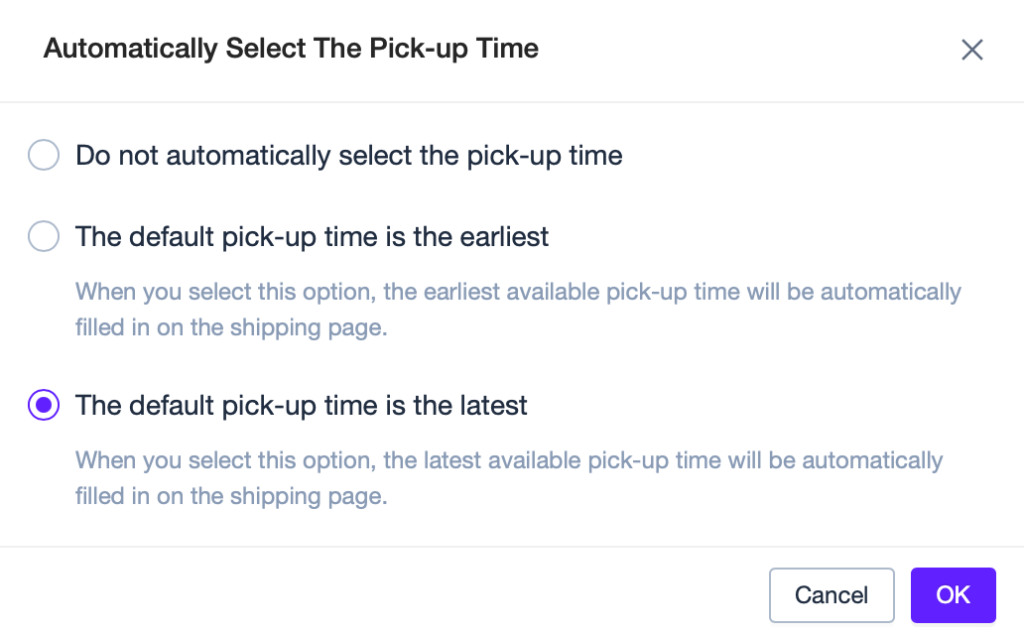


 Ginee
Ginee
 13-4-2021
13-4-2021


