Overview
– You can set the Sender Address, Sender Name, and Sender Phone Number that will be used for the sender information in Ginee’s customized Shipping Label
– This setting will only affect Ginee’s customized Shipping Label and will not affect your arrange shipment process
– Only available for Shopee
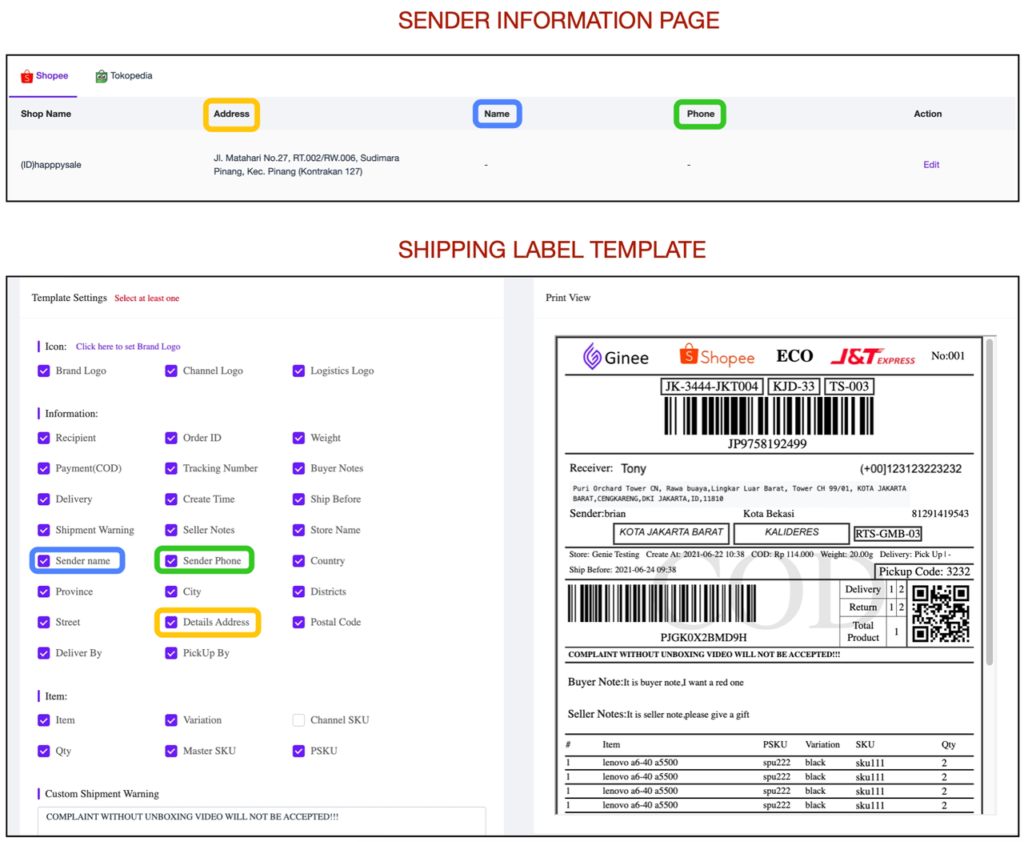
Steps
1. Go to Orders > Order Settings > Sender Information > Click “Shopee” Tab > Select a Shopee Store > Click “Edit”
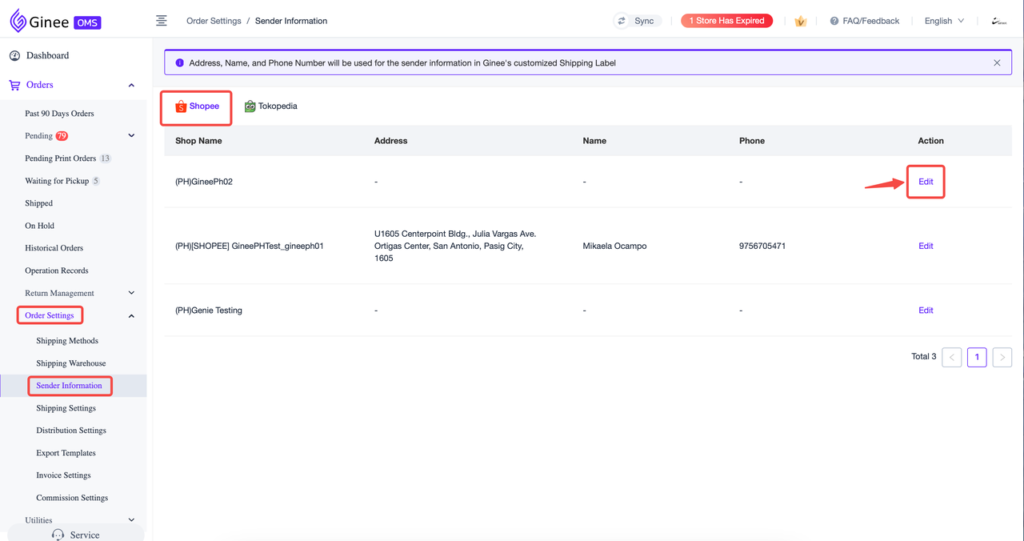
2. Select Address (1) > Input Name (2) > Input Contact Number (3) > Click “Save” (4)
Tips: Address List is pulled from Shopee. Please go to the Seller Center if you want to add or edit the Address list
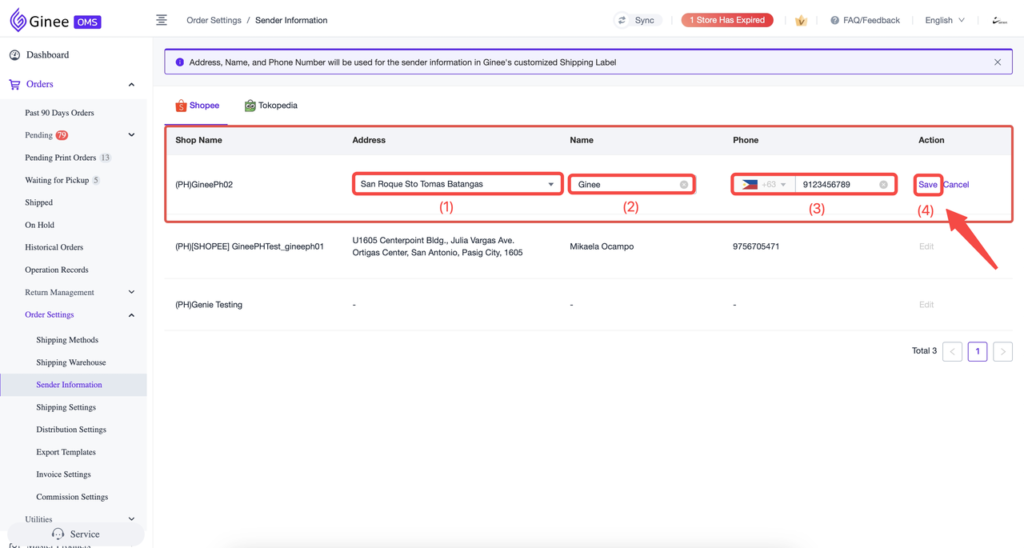


 Ginee
Ginee
 10-3-2021
10-3-2021


