Overview
– Some stock push tasks will fail for various reasons (e.g API limitation during major campaigns)
– If a stock push fails, you can filter “FAILED” stock pushes and re-push
Steps
1. Go to Stock > Stock Push Record or Store Stock Change History
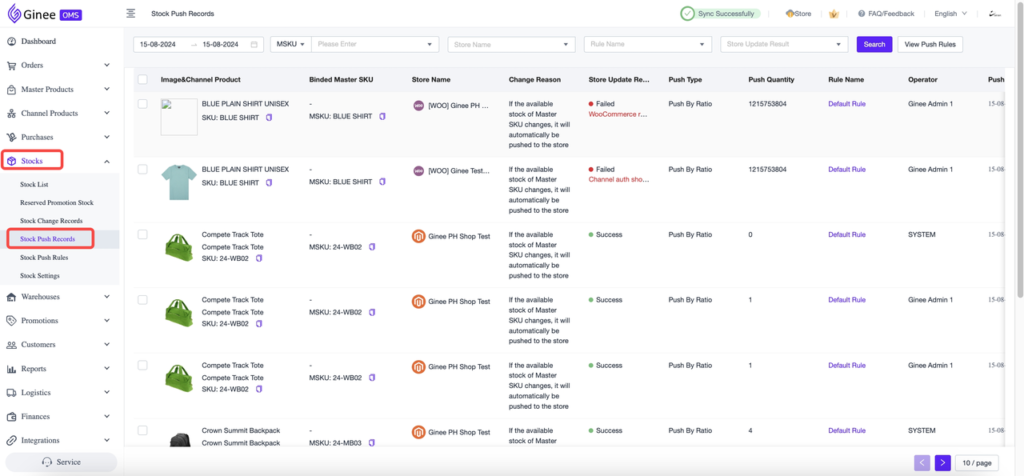
2. Change the Date-Time Filter > Filter “FAILED” Store Update Results
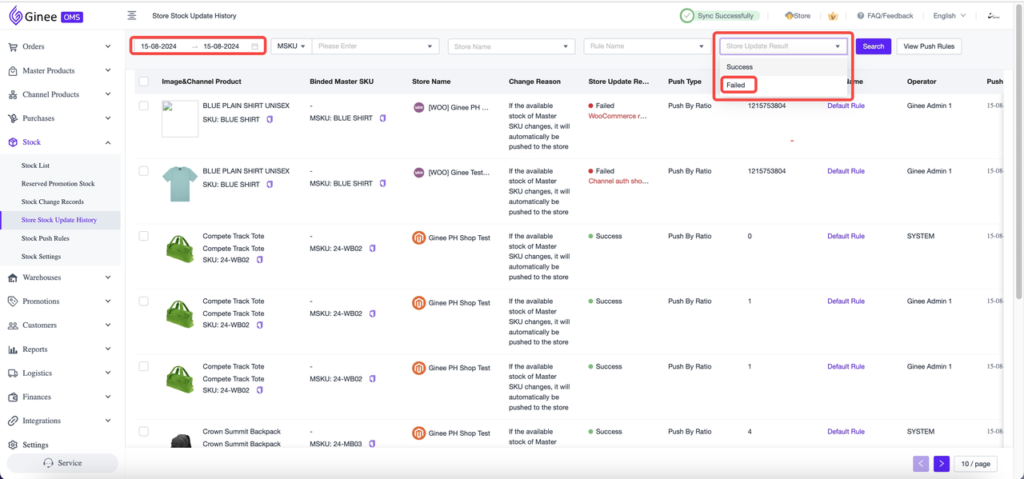
3. Change the pagination (max. 100 push tasks per page) > Select FAILED stock push tasks > Click “Re-push”
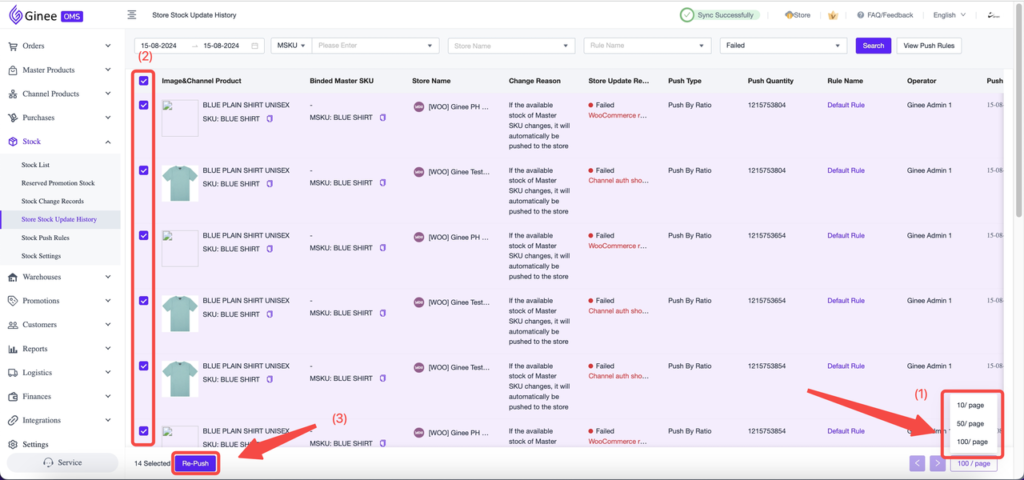
NOTES:
1. If the stock push fails after re-pushing, the status will change to “Failed, re-pushed” and re-pushing is not allowed.
2. A new push success record will be generated if the re-push is successful.
3. If the re-push fails, the failure reason will be updated on the original failed task.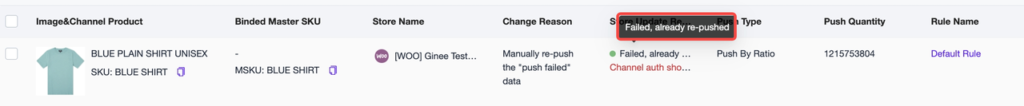


 Ginee
Ginee
 19-8-2024
19-8-2024


