1. Shipping Order
Only support shipping order with paid status
No need to set up shipping rules, currently TikTok Indonesia only supports Pick Up shipping method
No need to select a logistic company or set up a courier number, click “Shipment” button to complete shipping.
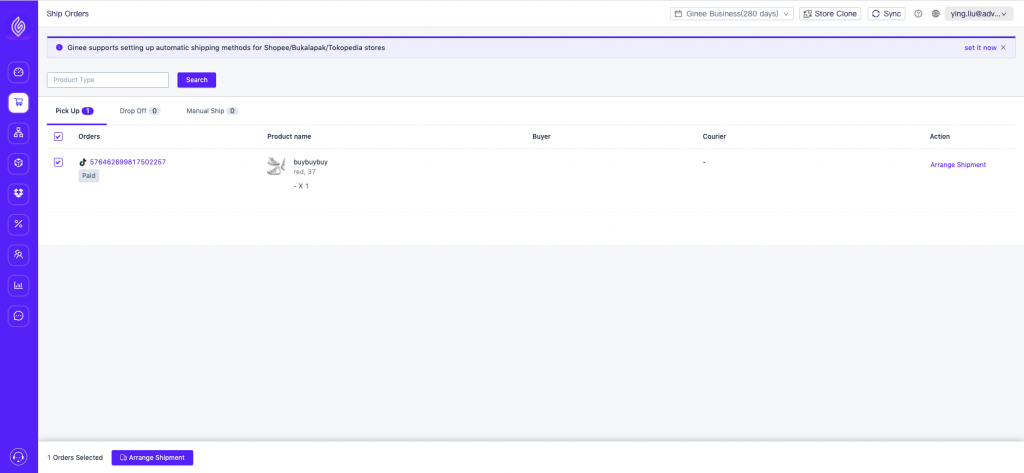
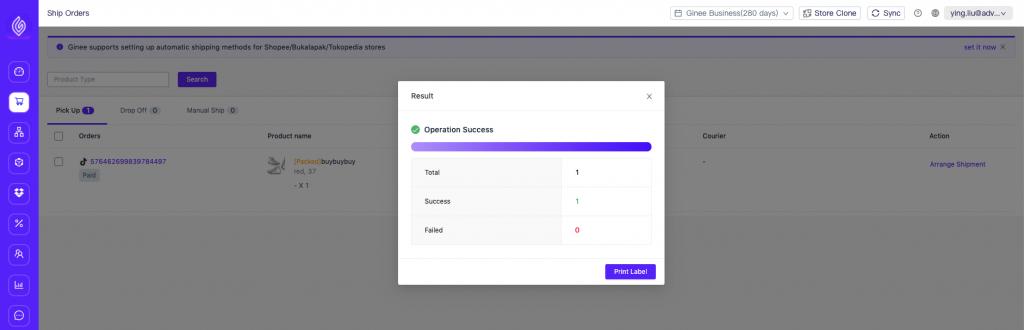
2. Single/Mass Print Shipping Order
Currently TikTok shipping label printing only supports printing according to the shipping label template of the channel API and does not support Ginee’s template
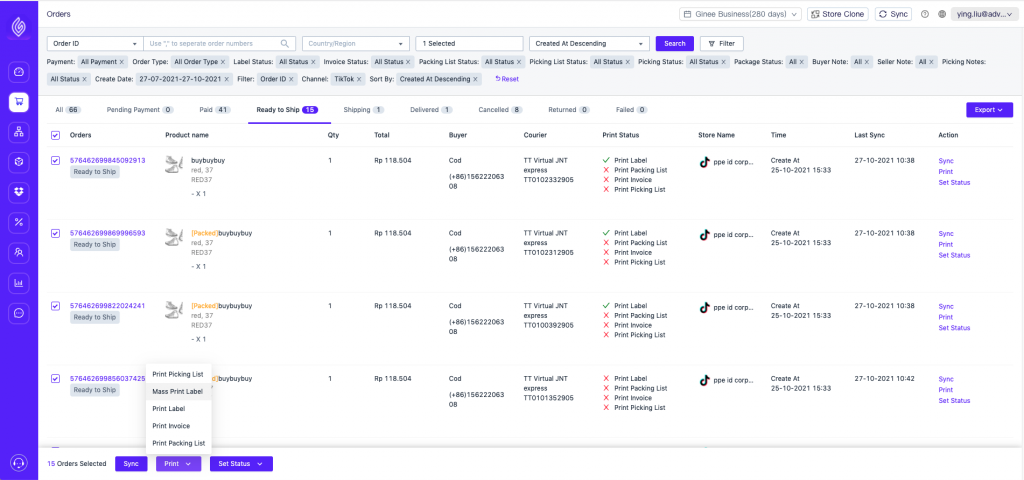
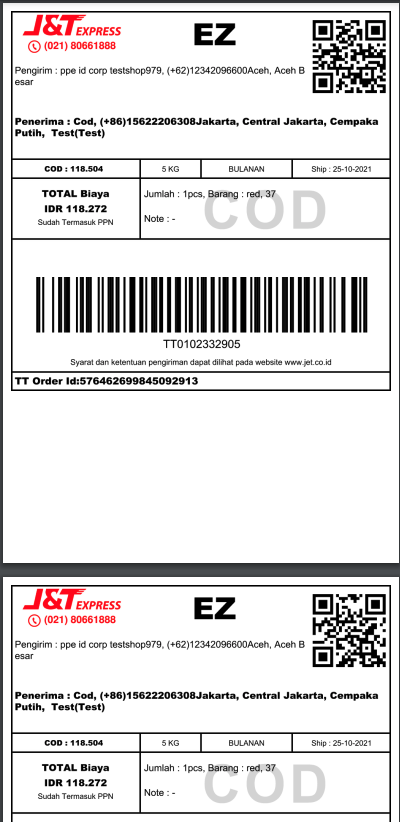
Currently TikTok shipping label printing only supports printing according to the shipping label template of the channel API, and does not support Ginee’s own template
3. Print Packing List / Picking List / Invoice
Result of printing Picking List is as shown below:
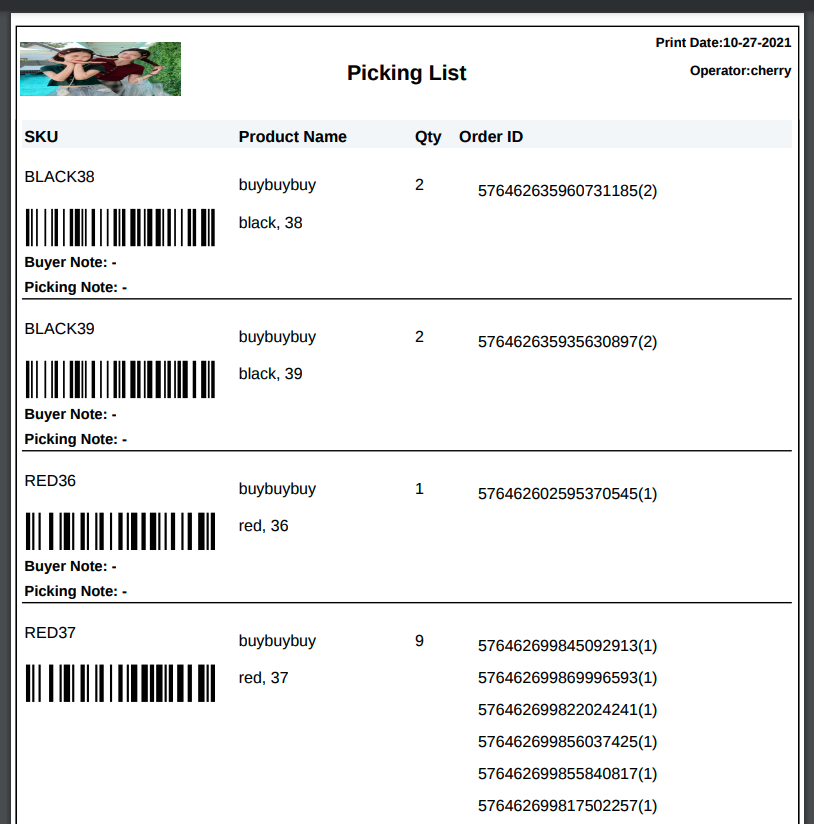
Result of printing Packing List is as shown below:
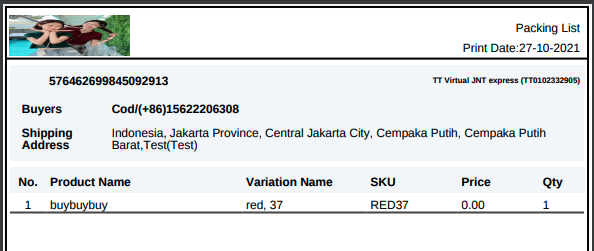
Result of printing Invoice is as shown below:
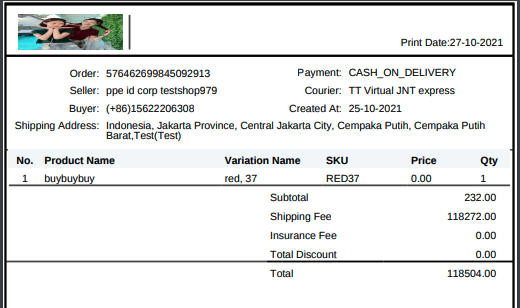
4. Order Synchronization
Support single / mass order synchronization, order status has been updated
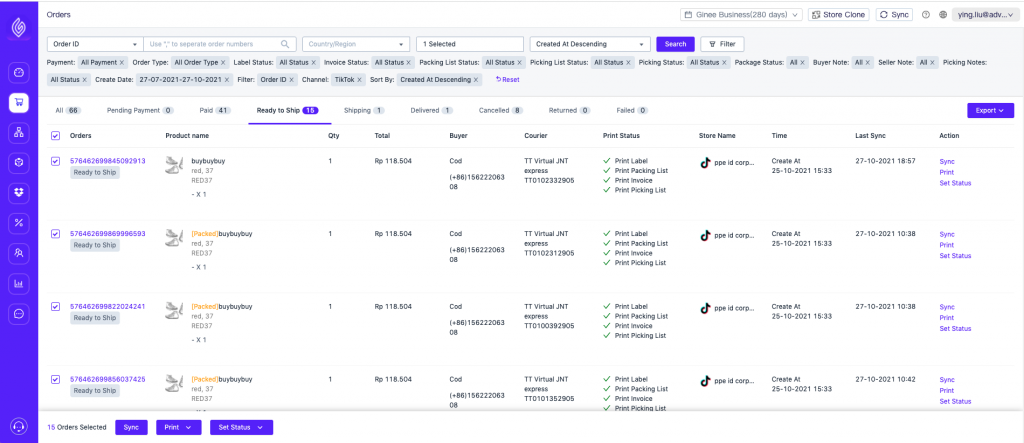
5. Set Printing / Picking / Packing Status
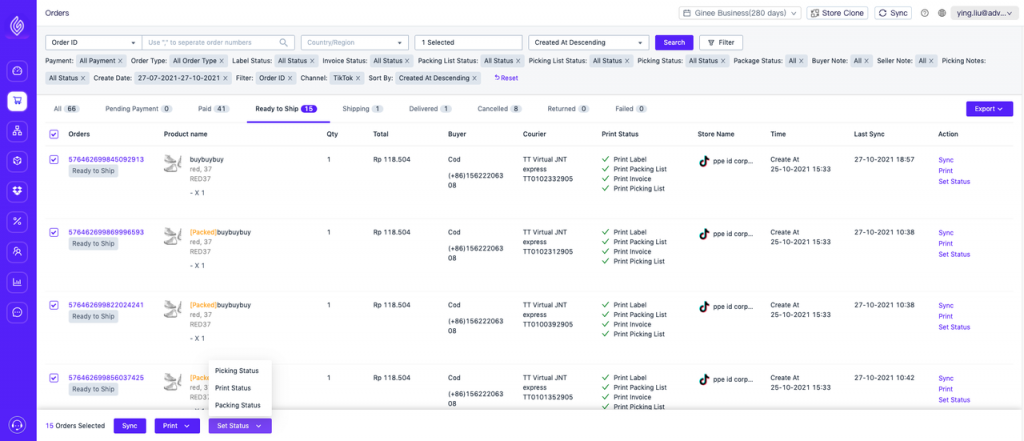
Set the printing status as follows, you can view the printing status information in the order list
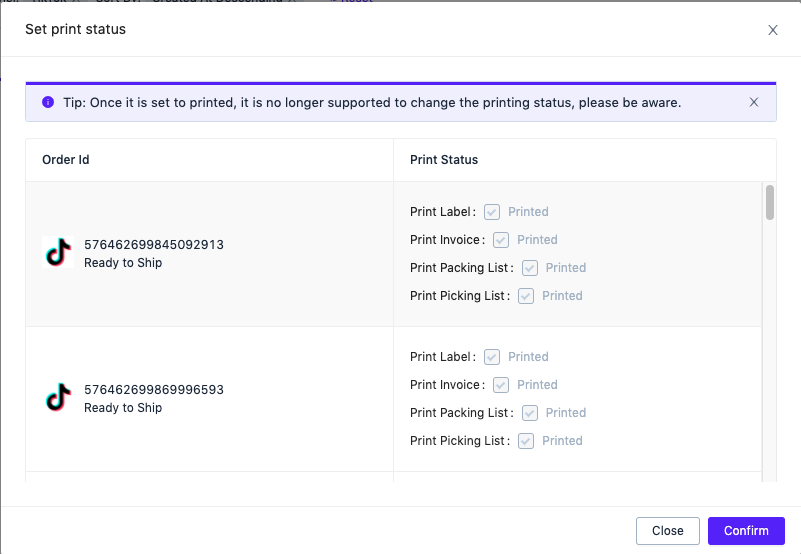
Set the picking status as follows, you can view the picking status information in the order list
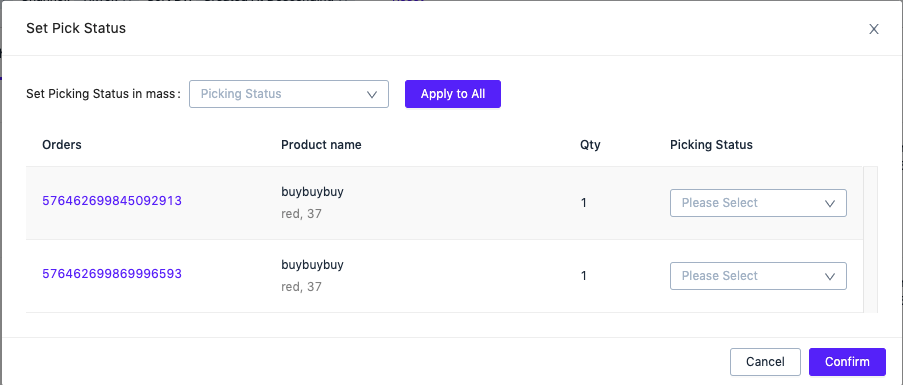
Set the packing status as follows, you can view the packing status information in the order list
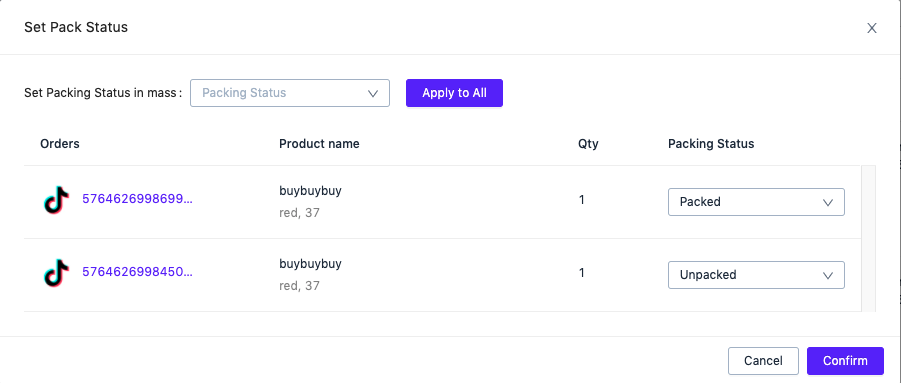


 Ginee
Ginee
 28-10-2021
28-10-2021


