1. Integration > Add Integration > select TikTok
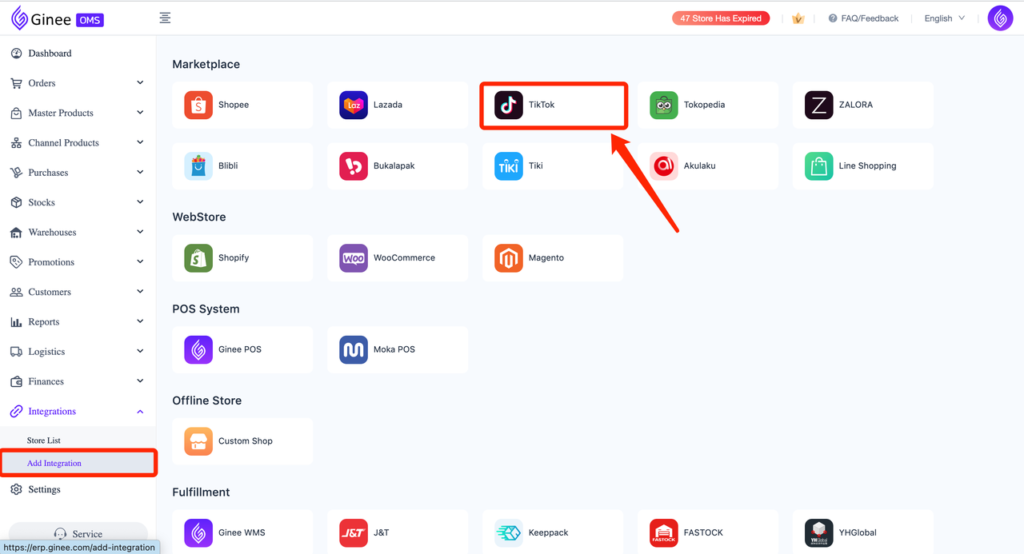
2. Click Authorize
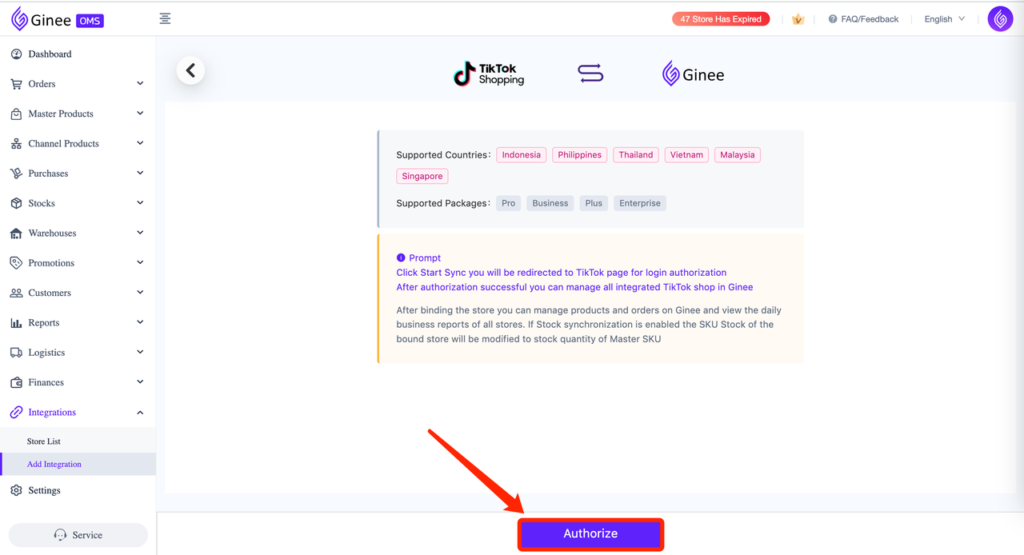
3. Select the country where the shop is located > Next
Ginee currently supports TikTok Shop from Indonesia, Philippines, Thailand, Vietnam, Malaysia and Singapore
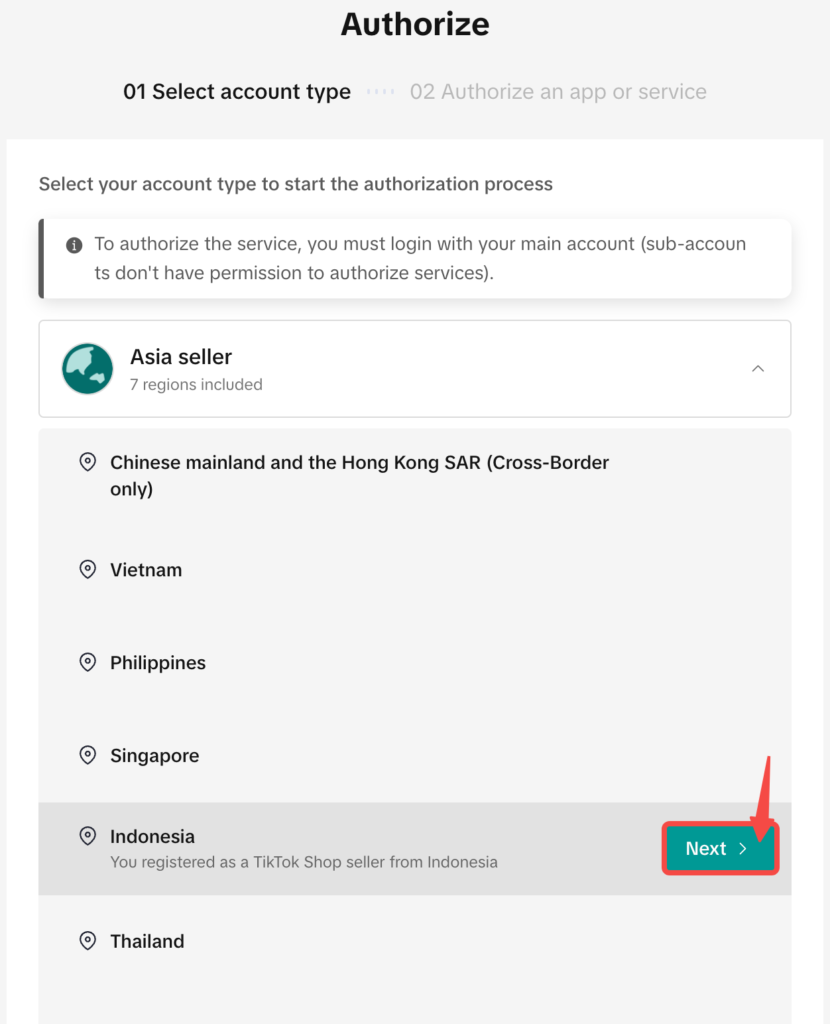
4. Sign up page will be opened, click Log in to open the login page
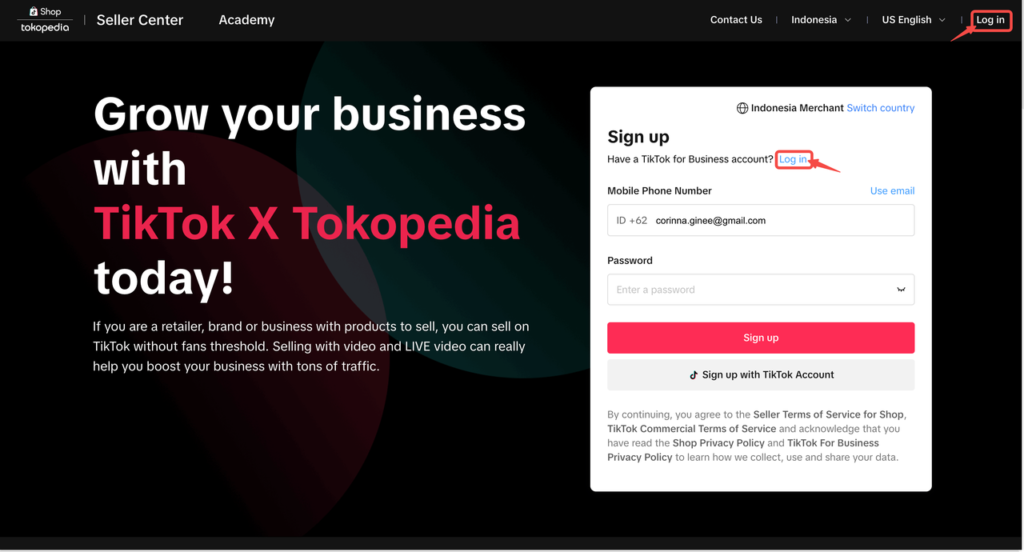
5. Log in to your TikTok Shop seller account
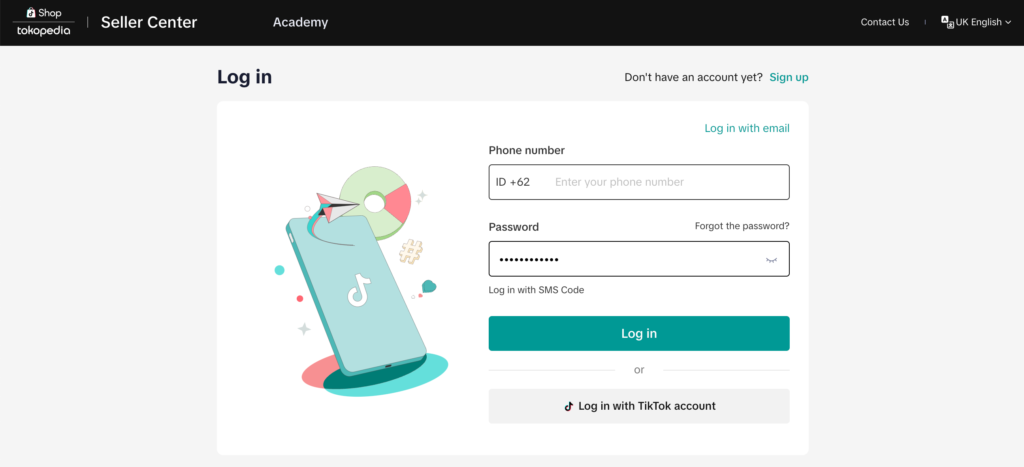
6. TikTok Shop installation information pop-up will be displayed. Please fill in the information as needed (1) > tick the agreement (2) > Confirm to install (3)
a. Duration: Unlimited / 1 Year / 180 Days / 90 Days / 30 Days / Custom authorisation duration
b. Contact email: active email
c. Contact phone number (optional): active phone number, but it is optional
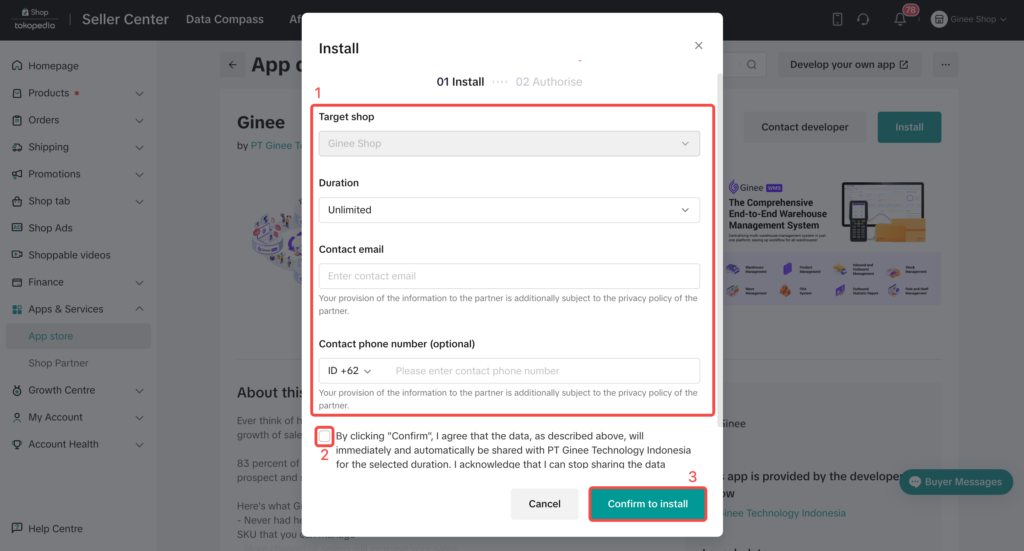
7. Authorisation pop-up will be displayed. You will need to wait for 3 seconds to be able to click Authorize
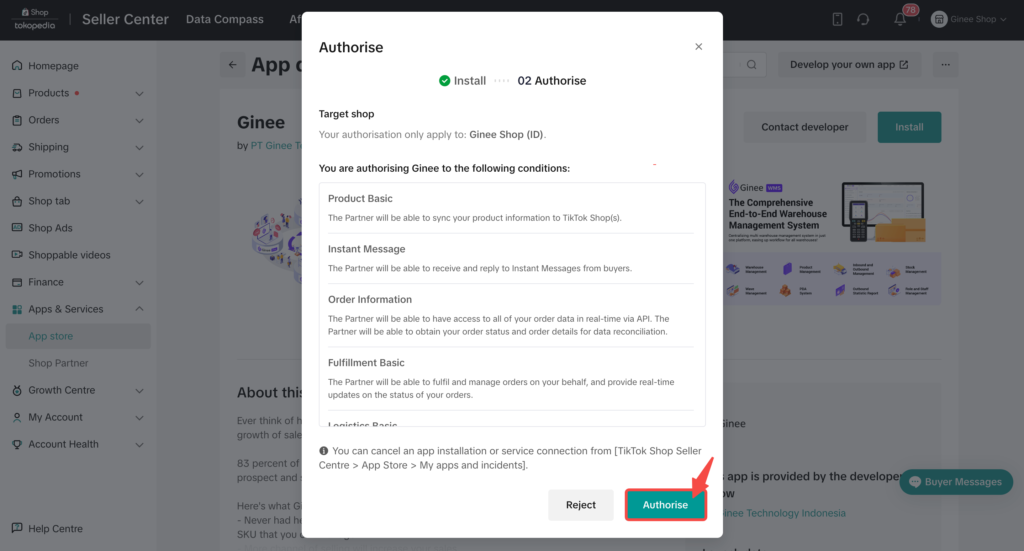
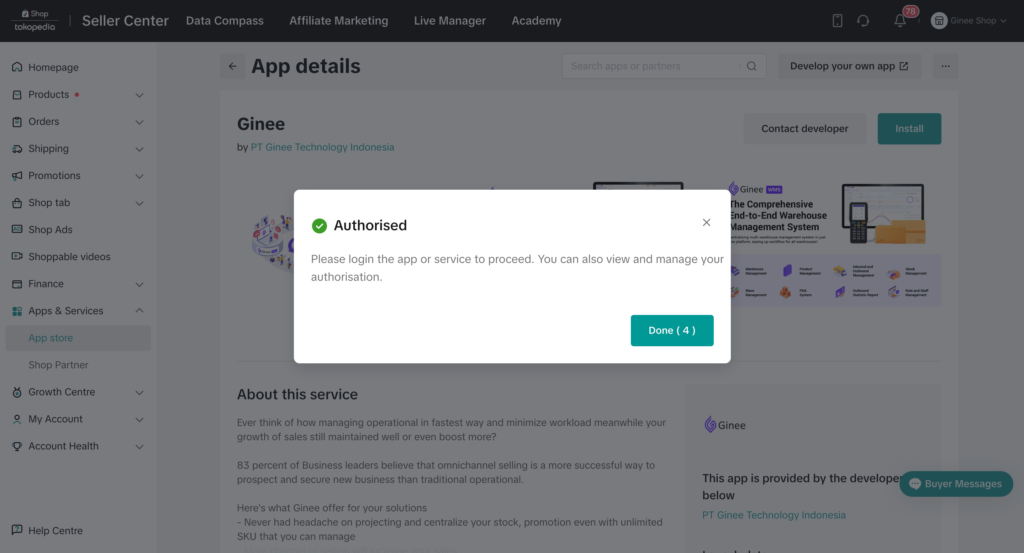
8. Select time range for the Historical Orders first sync (1) > click “Start Sync” (2)
Important Notes: If you close this window without clicking “Start Sync”, then orders from this store will not be auto-synced to Ginee at all
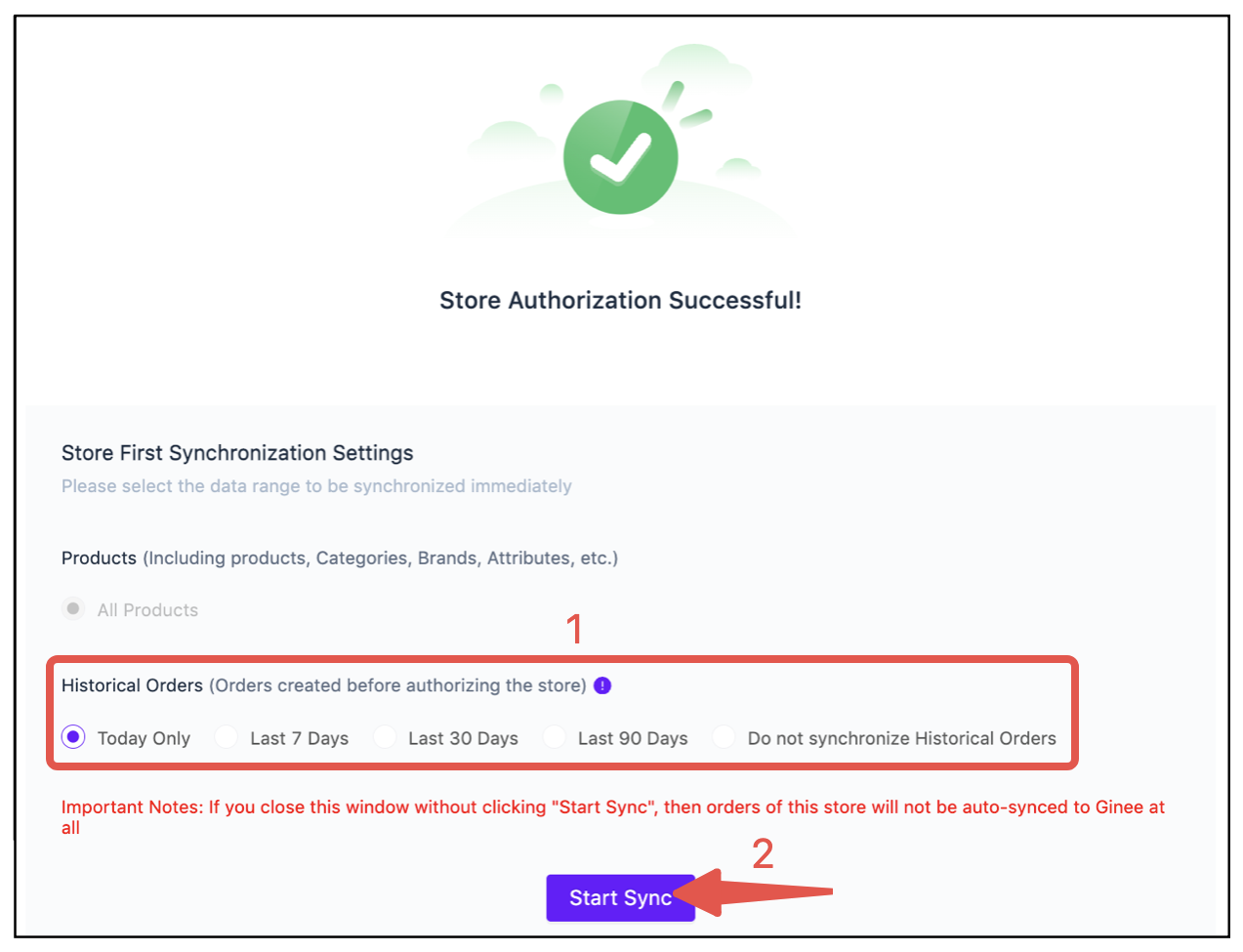
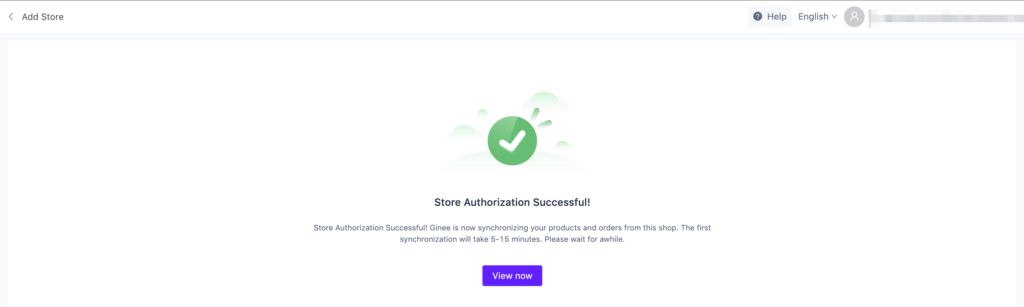
You can check the integrated store in Integration – Store List
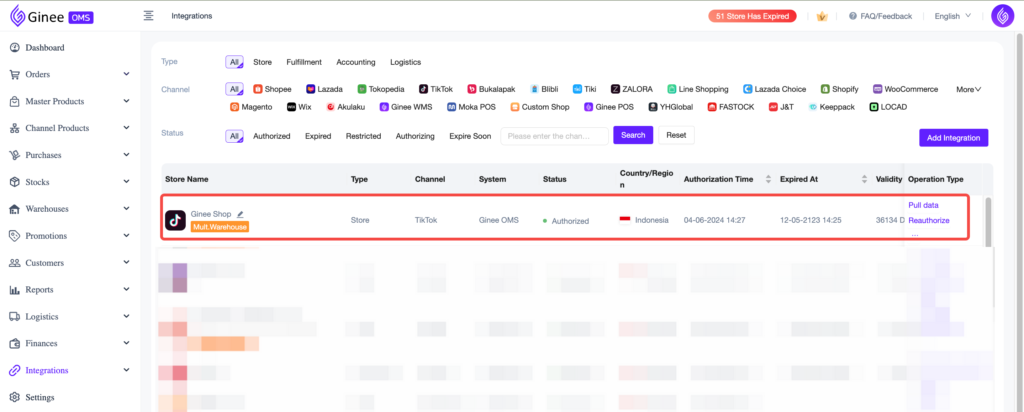


 Ginee
Ginee
 28-10-2021
28-10-2021


