1. Log in to your Ginee OMS account. Click Integration menu > Add Integration > click Shopify
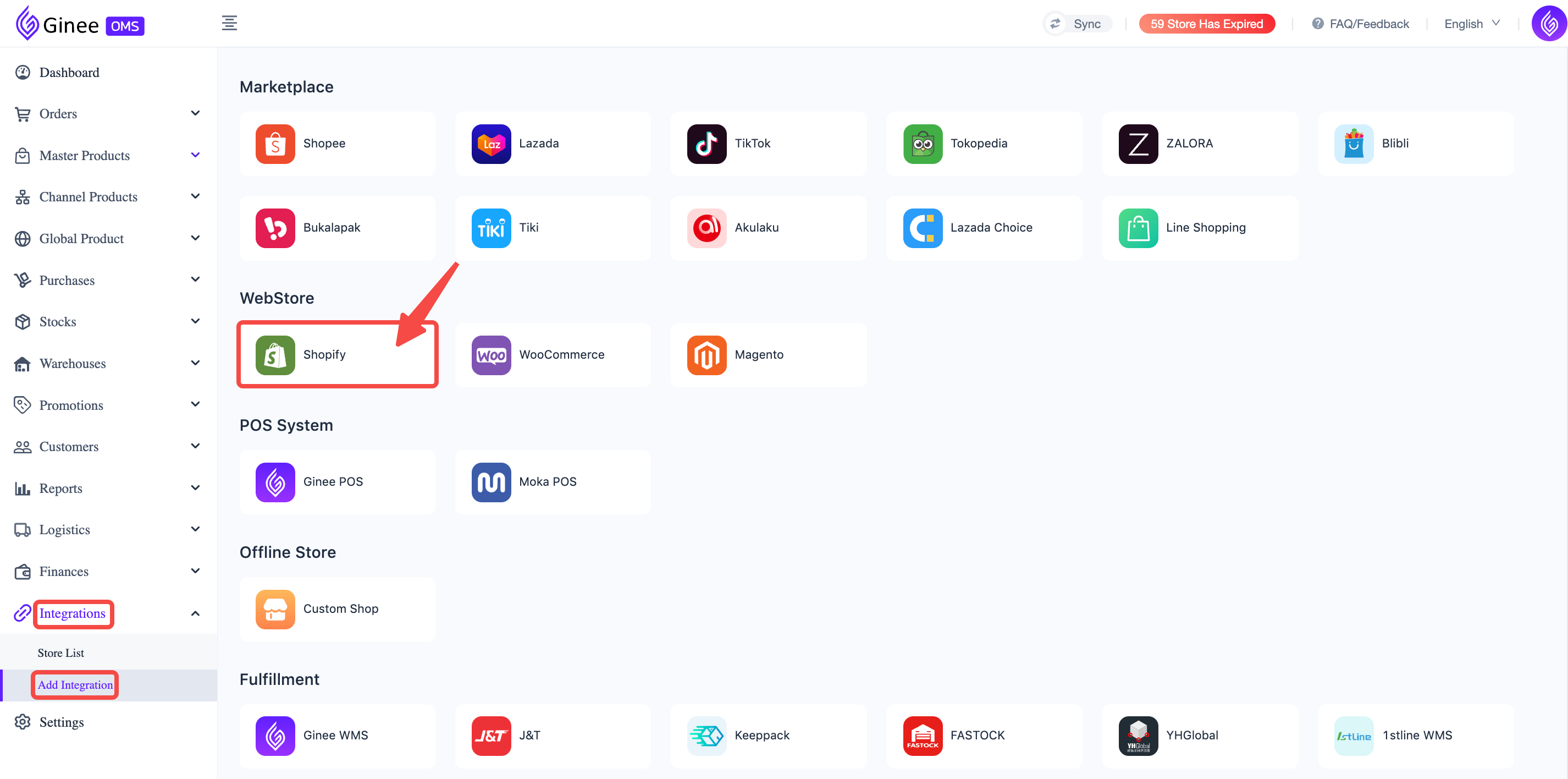
2. Click “Authorize”
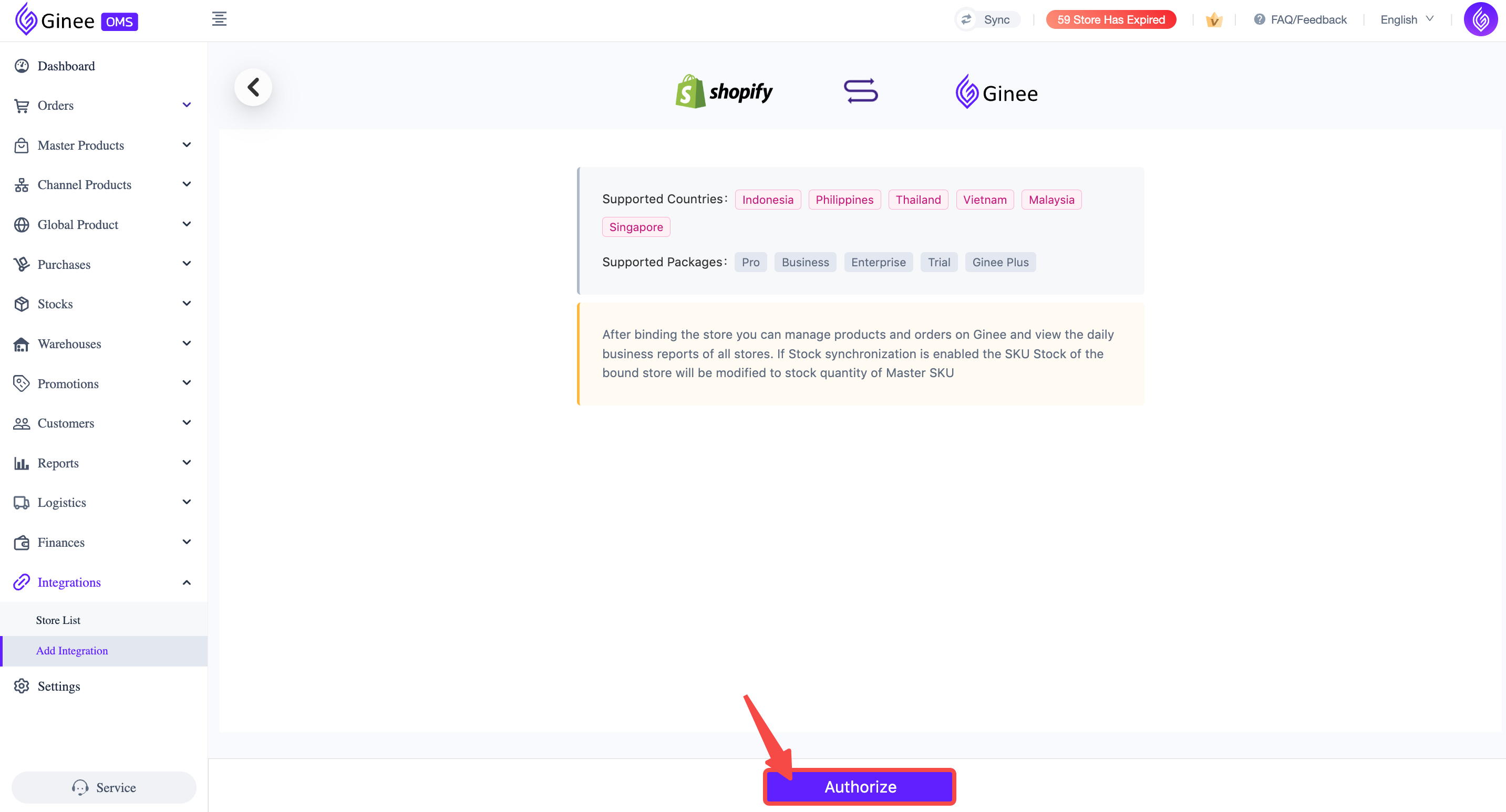
3. shopify app store page will open in a new window, click “Log in to Install,” then login to your Shopify account
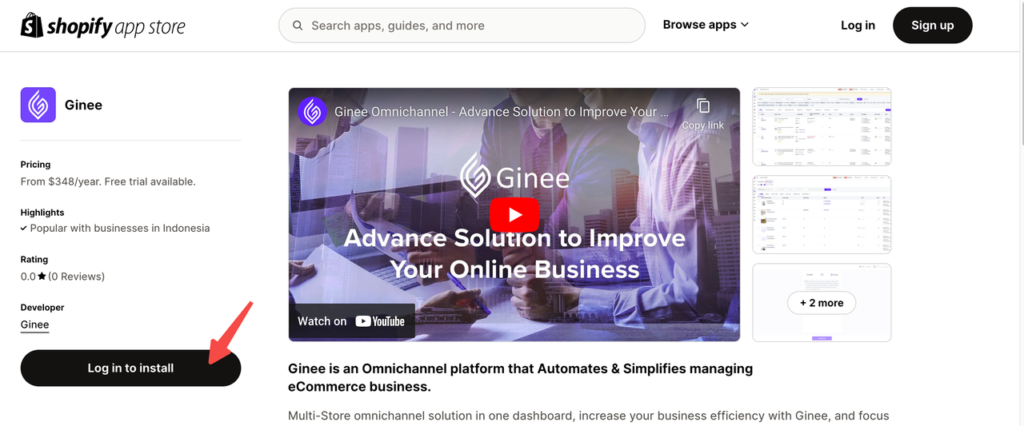
If you have logged in previously, click “Open”
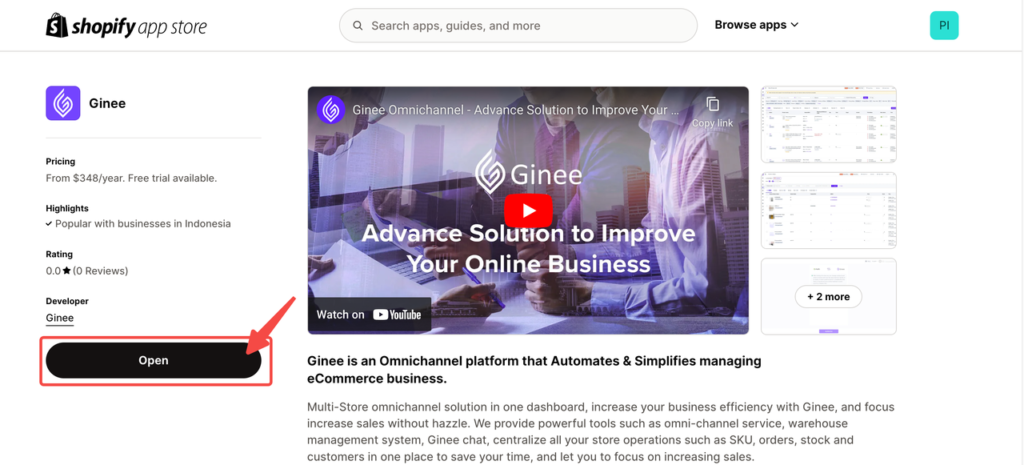
4. Select time range for the Historical Orders first sync (1) > click “Start Sync” (2)
Important Notes: If you close this window without clicking “Start Sync”, then orders from this store will not be auto-synced to Ginee at all
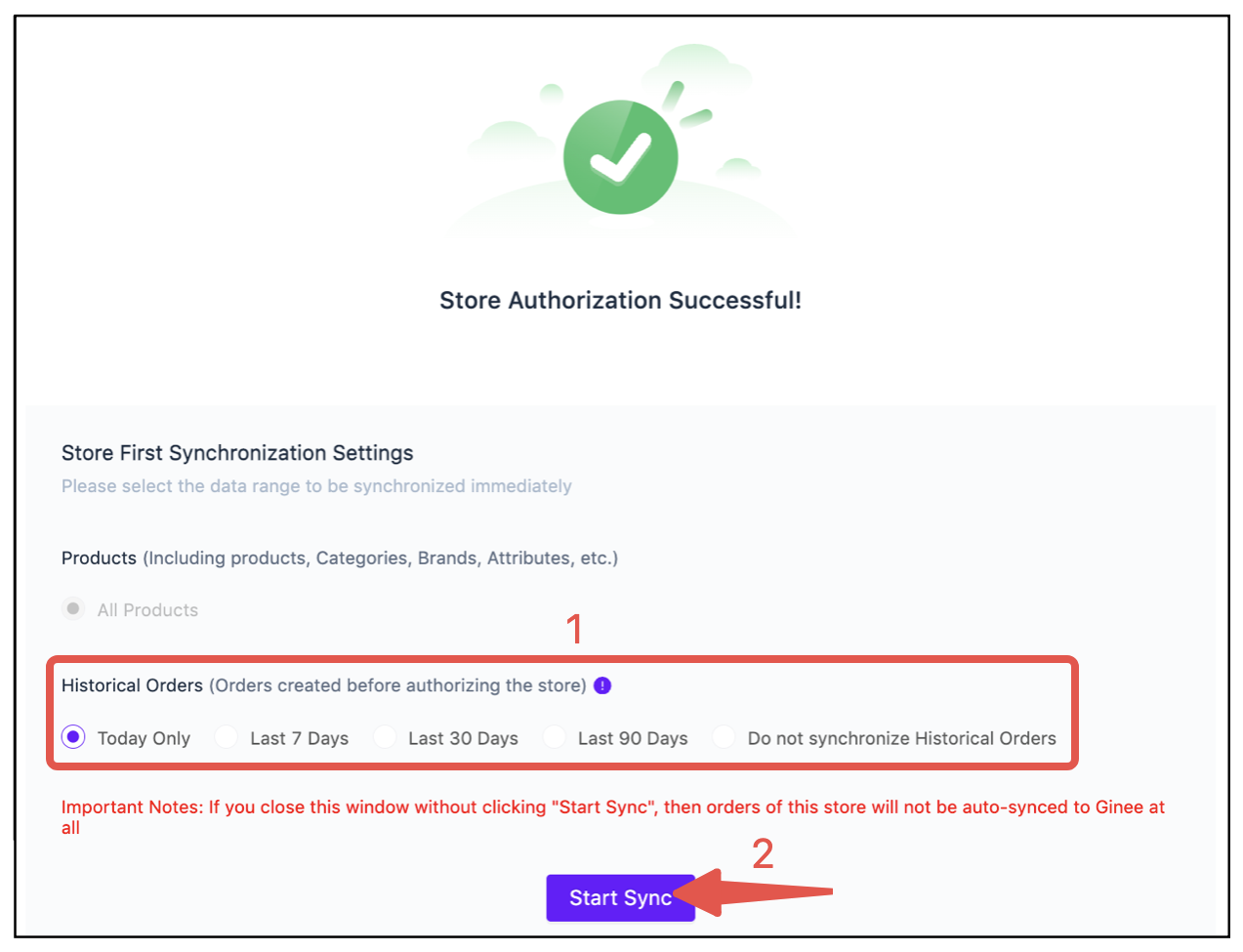
You can view stores that have been integrated in Integration > Store List
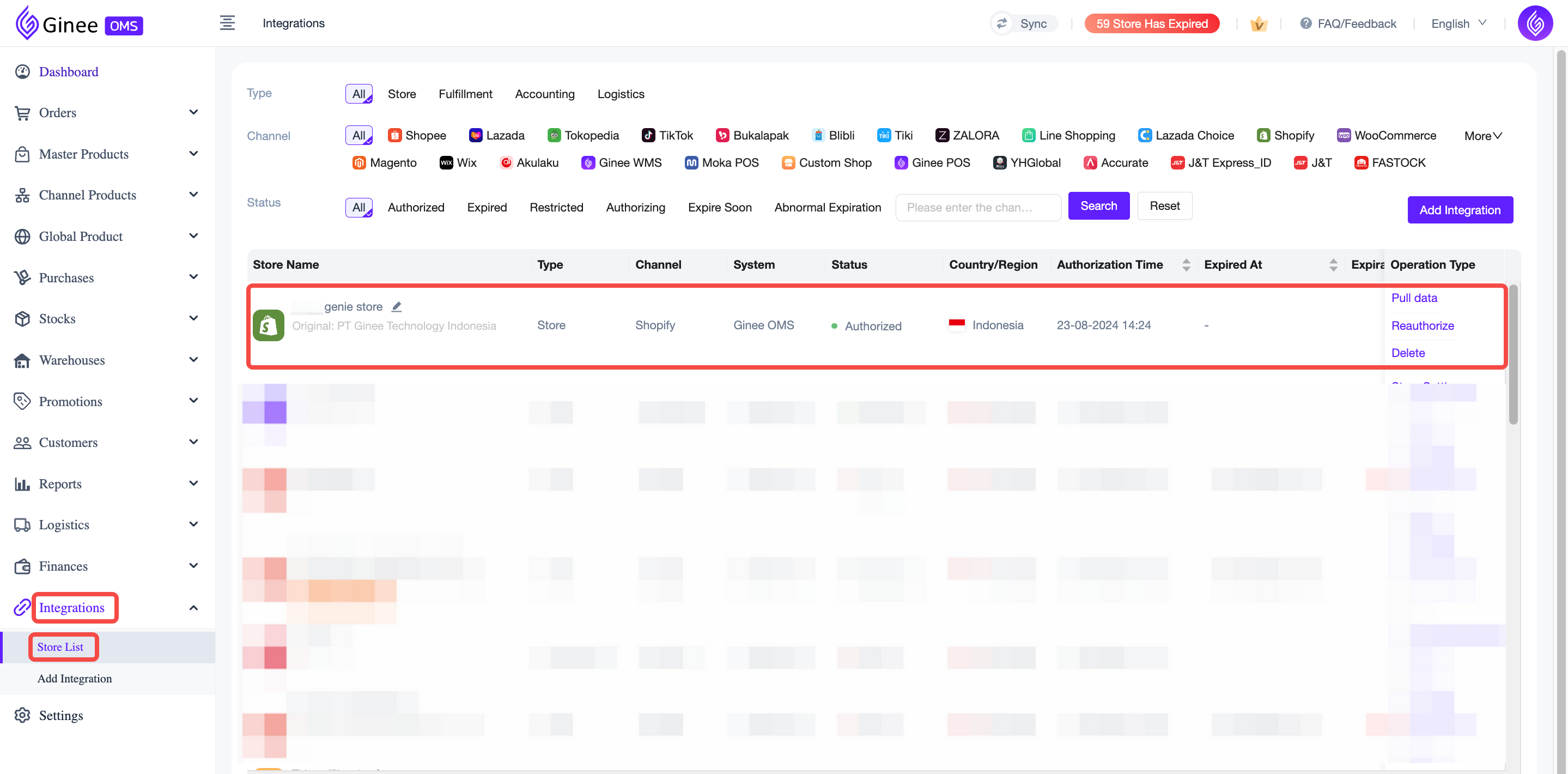


 Ginee
Ginee
 25-2-2021
25-2-2021


