1. Go to Ginee OMS > Integrations > Add Integration > Select “Shopee”
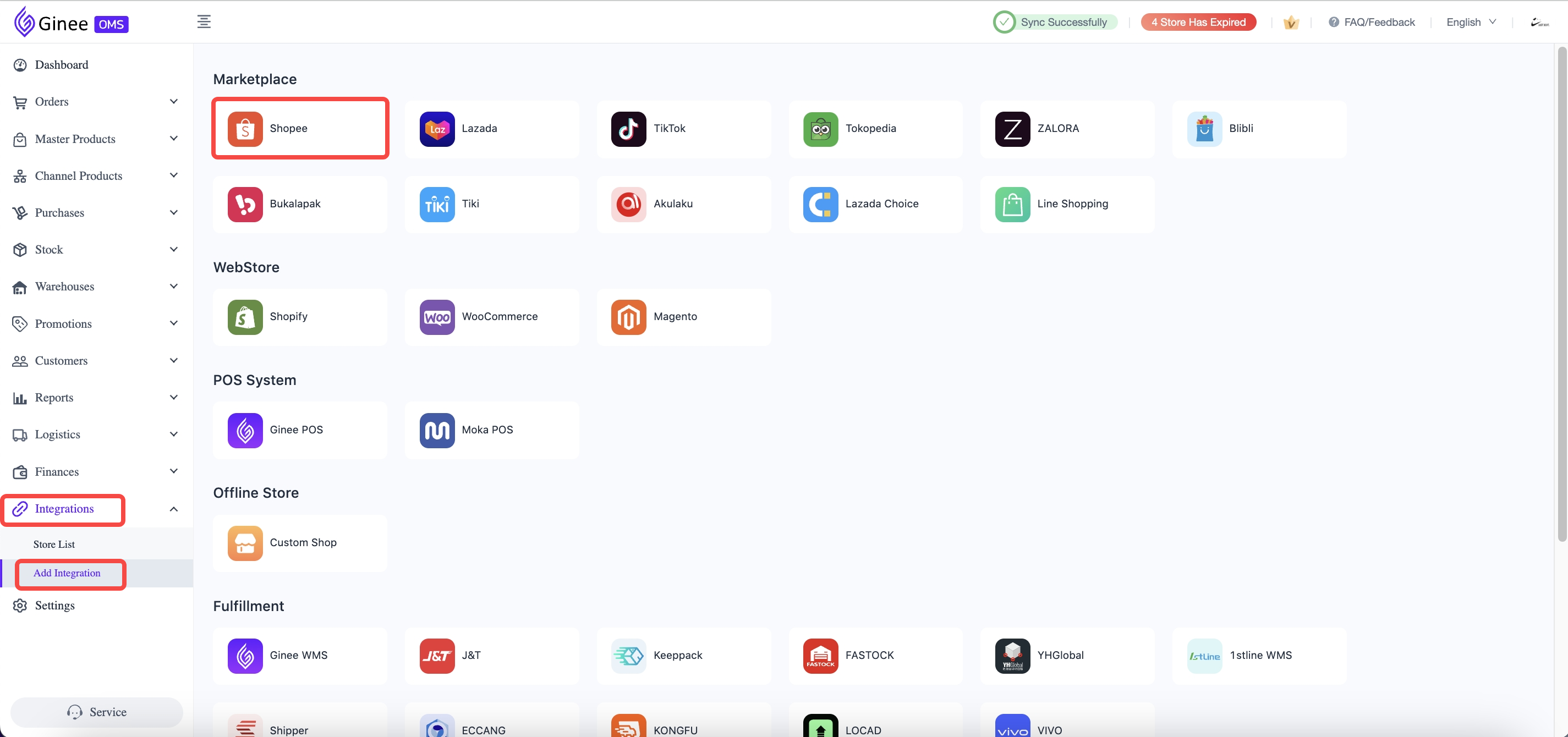
2. Click “Authorize”
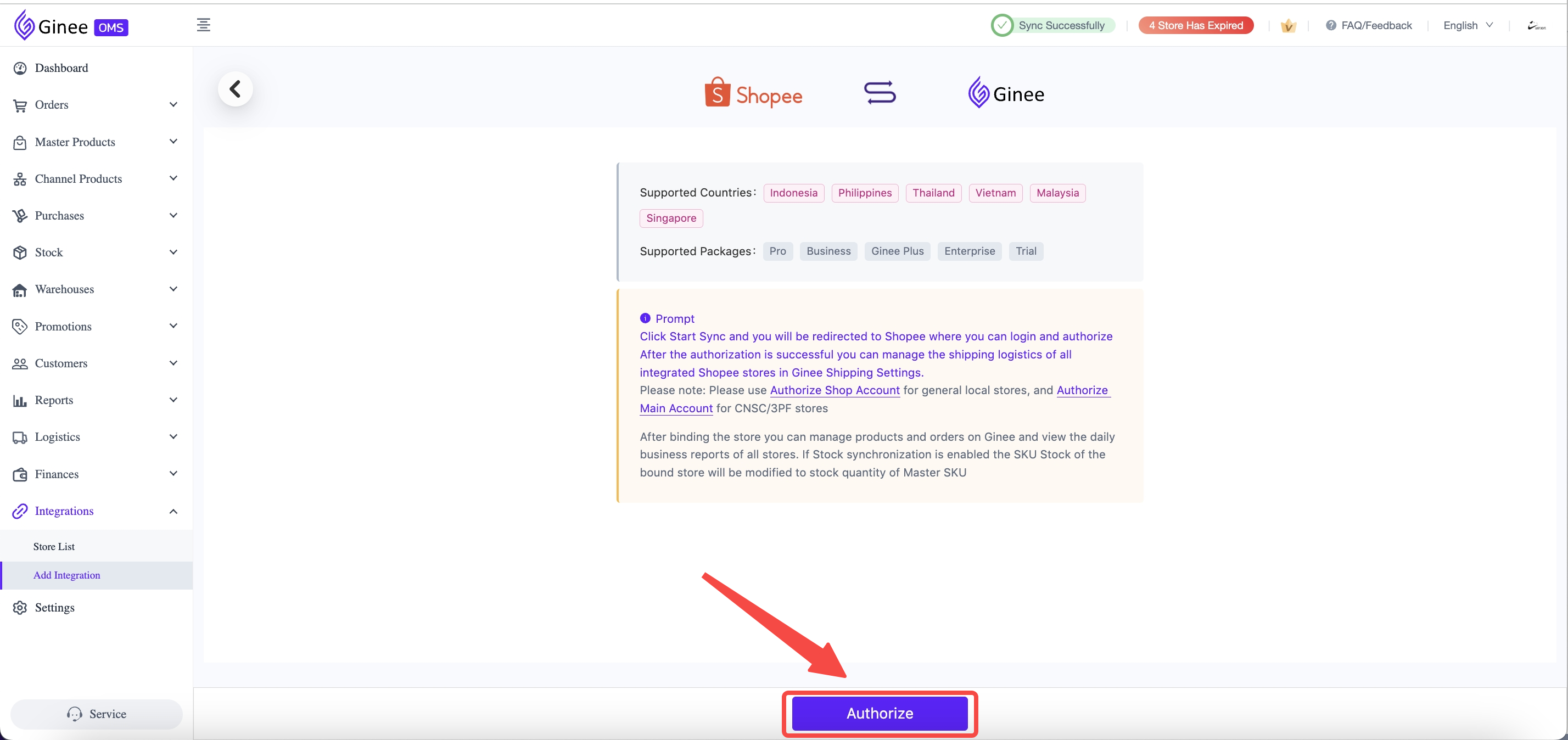
3. Shopee’s login page will be opened. Choose “Philippines” > Input your login credentials (email/phone/user name & password) > Click “Log In”
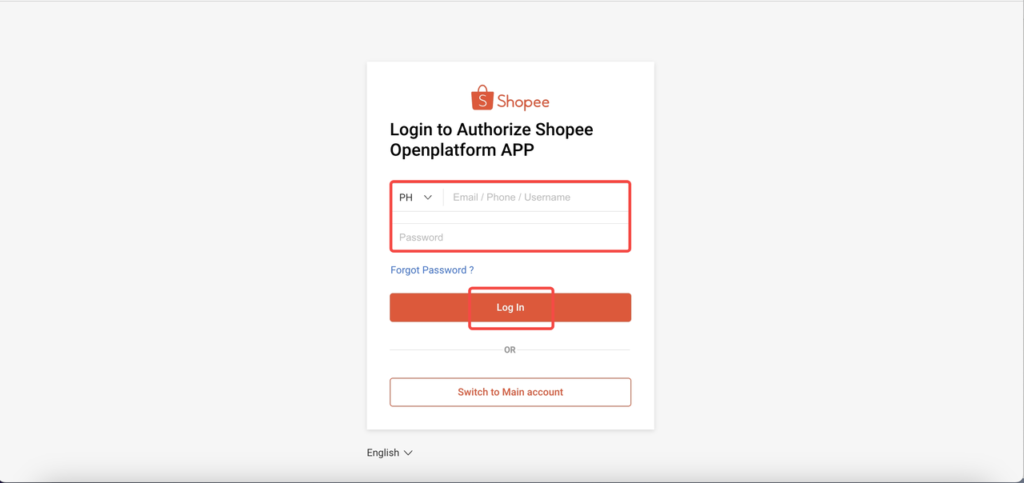
4. You will receive an OTP via phone or email depending on your Shopee settings
5. Input the received OTP > Click “Verify”
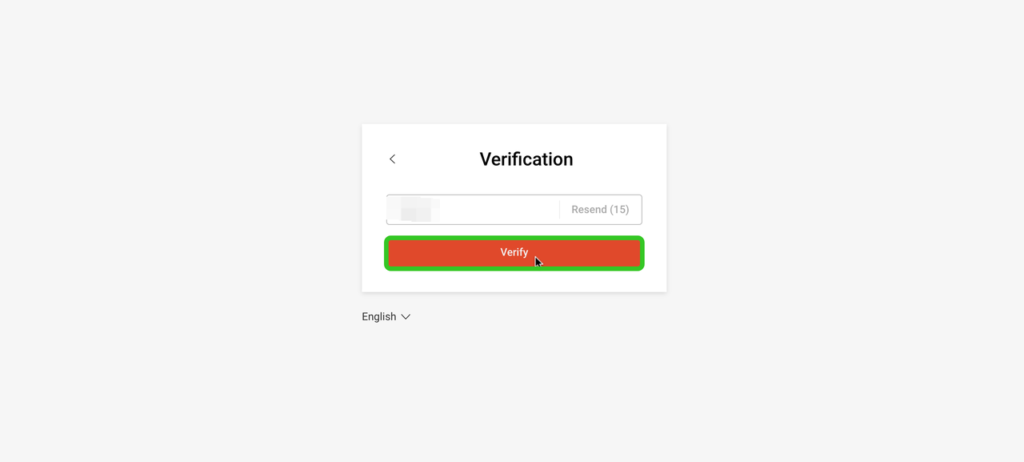
6. Once verified, click “Confirm Authorization”
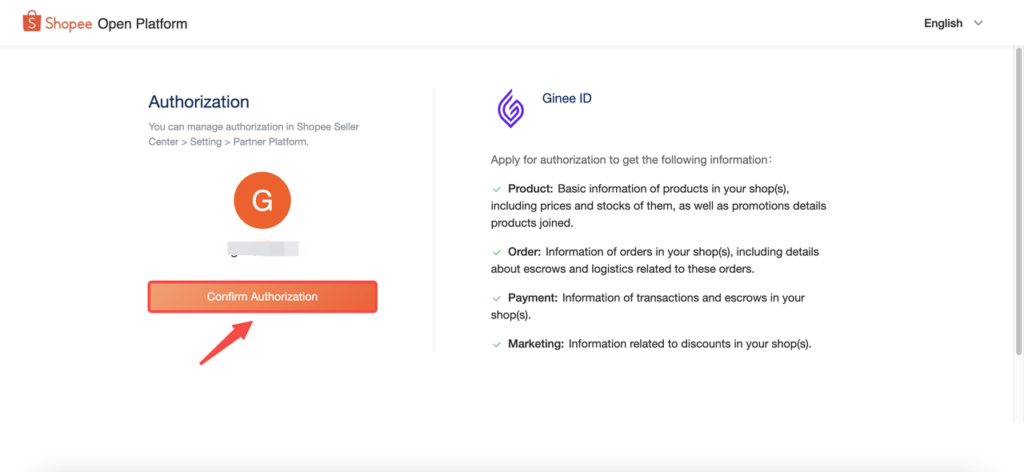
7. Confirm the authorization period (Max. 365 days) > Click “Confirm Authorization”
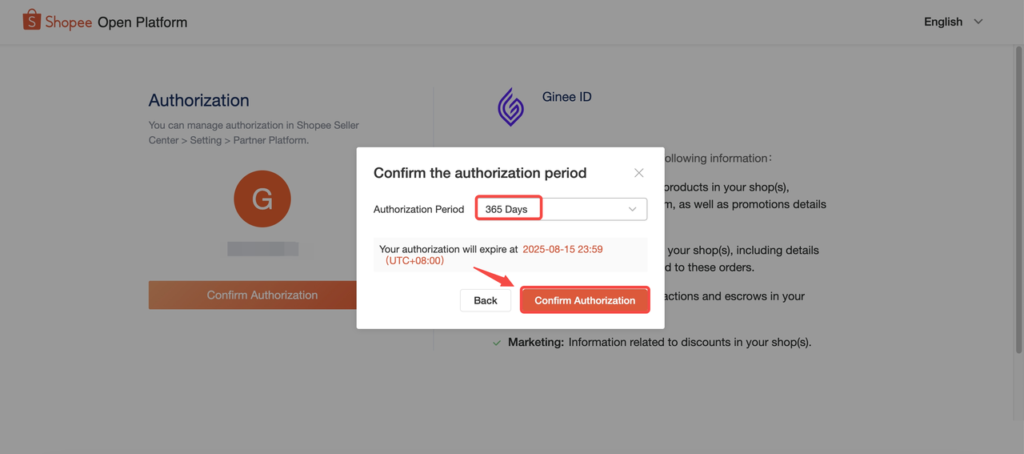
8. Select time range for the Historical Orders first sync (1) > click “Start Sync” (2)
Important Notes: If you close this window without clicking “Start Sync”, then orders from this store will not be auto-synced to Ginee at all
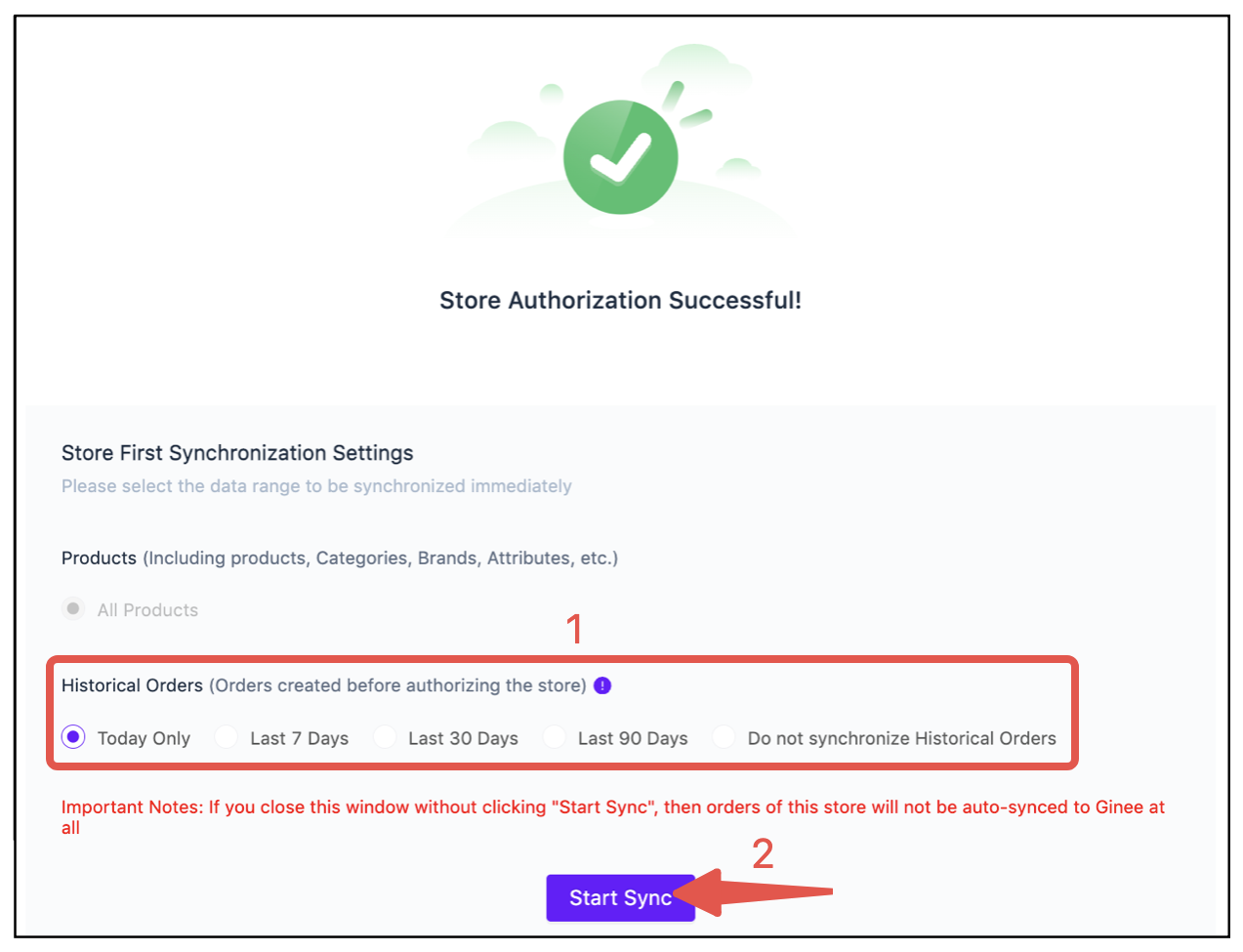
9. Check Ginee OMS’ Store List to see whether authorization has been successful. Check the Authorization Time to see if it has been updated.
– Click “Pull Data” to help the system get the information and sync to Ginee OMS (Recommended)
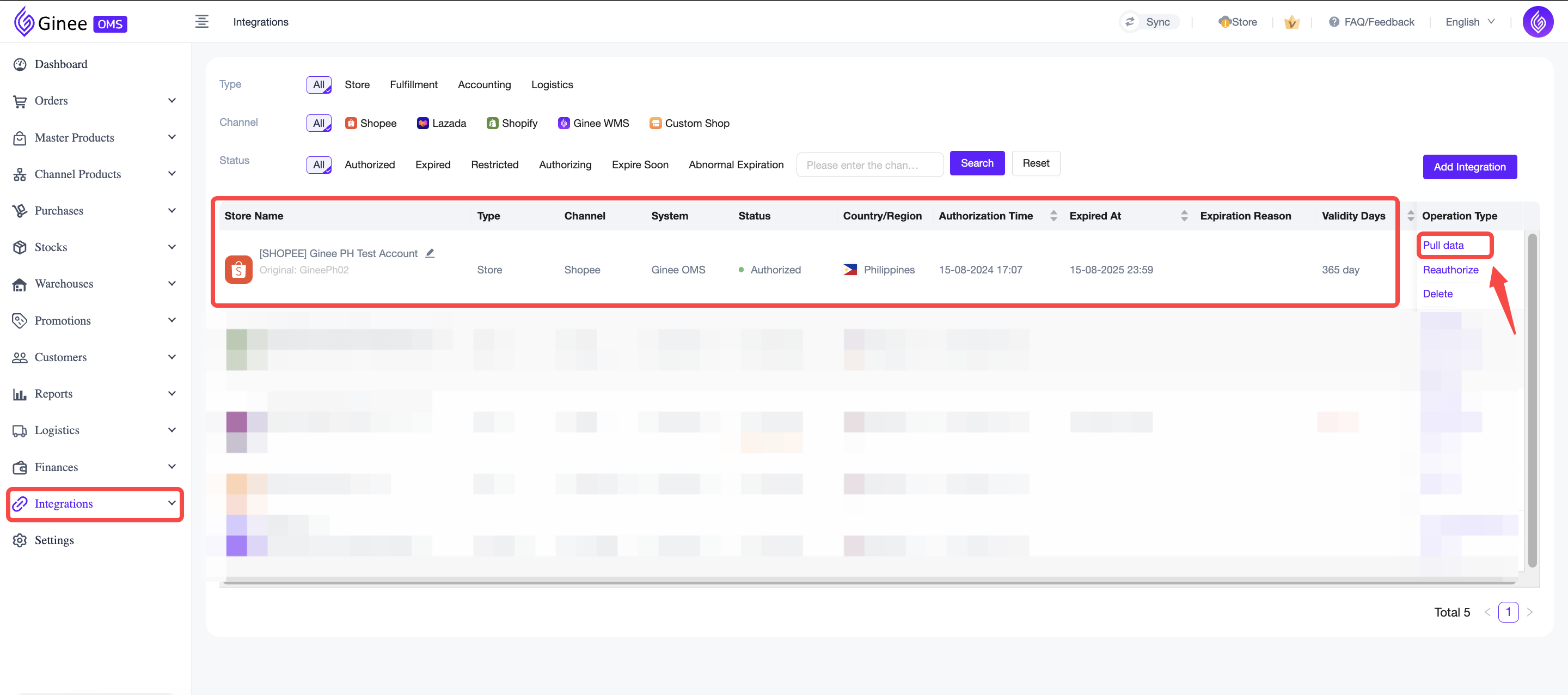


 Ginee
Ginee
 19-8-2024
19-8-2024


