1. Go to Stock > Stock List > Choose a Warehouse
NOTE: You can only export the stock data of one warehouse at a time
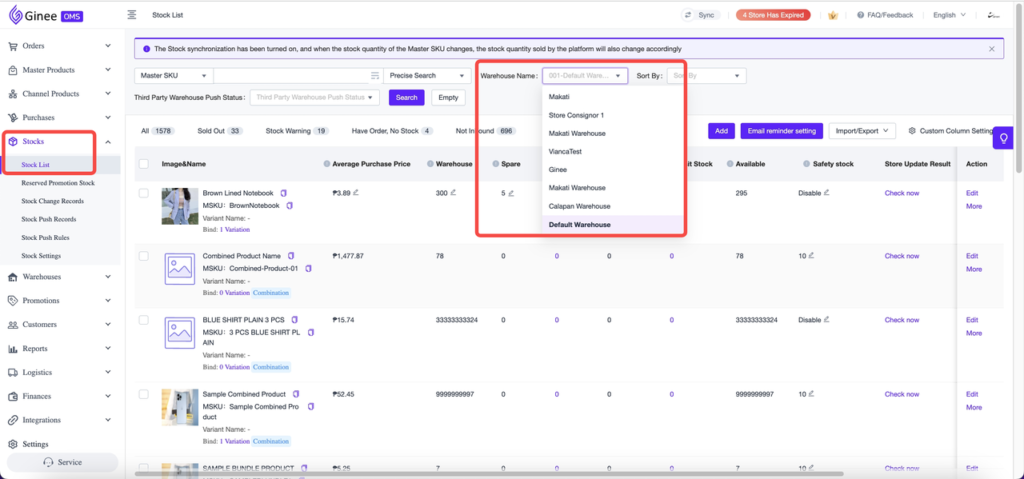
2. Click Import/Export
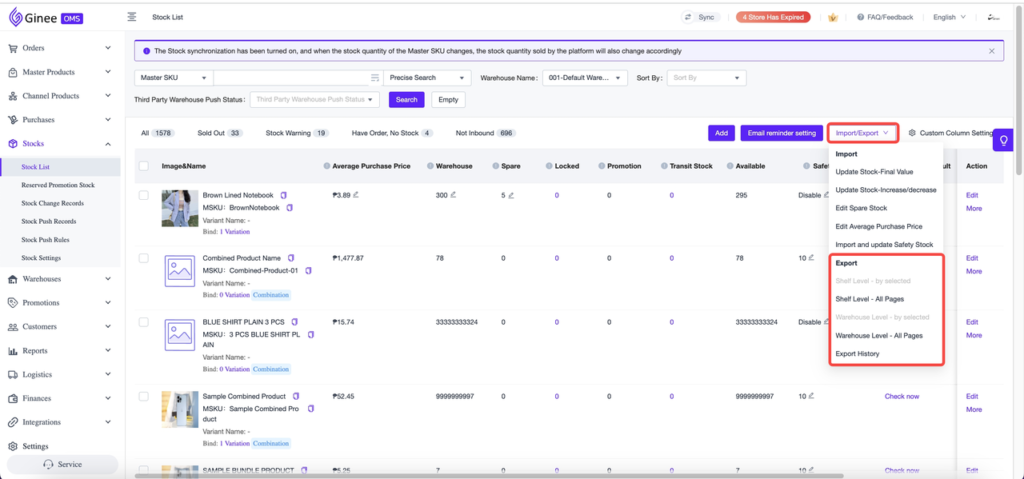
a. Export ALL MSKUs:
– Shelf-Level All Pages (Includes the Shelf/Location of the MSKUs)
– Warehouse-Level All Pages
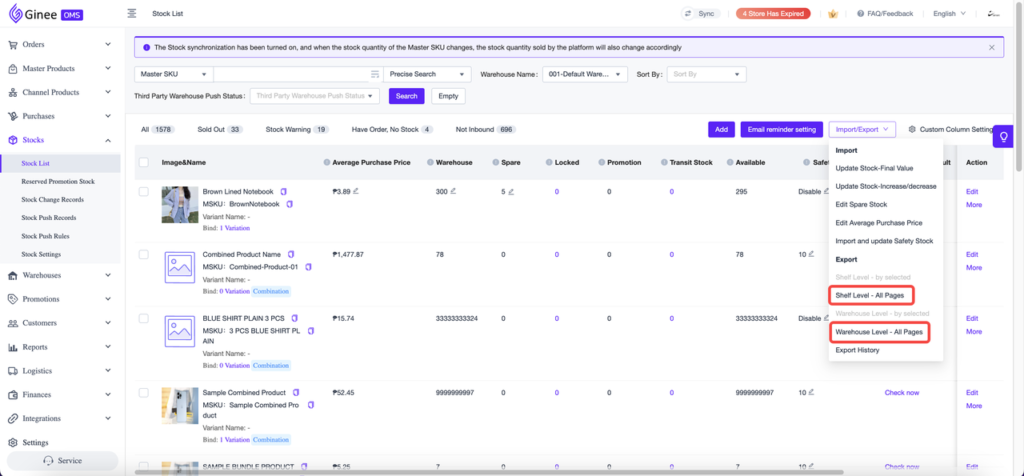
b. Export SELECTED MSKUs:
– Shelf-Level selected (Includes the Shelf/Location of the MSKUs)
– Warehouse-Level selected
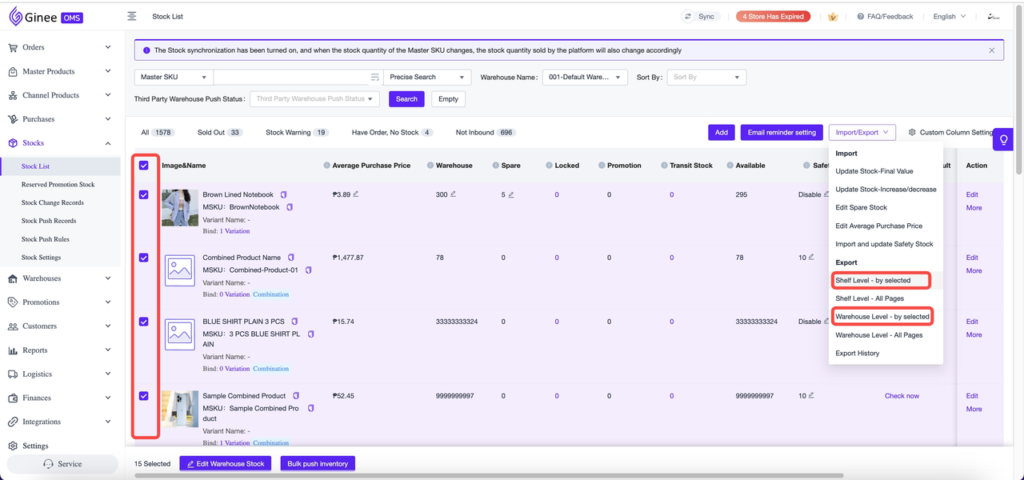
3. The file will be generated > Click “Download“
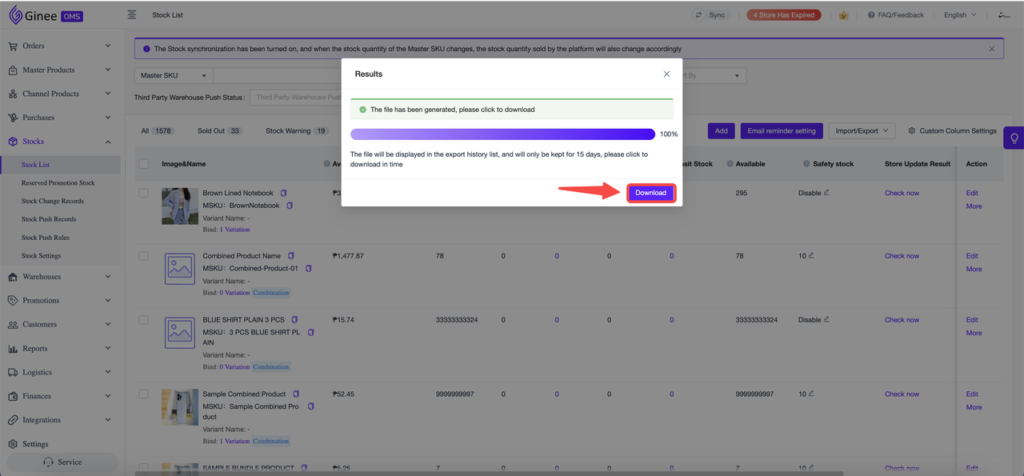
The file will include the following details:
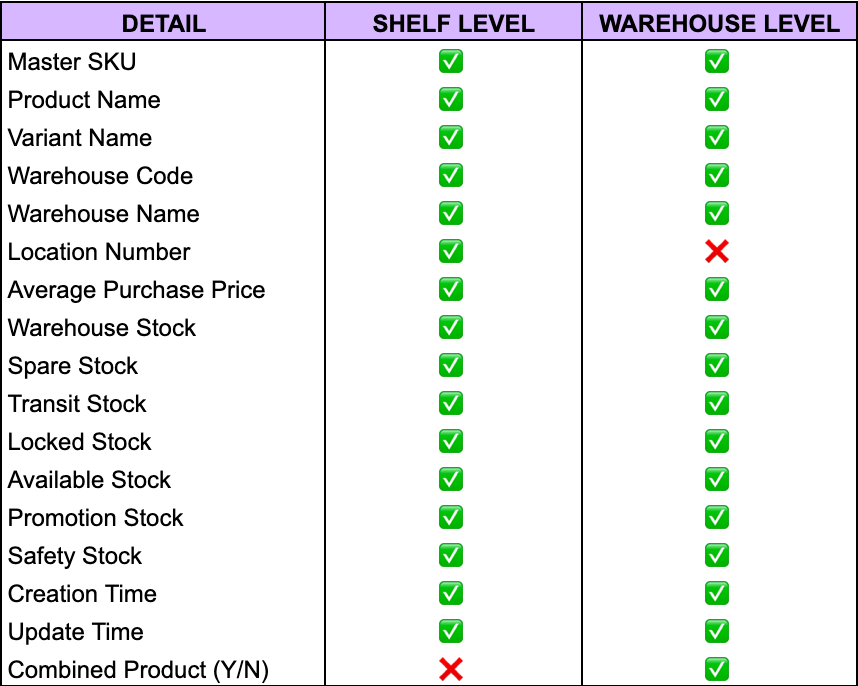
Go to Export History to re-download and check export history if needed
NOTE: The file will be displayed synchronously in the Export History list and can only be retained for 15 days
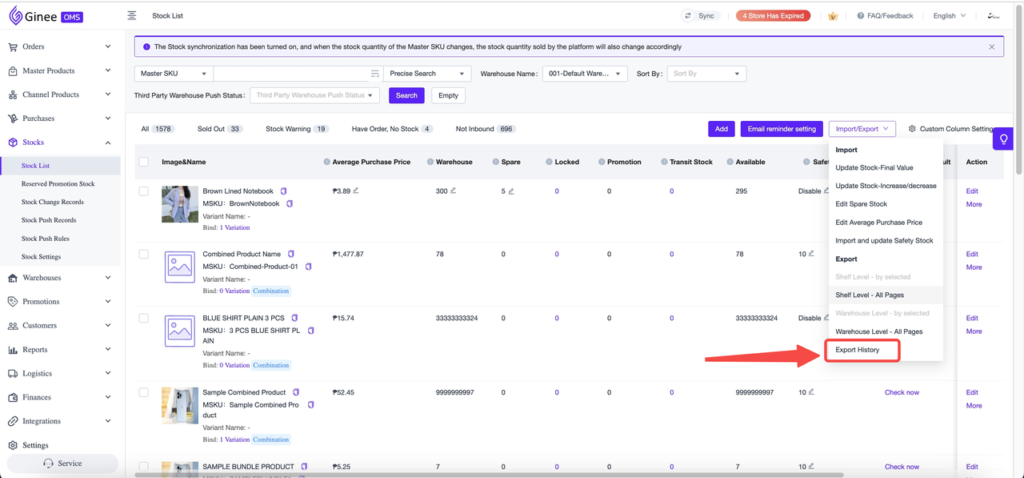
You can download the exported data multiple times
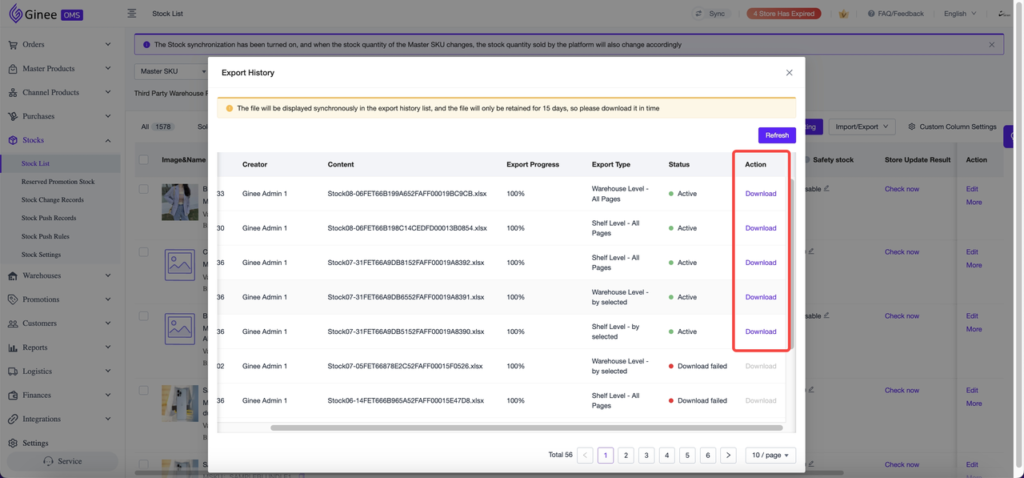


 Ginee
Ginee
 9-8-2024
9-8-2024


