You can delete your Lazada products either one at a time or mass delete. Deleting using the steps below will also delete your product in the actual marketplace and cannot be recovered after.
Delete Single Product
Go to Product > Lazada > Look for product for deletion > Click on trash bin icon under Actions column
Click Confirm on the pop-up to successfully delete the product.
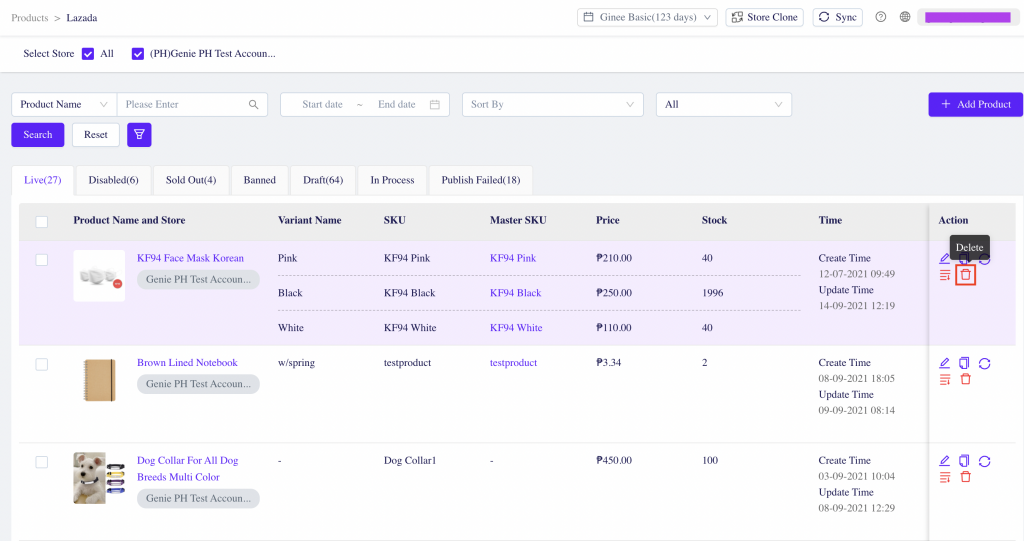
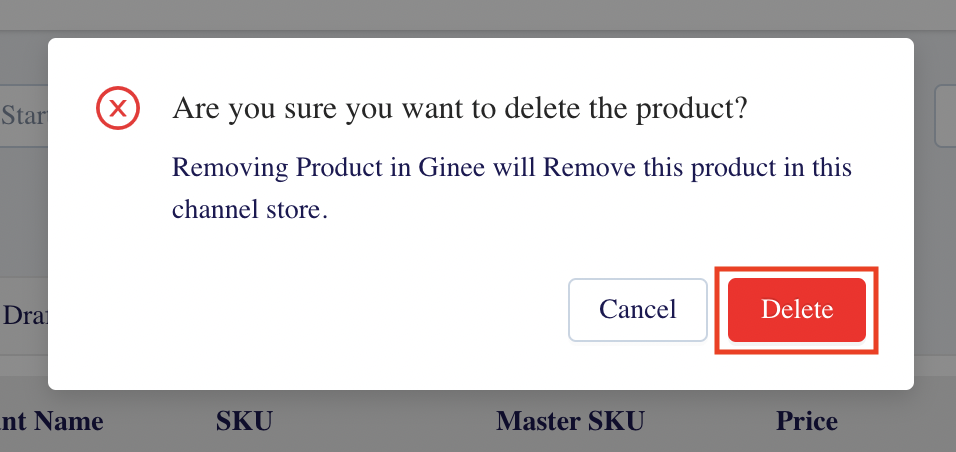
Mass Delete Products
- Go to Product > Lazada > Check the products for deletion > Click “Delete” at the bottom of the page.
- Click Confirm on the pop-up to successfully delete the product.
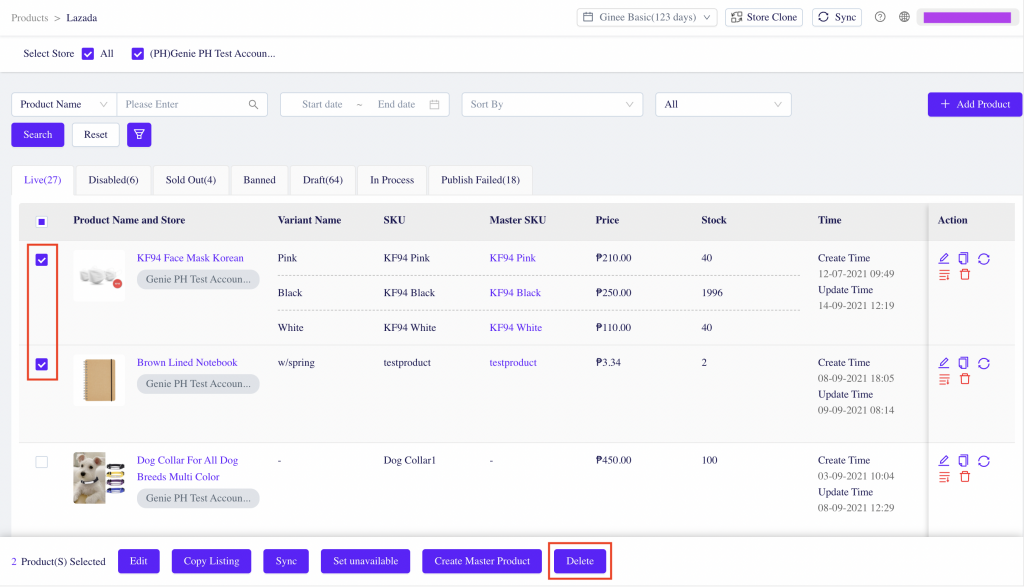
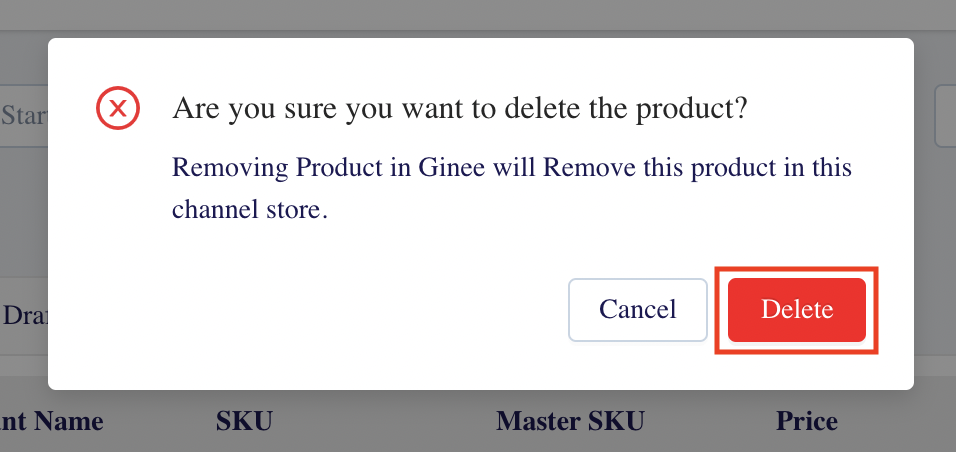


 Ginee
Ginee
 3-3-2021
3-3-2021


