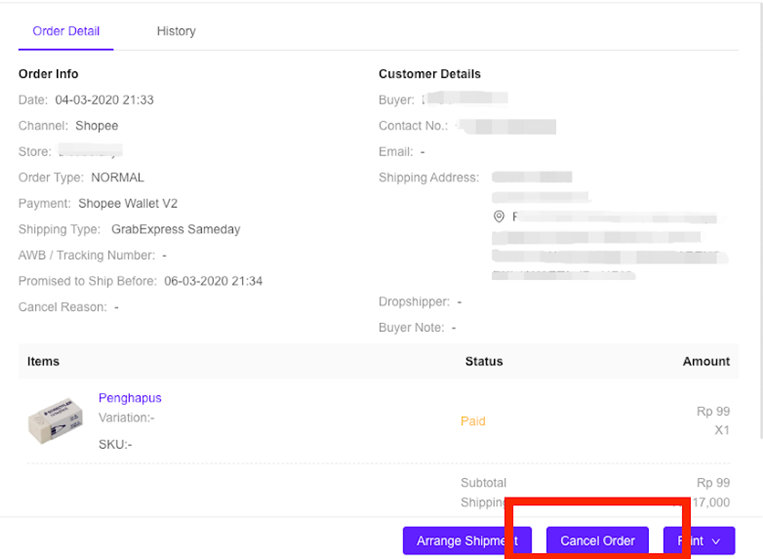Ginee allows you to cancel Shopee / Tokopedia / Bukalapak orders before shipping.
1.Cancel the Order at one time
You can select an order to be cancelled in the order list or click the order number to enter the order details page and click ‘Cancel Order’ at the bottom of the page. After choosing the reason for the cancellation, the order has been successfully cancelled.
2. Cancel Multiple Orders in Bulk
You can select multiple orders that need to be cancelled in the order list, click ‘Cancel Order’ at the bottom of the page, and choose a reason for cancellation, and then cancel the order.
-
The reason for the order cancellation: Ginee supports 2 cancellation methods:
- Cancel multiple orders with the same reason of cancellation for the same marketplace
- Cancel order with a different reason for every order
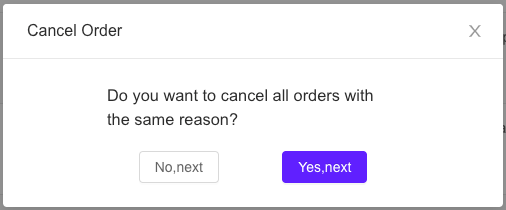
4. The reason for the order cancellation: Shopee Support 4 cancellation methods
OUT_OF_STOCK: out of stock. If you choose this reason, the inventory product SKU stock will be left blank
CUSTOMER_REQUEST: Buyer’s request
UNDELIVERABLE_AREA: The delivery service doesn’t support the area
CUSTOMER FAILED TO PAY: Customer’s payment was failed
The feature to check the cancellation result, Ginee will inform you about the cancellation result after you operate it, please check the specific information to avoid cancellation failure due network transmission and other reason, if some of the order cancellations failed, you can follow the order number notified by Ginee start operation
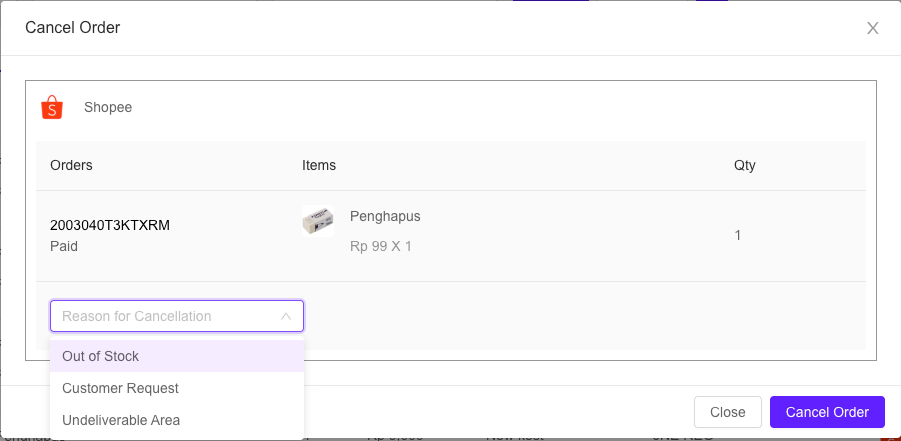


 Ginee
Ginee
 12-3-2021
12-3-2021