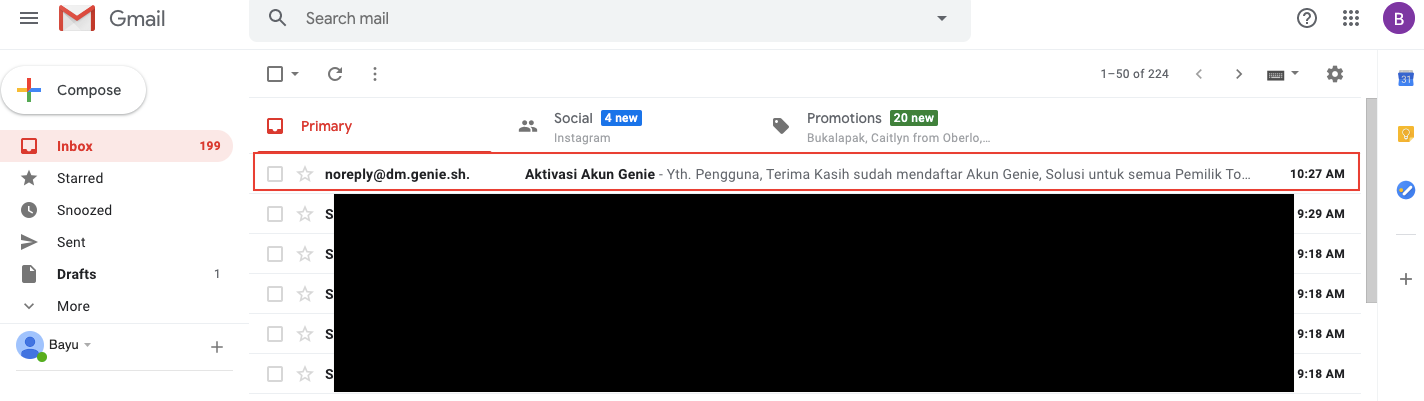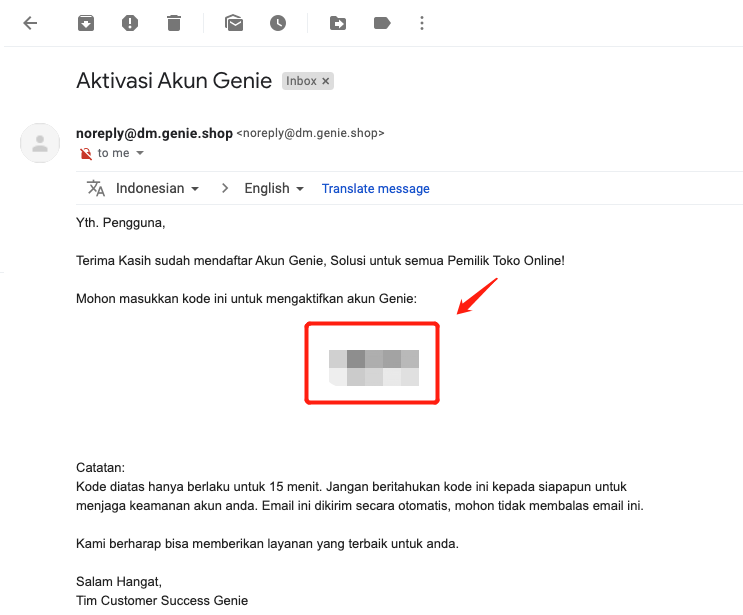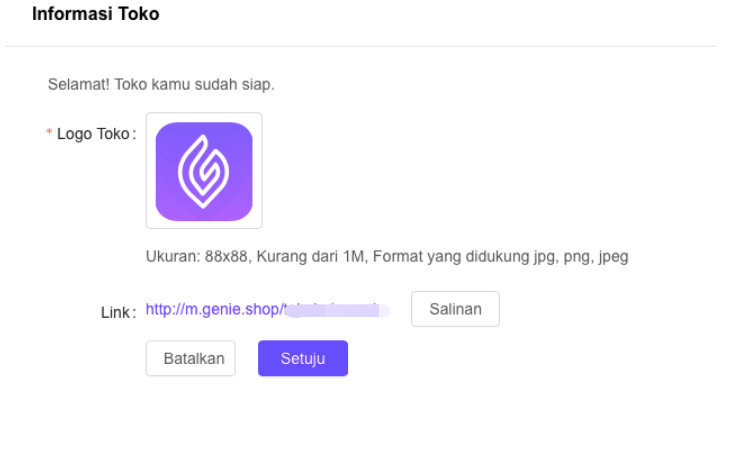1. Please go to seller.genie.shop, then click Register
2. For first time users, please specify your Shop name (must be unique), phone number, email address, and your account password (make sure the password consists of letters, symbols and numbers). An email with a verification code will be sent to you later.
3. After you click “Next”, an email containing the OTP code will be sent directly to your email.
4. Please check your Email and find the Ginee Account Activation Email. If you don’t find it in your Inbox, try checking the Spam, Junk, or maybe Social, Promotions section.
5. The following is the Ginee Account Activation email. Enter the OTP code in the form of a 4 digit number that you received via the email.
6. After you enter the OTP code in genie, then you can login to your Ginee. Please change information such as your Shop logo, or copy your shop link if necessary. You can also start integrating your Online Store here.


 Ginee
Ginee
 26-2-2021
26-2-2021