1. Go to Settings > Basic Settings
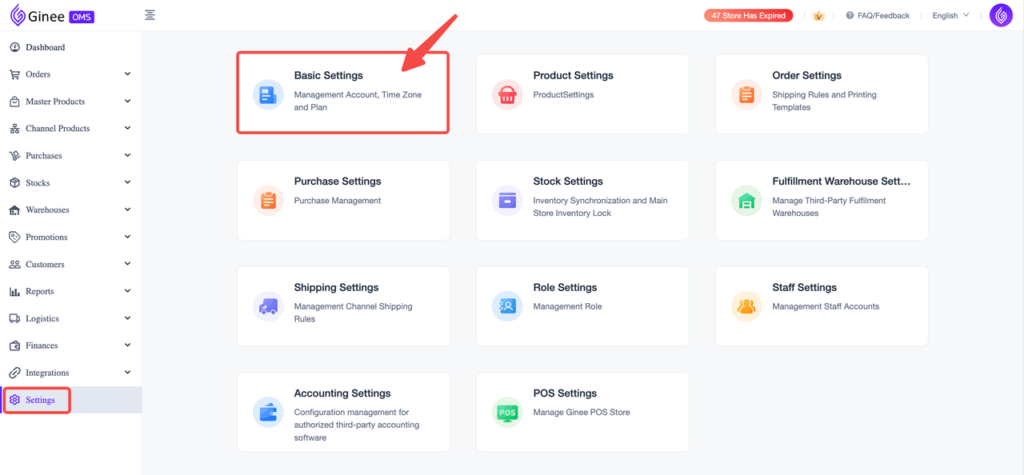
2. Ginee Accounts page will be opened
3. To change your account name, click Edit in the Account Information section > fill in the Username field with the new account name > click Save
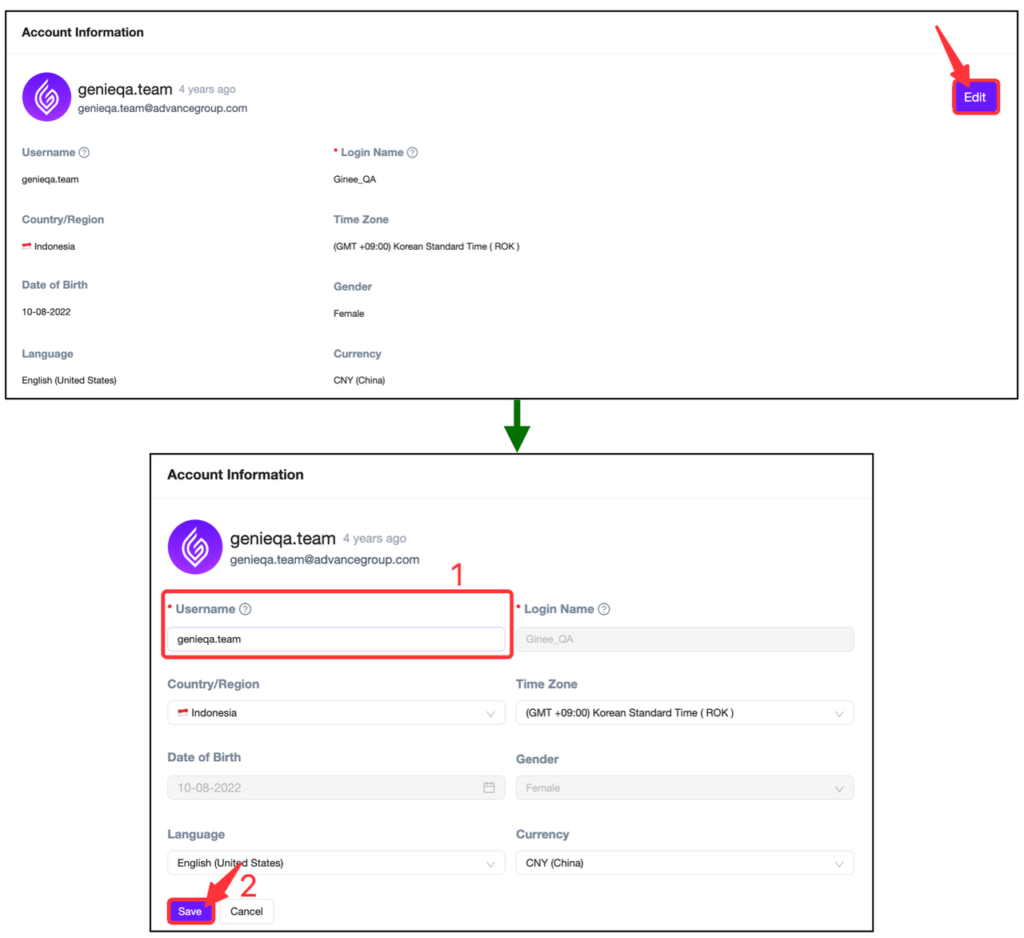
4. To change the Brand Logo, click plus sign (+) in the Brand Logo section
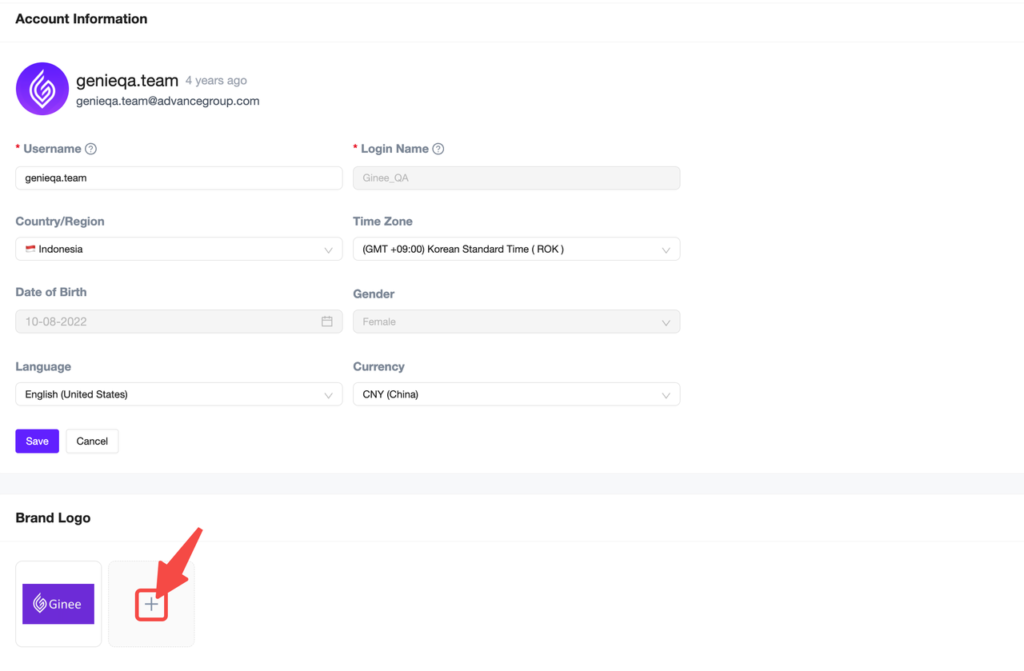


 Ginee
Ginee
 26-2-2021
26-2-2021


