There are 2 types of order in Ginee: Past 90 Days Orders and Historical Orders
A. Past 90 Days Orders: For orders that were created within the past 90 days
B. Historical Orders: For orders that were created 91 days ago or older
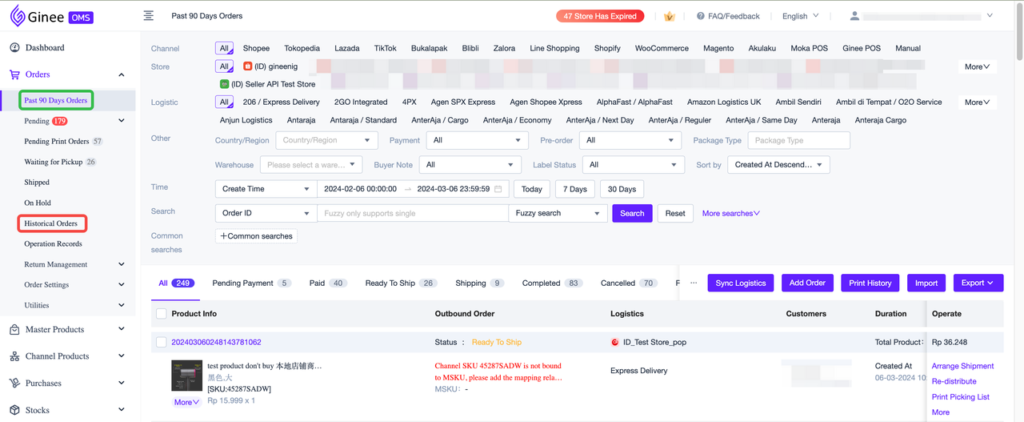
A. Past 90 Days Orders
- On the Past 90 Days Orders, click the Order ID field to show more search options
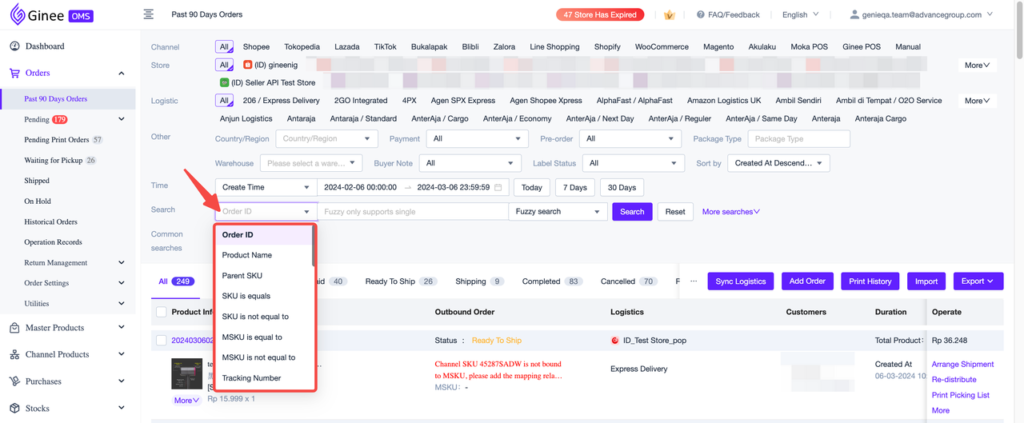
- Next, decide if you want to search using Fuzzy Search or Precise Search, then type in the information you want to search
A. Precise Search: You need to input the complete information (please ensure that the information inputted is accurate, as even a misspelling or typo can result in no results or inaccurate results), supports multiple entries
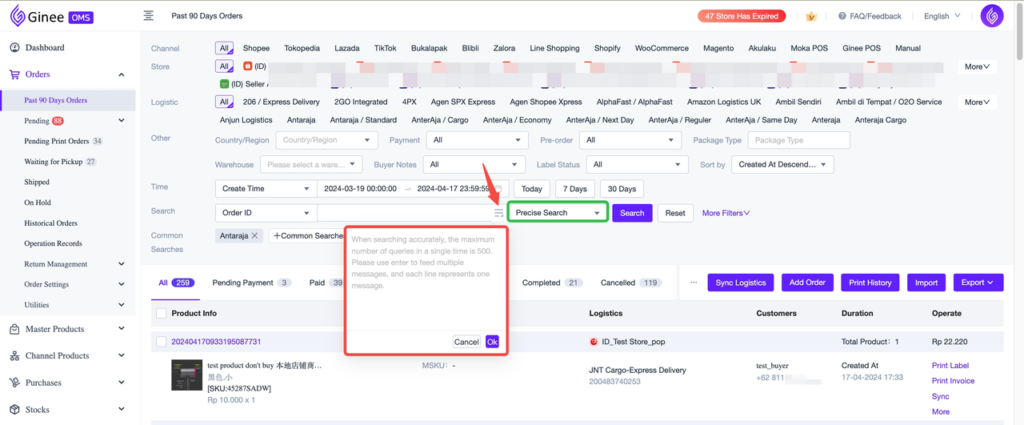
B. Fuzzy Search: Only supports single entries
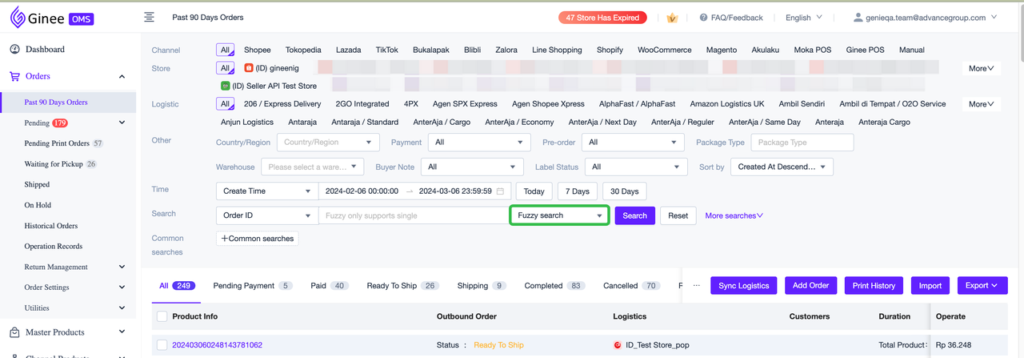
- In addition, please set the Channel, Store, Logistic, Other and Date filters as needed
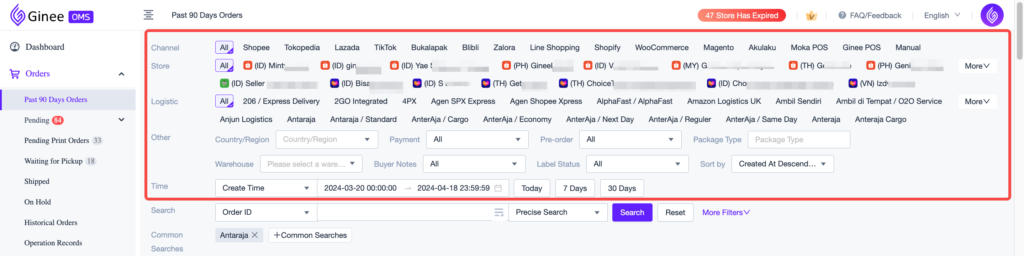
- For more filter options, please click More Filters
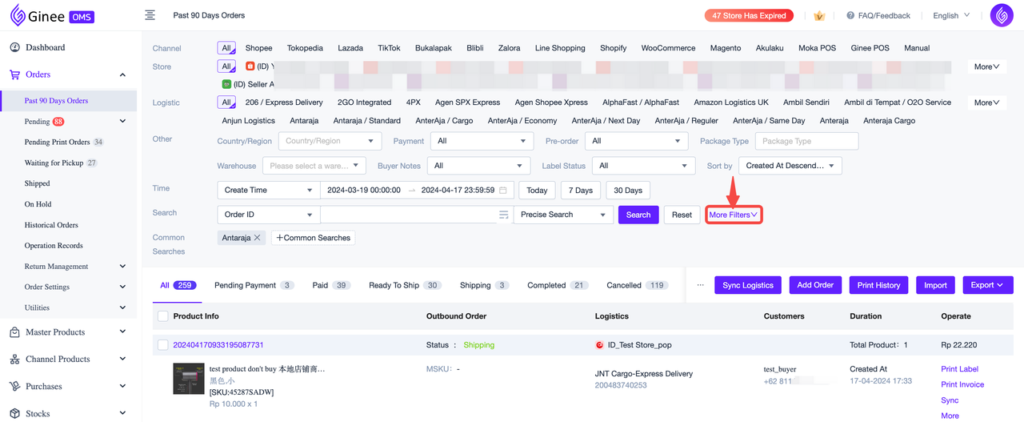
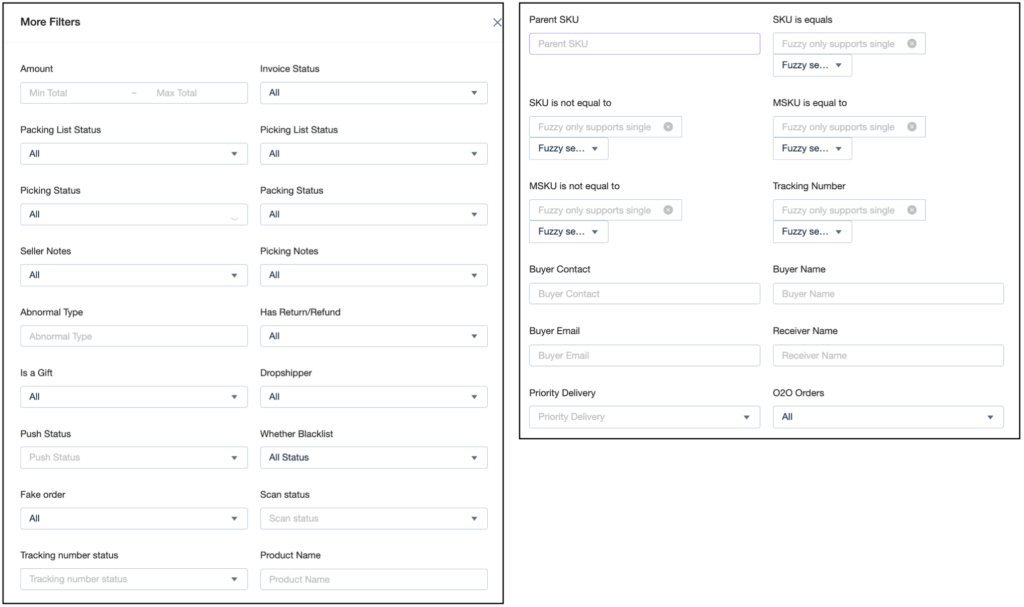
- Once the desired order is found, click on the Order ID to view more detailed order information
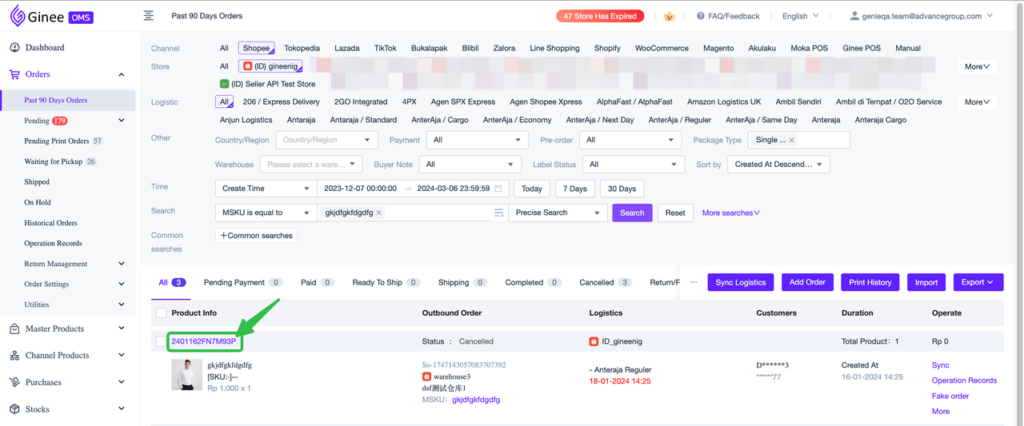
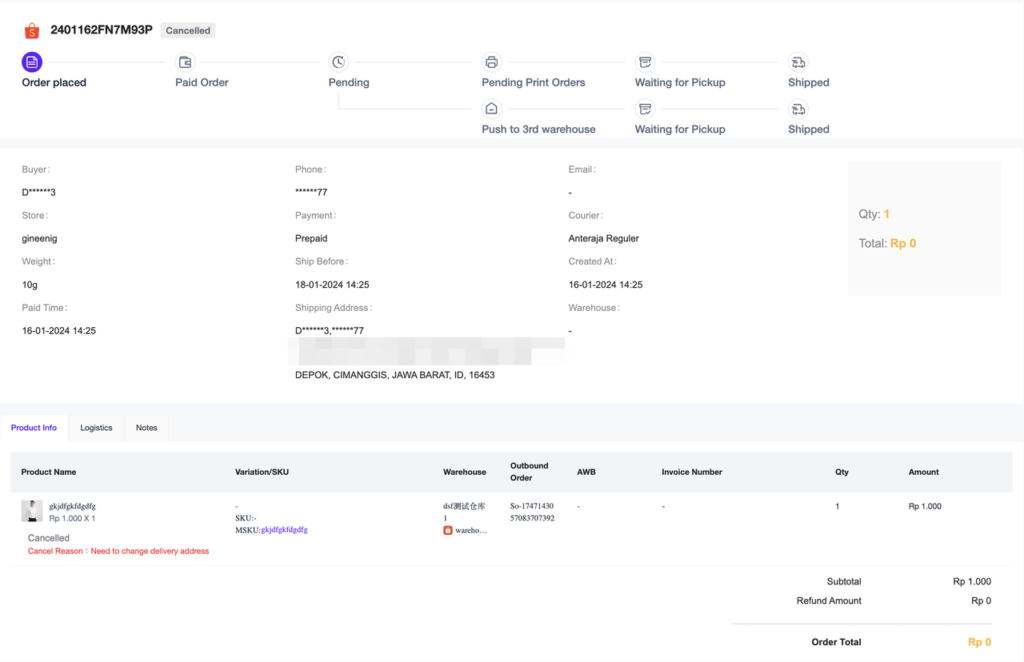
B. Historical Orders
- Click the Order ID field to show more search options
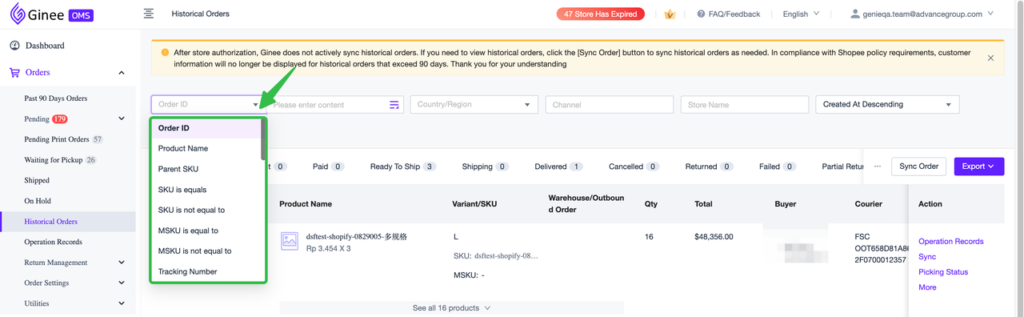
- In addition, please set the Country/Region, Channel, Store Name filters as needed
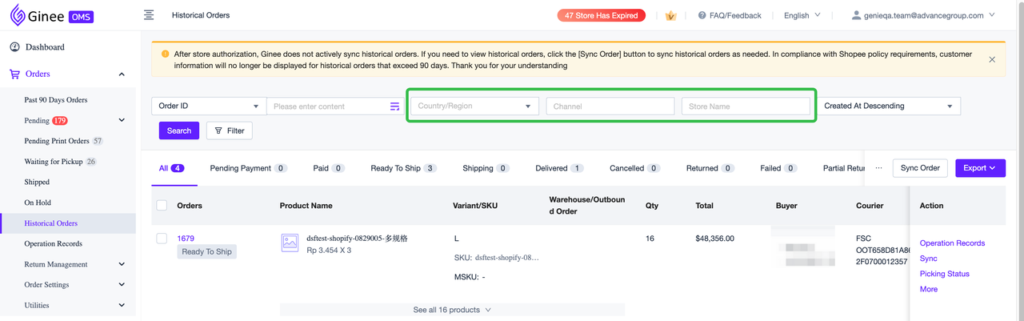
- For more filter options, please click Filter
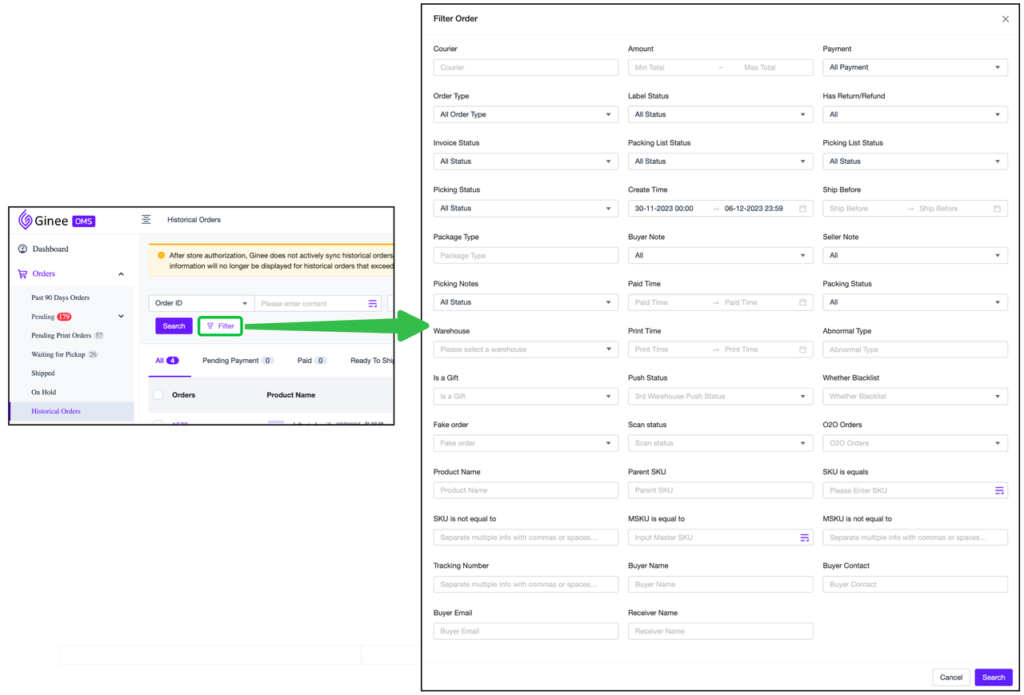
- Once the desired order is found, click on the Order ID to view more detailed order information
Note: In compliance with Shopee policy, Buyer Information will no longer be displayed in Historical Orders
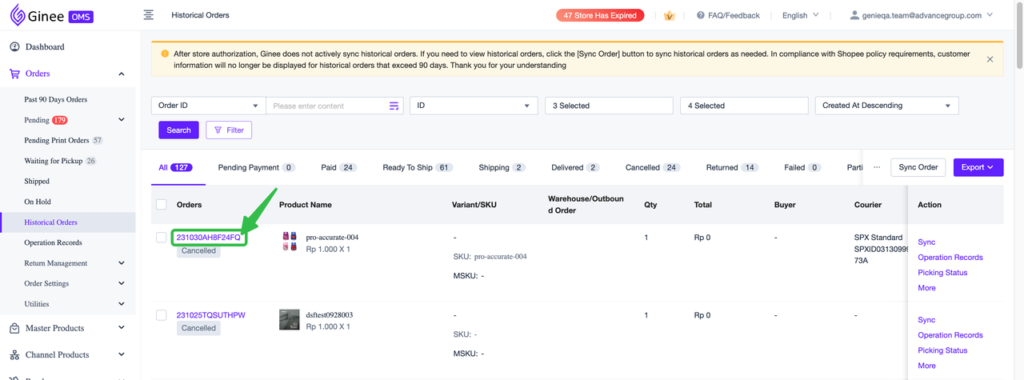
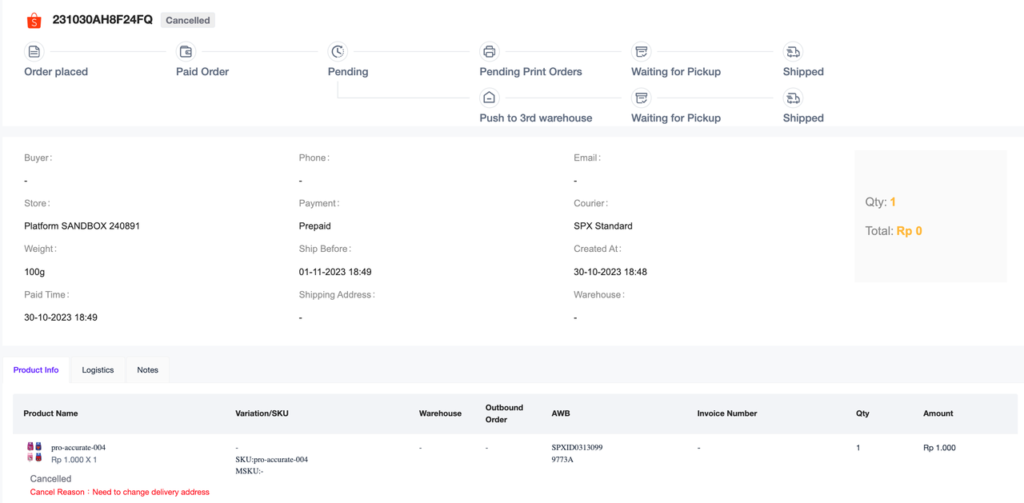


 Ginee
Ginee
 5-3-2021
5-3-2021


