NOTES
Do not support any operations yet. Ginee will develop this in the next phase (Time: TBA)
ORDER STATUS
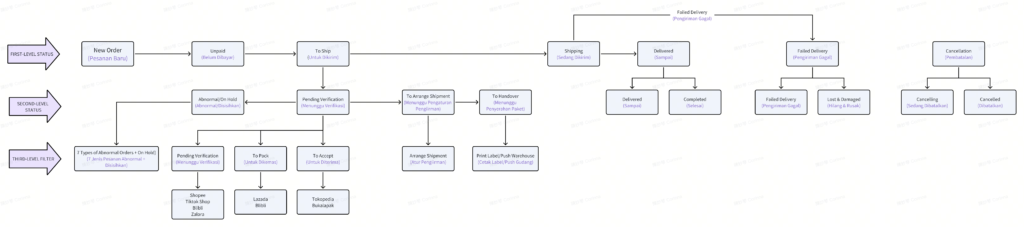
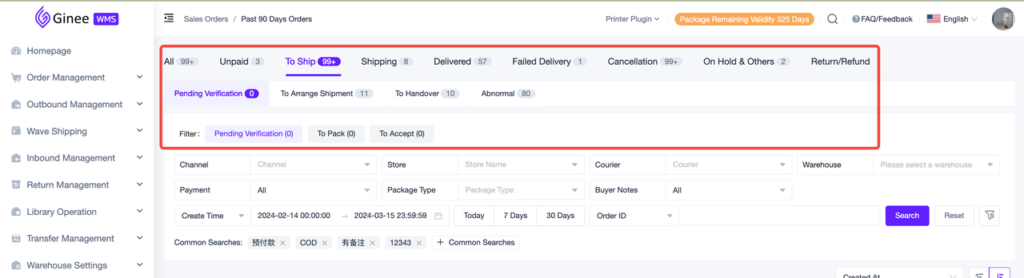
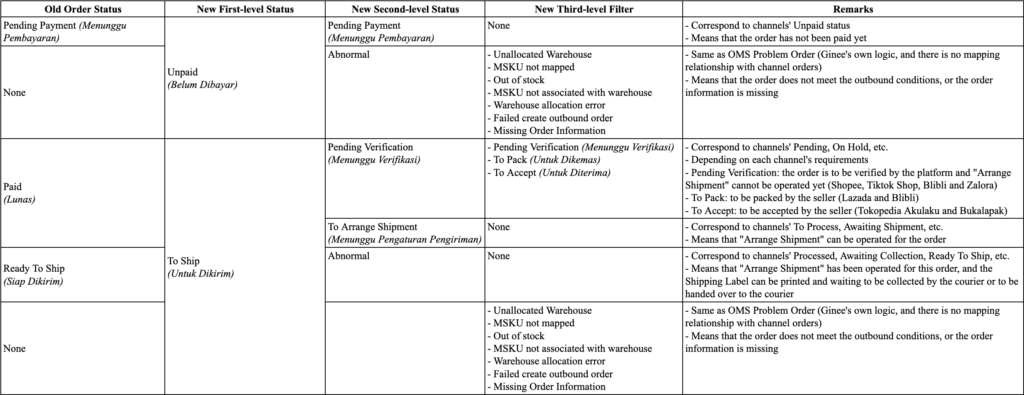
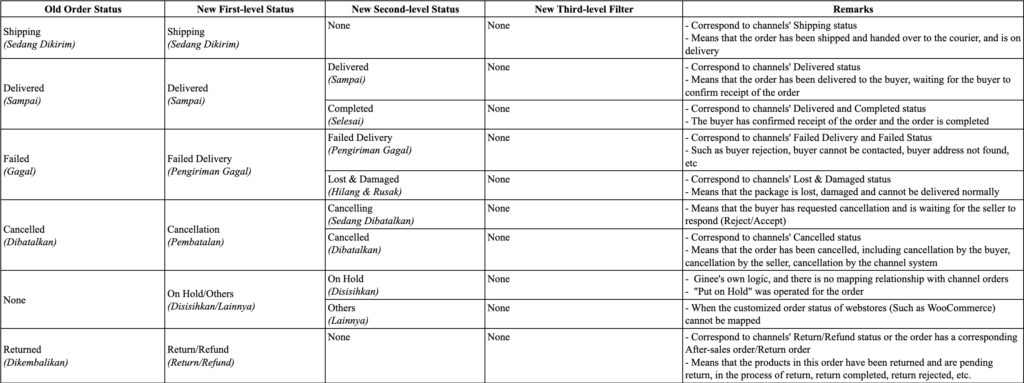
ORDER FILTERS
– Same as OMS filters
– Common Searches: saved filters (same as OMS)
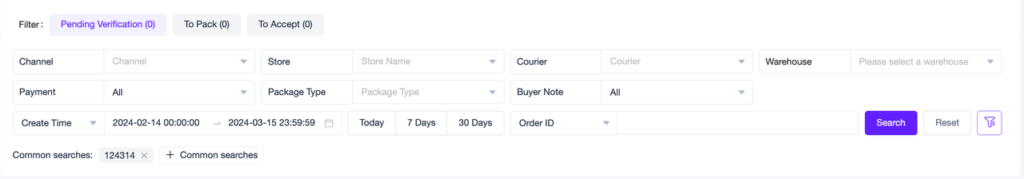
– To see more filter options, please click the filter symbol
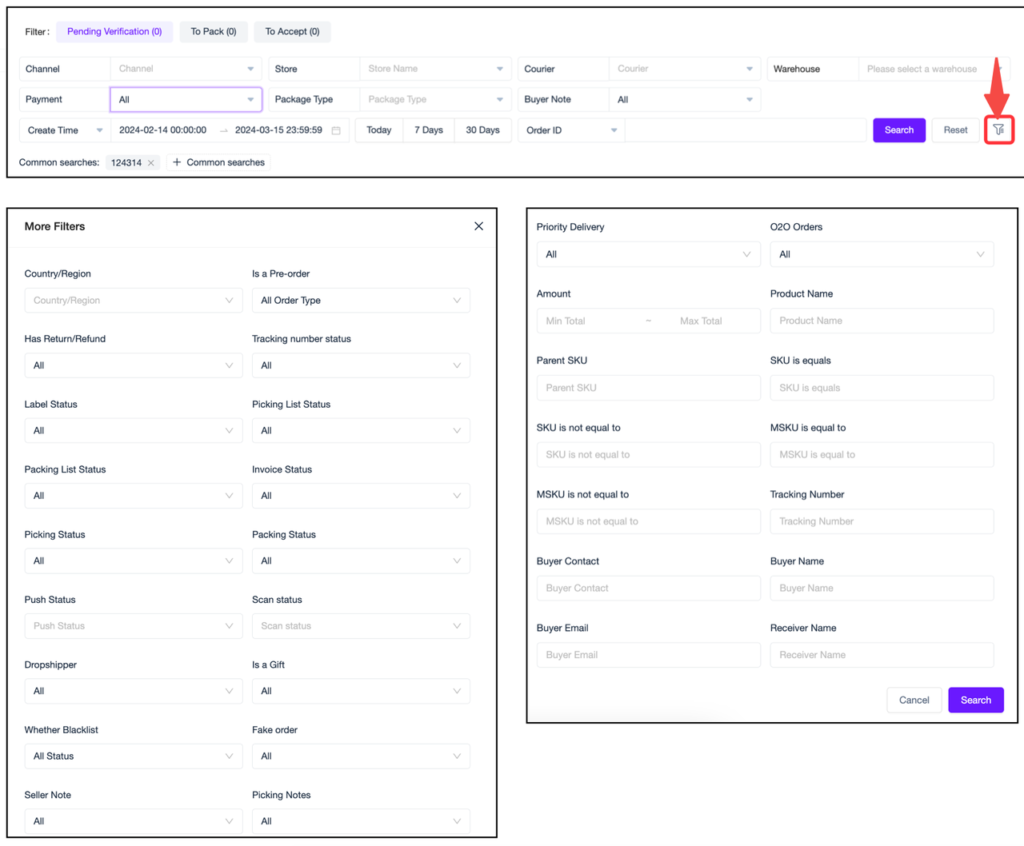
ORDER LIST
– Same as OMS Order List
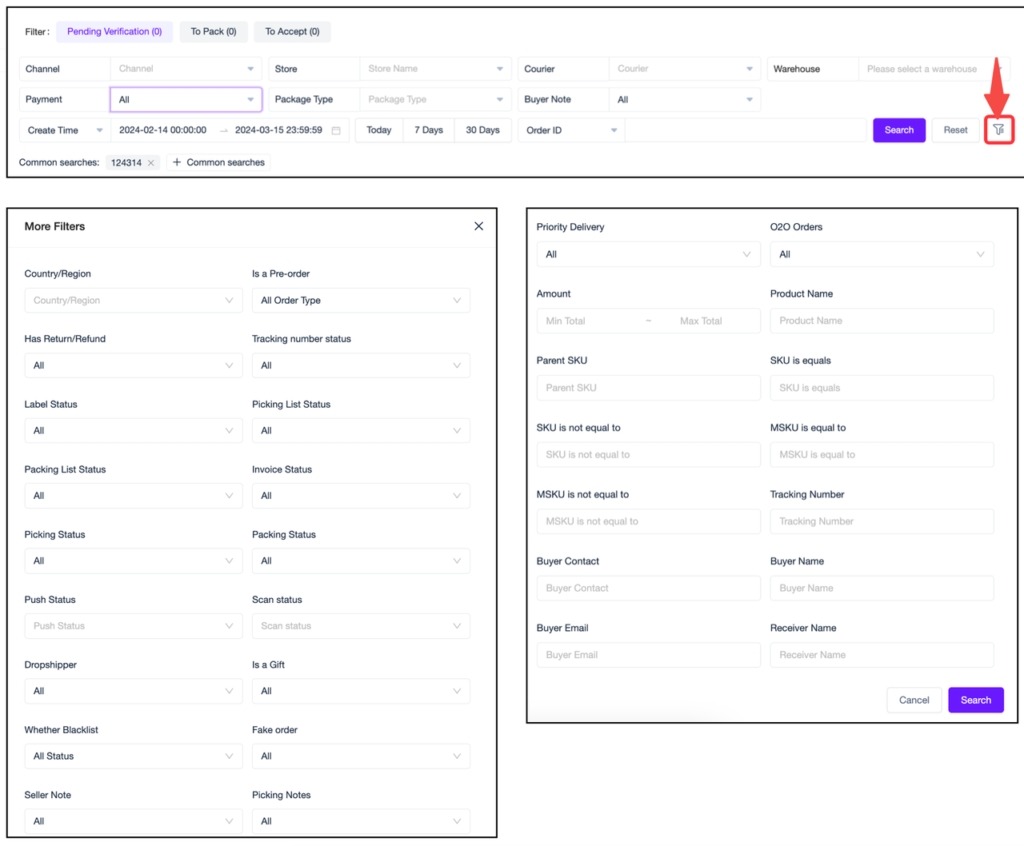
ORDER DETAILS
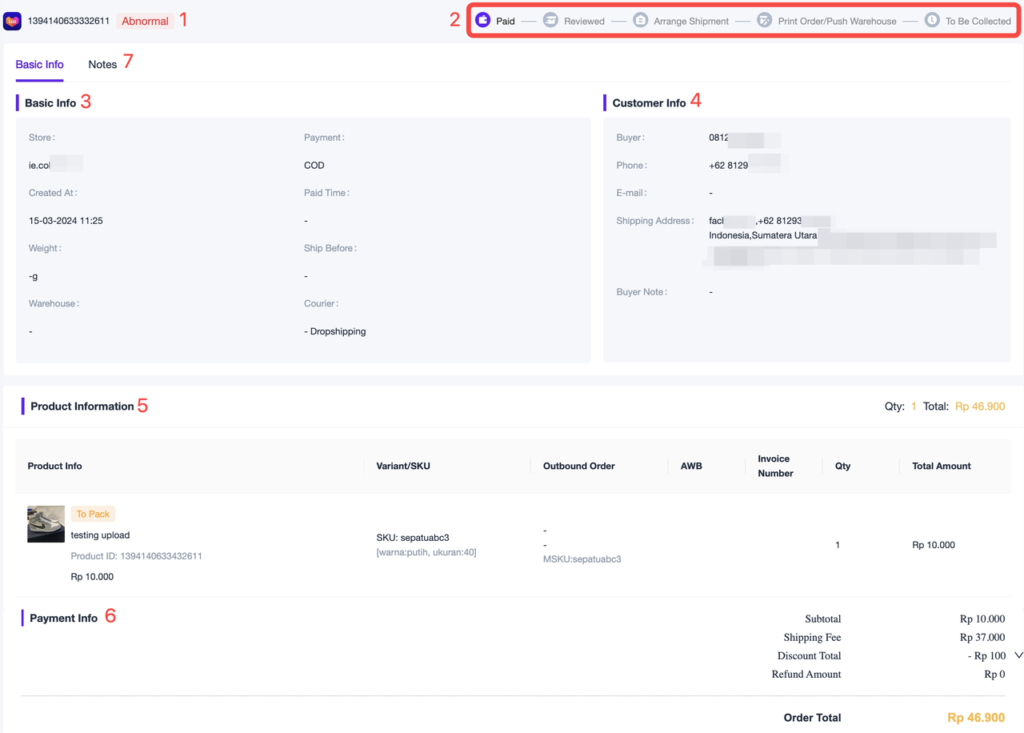 1. Order Status: corresponds to Order Status on the order list
1. Order Status: corresponds to Order Status on the order list
2. Order Status Bar: Paid, Verified, Arrange Shipment, Print Order/Push Warehouse, To Be Collected
– The current status will be colored
– If all icons are colored, it means the order status is Shipping/Completed/Failed Delivery (because the order has been shipped)
– If all icons are not colored, it means the order status is Unpaid/Cancelled/Others
3. Basic Info: same as OMS order details
4. Customer Info: same as OMS order details
5. Product Info: same as OMS order details
6. Payment Info: same as OMS order details
7. Notes: Seller Notes, Picking Notes (same as OMS order details)
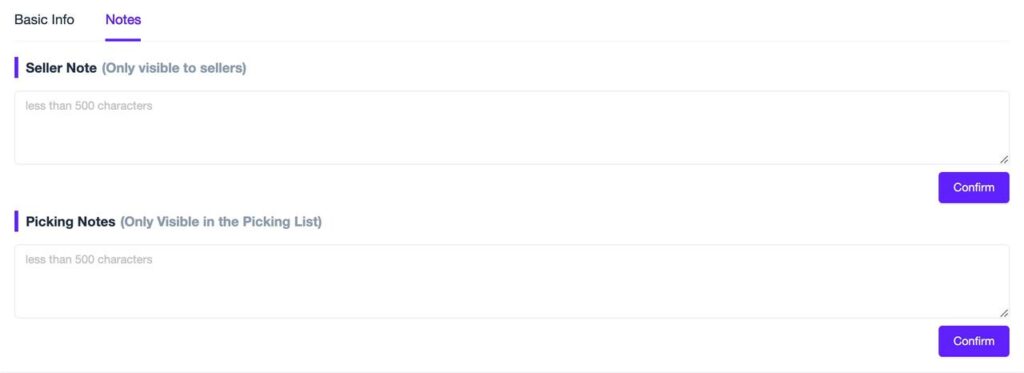
ROLE SETTINGS
To set which orders that will be displayed in Staff Accounts
A. All orders (All orders that have been allocated to all warehouses, including OMS warehouses, WMS warehouses and Third-party warehouses)
B. Only orders that have been allocated to WMS warehouses
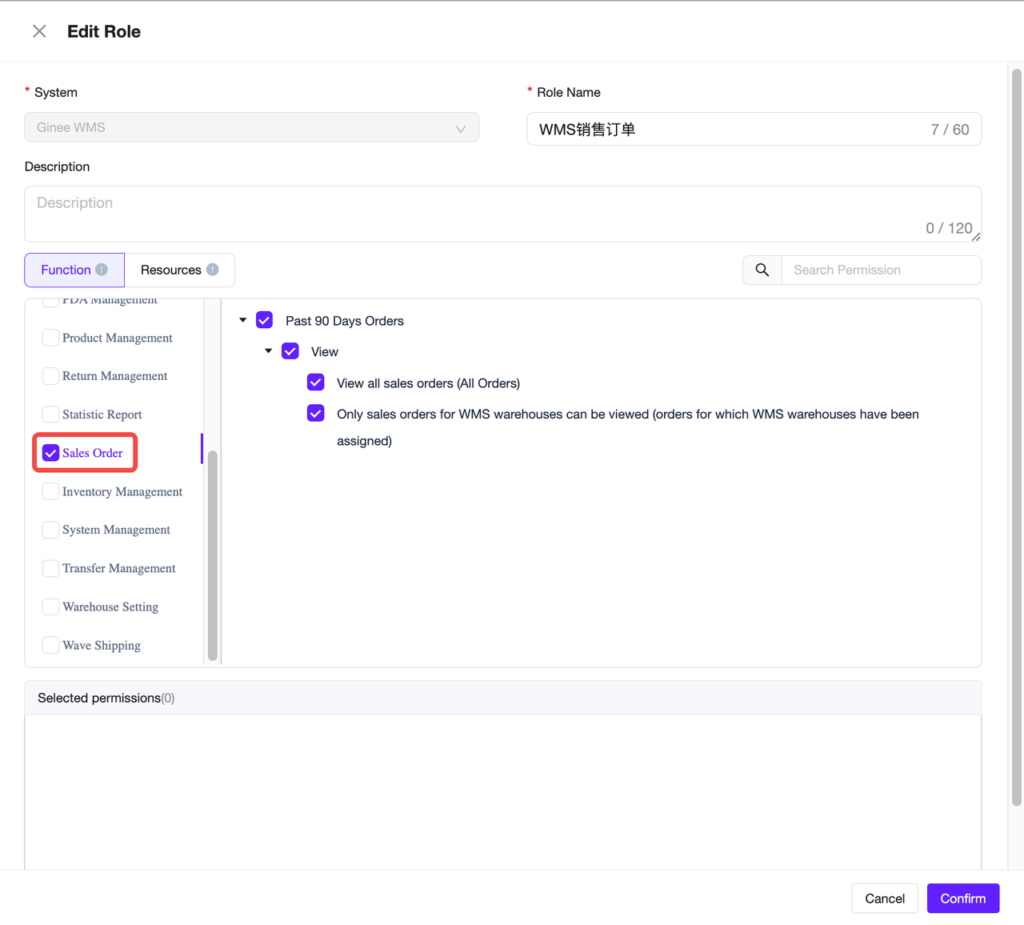


 Ginee
Ginee
 18-3-2024
18-3-2024


