Ginee POS Product List
Channel Product > Ginee POS
– POS products are products that exist in the warehouse bound to POS Store
– When the product stock in the warehouse bound to POS store increases or decreases, the stock of the POS store product will also correspondingly increase or decrease
– Do not support editing POS store product stock, system will take MSKU Available Stock
– Multi-variations Master Product will be shown as a single product for each variation in Ginee POS Channel Product
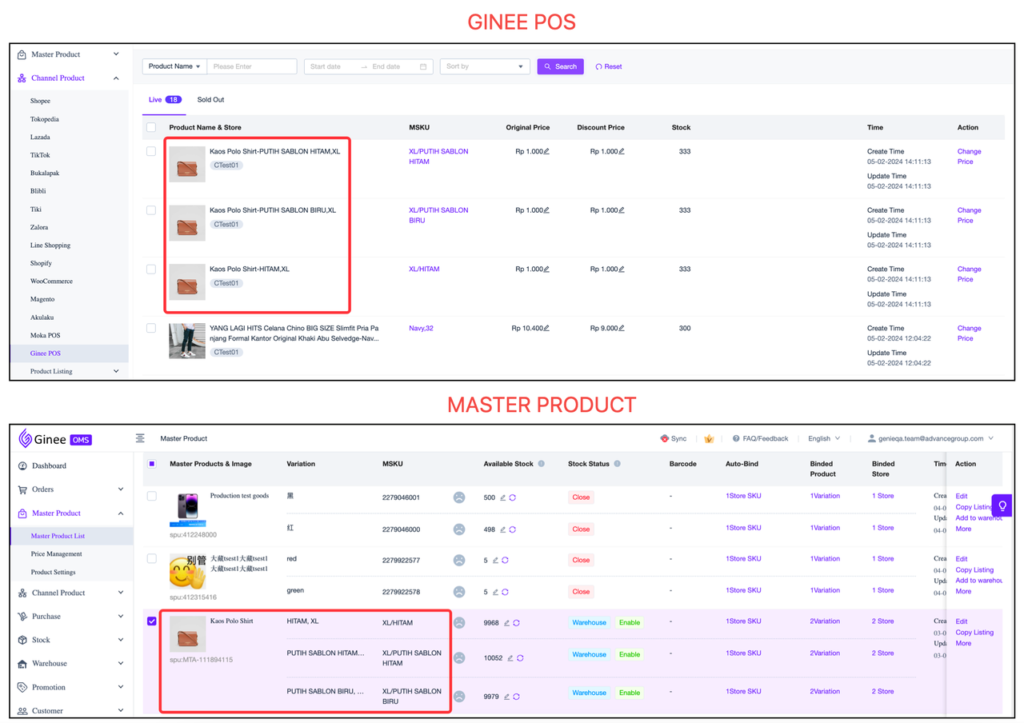
Product Price
– System won’t convert product price if the currency of the Master Product and POS Store are different (Example: Master Product price: $100, but the POS Store currency is Rupiah, system will directly show Rp 100 as the Original Price)
– Editing Price is only supported through Ginee POS Channel Product, not through Price Management or Master Product
a. Original Price: Initially, system will take MSKU price and is editable
b. Discount Price: Initially, system will take MSKU price and can be edited as the POS Store Discount Price
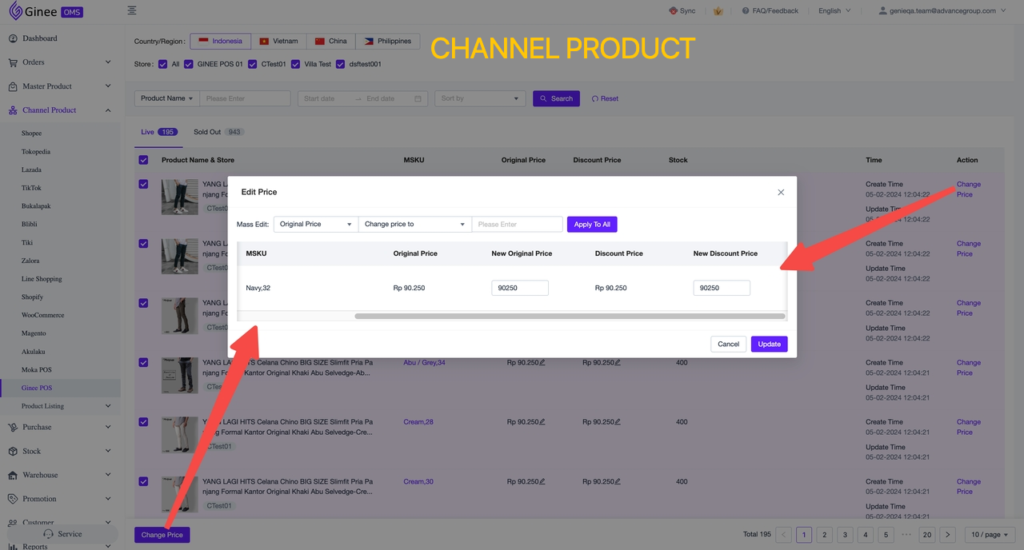
Copy Product
Do not support copying products from and to Ginee POS store
Edit Product
– Editing Product Name in Master Product will also change Product Name in Ginee POS
– Editing Price is only supported through Ginee POS Channel Product, not through Price Management or Master Product
– Editing stock in Stock List will also change stock in Ginee POS
Delete Product
– Deleting Product in Stock List and Master Product will also delete the product in Ginee POS
To download the full Ginee POS guideline, please click Ginee POS Full Guideline


 Ginee
Ginee
 21-2-2024
21-2-2024


