Read this article, and you will understand:
- What is Master Product / Master SKU?
- What problem does Master Product and Master SKU solve?
- How to bind store products to Master SKU?
What is Master Product and Master SKU?
Master Product is a product concept defined by Ginee, which only exists in Ginee system, while the Master SKU is each SKU under the Master Product. For example, product A has two specifications: red and blue, so this product with red and blue specifications is the Master SKU of product A.
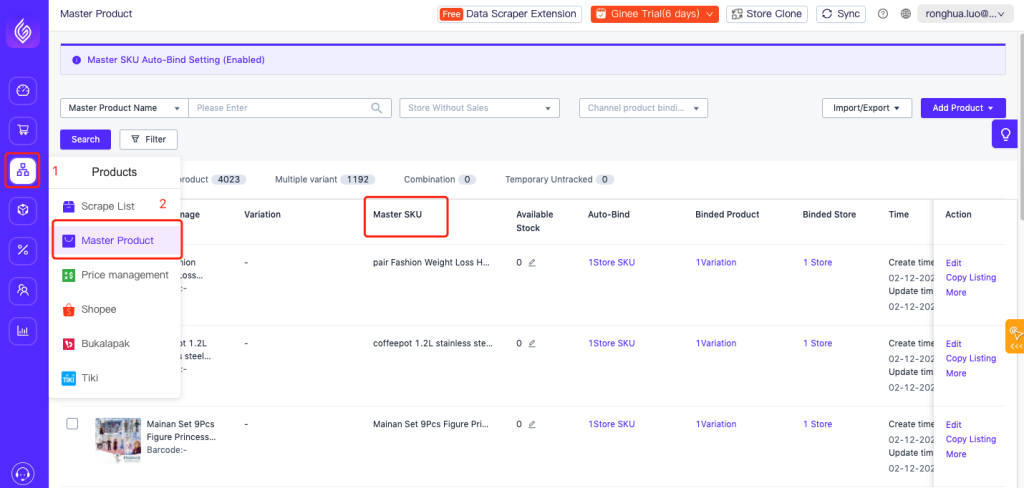
What Problem Does Master Product and Master SKU Solve?
1)If you need to sell the same product in different channels and stores, you can use Master Product and Master SKU to help you solve the following problems:
- Quickly publish products across channels: You only need to create a Master Product, enter a unified set of product information, and then publish it to your stores on each platform. How to quickly publish products across channels?
- Quickly update prices across channels: After setup a binding relationship between the same products in each platform store with matching Master SKU, you can update prices of your products in each store uniformly across channels. How to quickly update prices across channels?
- Carry out unified inventory management: Set up a binding relationship between the same products in each platform store with matching Master SKU, and after receiving the store order, Ginee will directly lock/deduct the stock of Master SKU bound to the ordered product.
- Cross-channel products stock synchronization to prevent oversold: When the available inventory quantity of Master SKU changes (for example stock changes due to new orders, out of stock, inbound stock, etc.), Ginee will change the actual available inventory quantity (Available stock quantity of Master SKU) and it is updated synchronously to the SKU of each platform store that is bound to it. How to synchronize inventory?
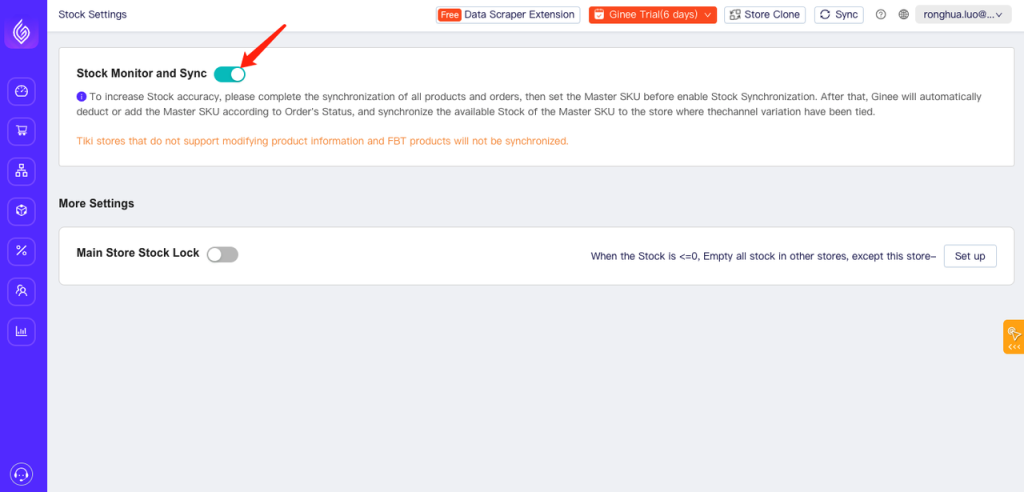
PS: Inventory synchronization does not support: Tiki stores that cannot modify store information, and Tiki FBT products. 2)For products that are only sold in a single store, you can also bind the relationship between store products and master SKU, and perform unified inventory management and inventory synchronization in Ginee.
How to Bind Relationship Between Store Products and Master SKU
Automatic Binding and Create Master SKU Automatically
If you have written SKU name for the products in your store, and the filled name is standardized, it is recommended to enable automatic binding and automatic creation. For example, for the same SKU, SKU names written on different channels and stores are consistent or have a certain pattern. How to set up automatic binding and automatic creation?
- After activating the automatic binding feature, Ginee will automatically bind the store’s SKU to the corresponding Master SKU according to the rules you set; if you don’t set the rules, then the store SKU will automatically bound to products with the same name as Master SKU.
- After activating the automatic creation feature, Ginee will automatically bind the store’s SKU to Master SKU with the same SKU name. If there is no SKU with the same name, it will help you automatically create the new Master SKU using the same name and establish a binding relationship.
⚠️Note:
- Before store integration, if currently the automatic binding and automatic creation settings of your Ginee account and inventory synchronization are set to on, Ginee will automatically bind according to the binding rules or automatically bind the Tiki store SKU with the same name as Master SKU.
Suggestion:
1) Please standardize store SKU first. You need to set up the binding rules before integrating the new store, otherwise, it may cause errors in binding Master SKU, stock synchronization errors, and problems when binding products in the order to Master SKU products.
2) Before binding the store, you can go to product settings to exclude the products of Tiki channel store from the scope of automatic binding and automatic creation.
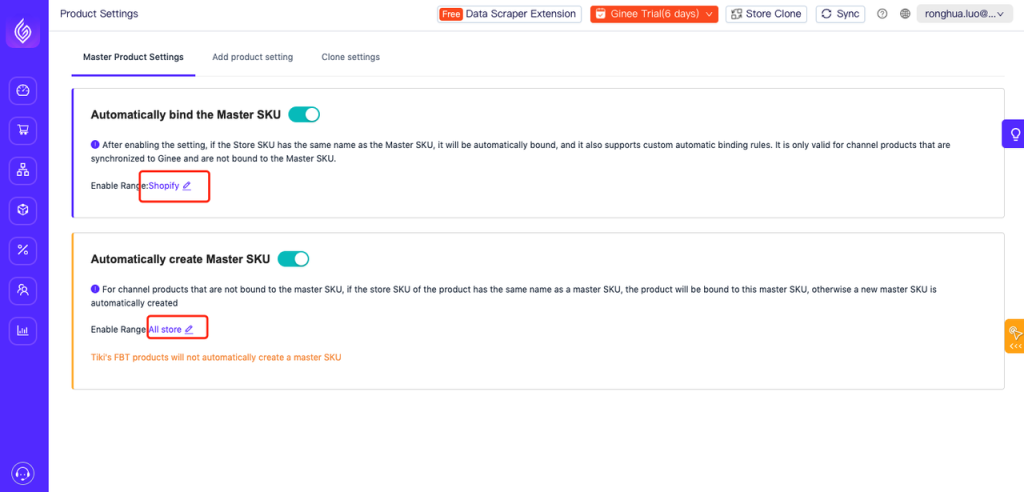
Manual Binding and Unbinding
Manual binding
Batch import binding
Automatically bound by store SKU
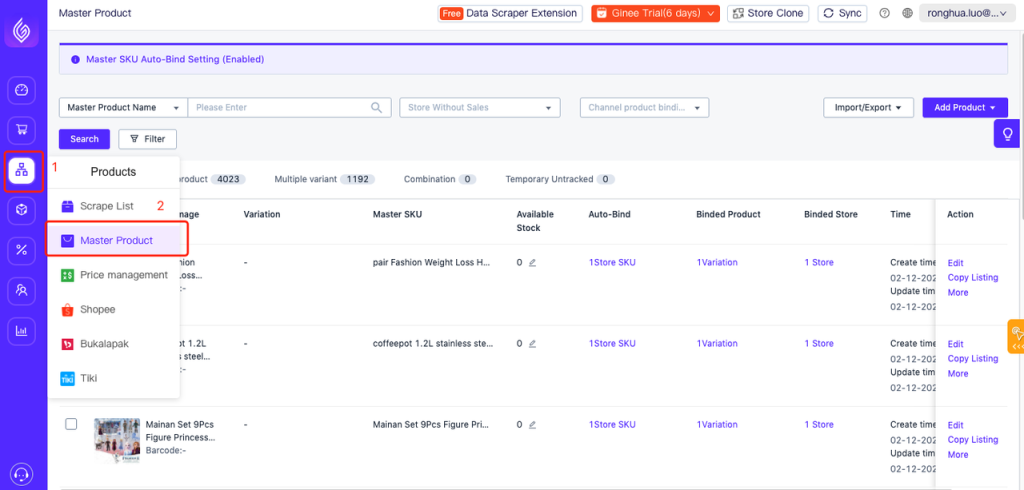
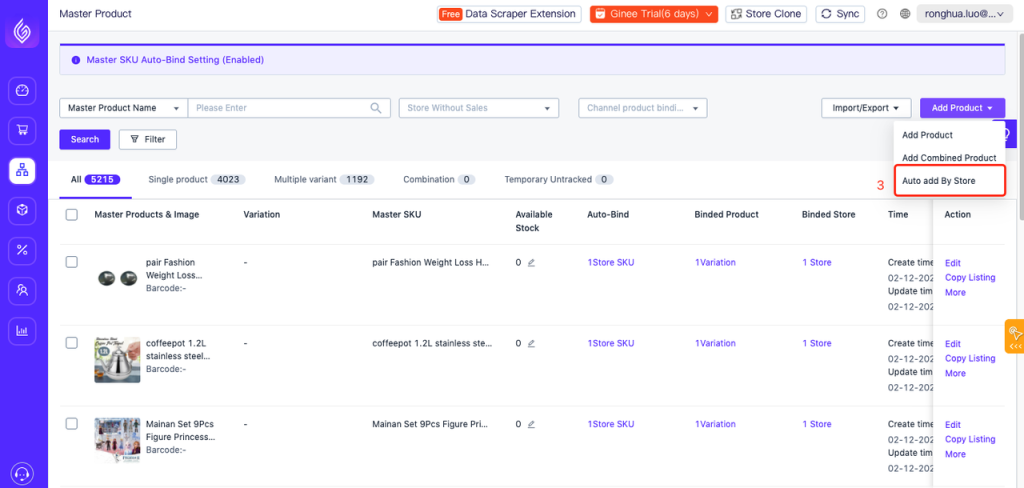


 Ginee
Ginee
 6-12-2021
6-12-2021


