After logging in to your Ginee account, then you can integrate Ginee with the marketplace of your choice. Below are listed steps that can help the process of integrating your Ginee account with Shopify:
1. Integration
Before you integrate with Shopify, make sure to log in to your Shopify account at https://accounts.shopify.com/.
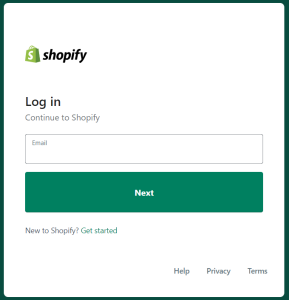
2. Add Shop on Shopify
Click Store Authorization in dashboard then select Shopify.
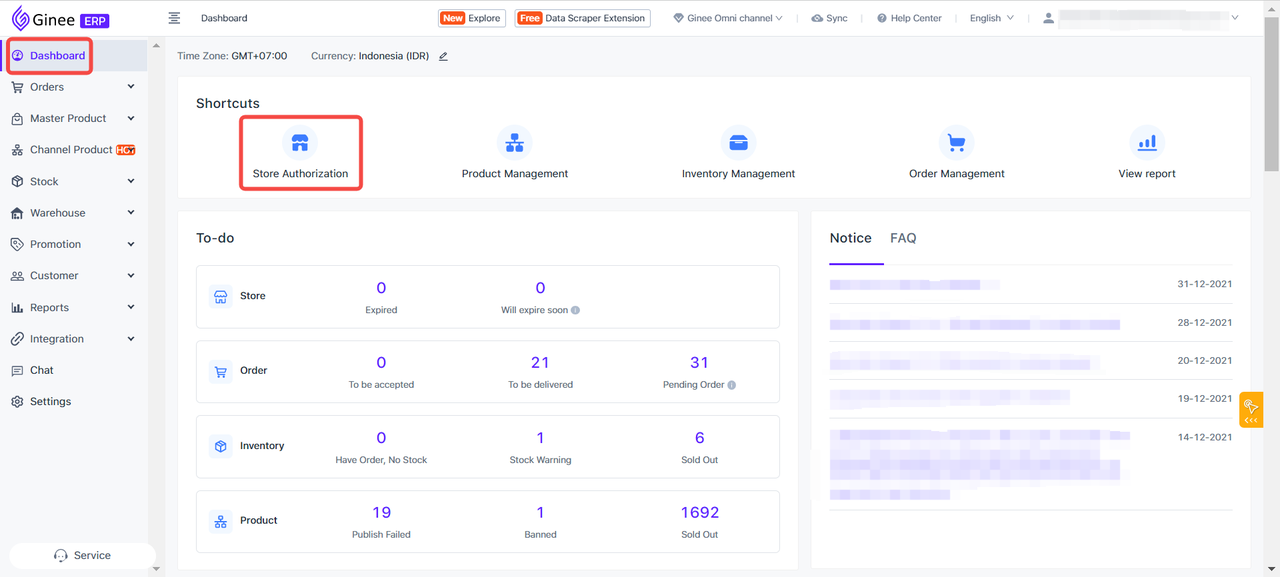
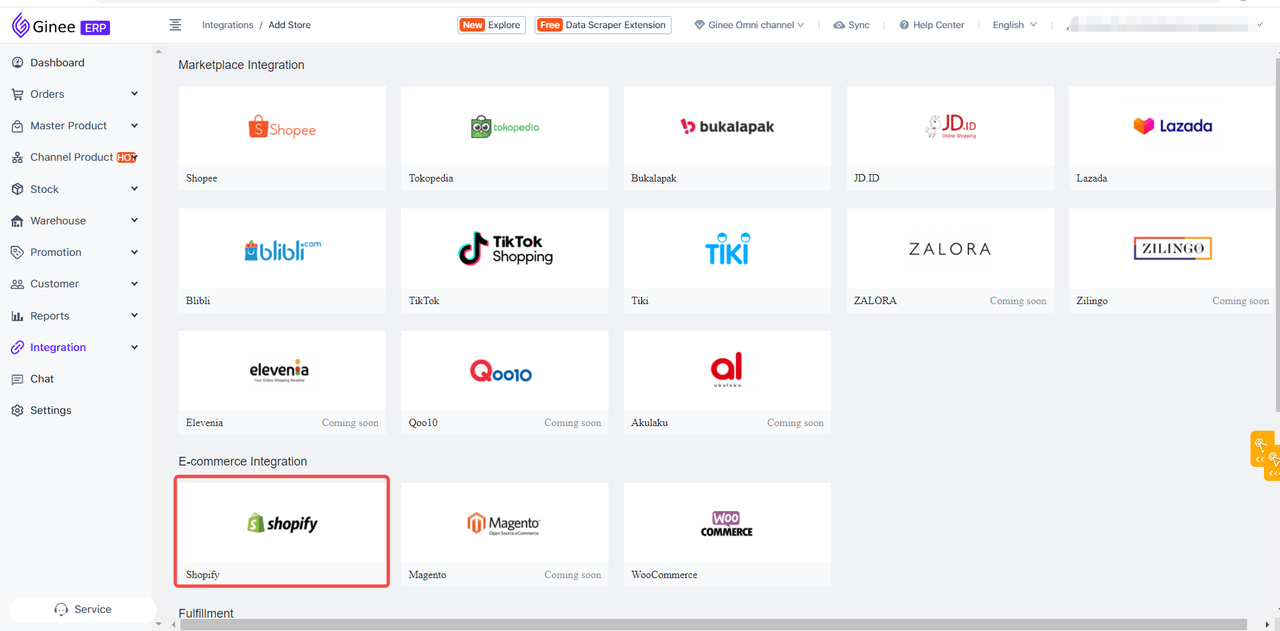
3. Start Synchronization
Enter your shop domain / shop link which you can get in your Shopify account, then click Start Syncing.
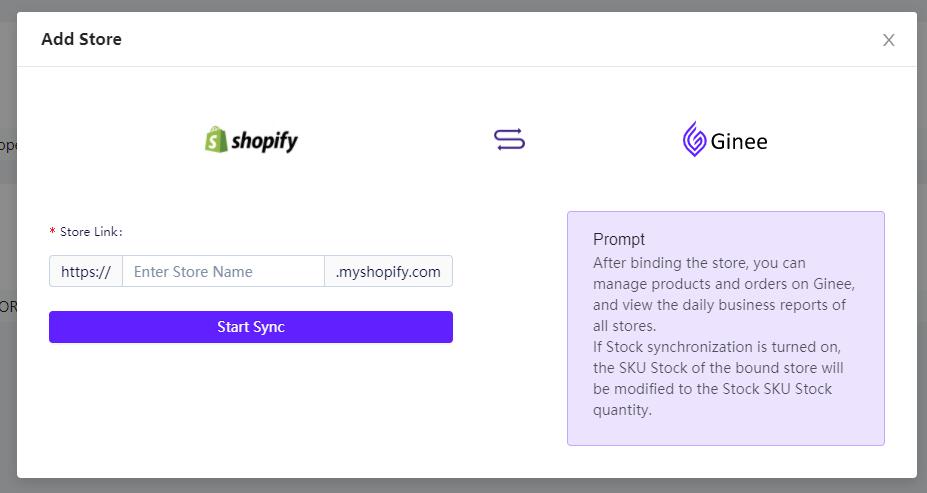
You will jump to Shopify account, then click Update Unlisted App
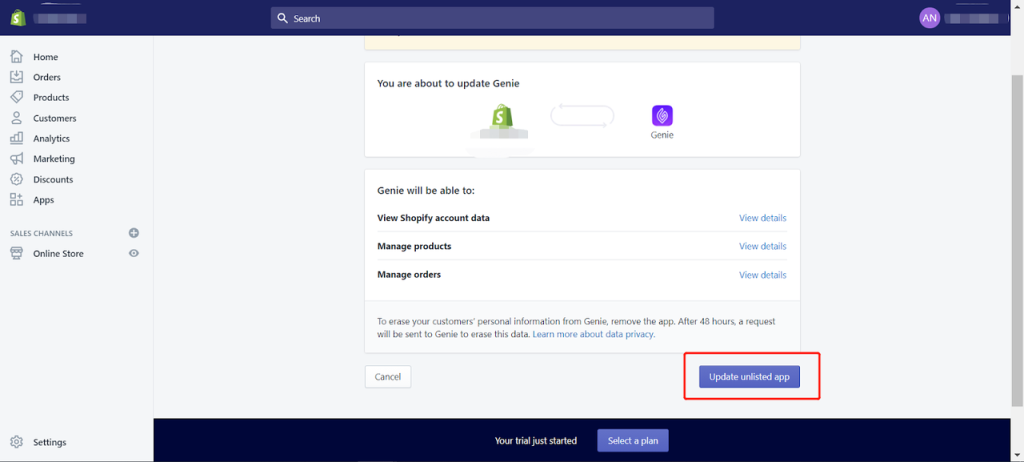


 Ginee
Ginee
 25-2-2021
25-2-2021


