- Allows creation of Master Products with one or many variations
- Allows bulk uploading and copying to various channels
- Faster adding of product information (e.g., pictures, prices, stocks)
- Go to Master > Import / Export > Import to Create Product
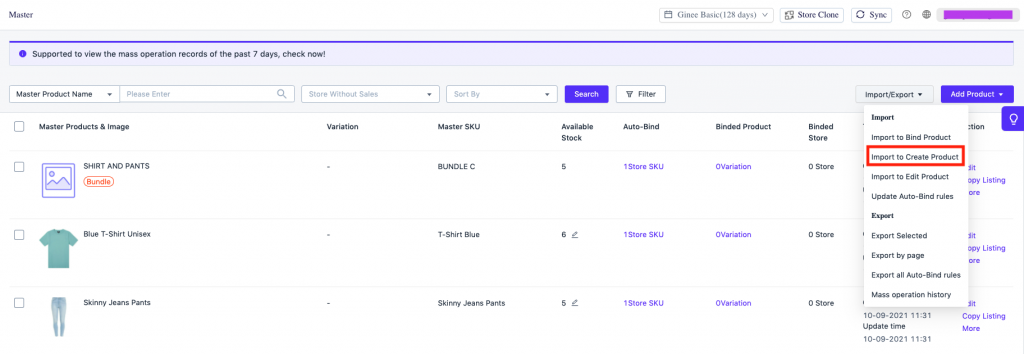
- Choose Pro Version Import to Create then click on “Download the Master Category”.
- Download the Import to Create Master Product Template and fill in the details. Use the Master Category list to get the Category ID.
3. Download the Import to Create Master Product Template and fill in the details. Use the Master Category list to get the Category ID.
4. Once done filling in the template, save and import the file.
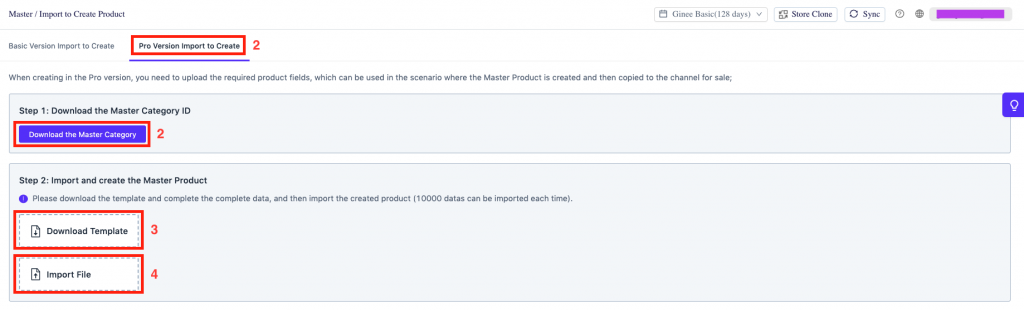
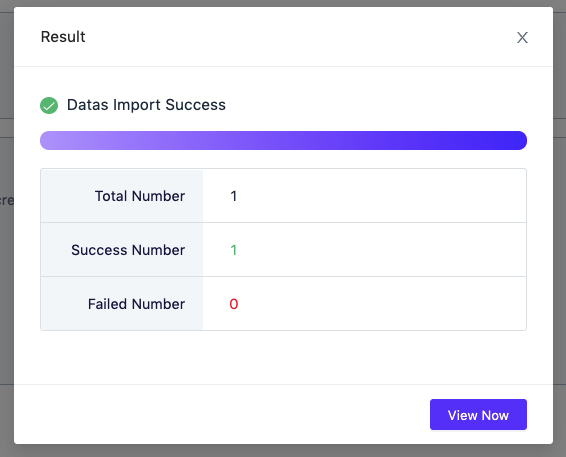
Note: If the Master Product/SKU already exists, use “Import to Edit Product” to update the Master Product/SKU category.


 Ginee
Ginee
 31-5-2021
31-5-2021


