You can export synchronized deep orders to Ginee. To ensure the accuracy of the data to be exported, you are advised to synchronize orders before exporting, and export after making sure that the status of the order is correct and appropriate.
In the Order List there is an Export feature available, helps you to “Export Selected Orders”, “Export All Orders”, or just “View Export History”
1) Export the description of the selected order
Choose at least 1 order that needs to be exported in order, click “Export Selected Order”, and choose Export Template to export order data.
2) Export All Order Description
Click export, choose Export Template and order time that will be exported (refer to time order created), You can export order data needed
Note: This feature only support export 3 months order data at one time.
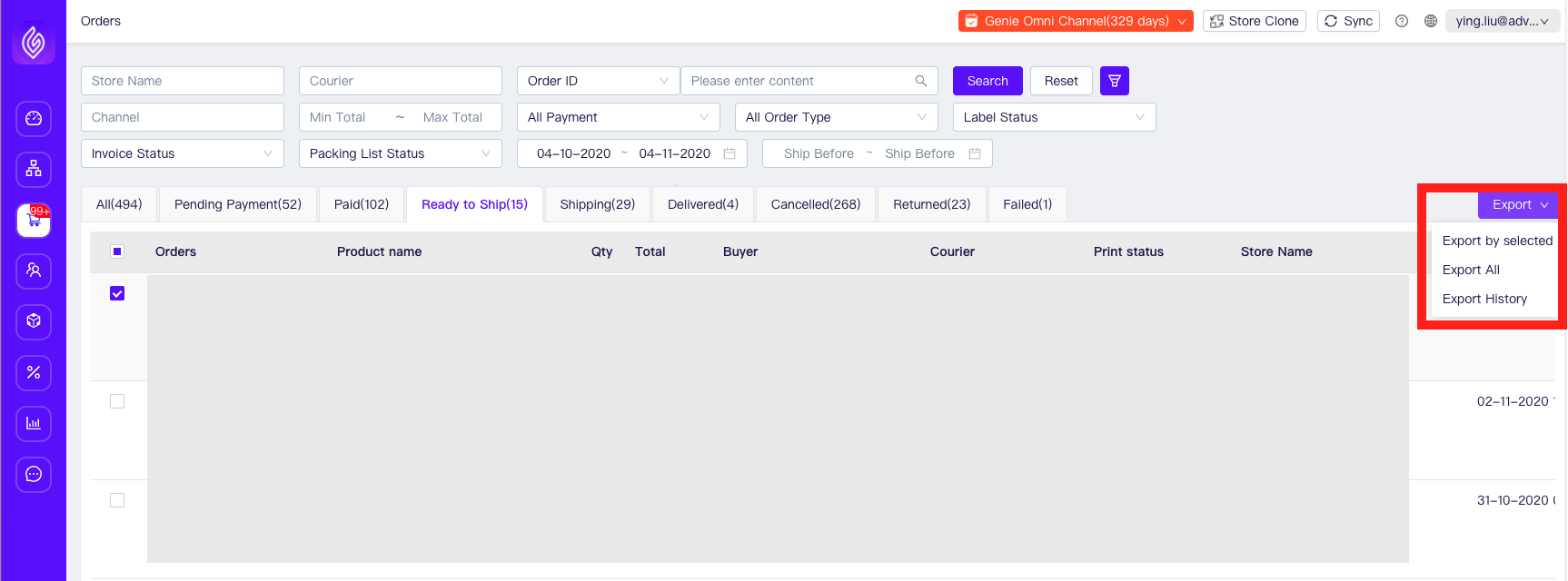
3) Look at Export History
Ginee will help you to check the order export operation and support data download that will be downloaded in last 15 days, making it easier for you to see data changes or reduce the export of the same orders.
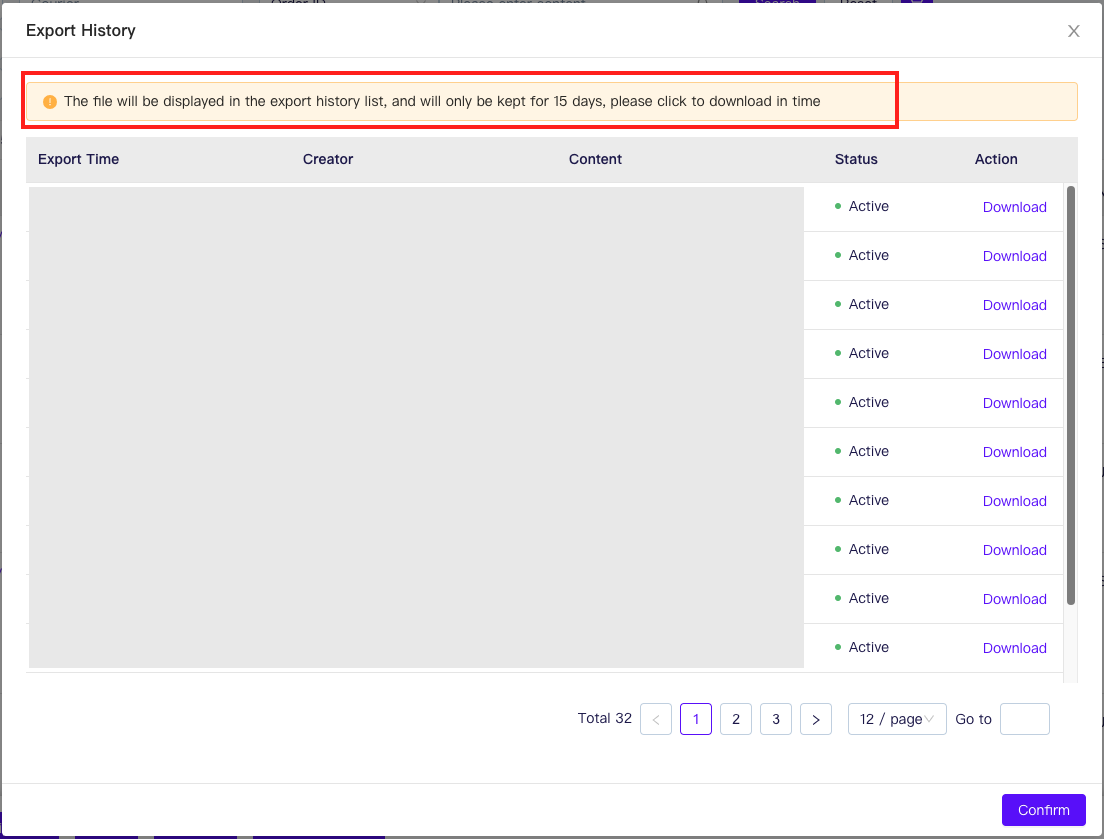


 Ginee
Ginee
 15-3-2021
15-3-2021


