For sellers who specialize in a certain type of product, a unified product template can help sellers quickly skip some similar content and fill in other information, thereby improving the work efficiency of listing products.
So how to create product templates in Ginee app?
Step 1: First open the Ginee app, Mine-Product templates-select the store that needs to add a template-click to Add template.
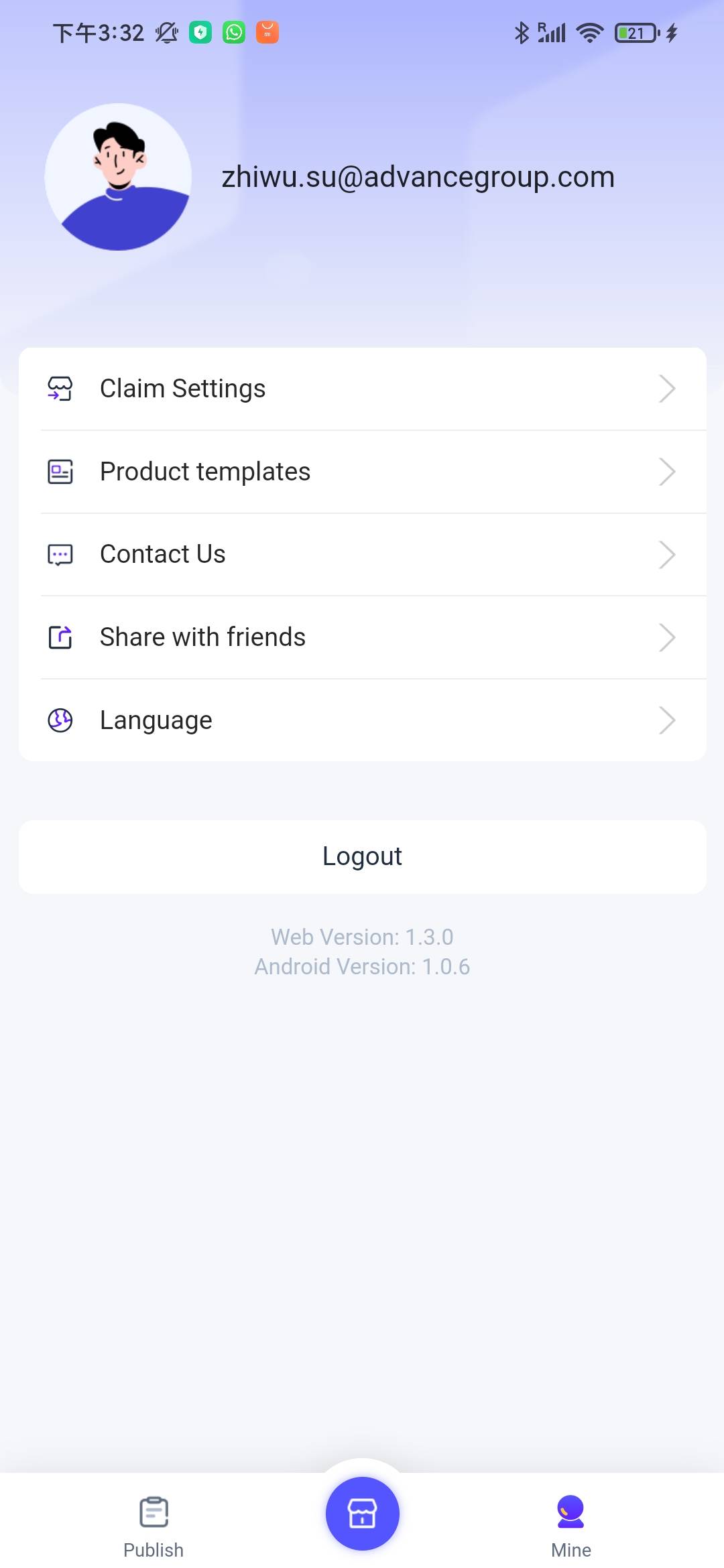

Step 2: Name the new template name on the new template page, select the content that needs to be specified in the template, fill in the corresponding attributes, description and logistics method one by one, and click Save.
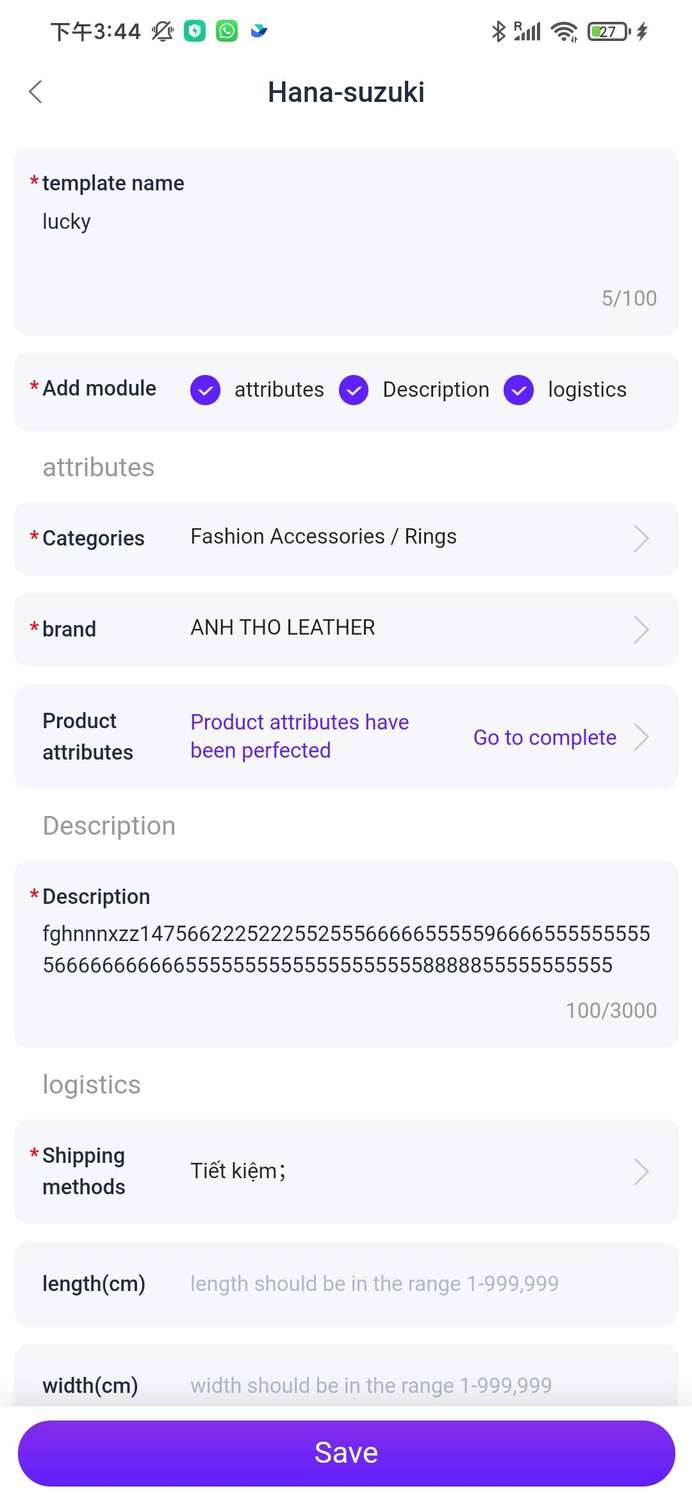
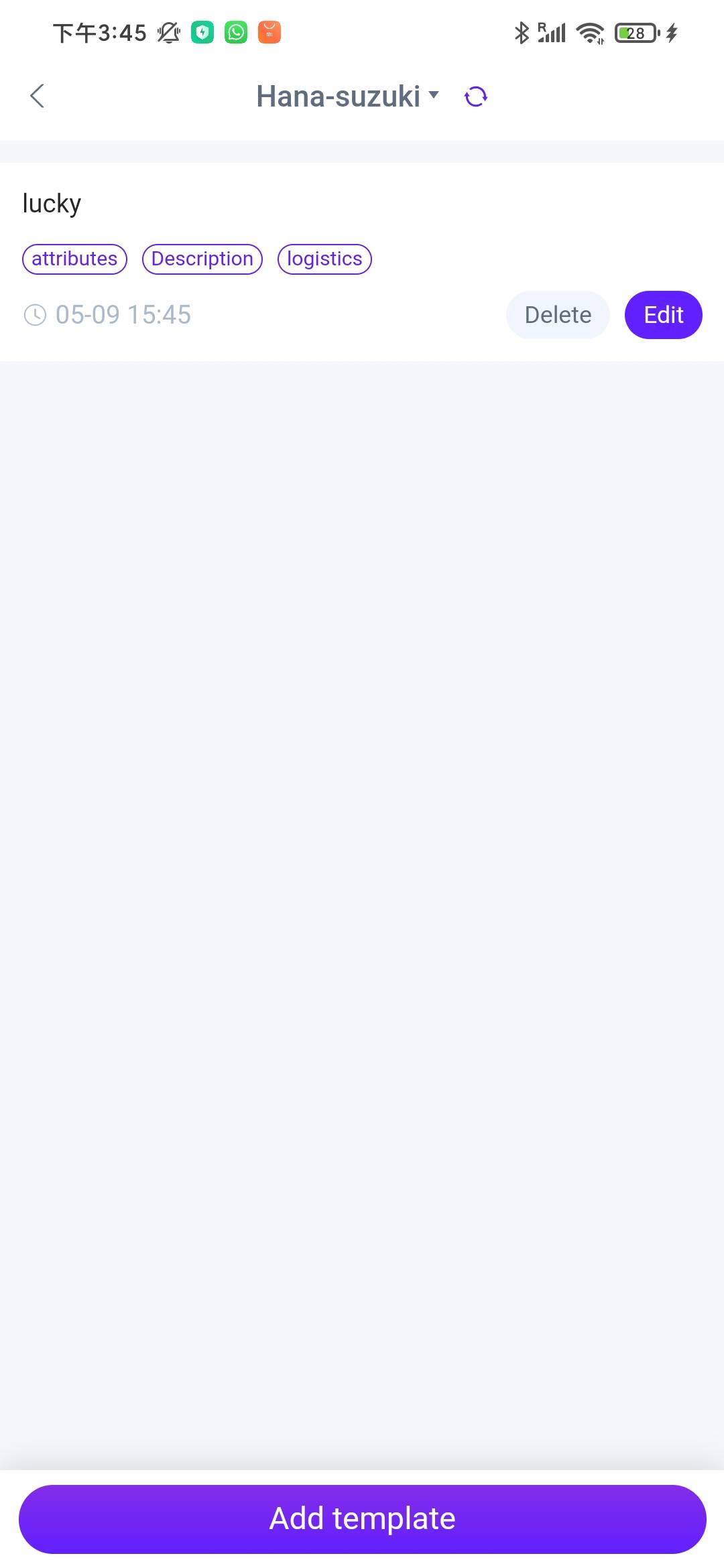
Step 3: Open the Publish a product – Cite template, select e product template to be referenced, and finally fill in other necessary product information and click Save or Publish.
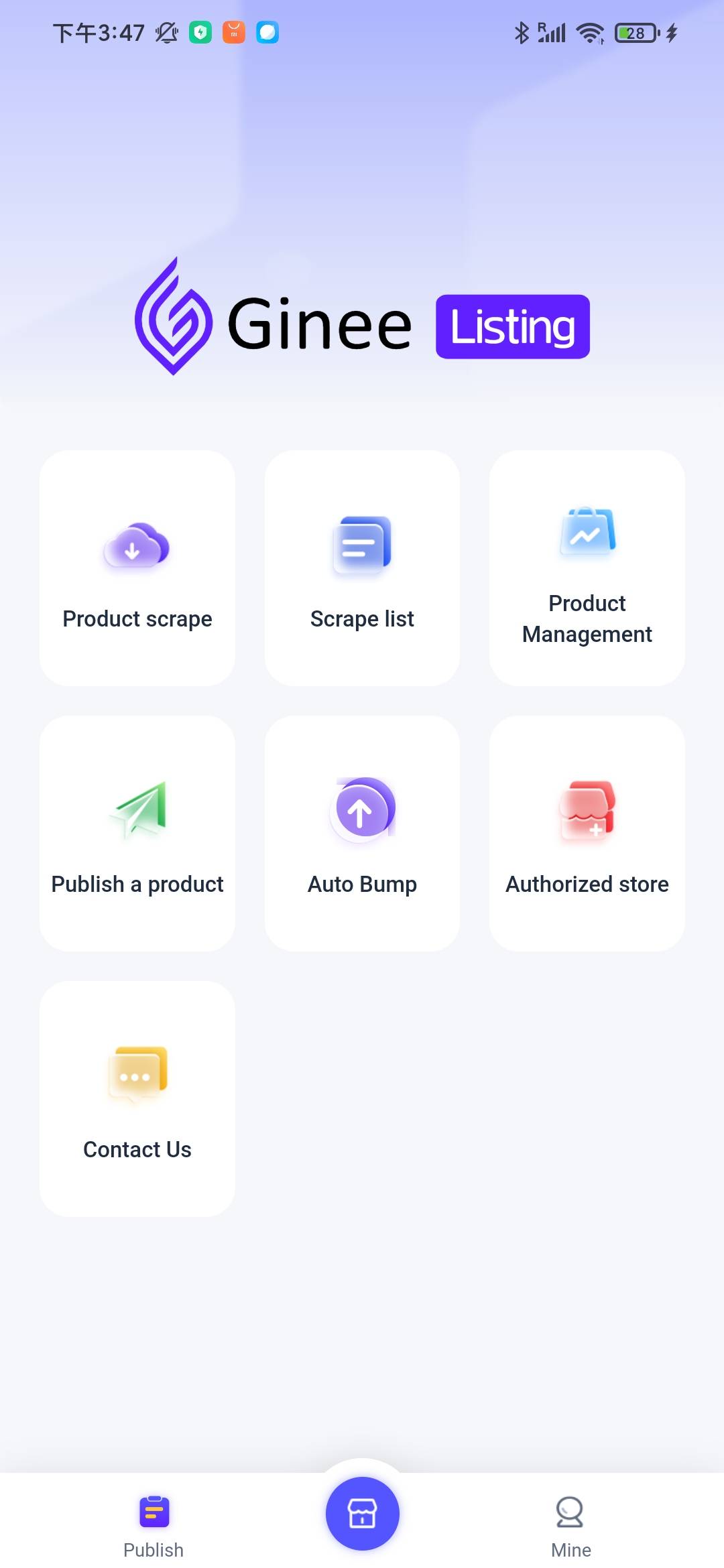
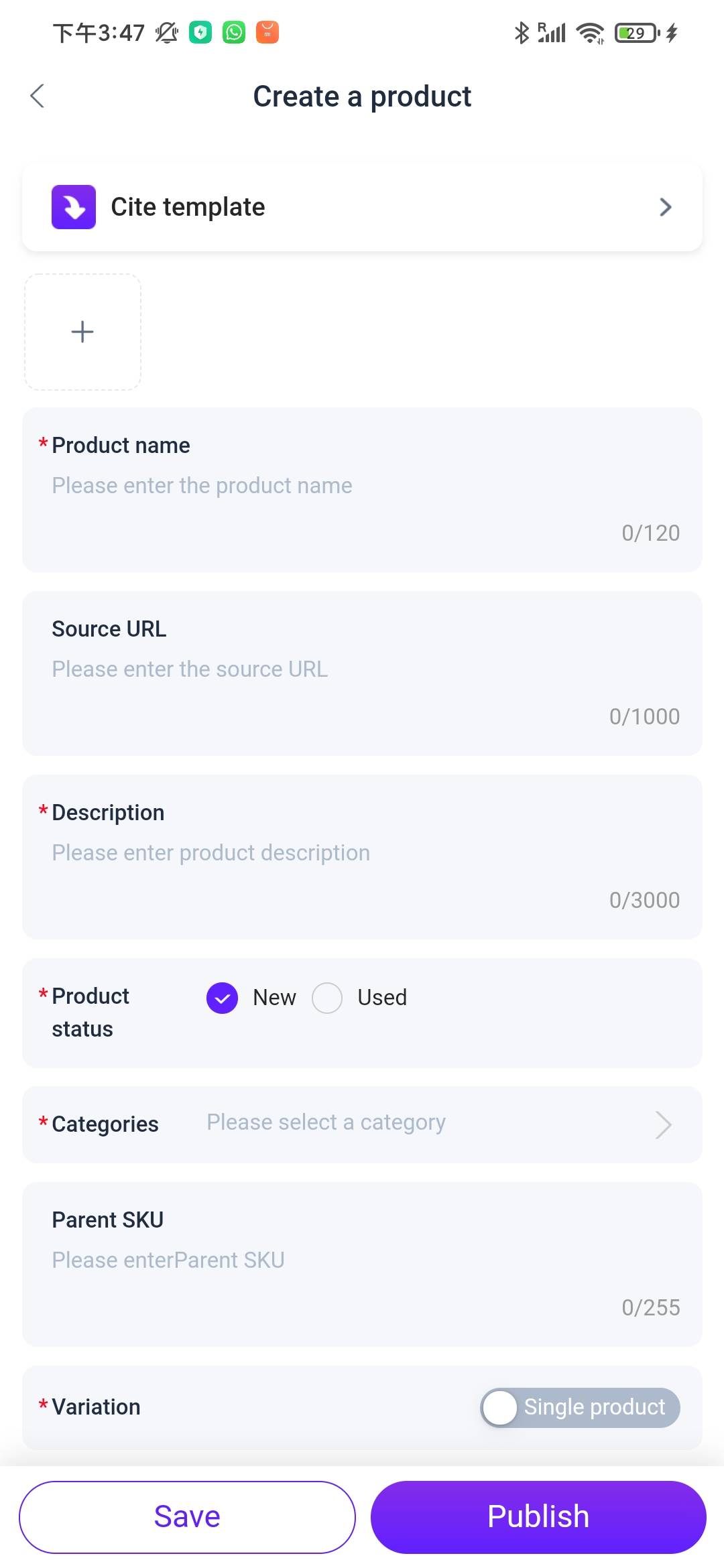
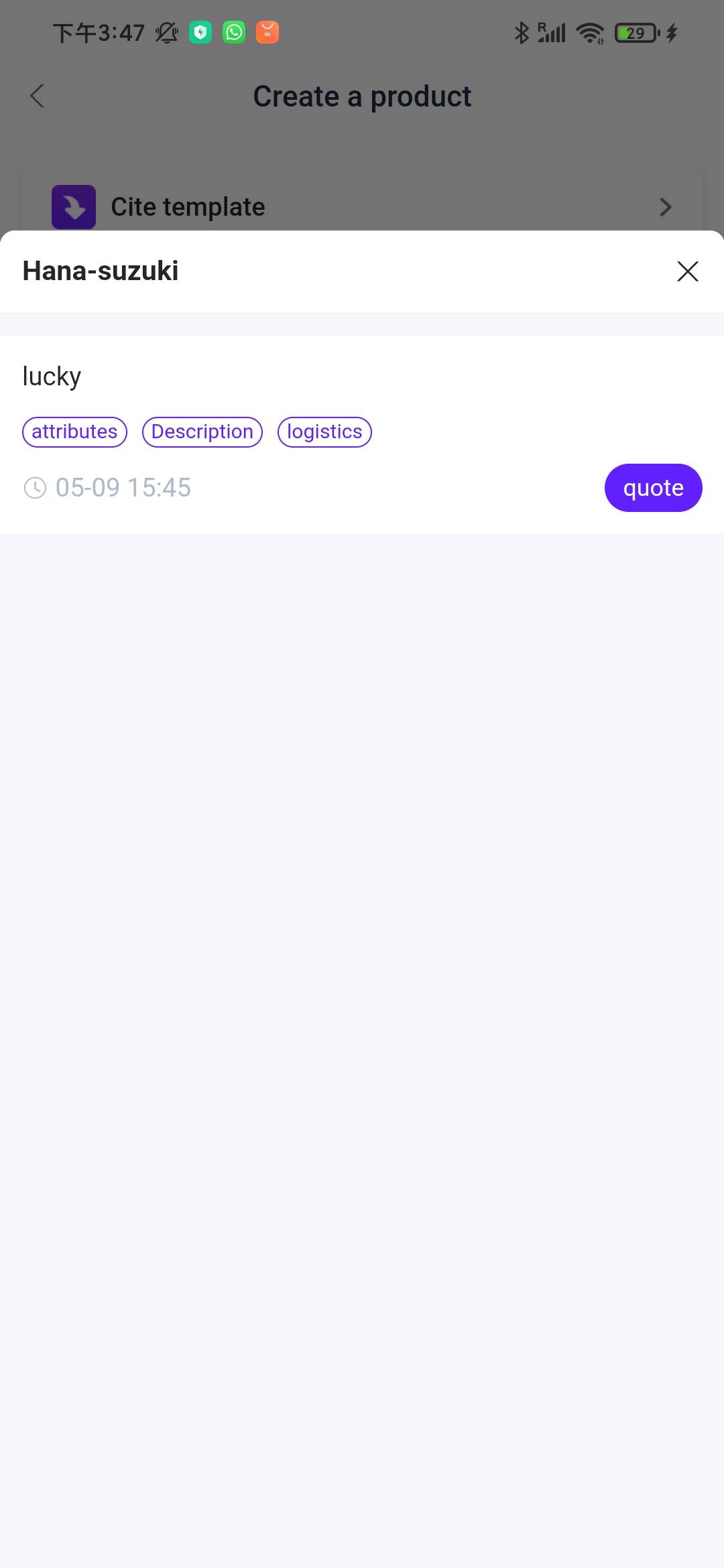
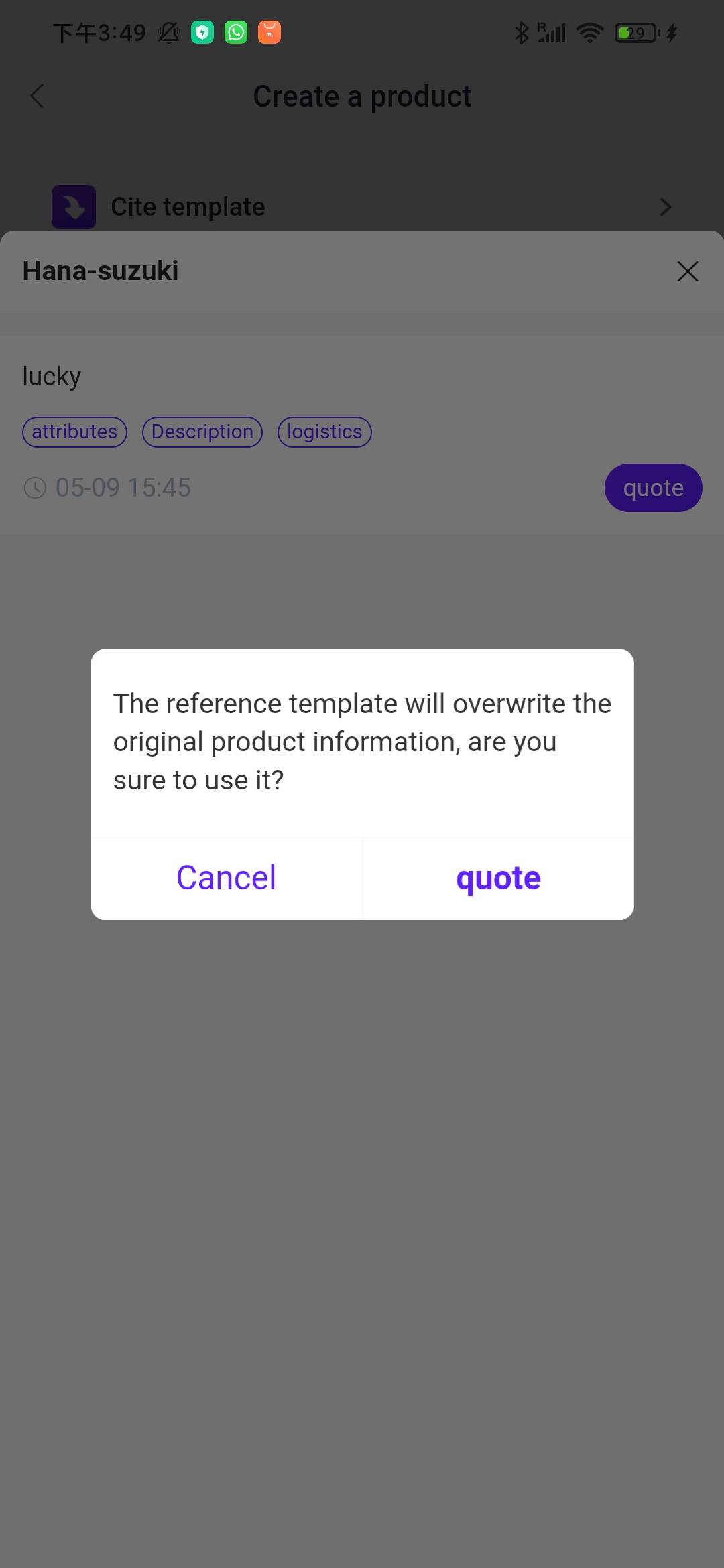
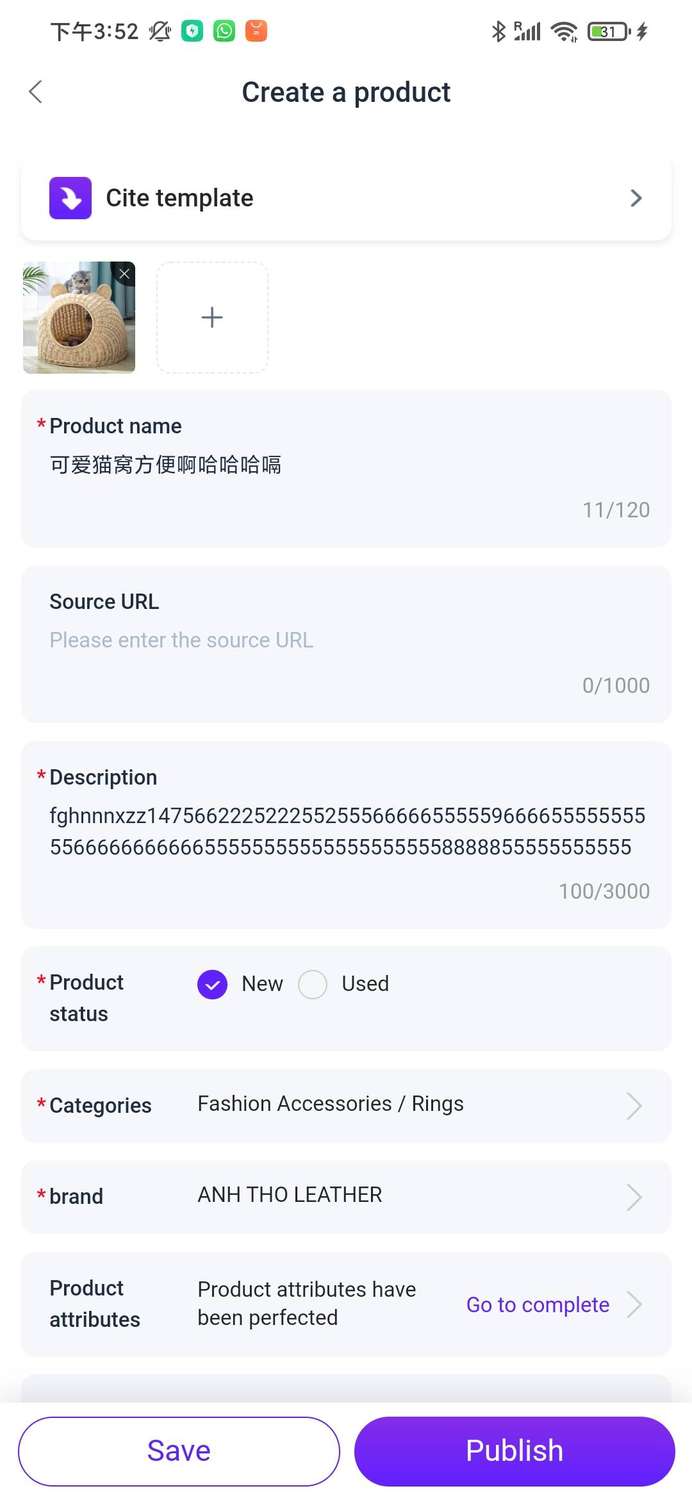


 Ginee
Ginee
 9-5-2022
9-5-2022


