(These new features are coming soon)
1. Jump to Master Product- select Master Product, click Copy (see number 1, 2 for operation)
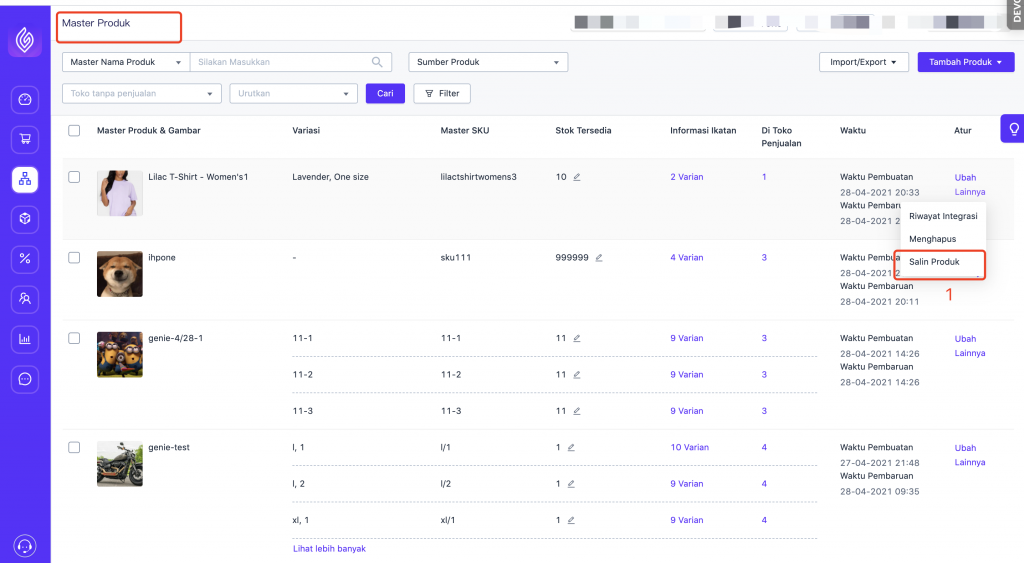
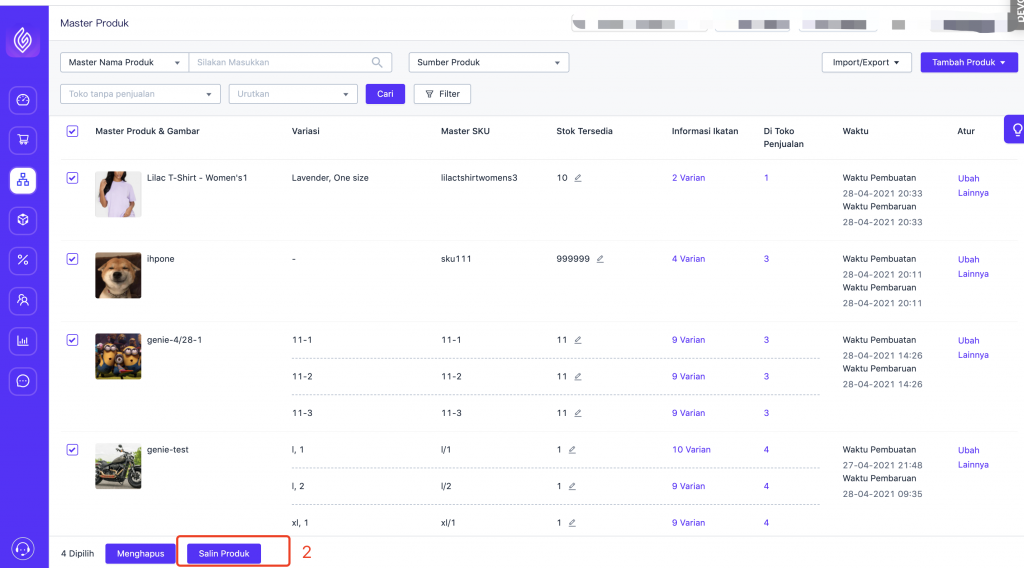
2. You can select multiple target stores to copy products, click to copy as draft
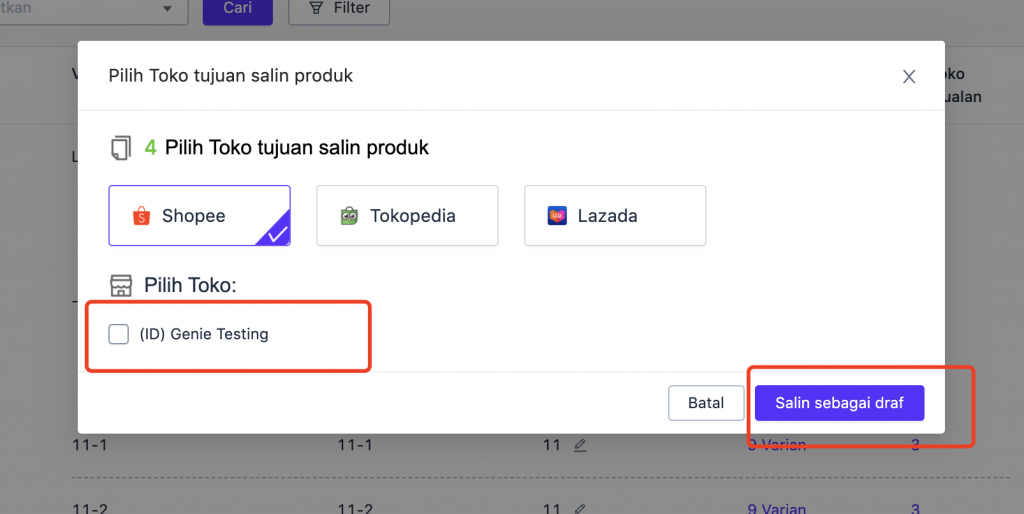
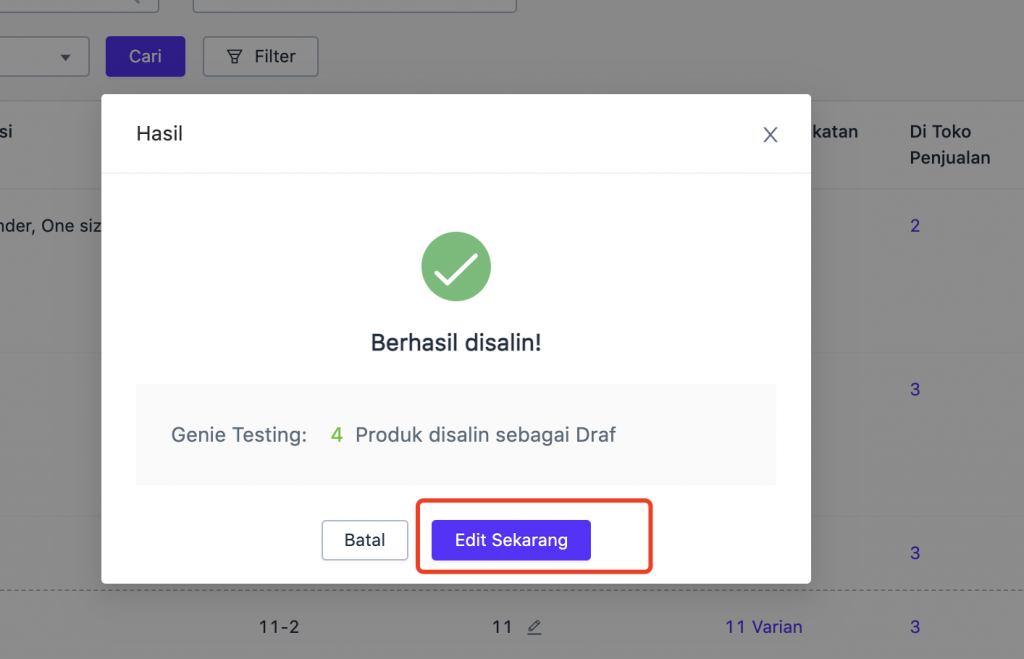
3. After successfully copied, you can view and edit products in mass in the target Store’s draft
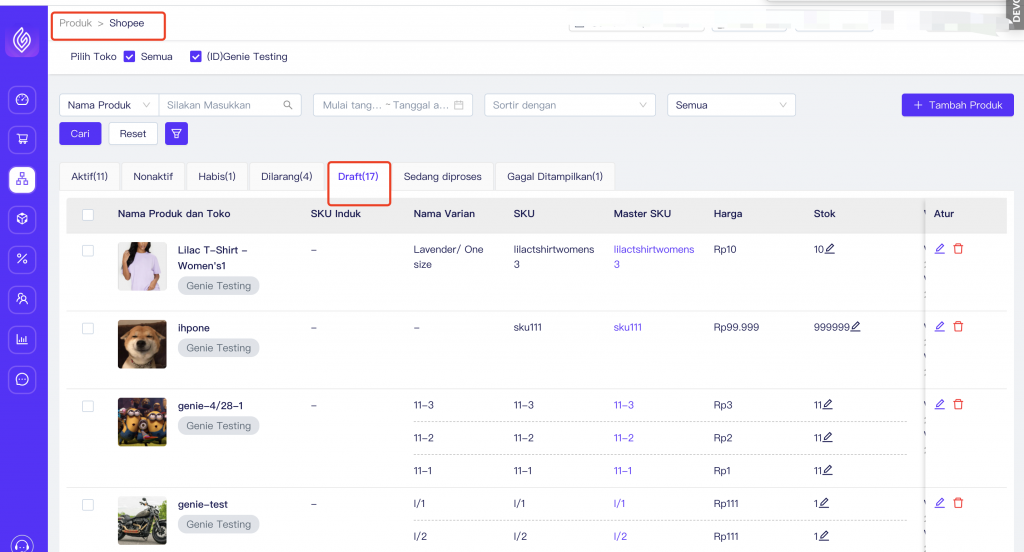
4.Edit one product or edit multiple products in mass, and publish directly to the store for sale after editing.
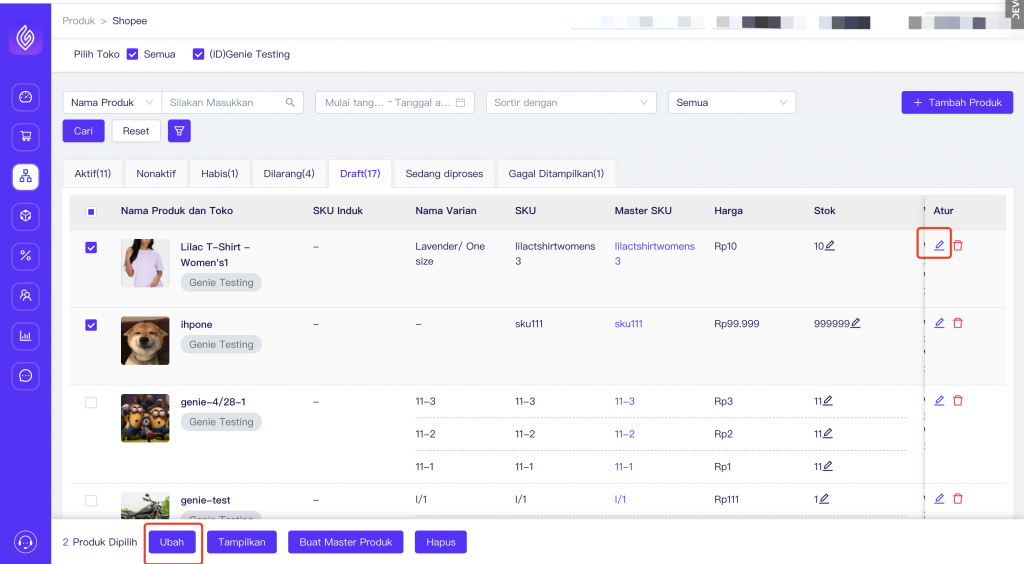


 Ginee
Ginee
 29-4-2021
29-4-2021


