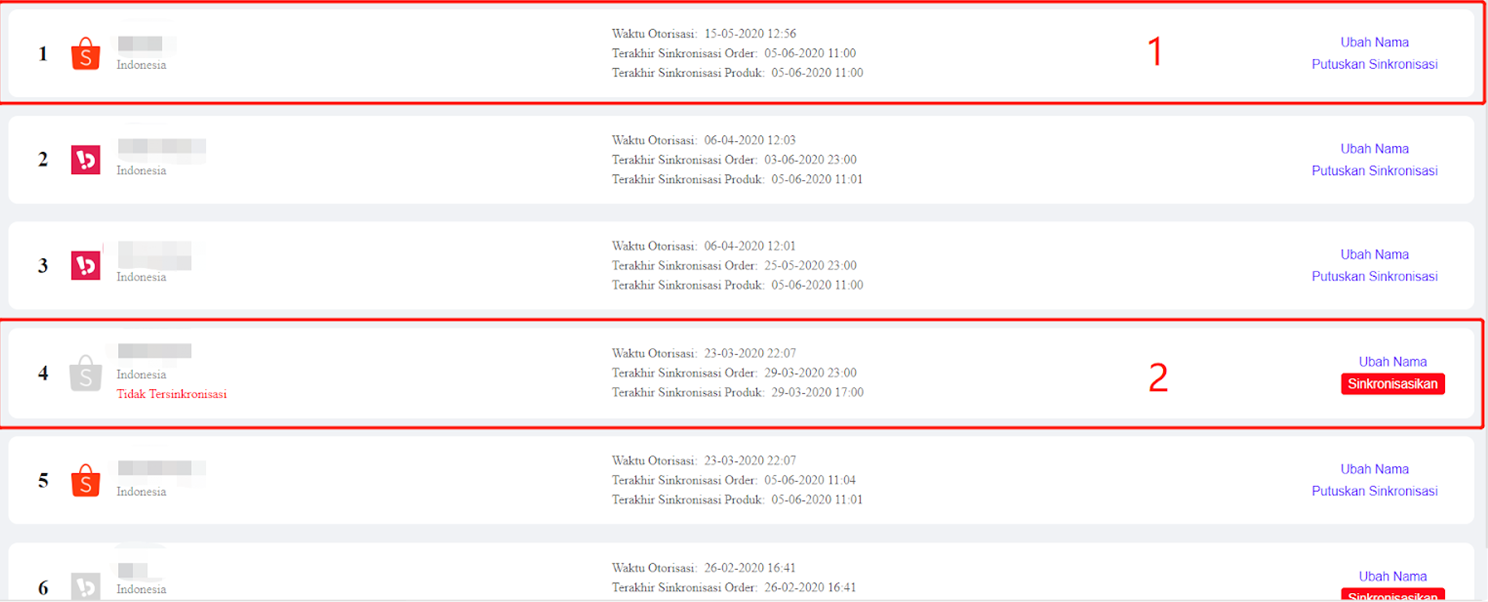1. If there is a Store that you no longer want to connect to, please click on the Integration page, select the Store, and click “Disconnect Synchronization. Once successful, the Store will no longer be integrated with Ginee.
2. From the picture above, you can see that in column number 1 is for the synchronized shop, and in column number 2 is the store that is not synchronized.


 Ginee
Ginee
 25-2-2021
25-2-2021