Add product is one of the most important things to manage the store. If you want to copy product from other channels (Shopee, Bukalapak, Tokopedia, JD.ID, or Shopify) to Lazada or even copy product from Lazada to other channels, this article will help you.
Please follow the steps below to copy product(s) to Lazada channel :
- Select one or some products you want to copy at once
- Select Lazada store you want to copy, copy product(s) to Draft Lazada Store.
- Edit Lazada Product in Bulk from Draft
- Display Product to Lazada Store
1. Select one or some products you want to copy at once
Go to Marketplace Product List (Shopee,Bukalapak,Tokopedia,JD, or Shopify)
At column “Manage” select “Copy Product”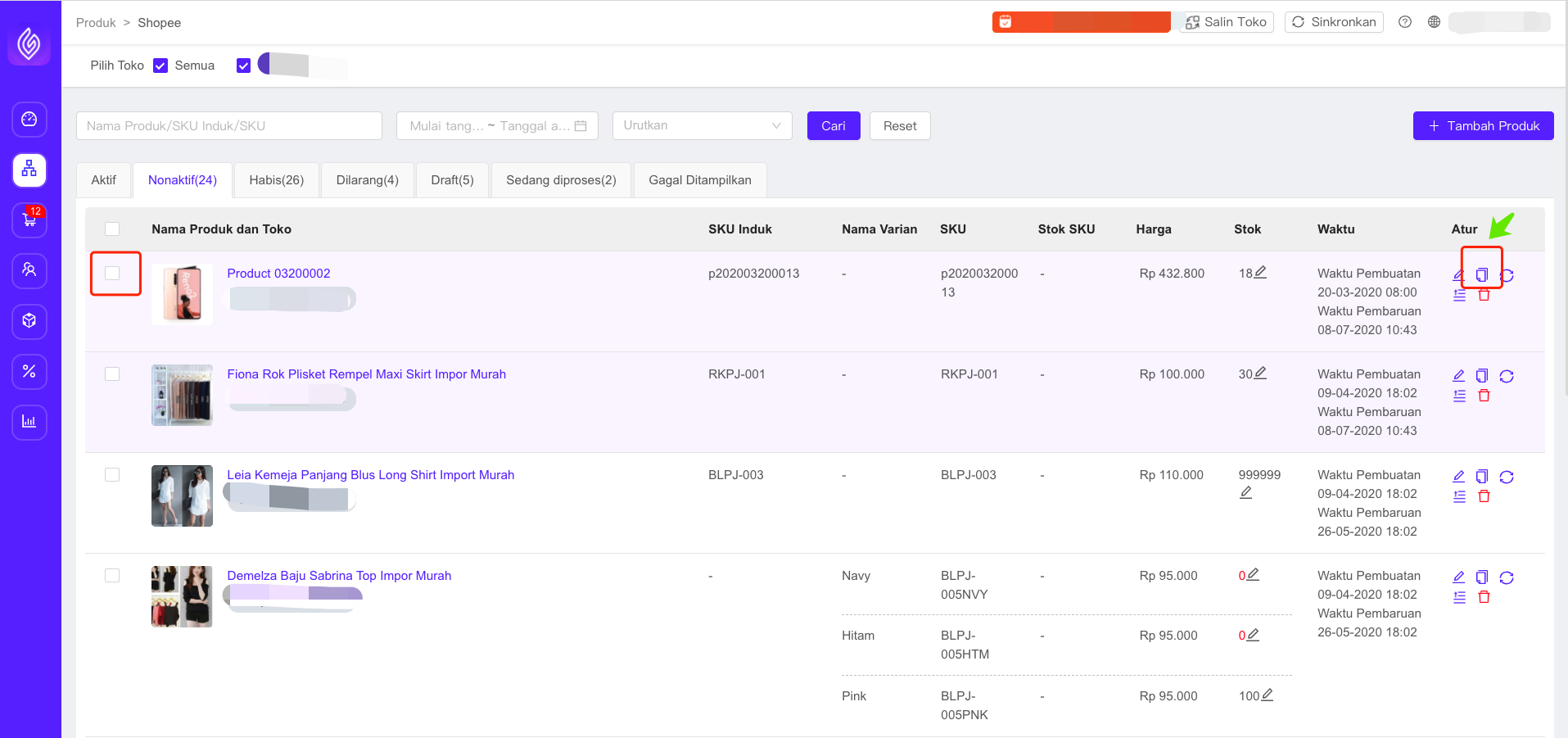
Select some product(s) and click “Copy Product” to copy some products at the same time
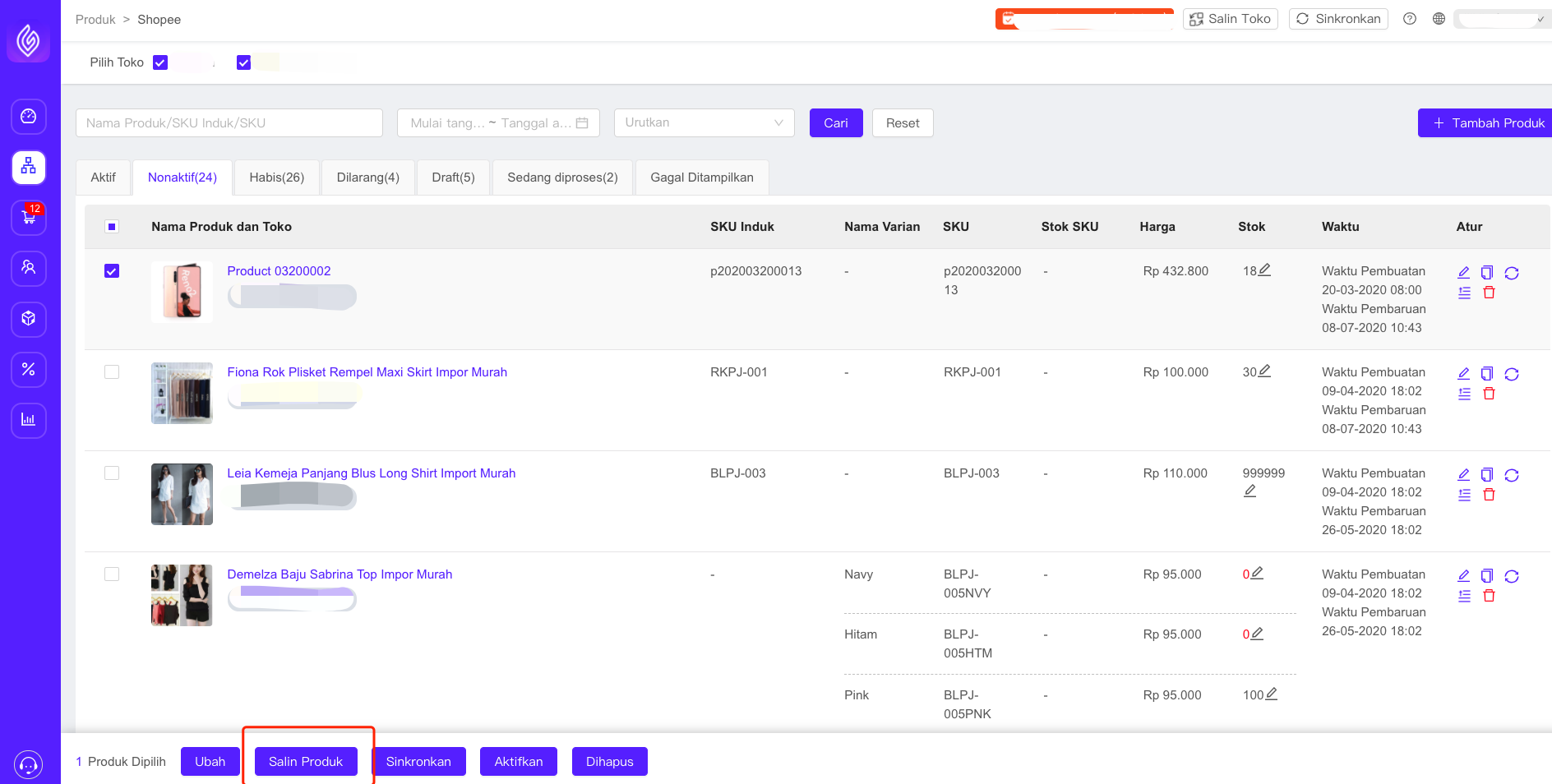
2. Select your aiming Lazada Store and Product will be copied to Store Draft
– After click “Copy Product”, select Lazada Store copy destination (can select several products) and copy the product to Store Draft
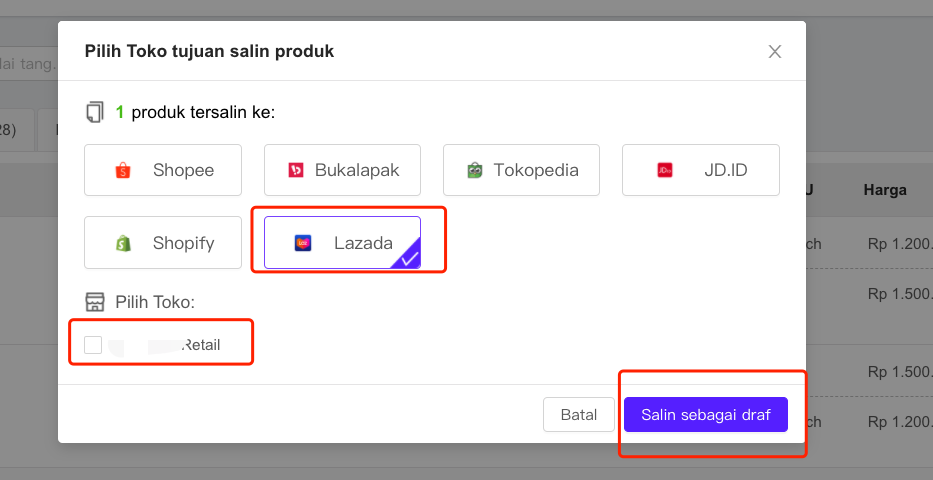
Click “See Now” to open Product Draft in Lazada Channel
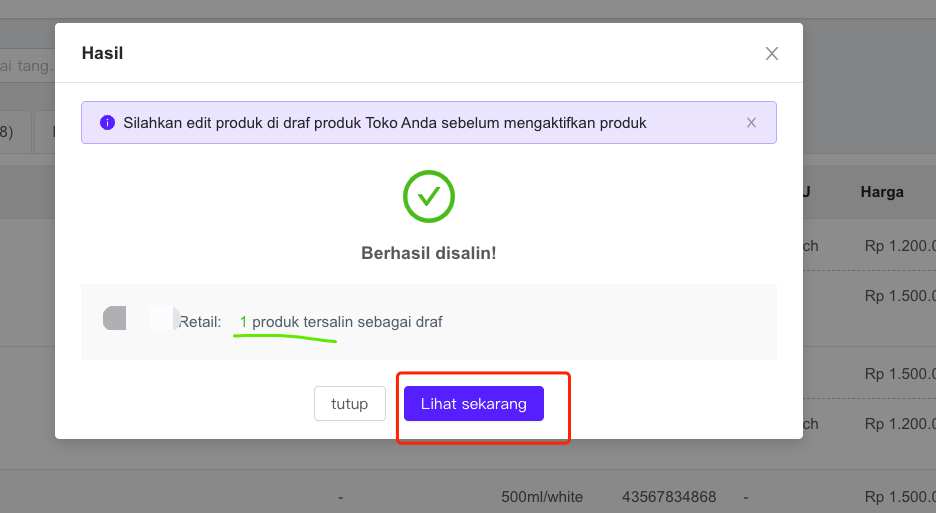
3. How to edit the product in bulk at Lazada Channel
Let’s follow these steps below to edit the product in bulk at Lazada Store
a) Select some products you want to edit
b) Complete missing category and required information that product need, make sure Lazada Channel variants type are suited
c) Login Information and Edit Product
d) Click Display to display product to Lazada Store
Edit Product at Lazada Channel
Go to Product List Lazada, mark to select some products -> Click “Change”
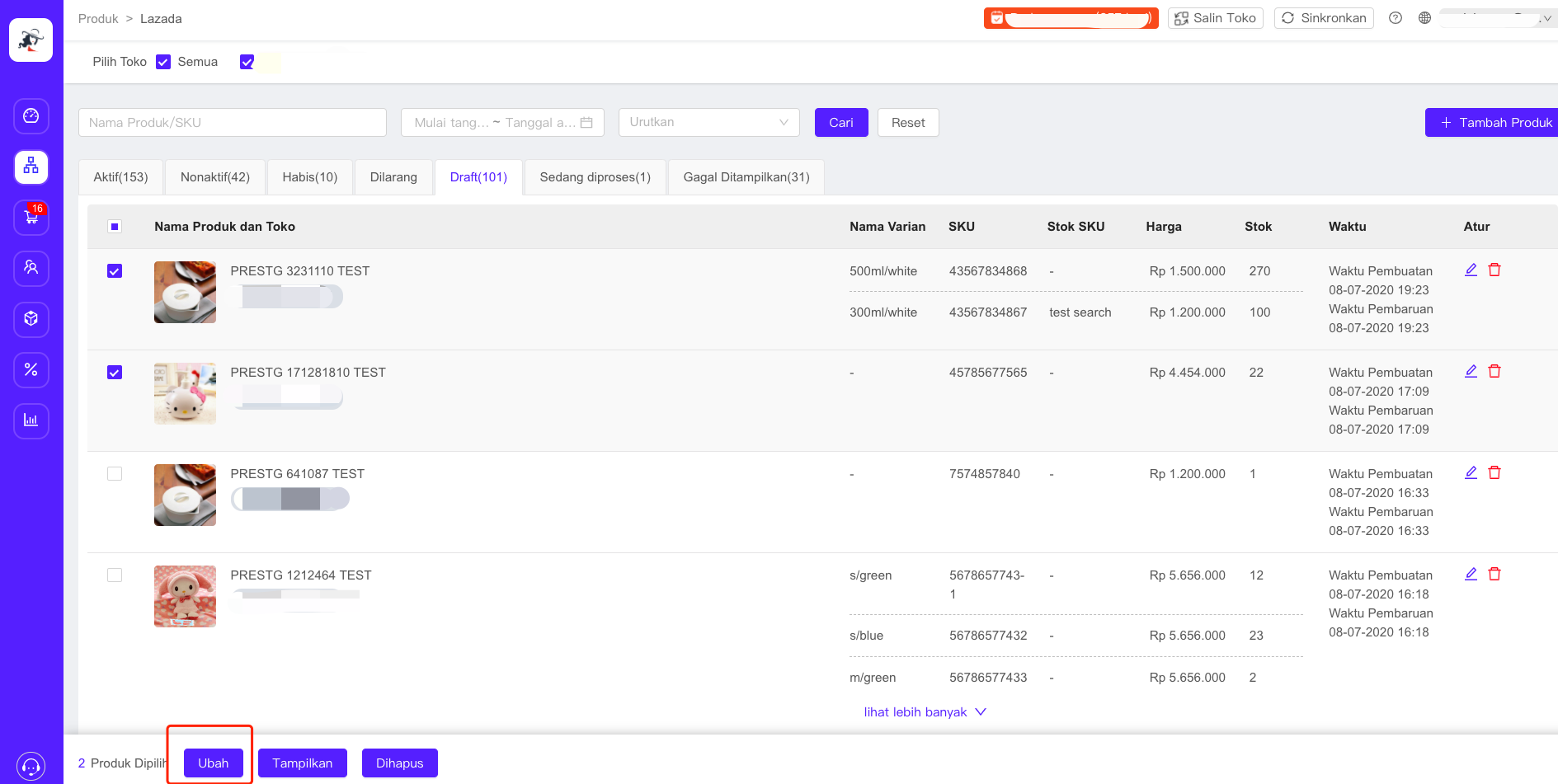
If the product still not in any category, has an empty attribute, or the variant type does not match, you must complete these pieces of information first.
At the time you complete the product category, the system will automatically map the suited category
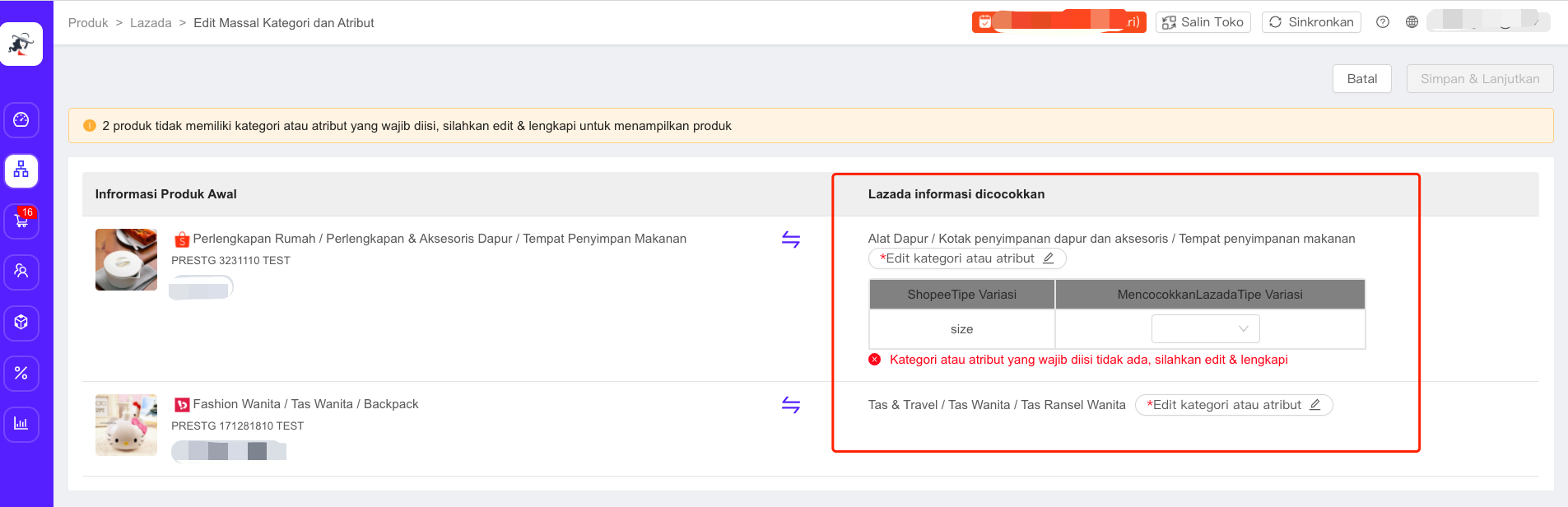
After the product category, he required attributes and matched variant type, you can also edit product detail information.
You can edit Product Variant Picture during editing product detail in bulk.
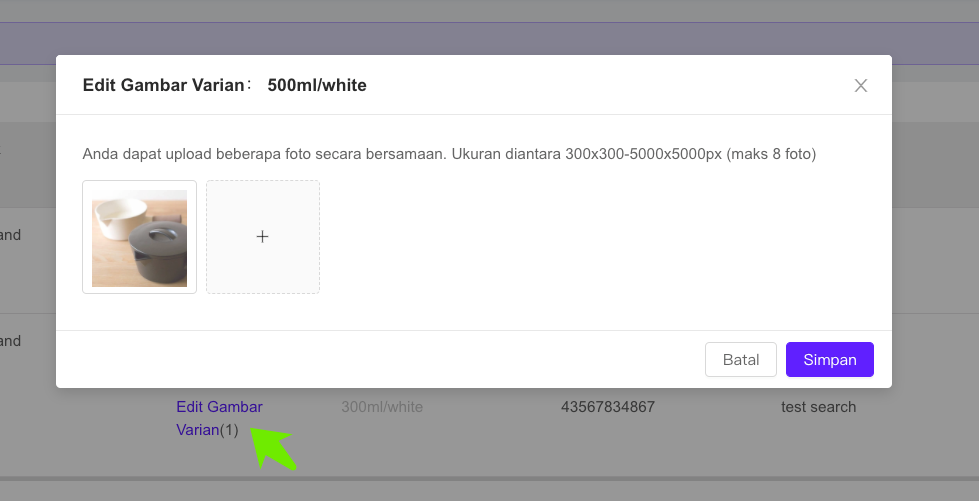
After finish editing in bulk, click “Display” to show the Product to Lazada Store.
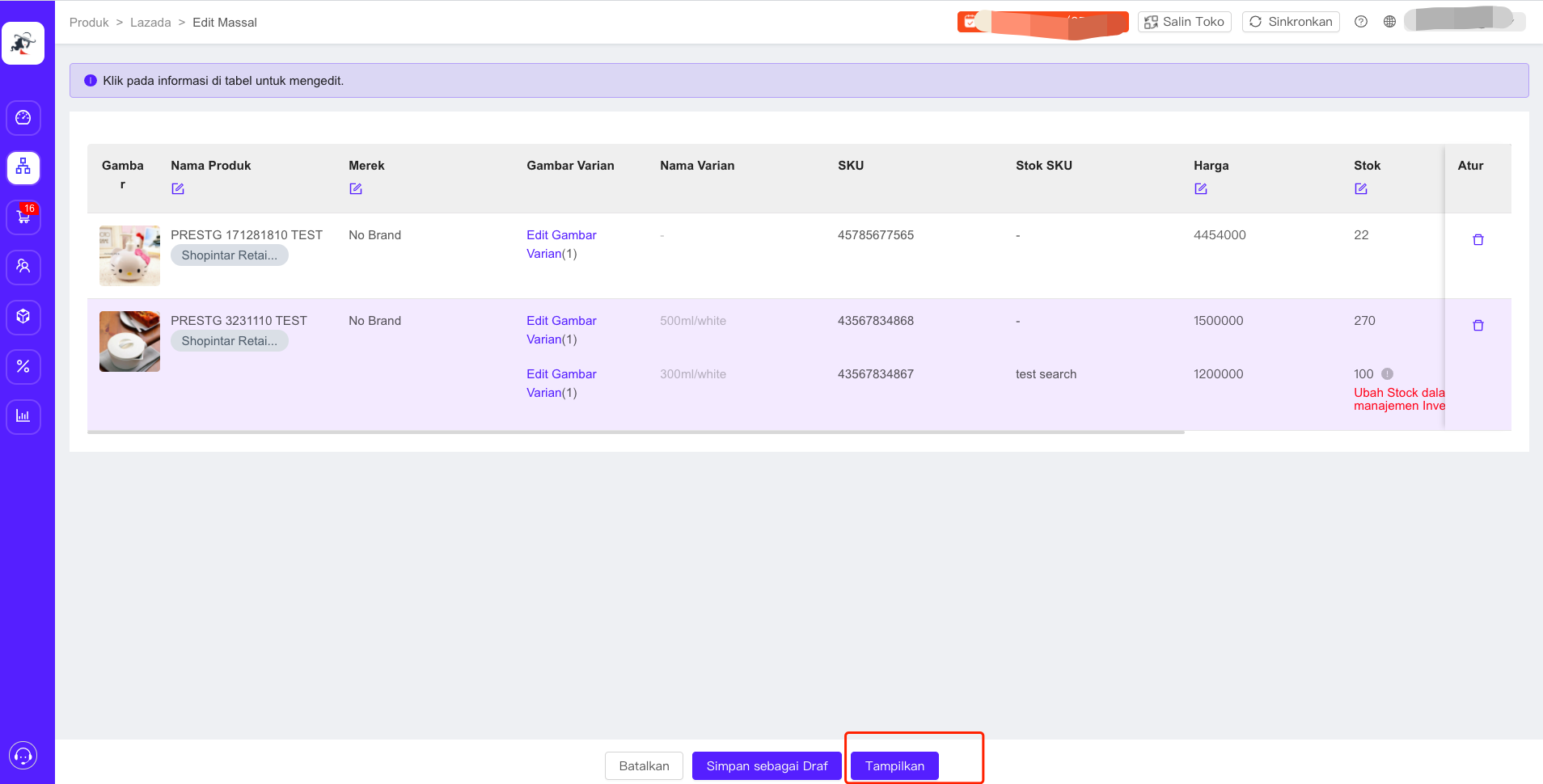
4. How to display product in Lazada Channel in bulk
Please follow these steps below to display products in Lazada Store in bulk
- You can only display product in bulk from Draft, select multiple products in Draft that you want to show in bulk
- Click Show to display the products to Lazada Store
Go to Product Lazada List -> Draft Lazada, choose some draft product and then click “Show” to display product to Lazada Store in bulk.
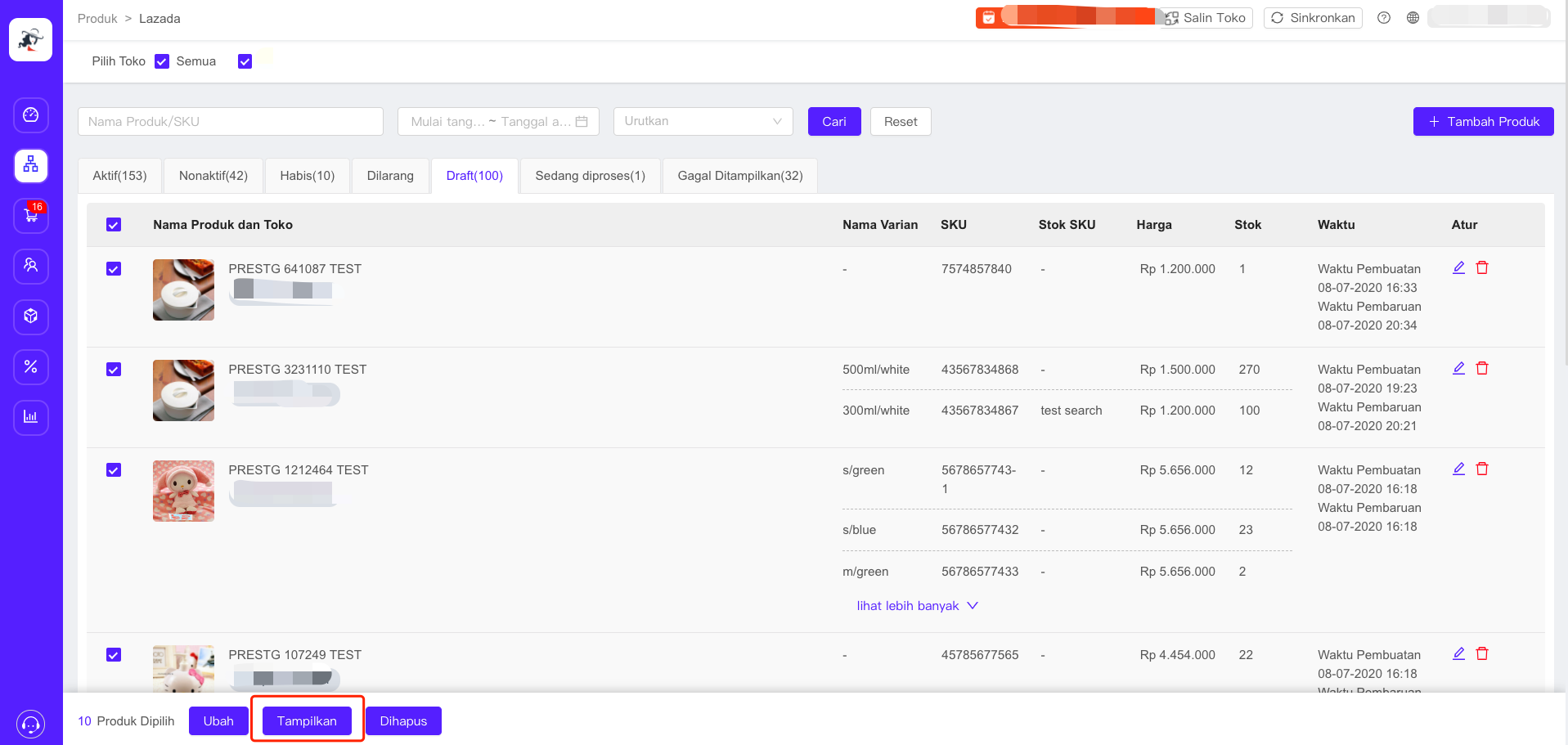


 Ginee
Ginee
 2-3-2021
2-3-2021


